How to Add Bots to Telegram Group 2025
Are you overwhelmed by the volume of messages in your Telegram group? Or perhaps you want to add some bots to your group to enhance interaction and fun? Maybe you're looking to improve your group's efficiency with various productivity tool bots?
This article will provide a detailed guide on how to add bots to a Telegram group, along with additional tips on creating your own Telegram AI bot and adding it to your group!
Part 1. How to Add Bots to Telegram Group?
Unlike human administrators, bots can operate 24/7. They can manage activities by monitoring group interactions, granting permissions, restricting members, and triggering actions. Adding bots to your Telegram group can significantly enhance your group's operational efficiency.
Here are the detailed steps on how to add bots to a Telegram group, along with tips on finding the right bots for your needs.
- Step 1.Find the Bot
- The most direct way to find a bot in Telegram is to enter the bot's name in the search bar.
- Tip: The Telegram search bar has limitations and may not display all bots that match your input. For a more comprehensive bot list, consider using a Telegram Search Bot or Telegram Bot Finders.
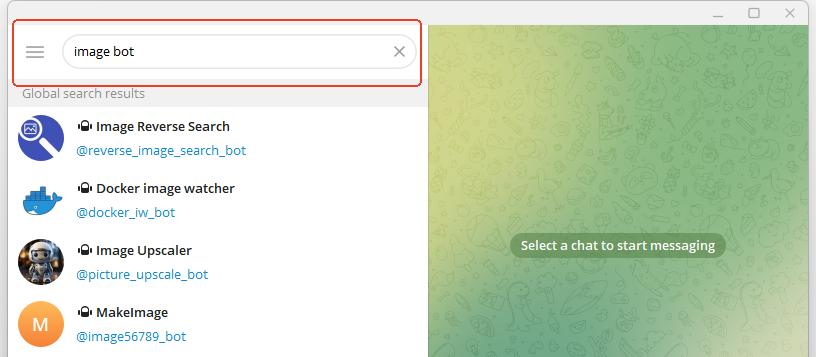
- Step 2.Start the Bot
- Once you find the bot, click on its name to enter the chat interface, then click the "Start" button to activate the bot.
- Tip: If the bot does not respond after clicking "Start," it may be inactive or discontinued by the developer. You will need to find an alternative bot.
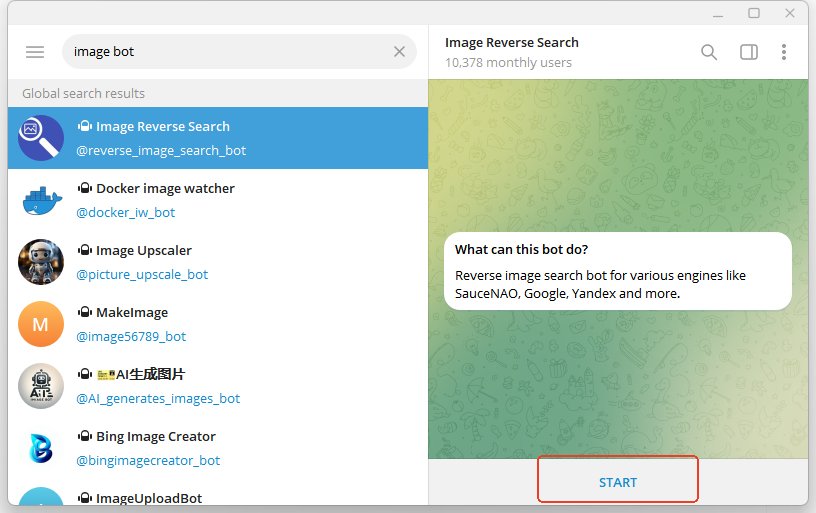
- Step 3.Add the Bot to the Group
- Click the bot's avatar or name in the top right corner - Click "Add to Group" or "Add to Chat" - Select the group to which you want to add the bot.
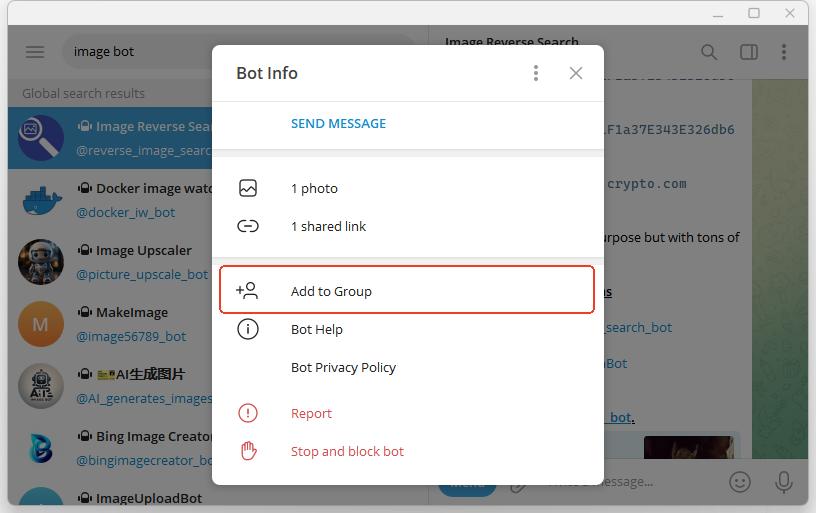
- Step 4.Set Permissions (Optional)
- Open the group - Select "Manage Group" or "Edit Group" - In the "Permissions" or "Administrators" section, configure the bot's permissions, such as sending messages, deleting messages, etc.
Part 2. How to Create Your Own Telegram AI Bot Without Coding? (Free)
Adding bots to a Telegram group is not a one-time solution, as bot developers have the authority to change or disable bot functions at any time.
If you want a bot in your Telegram group that won't have its functions and permissions altered, the best solution is to create one yourself.
If you're worried about not knowing how to code, consider using ChatInsight.
ChatInsight is a free tool that allows you to build AI bots without coding. Its simple interface lets you create a Telegram AI chatbot in just a few steps. Here are the steps to create a Telegram bot using ChatInsight and add it to your Telegram group:
- Step 1. Complete Registration and Login
- Go to the ChatInsight website, click the "Join Free" button, and complete the registration and login process.
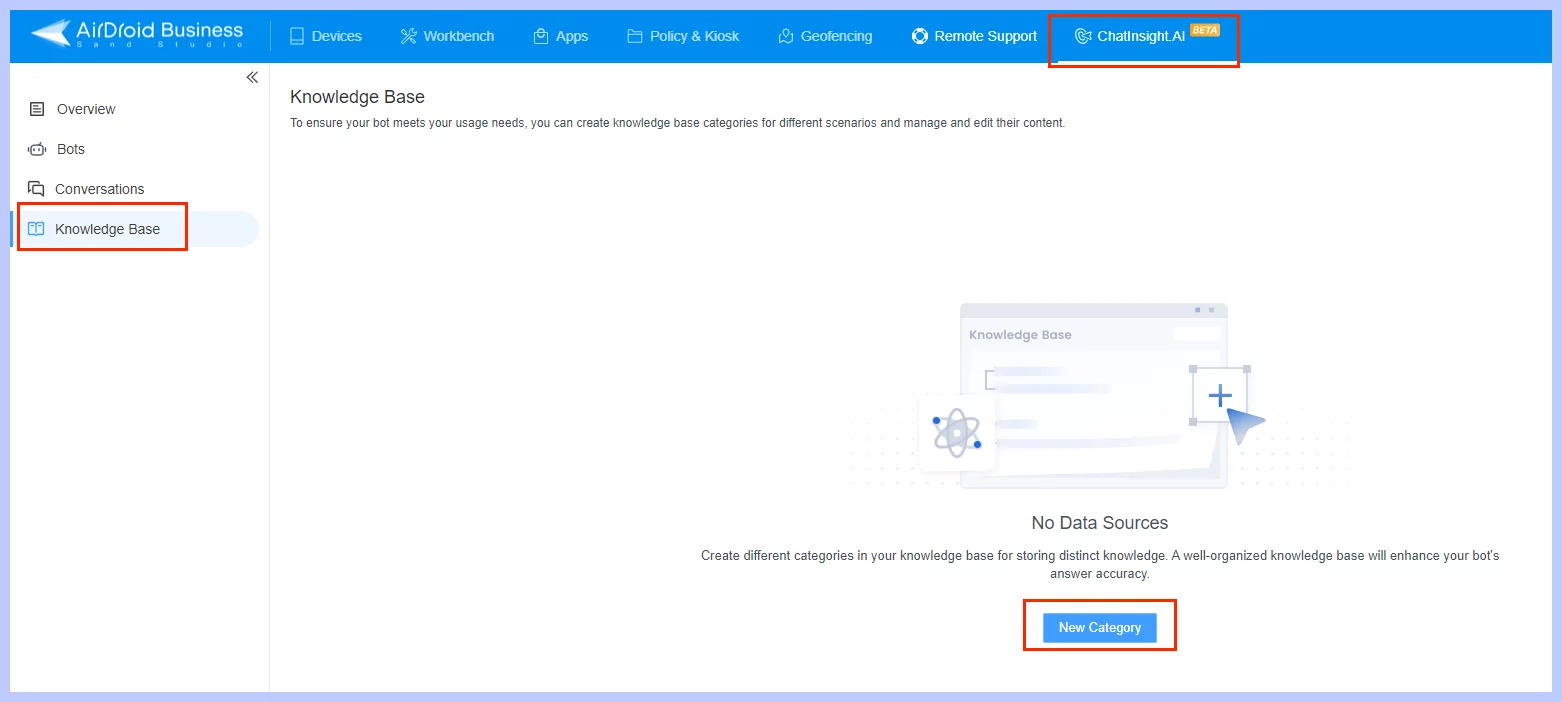
- Step 2. Upload Documents to the Knowledge Base
- Enter the ChatInsight interface, click "Knowledge Base" in the left menu, and follow the prompts to upload and name your documents.
- Tip: Uploading documents to the Knowledge Base allows ChatInsight to generate precise and professional responses based on your provided documents.
- Step 3. Create a Bot
- Click "Bots" in the left menu, and follow the interface prompts to complete your bot's basic settings, including name, avatar, description, etc.
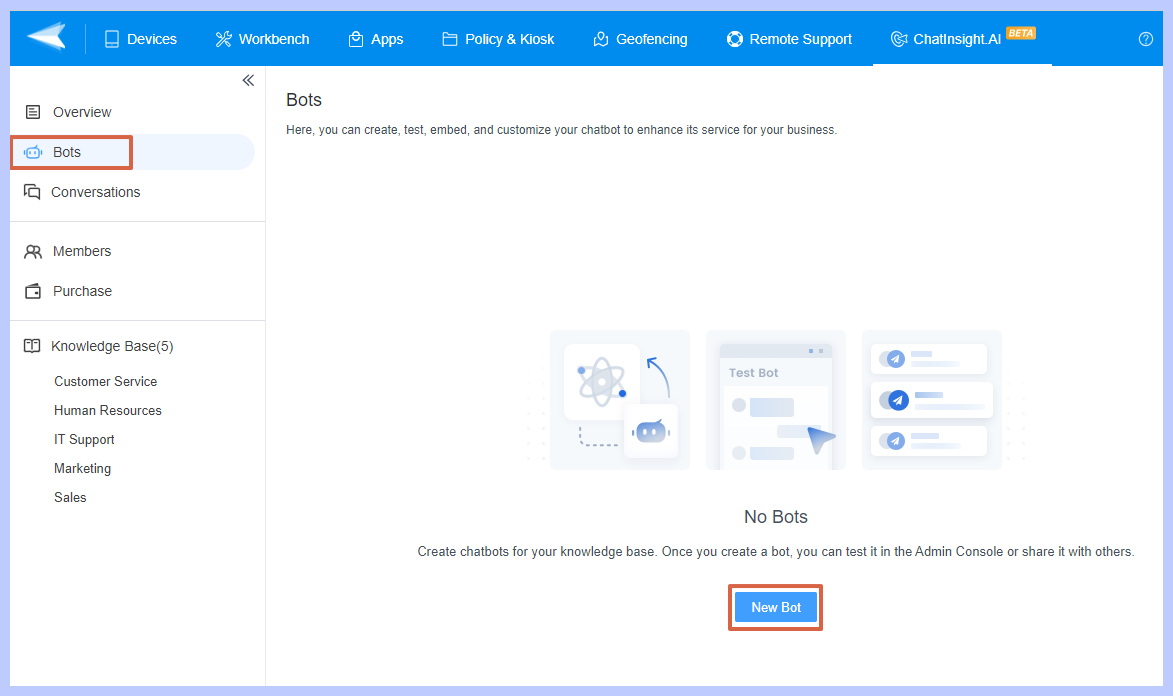
- Step 4. Select Your Knowledge Base
- In "Data Sources," you will see the documents you uploaded in Step 2. Select them and follow the prompts to complete the remaining settings.
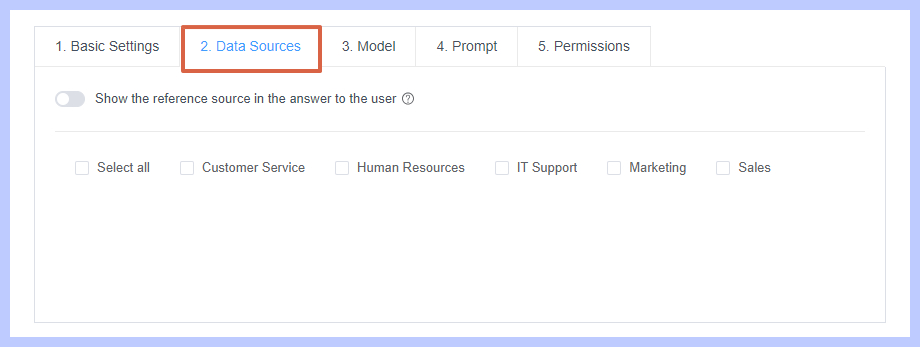
- Step 5. Add the AI Bot to Your Telegram Group
- After configuring the AI bot, you will see the bot's URL. You can pin this URL in your Telegram group for your members to interact with.
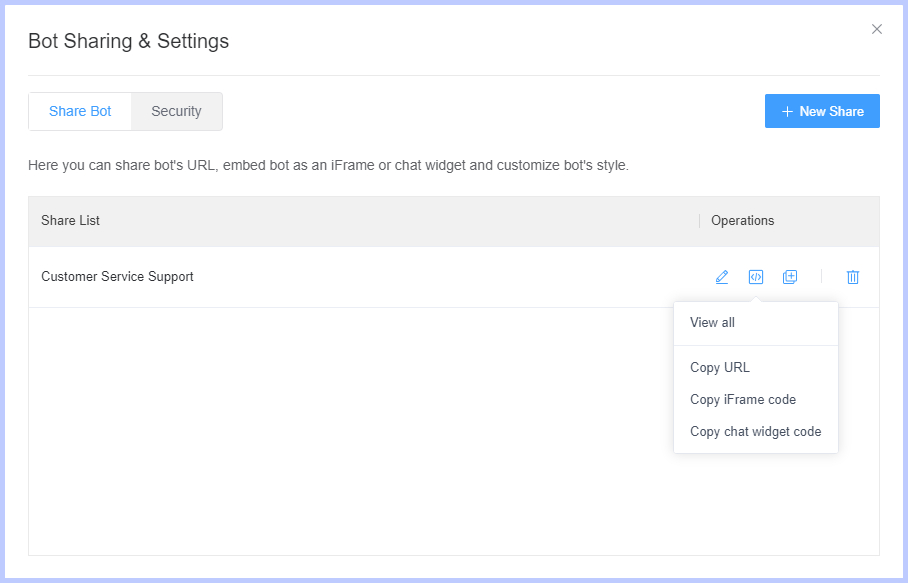
Conclusion
Before adding bots to a group, be sure to review the privacy policy and terms of use to ensure your data is secure.
If you're concerned about developers stealing your data or arbitrarily changing the bot's permissions, creating your own bot is the best solution.
FAQs about Add Bots to Telegram Group











Leave a Reply.