How to Add a Business Card to Apple Wallet
Many of you may be wondering just like this user from Reddit: Can I add business cards to Apple Wallet?
The short answer is yes! You can add business cards to Apple Wallet using a variety of methods. It’s simple to do, convenient, and has great potential to take your networking skills to the next level.
Today, we are introducing the easiest and most convenient way to create a business card and add it to Apple Wallet and any benefits that come with that.
1. How to Add Business Card to Apple Wallet
The best way to create and add a business card to your Apple Wallet is by using a 3rd party app that helps you create and host your digital business card. If it's your first foray into the business card’s digital counterpart, think of it as a more extensive and comprehensive solution to your usual card.
There are vast amount of different digital business card platforms available, such as HiHello, Popl, Blinq, Uniqode, and more. Make sure to check the app before paying for a subscription because some apps support the basic features (creating business cards and add them to Apple Wallet) for free.
We will choose HiHello app as an example to show you the steps to add business card to Apple Wallet, because HiHello offers a completely free tier without time limitation, and the free tier allows you to create several business cards, and add the business card to Apple Wallet for free.
- Step 1.Open HiHello website on your computer, and then log into your HiHello account.
- Step 2.Click Cards > New Card.
- Step 3.Follow the on-screen instrocution to enter all the necessary information and set up your business card, including Display, Information, Fields, Card.
- Step 4.After finish creating a business card, click on that card to open it.
- Step 5.Under the Send Card section, click on 'Apple Wallet'.
- Step 6.You will see two options to add the business card to your Apple Wallet:
- Option A Scan QR Code for Apple Wallet:Simply open the Apple Wallet app on your iPhone, click the Add button, choose to scan code, scan this QR code for Apple Wallet using your iPhone, and then click 'Add' again.
- Option B Copy Link for Apple Wallet:Click ‘Copy Link’, send the link to your iPhone (or other Apple device with Apple Wallet), open the link on your iPhone, and add the business card to your Apple Wallet.
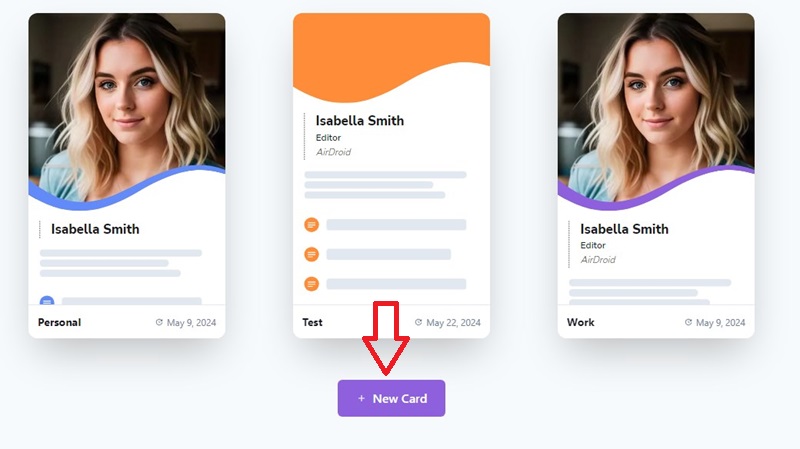
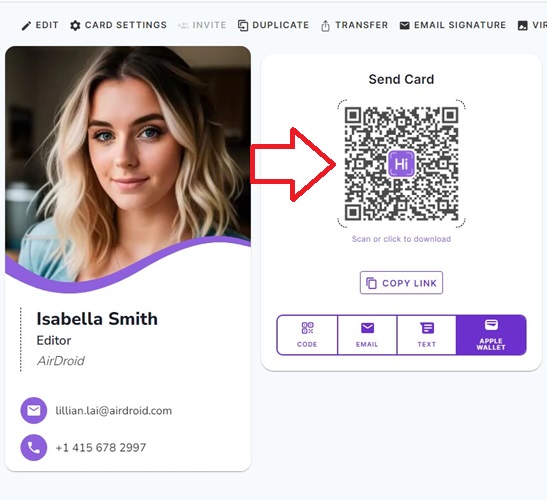
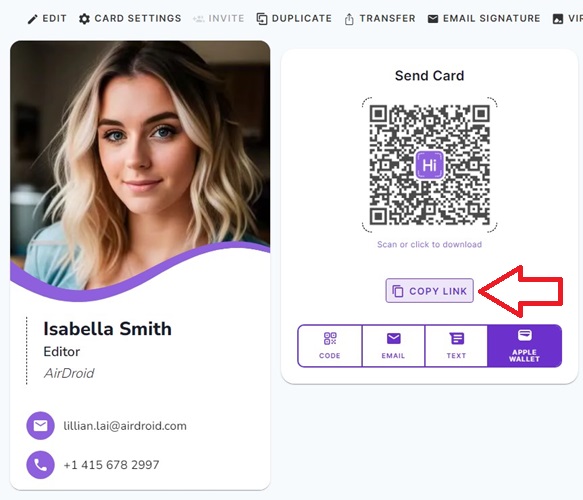
This allows you to add digital business card online, and you can also use the HiHello mobile app to achive that. You can choose either method to add business cards to Apple Wallet. Once added, open the Apple Wallet app in your device, and you will see the business card.
HiHello is the easiest way I’ve tried to add business card to Apple Wallet for free, and digital business card apps like Uniqode and Blinq also support this feature, and you can choose the one you prefer. Some apps only support this feature with a subscription, for instance, Uniqode offers a 14-day free trial, but the business card will stop working if the free trial expires. Therefore, it’s recommended to check the app or official website before giving it a shot.
2. Benefits of Adding Business Card to Apple Wallet
Here are some tangible benefits of using a digital business card and adding it to your Apple Wallet, in case you weren’t convinced already:
Convenience
Adding business cards to Apple Wallet enables you to easily access and share your contact information without the need to search through your phone to open an app.
Just whip out your phone, double tap the lock button, and you’ll pull up the Apple Wallet to instantly share your digital business card.
Eco-Friendly
Not only is a digital business card in your Apple Wallet convenient, but it’s also eco-friendly and can save both the planet and your ‘wallet’. Since you’re not wasting paper or ink on printing new business cards, you’ll save a ton in costs and your overall carbon footprint.
This is great for companies or businesses that prioritize and advocate for being eco-friendly, further enhancing your brand identity and image to align with the Green movement.
Always Up-to-Date
With a digital business card in the Apple Wallet, you can easily update and add any new information in real time so your clients and potential partners can always have your current contact details.
Security
Apple Wallet offers a secure way to store your business card information, protected by the device’s security features by Face ID or Touch ID.
3. Bonus Tip: Creative Business Card Networking Solution
While digital business cards are a great alternative, there are future-proof methods to take things to the next level like ChatInsight AI Business Cards! AI business cards are a step above typical digital cards, by leveraging the power of AI to help with your networking.
Key Features of ChatInsight AI Business Cards:
- You can add as much information as possible to your AI business card.
- AI business cards are available 24/7 to interact with clients and partners.
- It supports sharing AI business card chatbot via URL, QR code, iFrame code, or widget code.
- It can track all engagement metrics for data analytic.
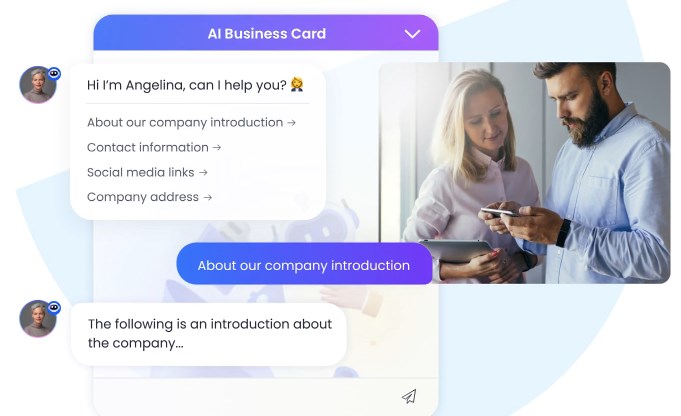
4. Summary
And that’s everything you need to know about how to add a digital business card to your Apple Wallet! There are a ton of tangible benefits and you’re sure to impress your new connections with your tech-savviness.
Not everyone’s on board with the digital business card movement just yet, but that’s slowly but surely changing to the norm so it’s best to get your foot in the door early!








Leave a Reply.