Top 6 AI Assistants for Android 2024
An average person has around 80 apps on their phone but only uses around 46 applications, according to a DataProt survey. One of the most beneficial mobile apps is AI assistants for Android. Through the integration of AI technology, these assistants can help manage tasks, set reminders, control smart home devices, and provide real-time information.
This blog post explores the best AI Assistants (including free ones) to enhance daily productivity and convenience. Let's get the ball rolling.
Part 1. 6 Best AI Assistants for Android
Getting an app that aligns with your needs is like trying to find the perfect tool in a vast toolbox. Here are some applications that stand out in simplifying and enhancing your daily routine.
| AI Assistant | Best For |
|---|---|
| Any.do | Calendar and scheduling |
| Google Assistant | Voice search and command |
| SmarthThings | Smart automation |
| Notion | Note-taking |
| Midjourney Art | AI art |
| DataBot | General and customization |
1. Any.do
The tool is tailored to help you manage your personal, family, and work tasks under one platform. Apart from the application, you can easily access the data across different devices.
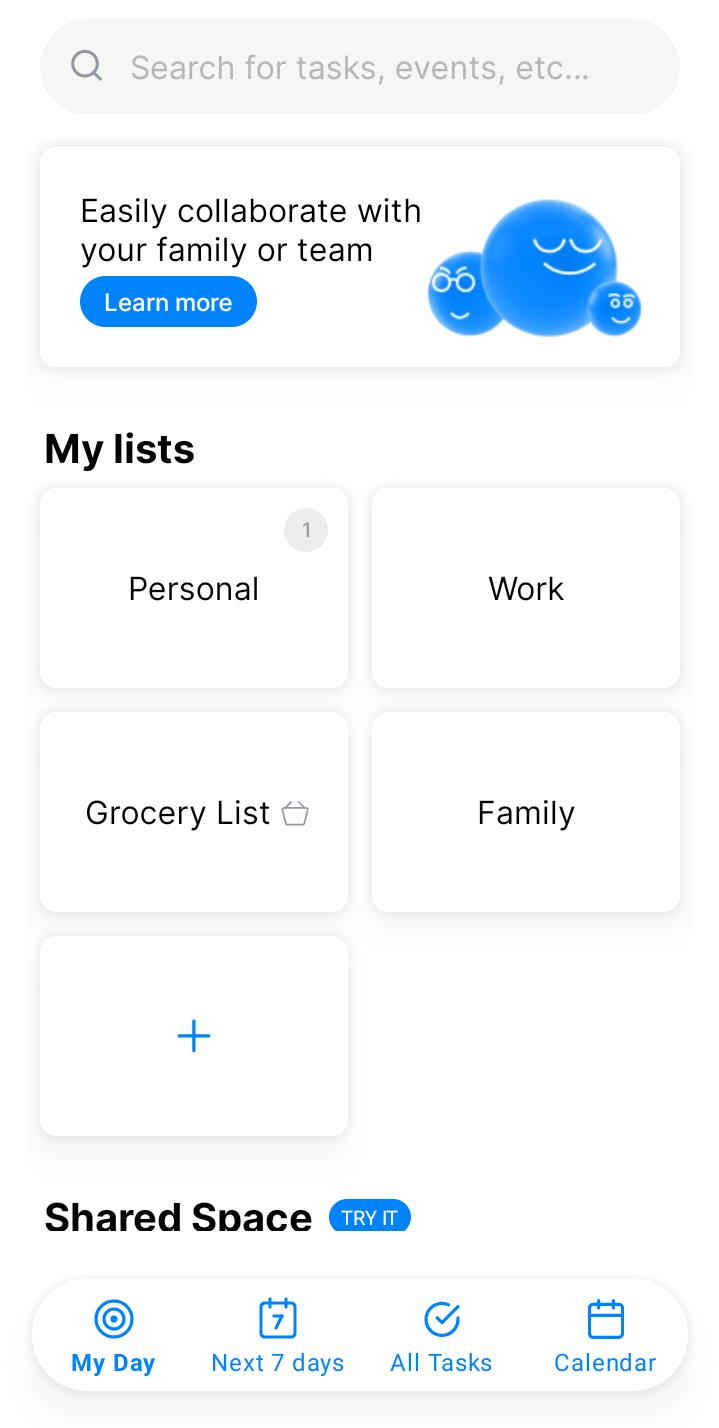
Key Features
- To-do List Manager: You can create color tags to prioritize and categorize your activities into manageable tasks.
- Project management: Any.do has easy-to-use boards that streamline operations and communication and increase your team's productivity.
- Calendar: Get in control by scheduling your daily, weekly, monthly, and annual events and tasks under one platform. Whether you want to manage business meetings or day-to-day activities, this feature is the solution.
- Reminders: You can set hourly, daily, recurrent, one-time, or monthly reminders for simple to complex activities.
- Chat and Collaboration: Any.do keeps your team in sync to improve communication for effective implementation of projects.
Pros
- Compatible with different devices and social media platforms.
- Easy to import data from other tools.
- An all-in-one AI assistant for personal, family, and work-related tasks.
Cons
- The free plan has limited features.
- Integration with other apps can lead to data loss.
Pricing
Any.do has a free plan for organizing personal tasks. The paid packages include Premium, Family, and Teams at $2.99, $8.33 (4 family members), and $4.99 (per member) monthly, billed annually.
2. Google Assistant
This AI voice assistant for Android and iOS devices is built to ensure your data privacy. The app allows you to automate processes in your homes through simple voice commands.
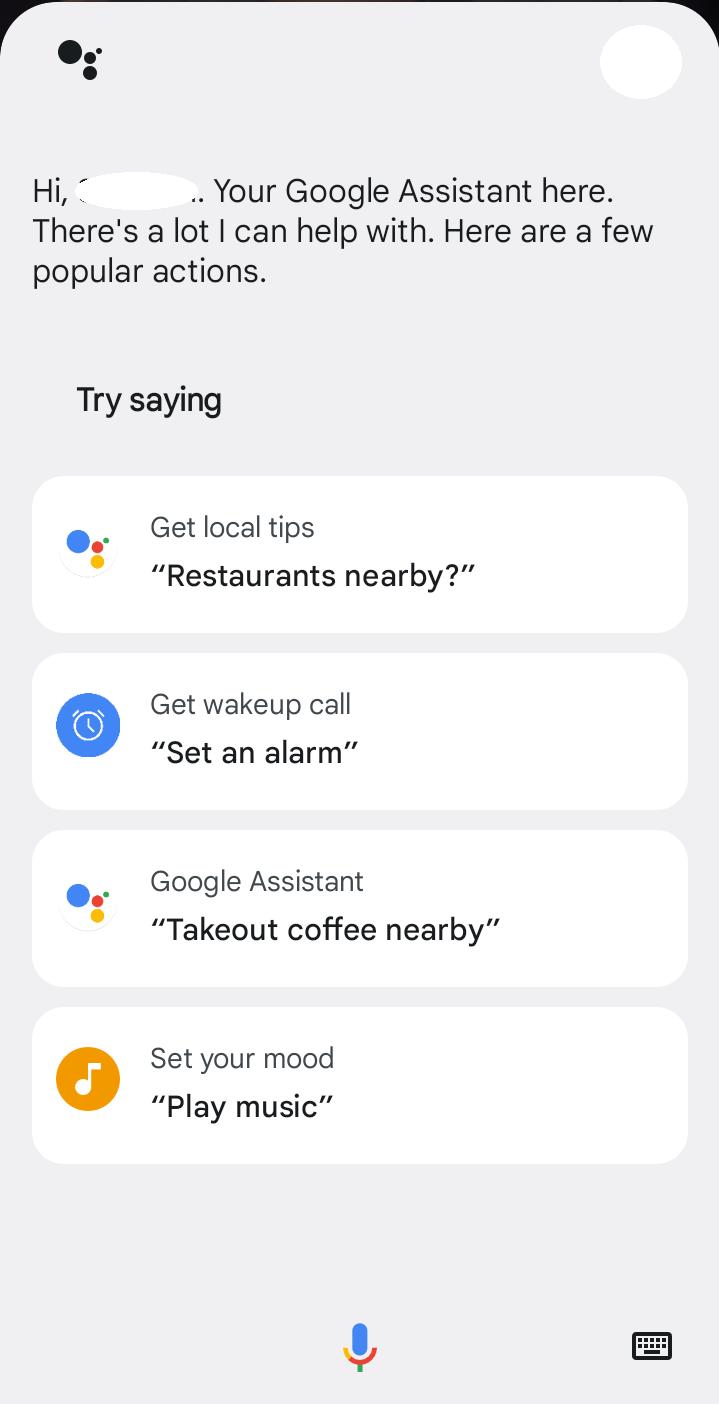
Key Features
- Task Management: The AI app allows you to schedule personal or work activities. You can also use the application to store confidential information, like passwords.
- Automation: With Google Assistant, you don't have to keep picking up your phone or switching on devices manually; you can integrate the tool with your gadgets. The app is compatible with your phonebook, other applications, and email address.
- Local Information: You can use the AI voice assistant for Android to search for information about weather, destinations, traffic, directions, stores, and service points.
- Q&A: Google Assistant collaborates with Gemini to provide the necessary information. Whether you want information on finance, travel, nutrition, or politics, you can ask the question.
- App Manager: This tool lets you open apps like YouTube and Spotify and play music. You can request tailored music depending on the activity at hand.
Pros
- It is a free tool.
- Easy to integrate with other apps.
- High-level artificial intelligence.
Cons
- Not as good at picking voice commands.
- Using the tool gives Google access to your data, which could be used to train the model.
Pricing
Google Assistant is a free tool.
3. SmartThings
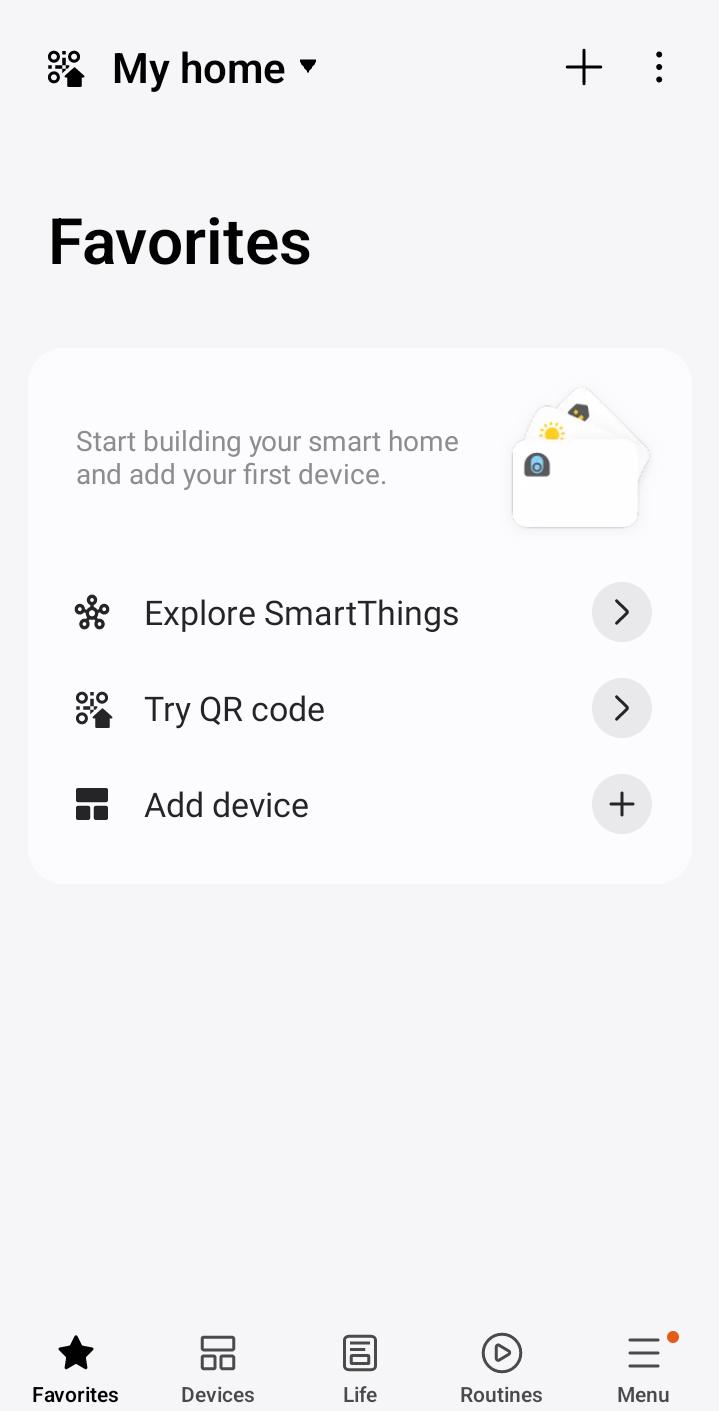
Samsung's SmartThings does an excellent job of helping you control all smart gadgets in your home or office. You can streamline your activities by connecting your gadgets to Android's personal AI assistant and controlling them hands-free.
Key Features
- Appliances Automation: SmartThings relies on AI to help you set when to turn the devices on and off. Besides, the app monitors power consumption for different gadgets in your home.
- Manage Other Apps: Through the AI assistant, you can integrate and control other applications on your Android device, ensuring seamless interaction between various smart home and personal productivity apps.
Pros
- The app is free.
- Works with most smart devices from Samsung and other brands.
- Uses advanced AI technology for optimum functionality.
Cons
- It is not an intuitive app compared to other tools.
- Security and privacy concerns.
Pricing
SmartThings is a free app, but your devices should be compatible.
4. Notion
This app comes in handy to help you stay organized thanks to its flexible workflow functionalities. It is a centralized tool to write your thoughts or take notes, plan your work, and manage your calendar.
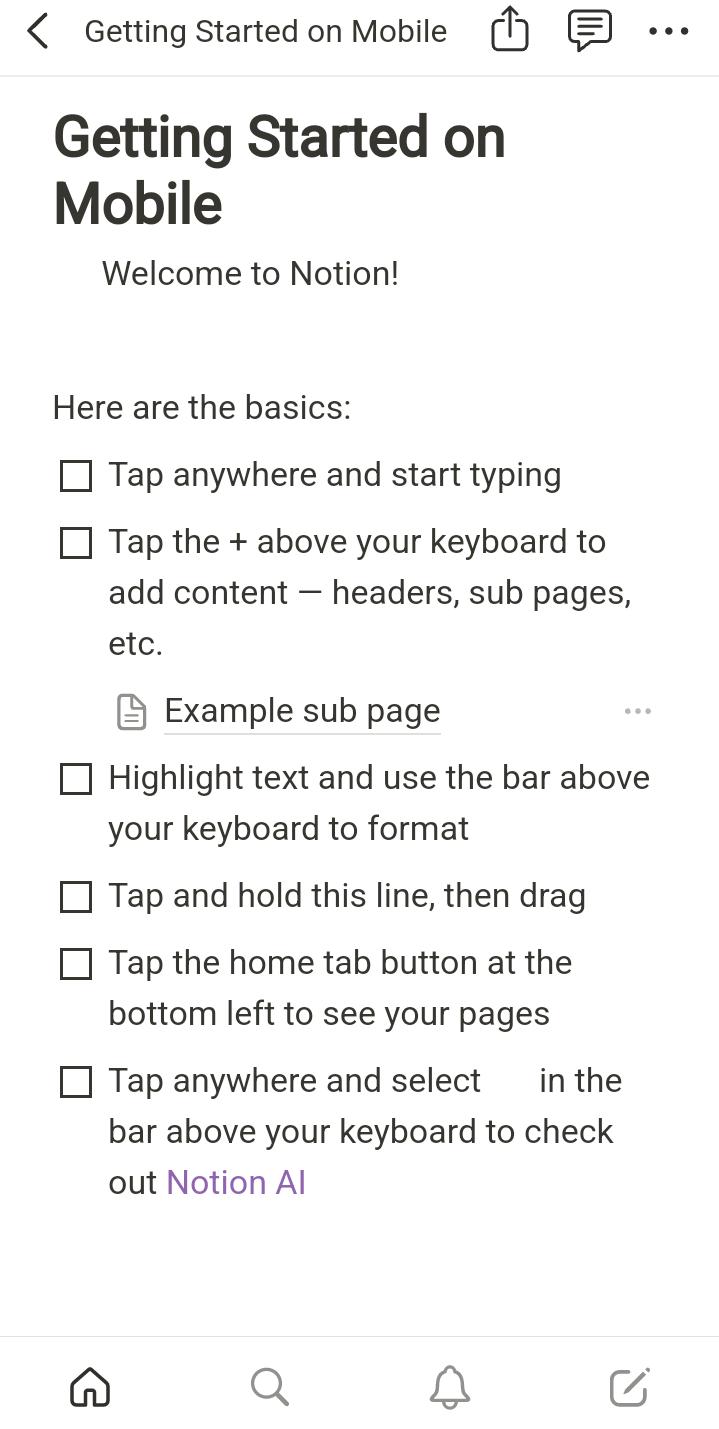
Key Features
- To-do List: Start your day with an organized to-do list to manage and prioritize different tasks. From simple tasks to complex job boards, Notion is the solution to keep you in control of what happens in your life.
- Note Taking: Notion is the best AI assistant for Android to jot your thoughts and manage your research.
- Goal Setting: You can easily set and track financial, health, personal development, and life goals using Notion. For long-term plans, you can break them down into manageable tasks under the primary goal.
Pros
- The free plan is sufficient for personal use.
- Easy to connect with other applications.
- Has an intuitive user interface.
Cons
- AI features are charged separately.
- Complex to use for starters.
Pricing
Notion has a free plan, which is ideal for personal use. For more advanced features, you can go for the plus or Business packages at $10 and $15 per seat monthly. There is also a customizable Enterprise package that is aligned to your needs.
5. Midjourney Art
If you are looking for an app to create stunning art for your projects, Midjourney Art is the best solution. The platform uses advanced AI technology to help you visualize ideas for easy collaboration with your team members.
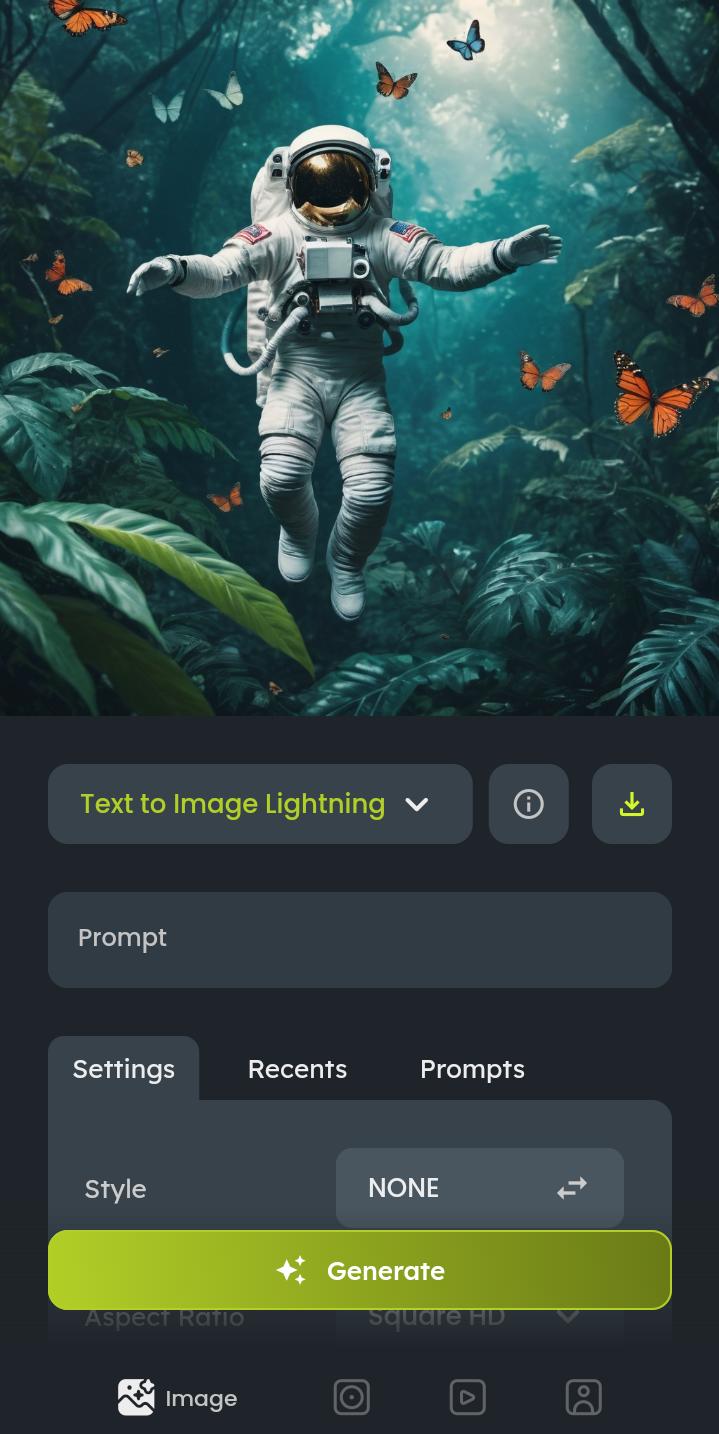
Key Features
- Image Generation: Visualize your ideas through digital art to express your creativity. The feature is integrated with AI for fast and efficient art creation, saving you time and effort.
- Animation: Midjourney Art helps you do just that and fill in the details using natural language processing (NLP).
Pros
- Advanced AI technology integrated with the functionalities.
- Stunning and original images through text prompts.
- Easy to use.
Cons
- Getting the prompt right can be tedious.
- At times, it fails to generate the images.
Pricing
The free version of this tool is ideal for simple projects. Paid plans are Monthly, Half Yearly, and Annual at $9, $49, and $99.
6. DataBot
DataBot personal assistant AI is an all-in-one tool that processes voice commands to serve your requests. The application is compatible with iOS, Windows, and Android devices, making your account accessible on different devices. It is more like a customized ChatGPT that you train as you interact with it.
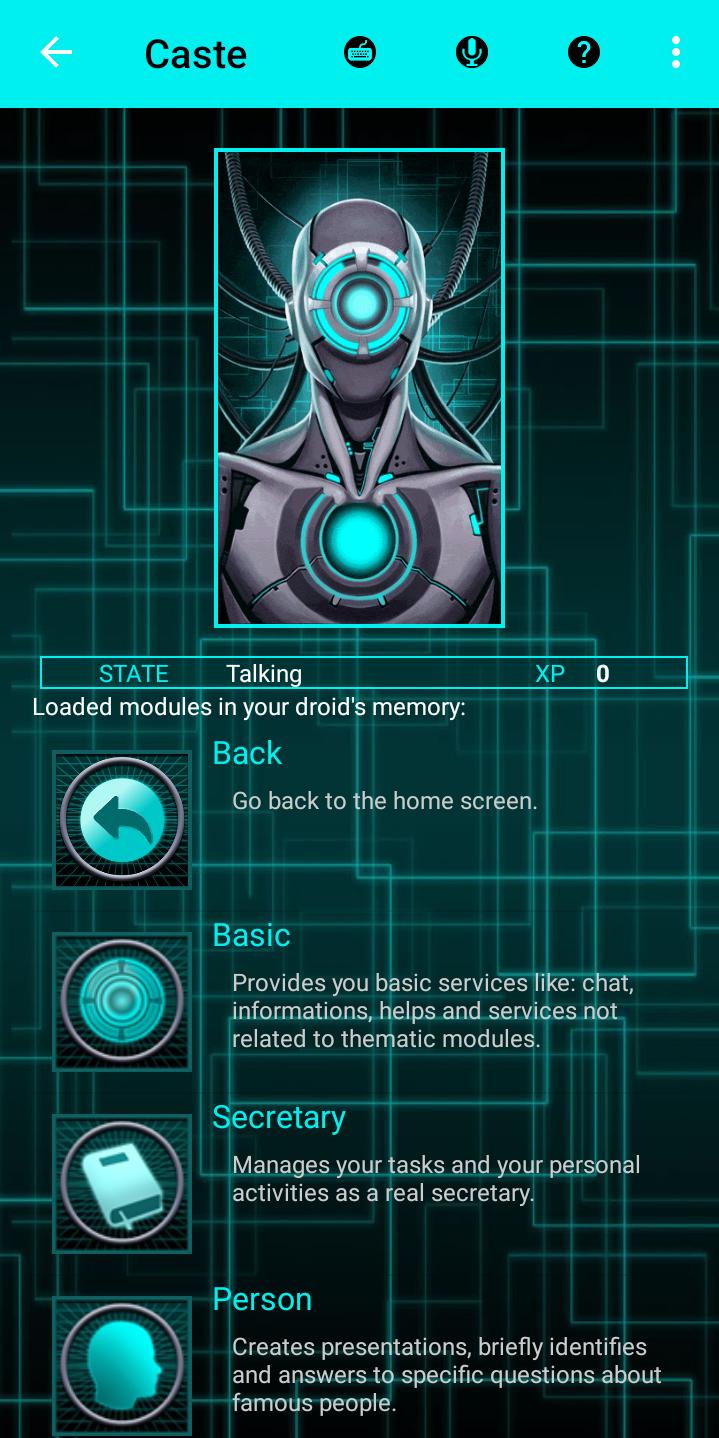
Key Features
- Generative Capability: You can use DataBot to create multimedia content for fun or presentations, whether you want to learn about a historical fact or research geographical information.
- Voice Output: DataBot can read news for you or give voice responses to your requests. It can also entertain you with jokes and riddles to brighten your day.
- Research Functionality: DataBot serves as an excellent AI research assistant, helping you manage and store your research findings efficiently.
Pros
- It has advanced voice search functionality.
- The accuracy is dependent on how you train the bot.
- Customizable to your liking.
Cons
- Complex to use for starters.
- The subscription model can be challenging to understand.
Pricing
The good thing about this app is that all levels can be achieved through experience. However, to fast-track the process, you can subscribe to the premium plan at $1.59 monthly, billed annually.
Part 2. Tip: How to Build Your Own AI Assistant Without Any Coding
If you can't find the preferred one after reading the above recommendations of Android AI Assistant apps, or if you want to try to build your own AI assistant quickly. Then you must try ChatInsight, a free AI assistant building platform.
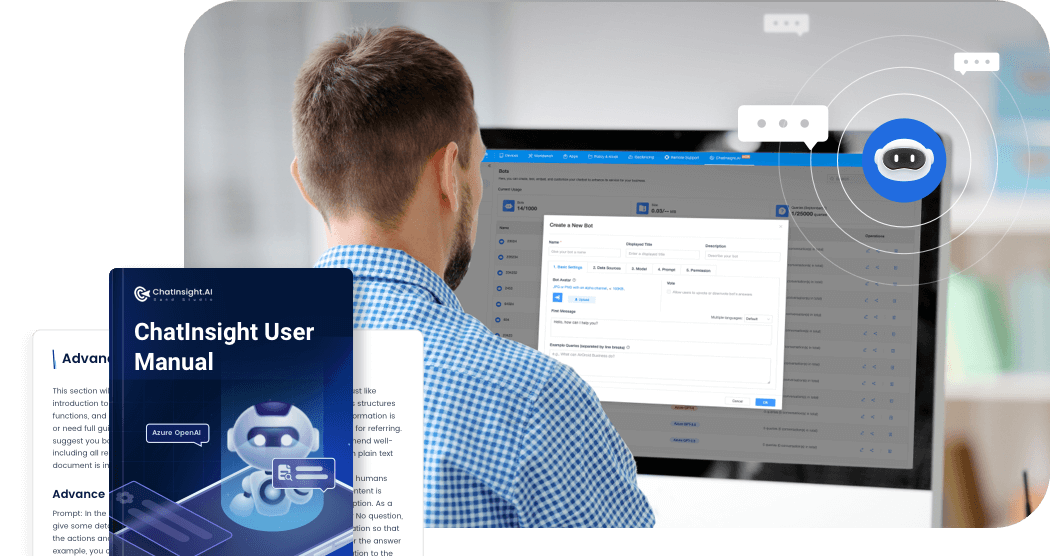
Key Features
- Advanced AI: ChatInsight can assist with a wide range of issues, including employee experience, IT issues, day-to-day issues, etc.
- Highly Customizable: You can customize ChatInsight with a knowledge base to build your ideal AI assistant.
- Highly Adaptable: not only for Android, but also for iOS and PC.
- Easy to Use: Build an AI assistant in minutes without any code.
- Free: The free version provides all the basic features.
Conclusion
If you are searching for an AI assistant for Android, the tools in this blog post will meet your needs. We have used each app and tested its functionality to ensure they are worth their salt.








Leave a Reply.