The 8 Best AI Business Card Generators [Flexible & Stylish]
AI has been used in many industries, and business card apps are no exceptions. No matter what industry you’re in, you can benefit from a well-designed, meticulously crafted AI business card. In this article, we’re going over the top AI business card generators in 2024 to help you get started!
1. What Is an AI Business Card Generator?
AI business card generators can be a platform to input a prompt explaining what you want the business card to look like, and it’ll design one according to your specifications. Alternatively, they could also incorporate elements of AI-designed graphics like logos, backgrounds, images, etc. rather than designing the entire card.
You’ll also find AI business cards that aren’t focused on the physical card design, but on allowing users access to a comprehensive AI chatbot that helps them with their day-to-day operations and communication.
The difference between traditional business card maker and AI business card generator lies in the adoption of the AI technology, and the AI technology can make better graphics and designs.
Here’s a quick overview comparing AI business card generators and traditional business card generators:
| Differences | AI business card generators | Traditional business card generators |
|---|---|---|
| Customization | Endless options for customization | Limited to available design elements and assets |
| Adaptability | Can adapt to user preferences | Typically limited to fixed templates & are less flexible |
| Automation | Yes | No |
2. Best Free AI Business Card Generators
Here are the top 8 AI business card generators:
| AI business card generator | Free trial | Starting price | Update info in real time |
|---|---|---|---|
| ChatInsight | √ | $19.9/mo | √ |
| Adobe Express | 30 days | $9.99/mo | × |
| Cohesive AI | × | $25/mo | × |
| AppyPie Design | 7 days | $8/mo | × |
| Simplified | √ | $14.99/mo | × |
| BrandCrowd | √ | $9/mo | × |
| Design.AI | 7 days | $29/mo | × |
| EdrawMax | √ | $15.9/mo | × |
1ChatInsight
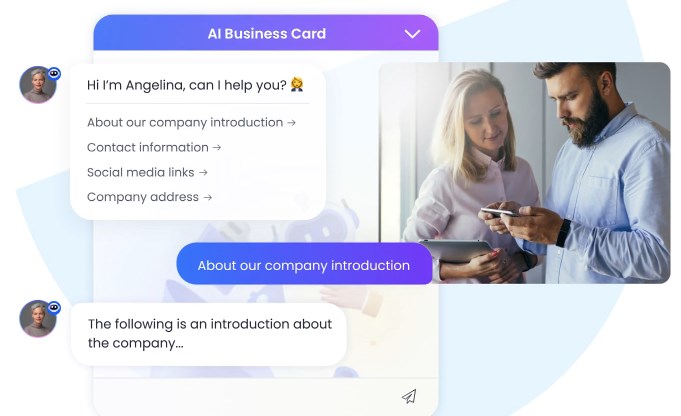
The first AI business card generator we’re featuring is ChatInsight’s AI business card, a platform to build and host your own AI business card. This AI business card isn’t your typical digital business card that simply redirects users to other sites/contact information.
It can also handle any FAQs users may have, redirect them to relevant social media channels, provide detailed information about your company’s products and services, and set up meetings automatically based on your schedule.
Plus, these AI business cards also can respond and communicate with users in other languages in case you cater to an international customer base, increasing your reach.
Compatibility: Web
How It Uses AI:
- ChatInsight is powered by ChatGPT with LLMs.
- It helps to build AI business cards with AI learning but without coding.
- You can personalize AI business card chatbot tailored to your business.
Key Features:
1. Allows sharing via QR codes, URL links, iFrame or widget codes.
2. Advanced analytics & metrics tracking for follow-up strategy.
3. Update information in real time.
4. AI business card chatbot can interact with clients any time, any where, in any language.
2Adobe Express

Next up we have Adobe Express, a design tool that can be used totally for free to design your business cards. Adobe Express also uses an arsenal of AI tools to help you quickly generate and design business cards.
You can use the generative AI features to create AI images, logos, templates, and fonts to suit your needs. You can also combine these features with the built-in business card creator to design custom elements to include in your business card.
The downside is many of the best AI features and elements are locked behind a rather pricey subscription plan.
Compatibility: Web, Desktop, Mobile
How It Uses AI:
Adobe Express utilizes Generative AI to do several tasks: generative fill, text-to-image designs, translations, AI recommendations, etc.
Key Features:
1. Extensive library of pre-built business card templates.
2. Comprehensive selection of customization tool.
3. Easy to use drag-and-drop design process.
3Cohesive AI
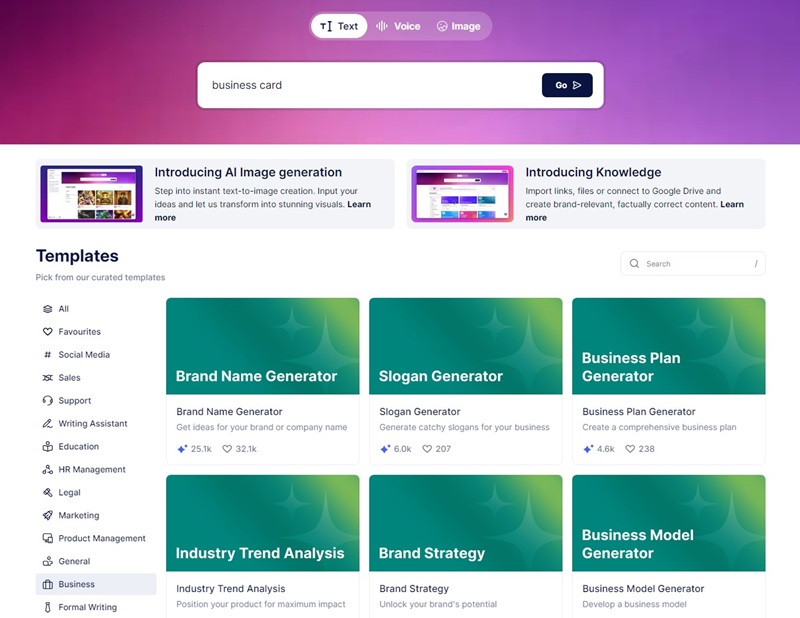
Cohesive is an AI creation tool that can generate AI images, text, and other designs. Cohesive also has a dedicated AI business card generator that can craft a variety of styles and layouts using their prompt generator.
All you have to do is type in what you want your business card to look like, the colors, and the shape, and the AI will handle the rest. The more descriptive you are, the better the results of your AI-generated business card will be.
Compatibility: Web
How It Uses AI:
Text-to-image AI prompt generator that uses prompts to design custom styles and shaped business cards.
Key Features:
1. Up to 8K resolution illustrations & designs.
2. Comprehensive selection of AI tools to make a variety of content.
3. Various shapes & layouts for business cards.
4Appy Pie Design
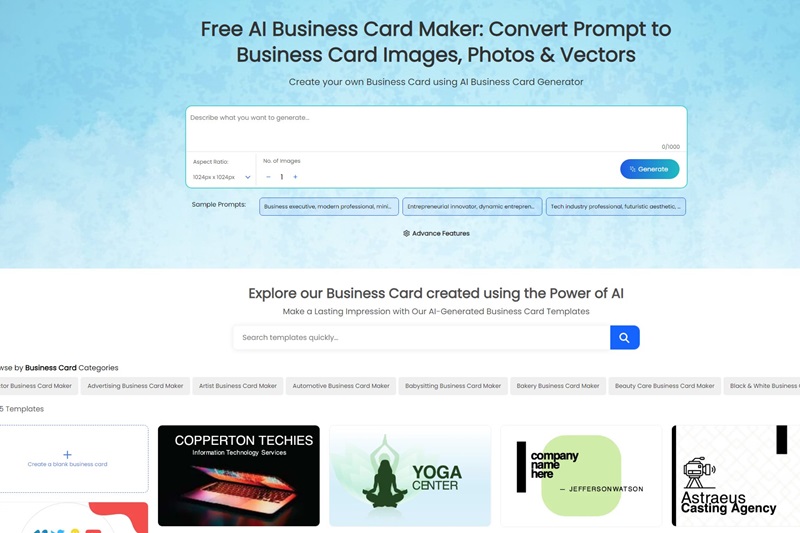
Appy Pie Design is another AI text-to-image prompt generator that can design your business card from scratch. But Appy Pie Design also has an extensive library of business card templates you can choose from and edit, or even incorporate some of those elements into a new AI-designed card.
Appy Pie’s business card generator uses a drag-and-drop interface that’s user-friendly and robust to create unique designs. With the power of AI, you have unlimited customization options.
Compatibility: Web, Android, iOS
How It Uses AI:
You can write a prompt to describe what you want to generate, and the Appy Pie platform will generate it to images with the help of AI.
Key Features:
1. Offers more than 5 million of AI business card templates.
2. You can make not only business cards but also posters and brochures.
3. You can change the aspect ratio and number of images.
5Simplified
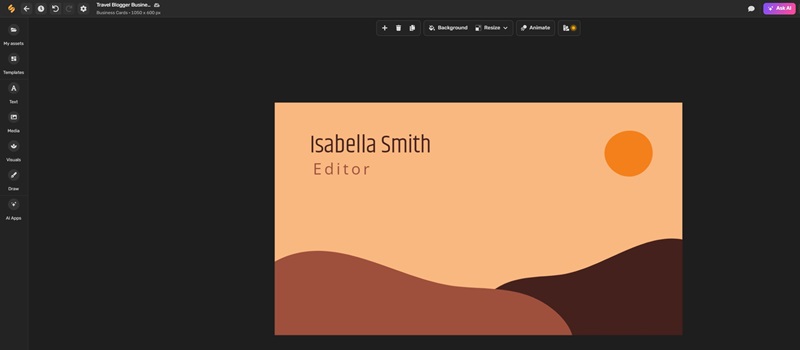
Simplified is a one-stop solution for all your AI content generation needs from text and images, and an extensive roster of AI design tools like an upscaler, generative fill tools, converters, background remover, and more.
The best part is that Simplified has a free trail that has a great variety of available tools, templates, design elements, and fonts, which is helpful for individual users. However, most templates require a premium version to use.
Compatibility: Web, Android, iOS
How It Uses AI:
It utilizes AI-powered design tools like generative fill, autofocus, text-to-image prompts, and more.
Key Features:
1. Brandkits for unified design language & branding.
2. Extensive collection of design elements.
3. Allows to download business cards as SVG, JPG, or PNG.
4. Shares business cards to social media right from the app
6BrandCrowd
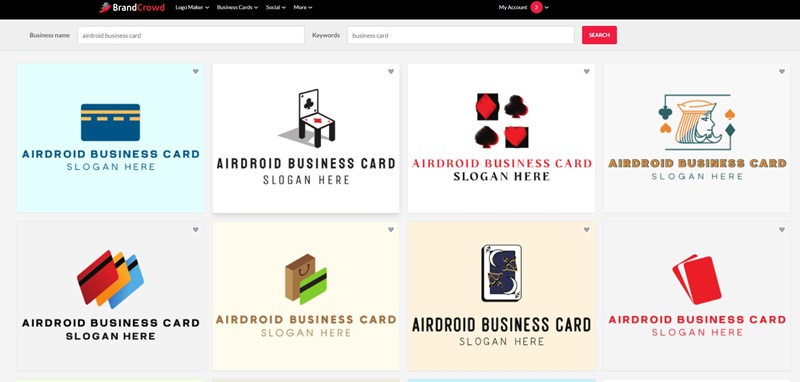
Next up we have BrandCrowd, an online design tool to create logos, business cards, social media posts, etc. You have several options for exporting, so you can get high-res files in whichever format you need. There’s also a business card maker on the site itself, though we should note it’s pretty simplistic and doesn’t really ‘wow’ us with the designs.
Compatibility: Web
How It Uses AI:
BrandCrowd uses AI-powered tools to analyze your preferences, industry, and target audience to suggest design elements, fonts, and colors that align with your vision.
Key Features:
1. BrandCrowd business card maker is free to use.
2. Supports a variety of export options (SVG, JPG, PDF, PNG, EPS).
3. Offers loyalty-free logos to use.
7Design.AI
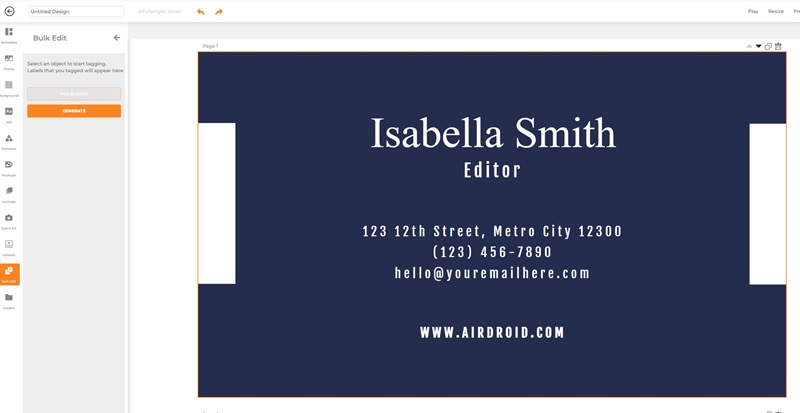
Design.AI is an AI-centric content creation tool for generating images, videos, text, and more. You can use the rest of the AI design generators to create elements to incorporate into your business card. There are over 1000+ business card templates to choose from that can be customized completely to fit your brand identity.
However, I found the online dashboard is laggy and it took some time to response.
Compatibility: Web
How It Uses AI:
Design.AI supports AI chat, AI writing, and AI draw.
Key Features:
1. Over 1000+ business card templates.
2. Brandkit tool for you to apply your brand style easily.
3. Bulk edit tool for you to quickly edit and update all your business cards.
8EdrawMax
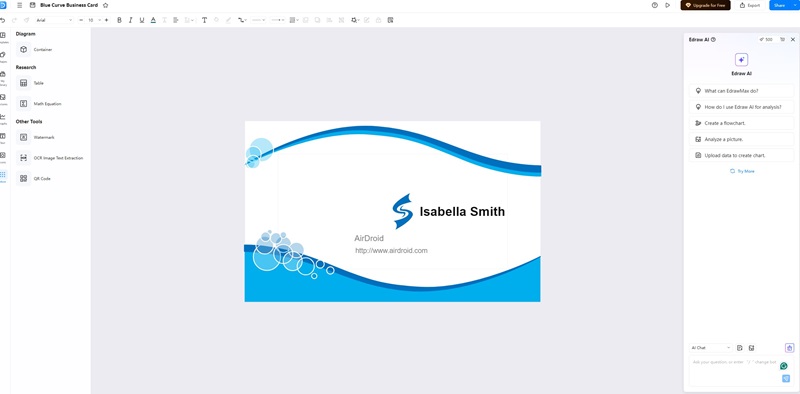
The last option on our list is EdrawMax, an extremely versatile and exhaustive tool for all your diagramming needs. Predominantly used to create flowcharts, diagrams, tables, and other materials, it can also be used to design business cards.
Using the in-depth diagramming tools, you could make virtually any business card design you can imagine. Or if you prefer, you can use over 23,000 business card templates to build from.
Compatibility: Web, Win, macOS, Linux, Android, iOS
How It Uses AI:
AI-centric features like generative fill, one-click edits with AI, text extractor, and other diagramming tool-specific applications.
Key Features:
1. Built-in diagramming tools for professional looking designs.
2. Auto formatting tool for you to automatically apply all your formats.
3. Built-in Edraw AI tool to chat with AI.
4. Export as image, PDF, Word, Excel, PowerPoint, SCG, HTML, Visio.
3. How to Choose the Best Business Card AI Generator
Before selecting one, you need to identify what you’re looking for. For example:
For users looking for an AI business card hosted online to act as an AI assistant, ChatInsight is your best option.
If you’re a professional who wants to manually design a business card with the help of AI tools and get it printed, Adobe Express and BrandCrowd are solid choices.
If you value more about integration and compatibility to use the tool on more devices, think of EdrawMax and Adobe Express.
If you would like to choose a flexible and customizable AI business card generator, we would recommend ChatInsight AI business card.
4. FAQs











Leave a Reply.