How to Make Automatic Reply in WhatsApp (24/7 Assistance)
If your business relies on WhatsApp for customer communication, it can be challenging to keep up with the constant flow of new messages, especially after office hours.
To provide timely responses and meet customer expectations for quick query resolution, having a 24/7 automated reply system is crucial.
Learn how to make automatic reply in WhatsApp to ensure no client messages go unanswered. We've outlined two easy methods to help you take advantage of auto-replies.
Part 1. What is WhatsApp Auto Reply?
Auto Reply is a very useful feature in WhatsApp Business App that allows you to set automatic responses to incoming messages. You can use it to send greeting messages, quick replies, or away messages to customers.
Once you have everything set up on your end, WhatsApp will send pre-written replies to all incoming messages. It could be something like letting users know their message was received and they'll get a reply soon.
With instant replies from the WhatsApp Auto Reply feature, your customer engagement gets a big boost, especially for those times when you can't respond right away.
Part 2. How to Set Up Automatic Replies on WhatsApp?
You can set up automatic replies on WhatsApp using a business app or third-party automation tools.
Both options have their advantages, so you can choose the one that works best for your business. We've explored both methods for you with step-by-step instructions below.
Method 1. WhatsApp Business App
Using the Business App is the most straightforward method to set up automatic replies on WhatsApp. The Business App comes with many features for small businesses, including a built-in auto-reply feature that takes care of responding to customers for you.
While its functionality is somewhat limited such that you can only send messages during predefined off-work hours and there's only one auto-reply template available - it's still a great option for a quick and easy setup.
Follow these steps to setup auto reply on WhatsApp Business app:
- Step 1.Access the "Business Tools" Setting
- Open your WhatsApp Business app, then tap the three-dot icon (⋮) at the top right of the screen. Select the "Settings" and then go to "Business Tools" section.
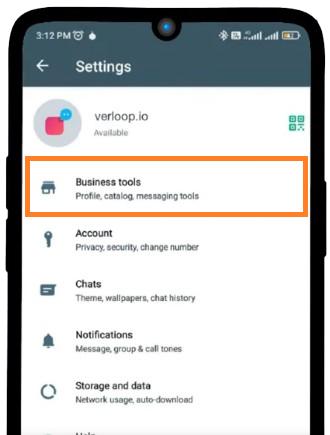
- Step 2.Select "Away Message"
- In the "Business Tools" section, you'll find many options. Tap on "Message Away". This is where you'll create your autoresponder.
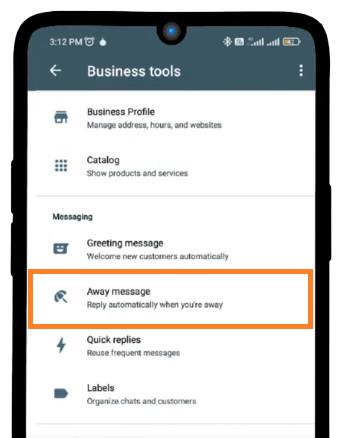
- Step 3.Set Up the "Away Message"
- Toggle on the "Away Message" option and enter your desired auto-reply message in the text box. You can also select here different scheduling options:
- Always Send: Automatically respond every time you get a new message.
- Custom Schedule: Set specific days and times for when an automated reply should be sent.
- Outside of Business Hours: Send auto-replies during off-work hours.
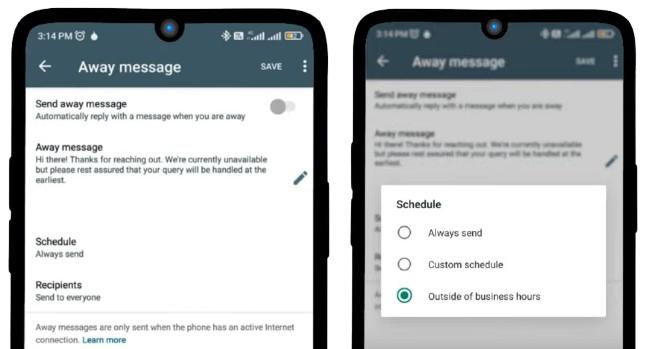
Method 2. ChatInsight
The WhatsApp Business app only provides basic options for automating replies, which is fine for simple needs. But if you need full automation, real-time interaction, and high engagement, this is not enough. That's why we recommend using ChatInsight.
ChatInsight is an AI-powered platform that lets you create custom AI chatbots for WhatsApp using your own knowledge base. This chatbot can adapt to any context and deliver the responses you need while handling a wide variety of situations. It's like having a 24/7 assistant to handle all your customer queries automatically.
Creating a chatbot with ChatInsight to take care of your WhatsApp replies is easy and takes just a few simple steps:
- Step 1.Create a Bot with ChatInsight
- Sign up for a free ChatInsight account and login. On the main dashboard, you will find various options. Click the "New Bot" button to start creating your first bot for WhatsApp.
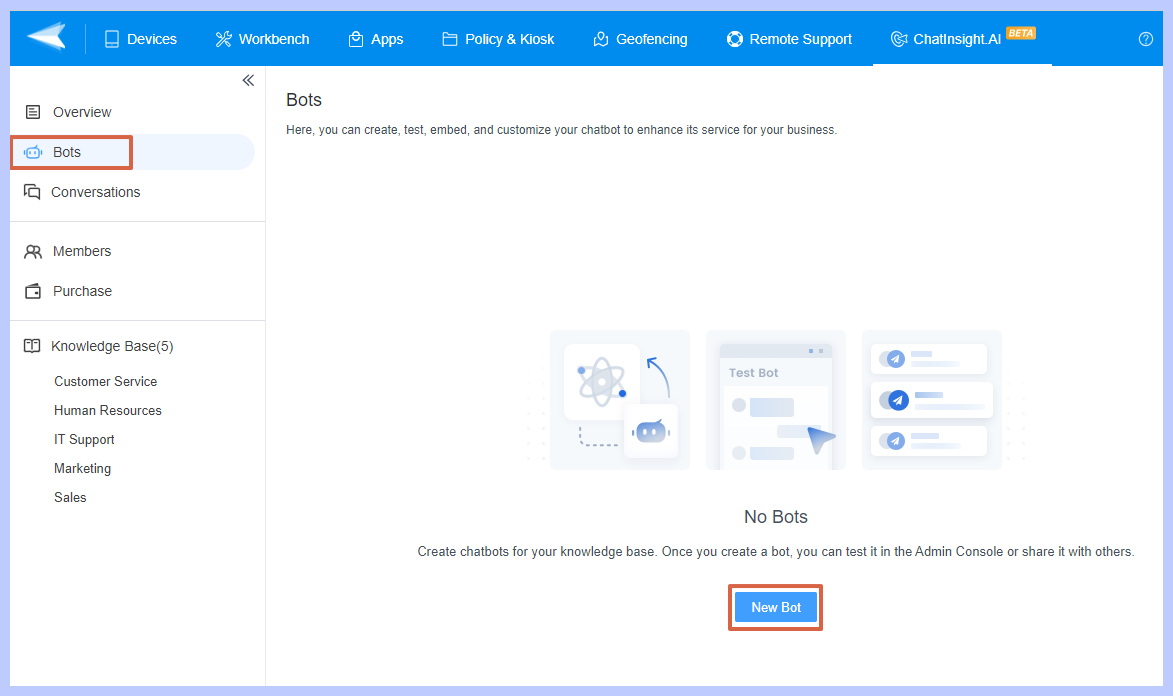
- Step 2.Set Up Bot Settings
- On the next screen, give your bot a name and description.
- The setup process is divided into four sections, so let's review each one individually.
- Basic Settings:Enter important details for your bot, such as updating its avatar, setting up a greeting message for users, and defining a few user actions.
- Data Sources: Add your custom knowledge base here to train your bot. To create a new knowledge base in Chatinsight, go to Knowledge Base > New Category and upload your preferred data source.
- Model:Since ChatGPT will power your bot, choose the correct model such as GPT-3.5 or GPT-4. You can also decide how strictly the bot should follow your knowledge base and relevance of references.
- Prompt: Create a few prompts to guide your AI bot's outputs. In other words, provide instructions here to direct the actions and results of chatbot.
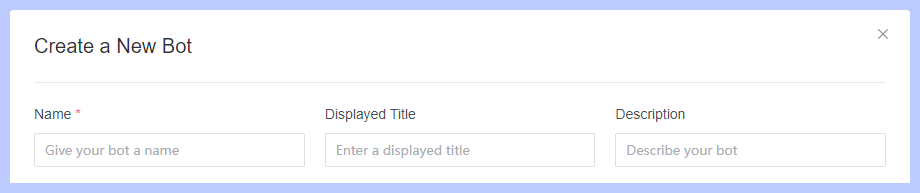
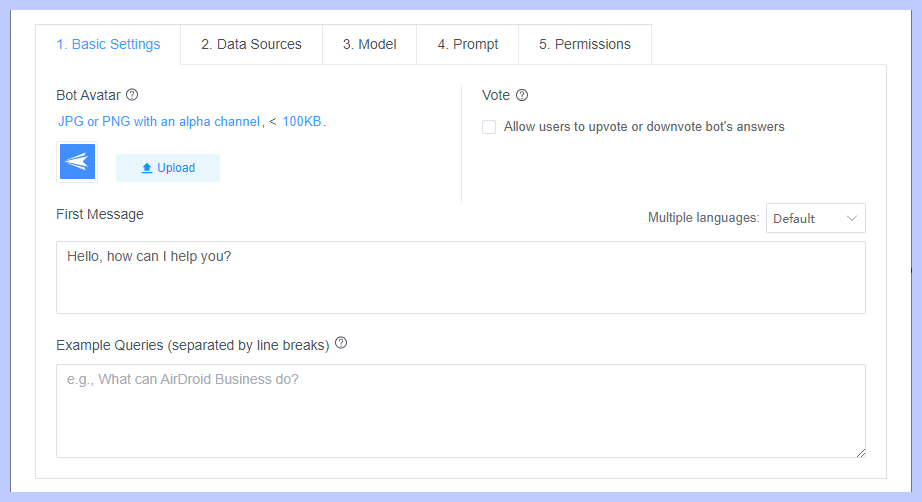
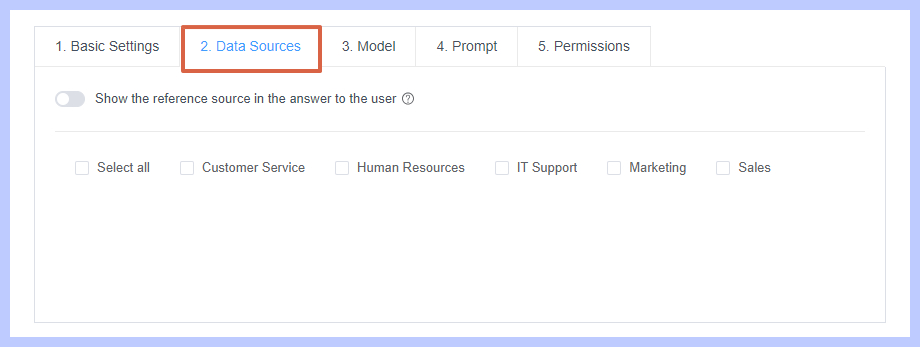
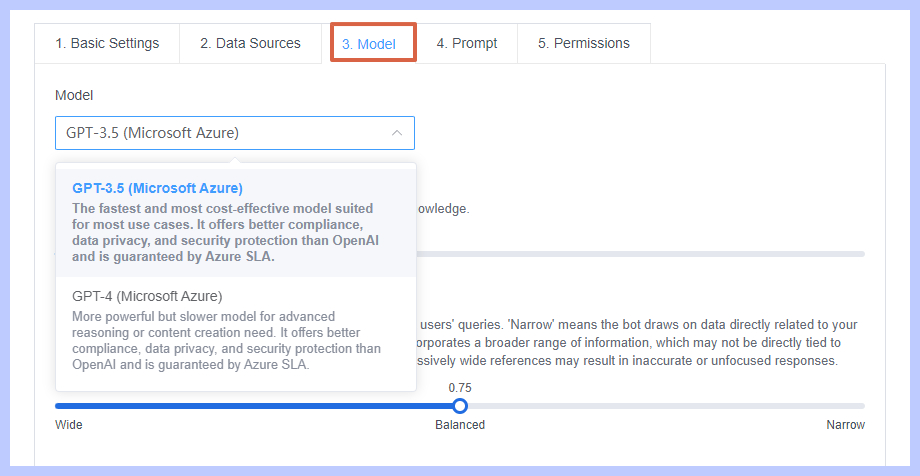
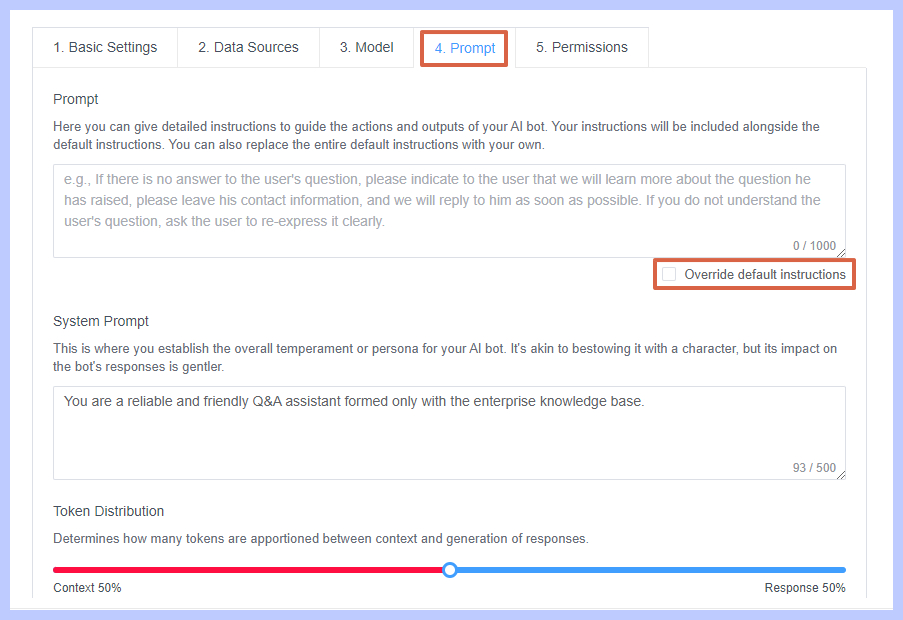
- Step 3.Connect Chatbot to WhatsApp
- After creating a new bot with ChatInsight, go to the Dashboard > Bot section.
- Click the share icon and copy the URL. Follow the steps in Method 1 to set up a new "Away Message".
- This time, use the bot link in auto-reply to direct users to your new AI chatbot for help.
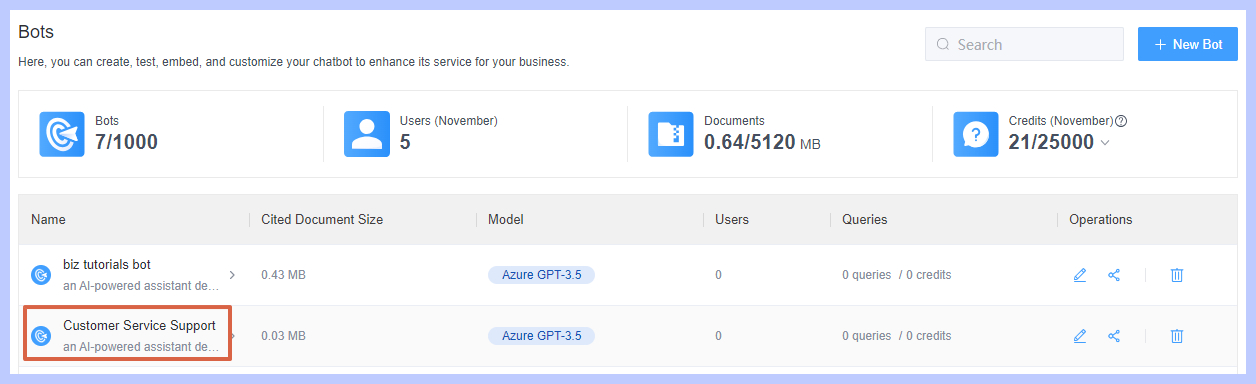
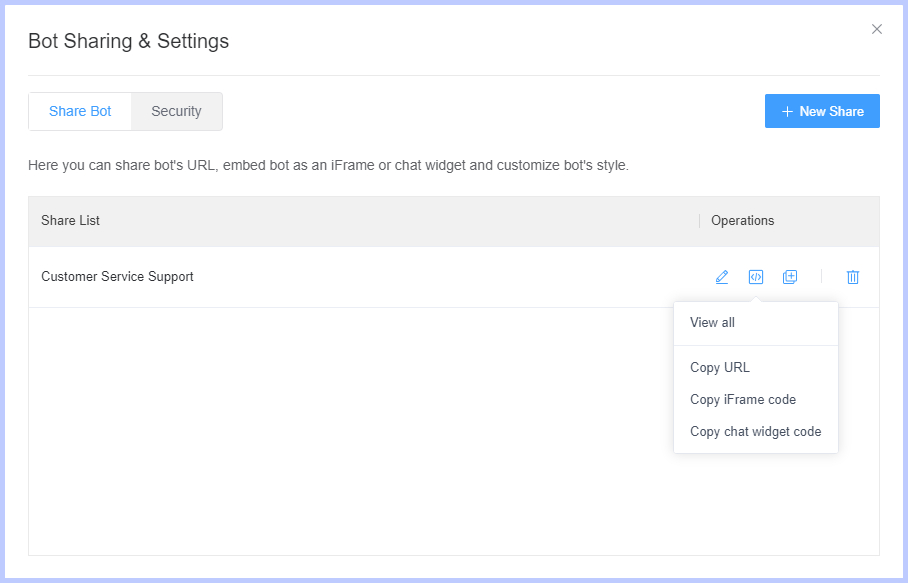
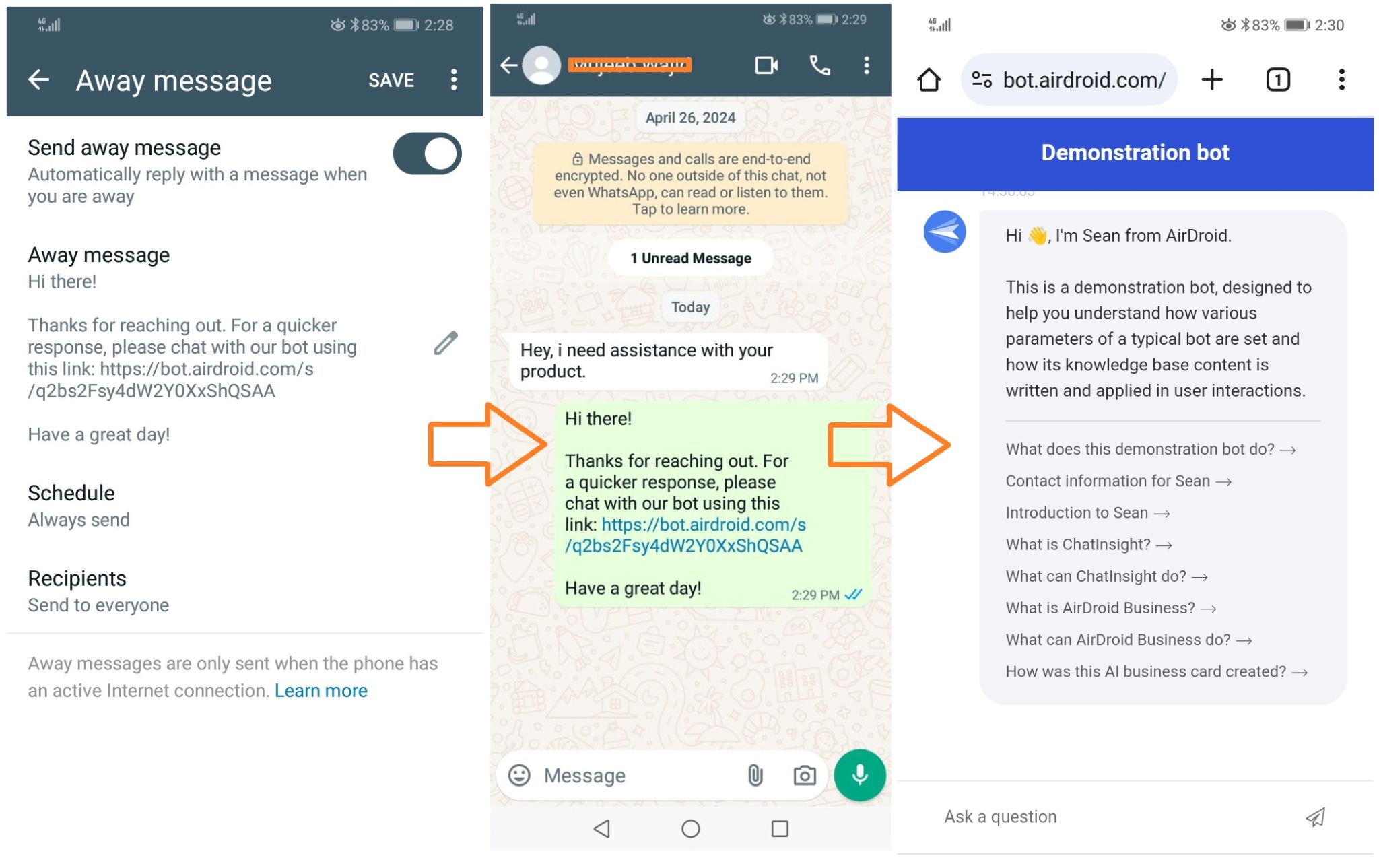
Part 3. The Benefits of WhatsApp Auto Reply for Businesses
Given that nearly 39% of users choose WhatsApp as their main customer service channel, leveraging WhatsApp's auto-reply feature is a smart solution here to effectively meet their instant messaging needs.
Using auto-reply on WhatsApp for your business offers several benefits, including:
- Positive Impression:Customers are more likely to have a good first impression of your business if you respond quickly. Auto-reply also helps reduce user frustration in urgent situations with fast responses.
- Immediate Response:With instant auto replies, your customers will get a quick response, even outside of business hours. Let them know you got their message and you'll get back to them soon.
- 24/7 Customer Support:Automated responses ensure that customers always receive a reply, regardless of the time. Whether it's a late night question or an early morning query, your customers will always hear back.
- Save Precious Time:Save time for your team by automating responses instead of typing and sending the same message over and over again. You can spend more time solving other customer support issues.
Conclusion
Many users often choose WhatsApp as their preferred mode of communication to quickly resolve queries or connect with a brand. So, if you don't want to ruin your customer experience with slow replies, set up automatic replies on WhatsApp today.
The WhatsApp Auto-Response feature offers a simple solution to ensure that every user receives a timely and appropriate response, even when you are not available. For the best automated responses, consider using an AI-powered bot by ChatInsight.








Leave a Reply.