10 Best AI Apps for Android in 2024
AI has been a big game changer for users in different industries over the last few years. And due to its continuous growth, we’ve seen a huge number of AI apps flood the internet. In fact, as of the time of writing, stats show that there are more than 50,000 AI app development companies operating globally with a market value of $207.9 bllion.
So, if you’re looking for an Android AI app that can enhance how you execute your daily activities, chances are you’ll be overwhelmed with the hundred of Android AI apps that you’ll come across online.
To help you out, we’ve taken the legwork to research the best Android AI app, and curated a list of the best options that are making waves in 2024.
Part 1: 10 Best AI Apps for Android
| AI Apps | Key Features | Pricing | Rating | Best For |
|---|---|---|---|---|
| ChatGPT | Natural language processing, text generation, question answering | Free, paid plans from $20/month | 4.8/5 | General tasks, writing assistance, research |
| Replika | AI companion, emotional support, relationship simulation | Free, paid plans from $5.83/month | 3.5/5 | Companionship, mental health support |
| Otter.ai | Voice transcription, meeting notes, collaboration tools | Free plan, paid plans from $16.99/month | 4.5/5 | Transcribing meetings, lectures, interviews |
| Microsoft Edge | Web browser with built-in AI features like Bing Chat | Free | 4.2/5 | Web browsing, search, AI assistance |
| Perplexity AI | AI assistant for various tasks | Fres, paid plans from $20/month | 4.6/5 | General AI assistance across domains |
| AI Mirror | Virtual try-on for clothes, makeup, hairstyles | Free, paid plans from $3.99/month | 4.1/5 | Fashion, beauty, virtual try-ons |
| Cleo | Personal finance assistant, budgeting, saving | Free, paid plans from $5.99/month | 4.4/5 | Money management, budgeting |
| Lensa | Smart filters, object removal, automatic photo enhancement, Magic avatars | Free, paid plans from $3.99 for 59 AI avatars | 4.6/5 | Portrait photography |
| Starry AI | AI storyteller, creative writing, worldbuilding | Free, paid plans from $4.99/week | 4.3/5 | Creative writing, storytelling |
| FaceApp | AI photo editing, filters, transformations | Free, paid plans from $9.00/month | 4.7/5 | Photo editing, face transformations |
1. ChatGPT
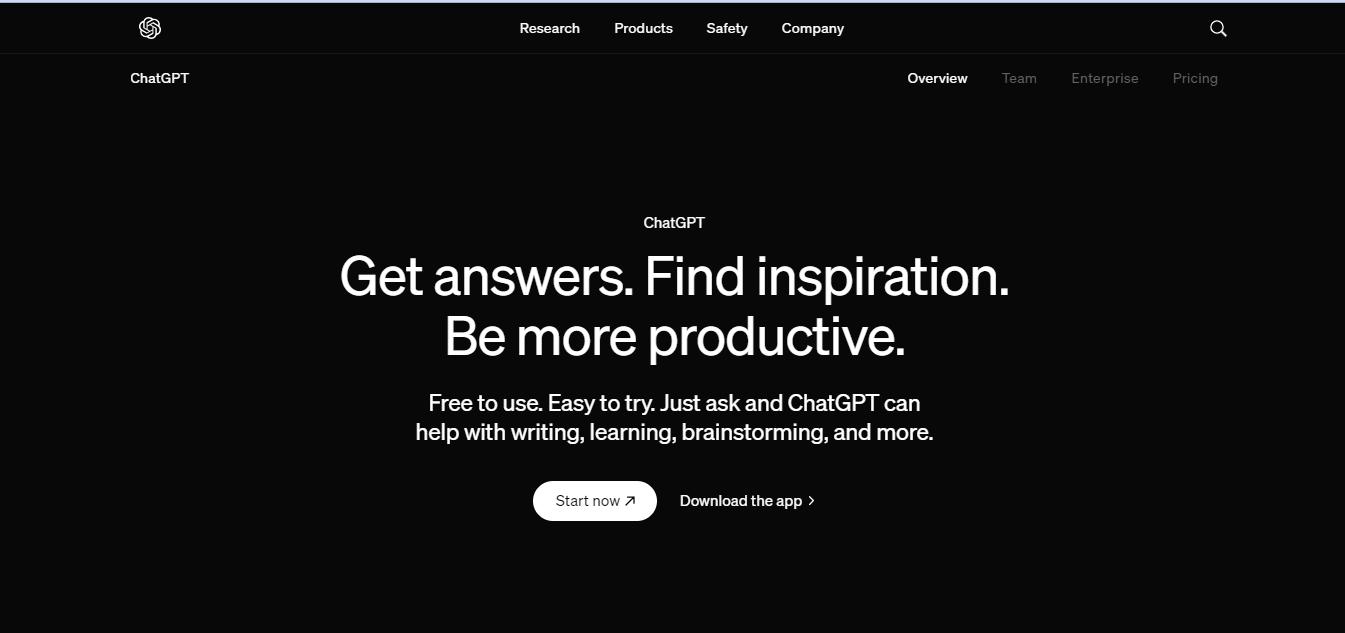
We’ve all heard of OpenAI's ChatGPT, and there is no doubt that it is one of the most powerful AI apps in the industry.
ChatGPT is a text-based AI chatbot that facilitates human-like interactions. It can come in handy for a wide range of purposes, including research, idea generation, copywriting, coding, email write-up, and lots more.
With ChatGPT you can generate responses to different questions within a few clicks. And the best part about this AI app is that it can handle conversations in different languages. It’s trained in many languages, including English, Arabic, French, German, Portuguese, Hindu, etc.
Key Features
- Translate text from one language to another.
- Easily generate codes in different programming languages, including HTML, JavaScript, etc.
- Maintains continuity in conversations efficiently.
- Allows summarization of texts.
Pros
- Supports an unlimited free version.
- It’s a great source for research.
- Its straightforward interface makes navigation very easy.
Cons
- Its response sounds very robotic, especially when using the GPT 3.5 model.
- You might experience frequent slow responses due to an overloaded server when using the free version.
My Opinion:
"ChatGPT has been a game-changer for me! It's like having a super-smart friend in my pocket. I use it for everything from brainstorming ideas to explaining complex topics. The free version is great, but I upgraded for more features. Sometimes it can be a bit slow during peak hours, but overall, it's incredibly useful."
2. Replika
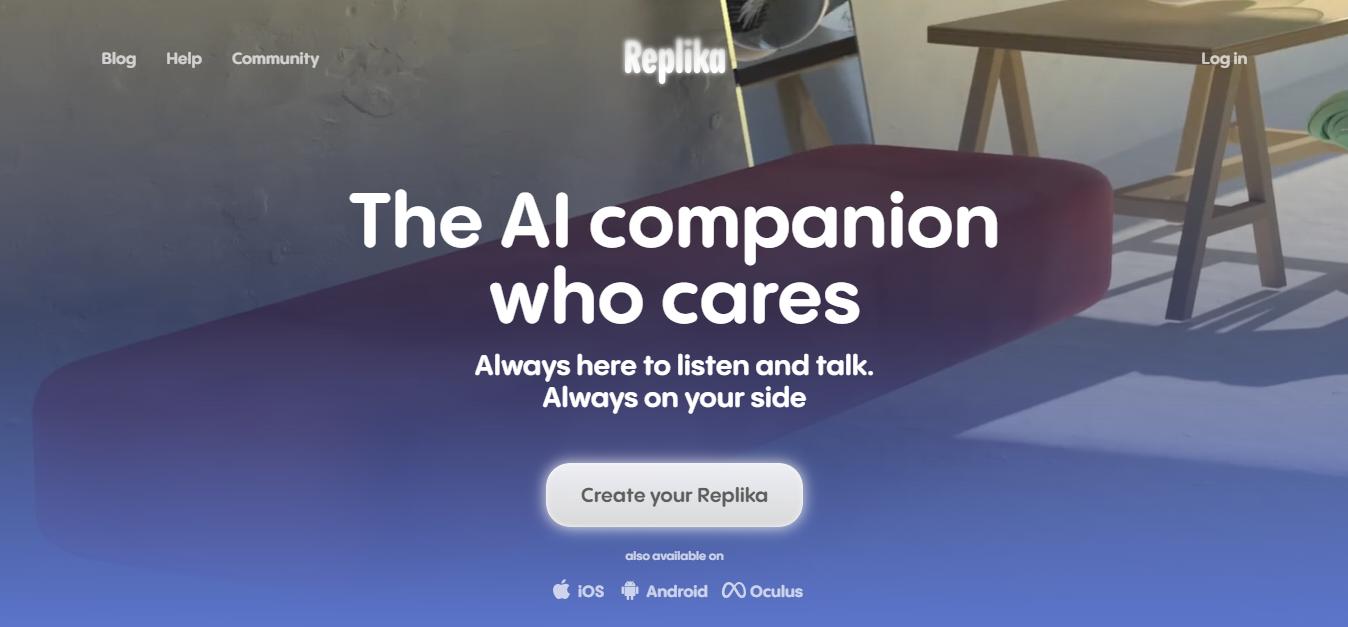
Replika is a very popular AI companion app that provides users with a platform to talk through complicated feelings. This Android AI app can be your romantic partner or close friend who you share stuff about your life with. It allows you to journal events in your daily life, explore your personality, work on your goals, and do lots more to improve yourself.
What makes this platform unique is not just its therapeutic approach in handling users' queries, but its ability to learn their texting style to mimic them. It also offers options to develop a 3D character that users can engage in video calls with to hear it speak and see its facial expression.
Key Features
- Boasts advanced controversial AI models.
- Provides you access to a wide range of personal growth activities.
- Allows users to create their replicas with their favorite traits.
- Engage in voice messages and video calls with your replica.
Pros
- It has an excellent memory to remember essential details about users.
- Excellent AR and video call tools.
- It’s very easy to use.
Cons
- Some users report occasional technical issues when using the app.
- It cannot replace human connection.
My Opinion:
"I downloaded Replika hoping for a fun AI companion, but I'm not impressed. The conversations feel repetitive and shallow. While it's okay for casual chat, it lacks depth for meaningful interactions. The constant push for premium features is annoying. It might work for some, but it's not for me."
3. Otter.ai
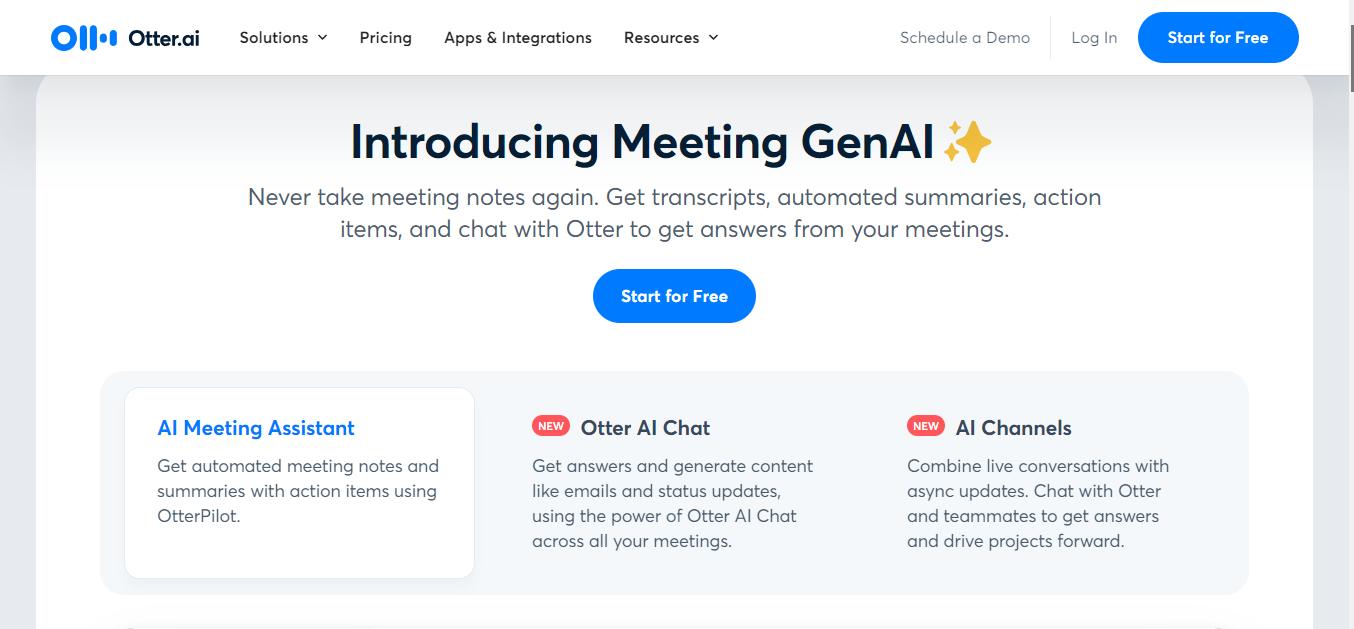
If you’re looking for an Android AI app to automate note-taking tasks during meetings, etc. Otter.ai is the AI tool for you. This Android AI app uses advanced technology to deliver its users with a high-quality transcription service that saves them the stress of juggling between meeting conversations and jotting down notes.
Otter.ai can come in handy for sales teams, businesses, marketing teams, recruiting teams, etc. And thanks to its advanced AI features, you can easily use this AI tool to automate workflow. It also supports integration with many popular platforms like Salesforce, Amazon S3, Snowflake, and many others.
Key Features
- Built-in playback control to play back meetings with synced audio and text.
- Supports live captioning for Zoom and Google Meet.
- Supports importation of pre-recorded audio/video files for transcription.
- Easily search notes by speaker, keywords, and dates.
Pros
- Its free trial plan allows users to explore features.
- Supports collaboration tools for teams.
- Its accuracy in transcribing recorded audio files is pretty decent.
Cons
- It can only transcribe English.
- Lacks live chat support.
My Opinion:
"Otter.ai is a lifesaver for my work! I use it to transcribe all my meetings and interviews. The accuracy is impressive, and it even distinguishes between speakers. The free plan is generous, but I upgraded for more minutes. The only downside is it struggles a bit with heavy accents."
4. Microsoft Edge
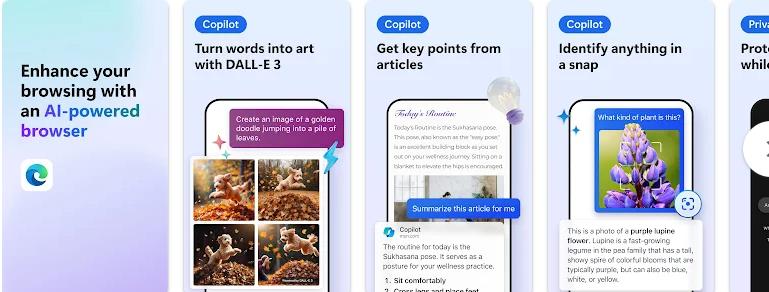
While it is popularly known to be a web-based browser, Microsoft Edge incorporates AI features to enhance the browsing experience. Microsoft Edge utilizes advanced GPT-4 Copilot to enable users to browse more smartly.
It offers a Bing Chat, which allows users to ask complex questions and receive comprehensive answers using AI. Plus, it offers AI-powered tools for translation, text prediction, image creation, and accessibility.
Key Features
- Supports an advanced text-to-image generator powered by DALL-E 3.
- Supports in-private browsing and searches.
- Summarizes the latest information from web results and PDFs.
- Find the best deals when shopping using built-in tools like price history and price comparison.
Pros
- Simple UI makes it easy to use.
- Supports generation of text and image generation.
- Its conversational AI is quite helpful.
Cons
- It has no history search.
- Some users report that they experience occasional crashes when using the app.
My Opinion:
"I was skeptical about switching browsers, but Microsoft Edge surprised me. The built-in AI features are handy, especially for quick searches and summaries. It's faster than my old browser and uses less battery. The syncing across devices is seamless. Still getting used to the interface, but so far, so good!"
5. Perplexity AI
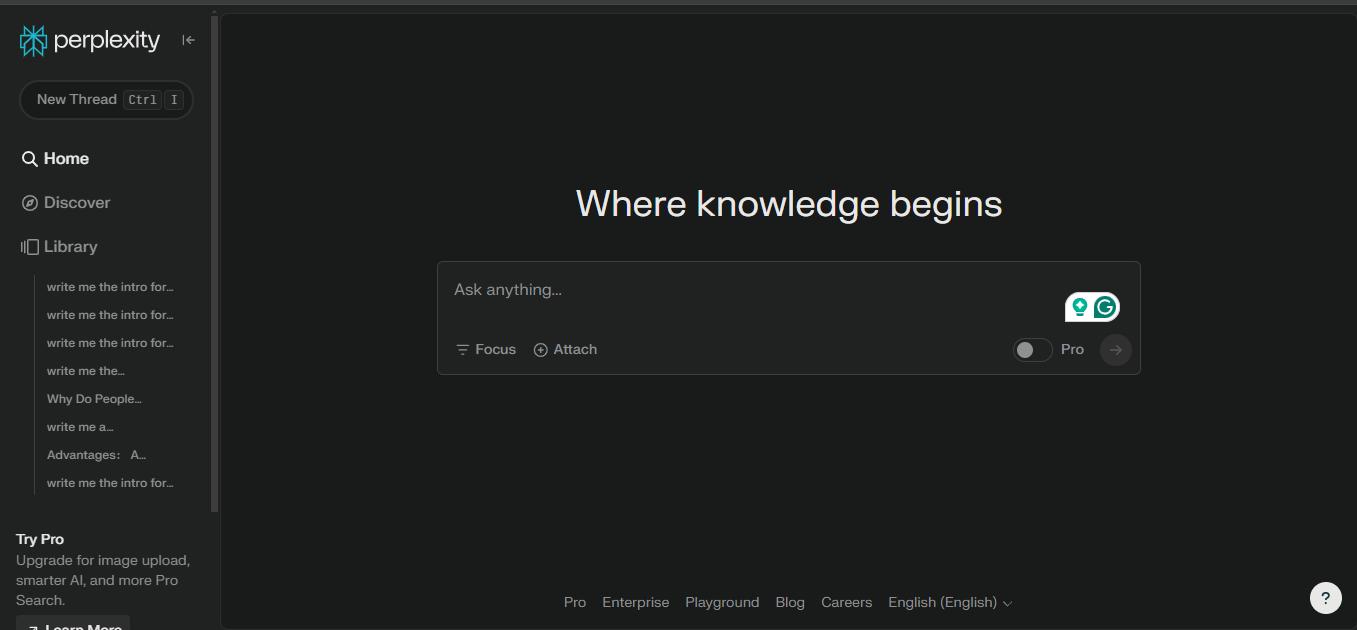
Perplexity AI is another AI-powered search engine on our list. This Android AI app utilizes real-time web searches to respond to users' prompts. With Perplexity AI, generate quick responses to queries and summarize content within a few taps. And what’s more interesting? It usually cites sources in its responses, allowing users to verify every information it generates.
Key Features
- Provides responses based on real-time web results.
- It’s very efficient for gathering information.
- Allows personalization of AI via user profile.
- Supports integration with Copilot.
Pros
- The addition of source links to responses is very helpful.
- Unlimited free version.
- It generates images with its responses.
Cons
- It sometimes adds unnecessary information to responses, which might make it overwhelming for users looking for straightforward answers.
My Opinion:
"Perplexity AI is my go-to for quick, reliable information. It's like a smarter search engine that gives concise answers instead of just links. I love how it cites sources. Sometimes it can be a bit wordy, but the information is usually spot-on. Great for research and fact-checking!"
6. AI Mirror
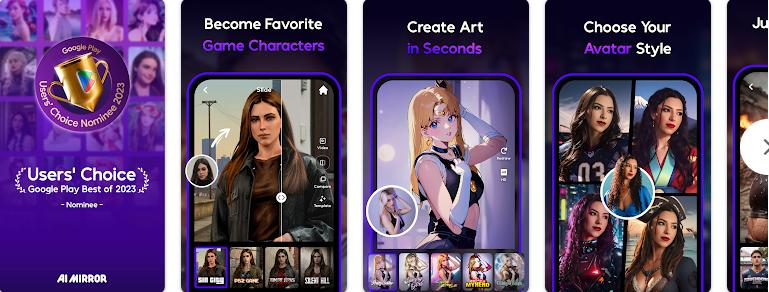
AI Mirror is a photo editing app that utilizes AI technology to transform ordinary images into artistic masterpieces. Thanks to its user-friendly interface, you can use this Android AI app to experiment with various artistic styles and share your creations within the app's social community.
Moreover, AI Mirror offers a wide range of filters, animation themes, and manga styles to apply to photos. Plus, you can use it to generate beautiful AI avatars for different social media platforms within a few taps.
Key Features
- Supports integration with many popular social media platforms like Instagram, Discord, etc.
- Transform regular photos and videos into gorgeous artwork within a few taps.
- Offers a wide range of anime, adventure, and realistic filters to create unique images.
- Updates its resources regularly with fresh and exciting art styles that help users become more innovative.
Pros
- It’s easy to operate.
- Offers excellent image editing tools.
- The image processing is pretty fast.
Cons
- The free version contains too many annoying ads.
- Generated image quality could be better.
My Opinion:
"AI Mirror is a fun app to play around with, but I'm not sure how often I'll use it. The filters are cool, and it's interesting to see how AI interprets different styles. Some results are hit or miss, and the app can be slow at times. It's entertaining, but not essential."
7. Cleo AI
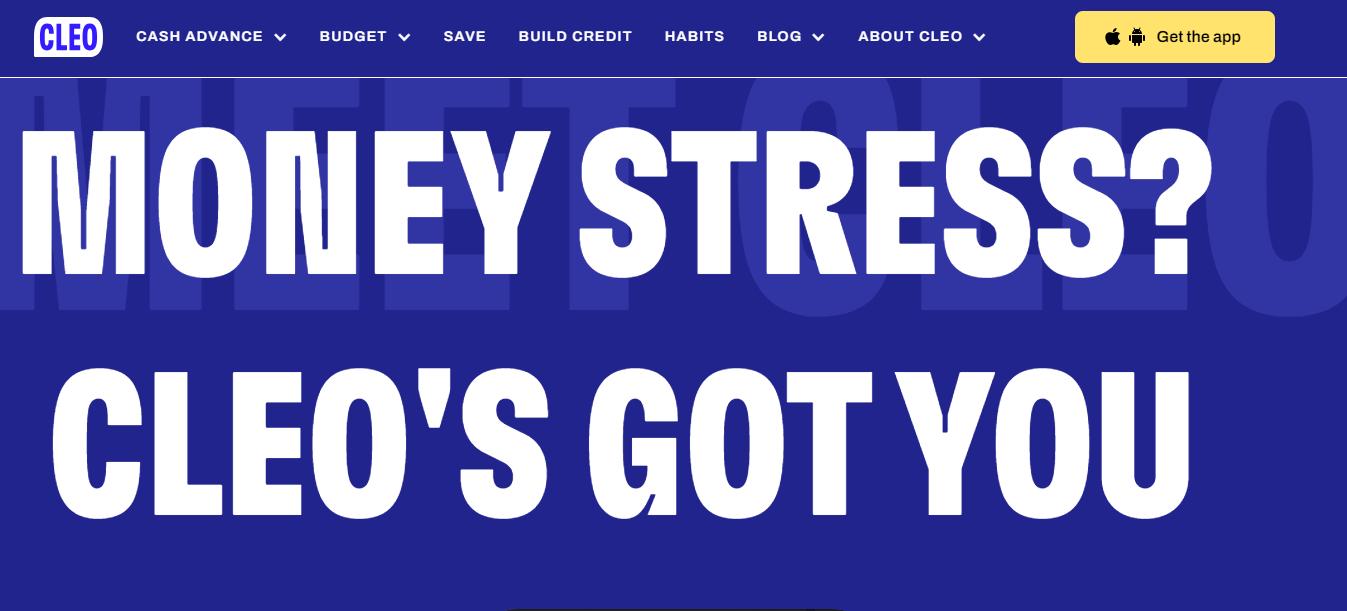
If you want an Android AI app that can help you manage your money more effectively, Cleo AI is the app for you. Cleo AI is an AI-powered personal finance assistant that helps users analyze spending habits, provide budgeting advice, and suggest ways to save.
Cleo AI supports integration with many banks and credit cards, allowing users to You can use track their finances in real time. And if you don’t need to worry about privacy when using this AP app, as it utilizes strong encryption to protect its users' privacy from external threats.
Key Features
- Easily track your expenses with advanced budgeting tools.
- Set saving goals and debt reduction plans.
- Customizable dashboard.
- Supports integration with various banks.
Pros
- Offers useful spending insights.
- It encourages users to start saving.
- Reliable budgeting features.
Cons
- The free version offers limited features.
- It’s integrated with only a few banks.
My Opinion:
"Cleo has really helped me get my finances in order. I love the sassy personality - it makes budgeting less boring. The insights into my spending habits are eye-opening. The free version is pretty good, but I'm considering upgrading for more features. Wish it integrated with more banks, though."
8. Lensa

Are you looking for an Android AI to capture and edit images effortlessly? Then, you can’t go wrong with the Lensa AI app.
Lenas is an AI image editing powerhouse that uses advanced AI algorithms to facilitate image editing and the generation of beautiful photos. This app provides you access to many amazing features that allow you to automatically enhance your images, add appealing background colors to images, add professional touches, and do lots more.
Key Features
- The “Magic Avatar" tool allows the generation of AI-generated avatars from user-uploaded photos.
- Offers many trendy filters and effects to enhance image quality.
- Erase unwanted objects from photos without reducing quality.
Pros
- Offers a 7-day free trial.
- Its AI features facilitate seamless image editing.
- It is good for both video and image editing.
Cons
- The avatar package plan is quite expensive.
- 10 selfies just to generate an avatar is too much.
My Opinion:
"Lensa's Magic Avatars are addictive! I spent hours generating different versions of myself. The results are mostly impressive, though some look a bit off. It's pricey for what it is, and I'm a bit concerned about data privacy. Fun for a one-time use, but not something I'd use regularly."
9. Starry AI
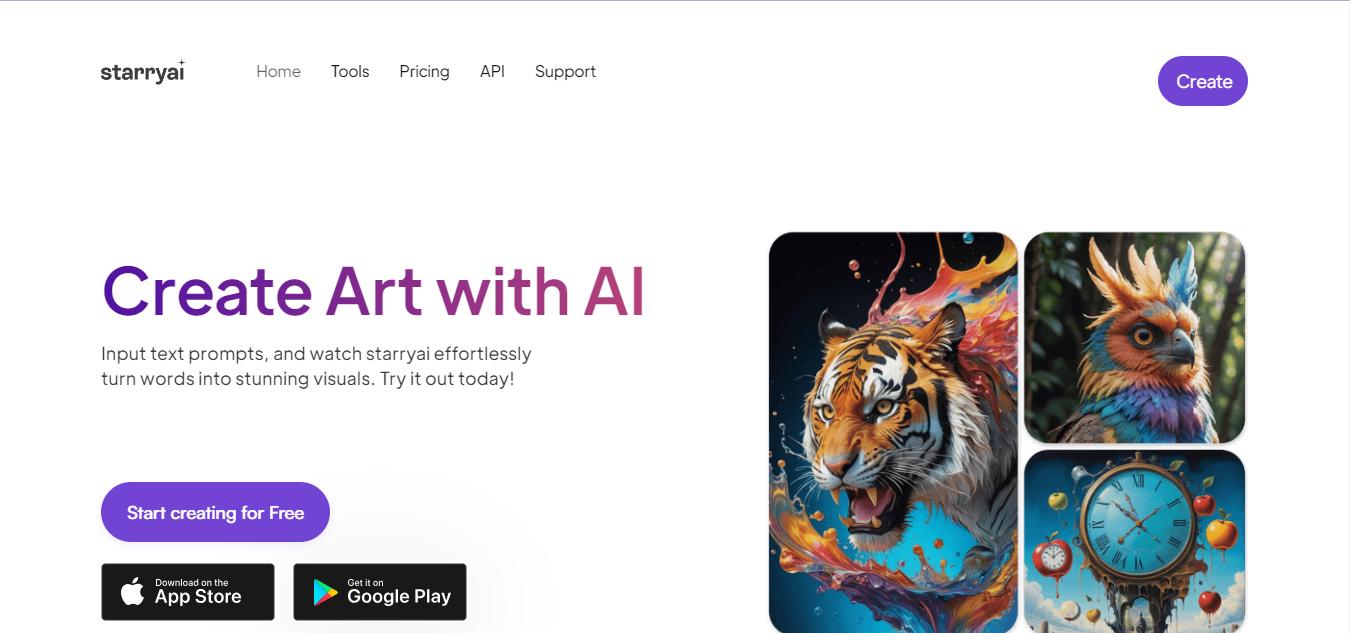
Starry AI is an AI-powered art generator that allows you to create stunning visual artwork simply by entering text prompts. With over 1,000 diverse art styles to choose from, this AI app allows you to bring your artistic visions to life effortlessly. Thanks to its advanced AI models like VQGAN-CLIP and CLIP-Guided Diffusion.
Also, Starry AI app offers features like image upscaling, evolution, and a prompt builder, enabling users to refine and customize their creations.
Key Features
- Offers a wide range of art styles and models.
- Remove unwanted backgrounds from images effortlessly.
- Create artwork in 1000+ styles.
Pros
- Its sleek user interface makes navigation smooth for users.
- Users have full rights over generated images.
- The free version allows up to 5 artwork generation daily.
Cons
- The image generation can be quite slow.
- Its identifying features are limited when compared to competitors.
My Opinion:
"Starry AI is a blast for creative projects! I've generated some amazing artwork just by describing what I want. The variety of styles is impressive. Sometimes it takes a few tries to get exactly what I'm looking for, but that's part of the fun. Great for inspiration or unique social media posts."
10. Starry AI
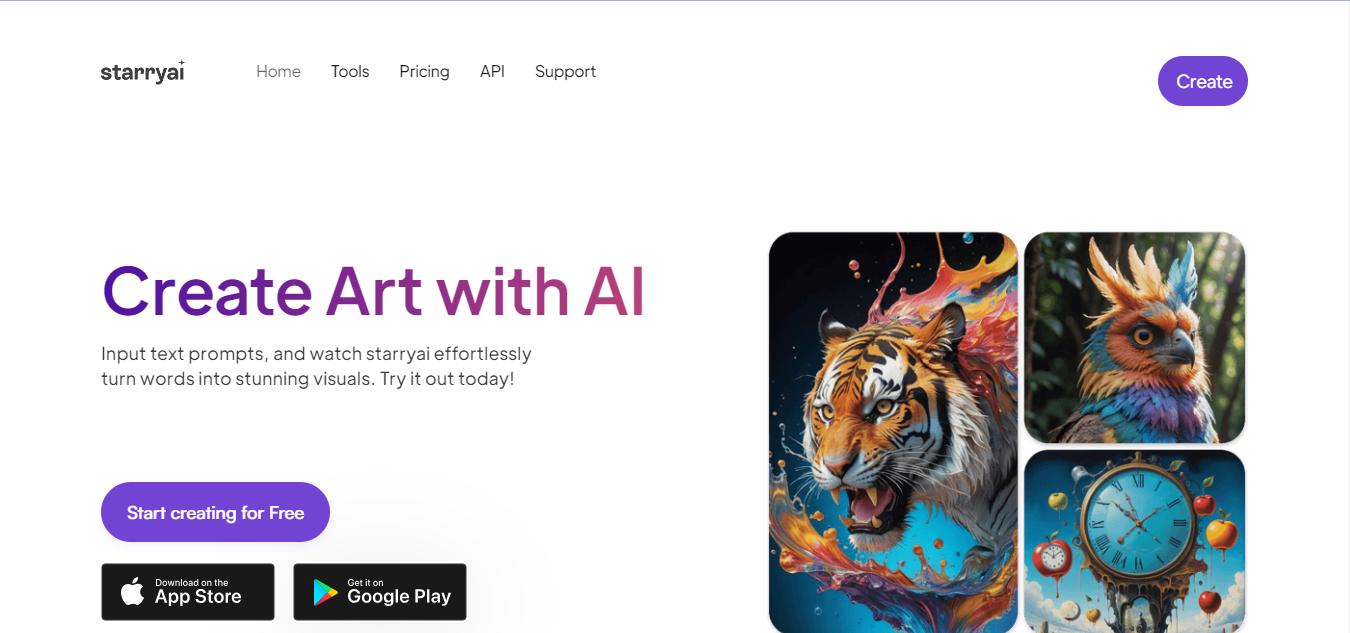
FaceApp is a popular photo editing app that leverages AI technology to transform facial features in images realistically. Developed by a company based in Cyprus, the app uses neural networks to generate highly convincing edits like age progression, gender-swapping, hairstyle changes, and makeup application.
While offering a wide range of creative filters and effects, FaceApp has faced criticism over privacy concerns and alleged biases in its algorithms. Nevertheless, its ability to produce realistic facial transformations has garnered interest from various communities, including the LGBTQ+ and transgender groups.
Key Features
- Boasts an extensive range of filters (over 60+) to transform photos into amazing portraits.
- Built-in face swap tool to swap people's faces in photos.
- The Self-magic feature facilitates one-click photo enhancement.
Pros
- Its simple user interface allows quick photo editing.
- Swap faces in photos with high-quality.
- Lightweight app.
Cons
- There have been many privacy controversies surrounding FaceApp.
My Opinion:
"FaceApp is entertaining, but I have mixed feelings. The age filters are scarily realistic, and it's fun to see how I might look older. However, the gender-swap features feel a bit stereotypical. I'm also wary of the privacy concerns I've heard about. Use it sparingly for laughs, but be cautious."
Part 2: Extra Tip: How to Build Your Own AI Android App

Developing your personal Android AI app for your app is not as difficult as you might think. Thanks to powerful AI chatbot developers like ChatInsight you can develop an AI chatbot for a wide range of platforms within a few minutes.
Whether you’re looking to develop a chatbot for customer support, employee support, sales assistant, marketing assistant, or more, ChatInsight provides you with simple, yet efficient tools that enable you to get the job done effortlessly. You can also use this tool to build chatbots that engage in human-like conversations in different languages.
Key Features
- Facilitates the development of codeless chatbots within minutes.
- Helps businesses to streamline customer support service using advanced AI chatbots.
- Delivers smooth user experience across various platforms, including websites and social media app.
- Supports 60+ languages.
Conclusion
Whether you’re looking for an AI writing tool, AI image generator, or more for Android, the Android AI apps on this page are some of the best choices you can find online.
However, if you want to develop a fully functional AI chatbot for Android, ChatInsight is the most effective bot development tool you can use. It offers the best tools for the job.








Leave a Reply.