Best Business Card Software for Windows 10/11 in 2024
A stunning, unique, and eye-catching business card is the best way to leave a lasting first impression. But in the hustle and bustle of daily life, you might find yourself stuck with the same, dry, and simplistic business card you’ve been handing down for the last couple of years.
So today, we’re showcasing the 6 best business card software for Windows 10 and Windows 11 to get you up to speed with the helpful software to create and design your new business card!
1. Brief Overview of Best Business Card Software for Win 10/11
| Software | Compatibility | Printable | Free Trial | Starting Price |
|---|---|---|---|---|
| Adobe Express | Win 8.1 or later | √ | √ | $9.99 per month |
| Canva | Win 10 or later | √ | √ | $15 per month |
| Microsoft Publisher | Win 10 or later | √ | × | $5.99 per month |
| ChatInsight AI Business Card | Web | √ (Printable QR Code) | √ | $19.99 per month |
| EdrawMax | Win 7 or later | √ | √ | $99 per year |
| CardWorks Business Card Software | Win 7 or later | √ | √ | $19.99 per year |
2. Top 6 Business Card Software for Windows 10/11
The detailed introduction and review for the best business card makers for Windows 10 are as follows:
1Adobe Express

First, we have Adobe Express which has a dedicated business card maker to try out. Adobe Express can be used completely for free and features a robust drag-and-drop builder.
There’s a fantastic selection of pre-built business cards you can customize completely from the fonts, colorways, custom design elements, and much more.
However, during testing, we did notice that the Adobe Express web version can lag and stall completely if your design has too many elements so it isn’t ideal for users with older hardware.
Pros
- Easy to Use and Understand for Beginners
- Social Media Integrations for Quick Sharing
- Supports More Features like Creating Videos, Animated Graphics, and Web Pages
Cons
- Unavailable in Some Countries or Regions
- Can Lag or Freeze Up Completely on Intricate Designs
Key Features:
1. Generative AI to generate incredible text effects and images
2. Integrates with Adobe Creative Cloud apps like Photoshop, Illustrator, and Lightroom.
3. Allows to upload brand logos, colors, and fonts to main consistency.
4. Syncs with iOS and Android to create the edit the designs on the go.
User Review:
“Overall it basically just looks like a Canva clone but I was messing around with the AI and it's very cool.” - By sonambule on Reddit
Overall Rating (out of 5): 4.5
2Canva
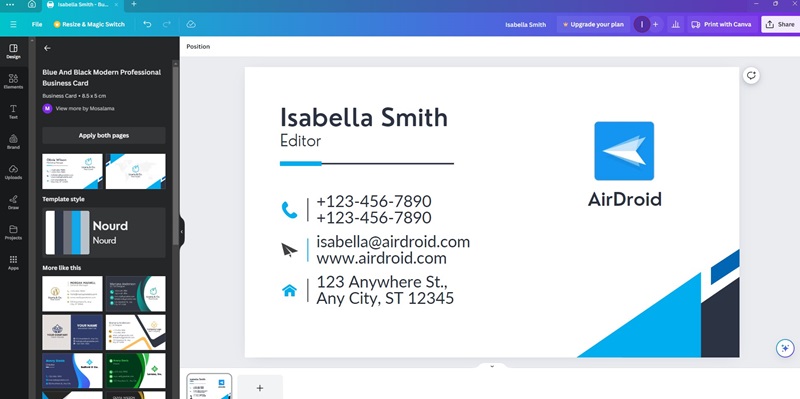
Similar to Adobe Express, Canva is another robust online design tool. It features a similar drag-and-drop builder so it’s incredibly simple to craft unique business cards with Canva’s extensive library of design elements and templates.
It’s simple, but comprehensive enough that anything you’d need to do in a graphic design editor can be done right on Canva.
You can access all your content through cloud saves on your account so you can work on your PC and mobile interchangeably.
Pros
- Available on All Platforms Including Web
- Extremely Accessible for All Types of Users
- Trendy and Youthful Templates
Cons
- Many Design Elements/Templates Locked Behind Pro Plan
- Limited Offline Access
Key Features:
1. Drag-and-Drop interface suitable for beginners.
2. Extensive library of design elements and templates.
3. Shares the designs with team members for feedback and collaboration.
4. Allows to share on social media.
User Review:
“It's best if you are a small-medium business owner & won't be able to spend a lot on your brand building, this is your go-to platform. It's a library of creativity.” - By K.M. from G2
Overall Rating (out of 5): 4.3
3Microsoft Publisher
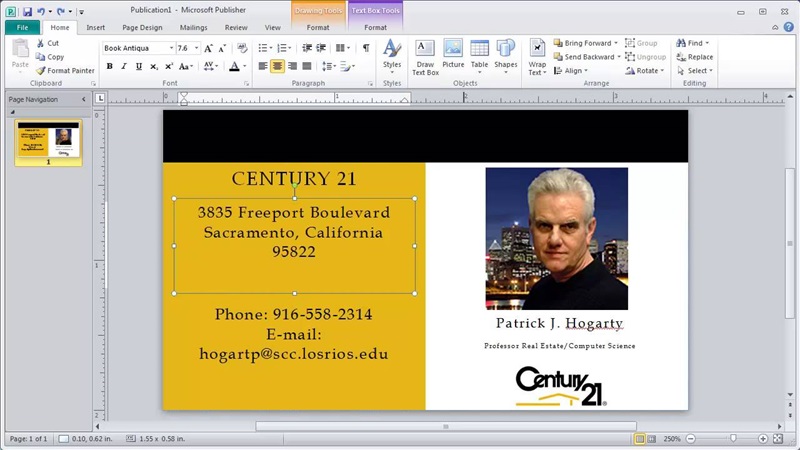
Microsoft Publisher is a great app to create professional-looking publications on your computer. It is suited for users who are looking for a familiar experience with the rest of the Microsoft suite of programs like Word and PowerPoint.
Publisher has a variety of set built-in templates not only for business cards, but for other marketing materials, greeting cards, banners, and more. The UI and design process is easy to understand and should be familiar for most users, a big plus for newcomers to design software.
Pros
- Included in Microsoft 365 for No Additional Charge
- Familiar Interface For Microsoft Office Software Users
- Versatile For Designing Other Designs & Templates
Cons
- Requires Microsoft 365 Subscription
- Resource Intensive that May Slow Down PC
- Less Industry Standard
Key Features:
1. Includes a variety of templates and design tools for beautiful cards, flyers, and brochures.
2. A design checker to identify potential layout issues to improve the quality.
3. Integrates with Microsoft Excel and Outlook for mailing.
4. Supports exporting in various formats: PDF, XPS, and image files.
User Review:
“It is very easy to use, add design sheets, edit and make corrections to flyers, cards, posters and other signage. You can fit to page, add pictures, word text and word art. So easy and user friendly.” - By Debbie L. from Capterra
Overall Rating (out of 5): 4.0
4ChatInsight AI Business Card
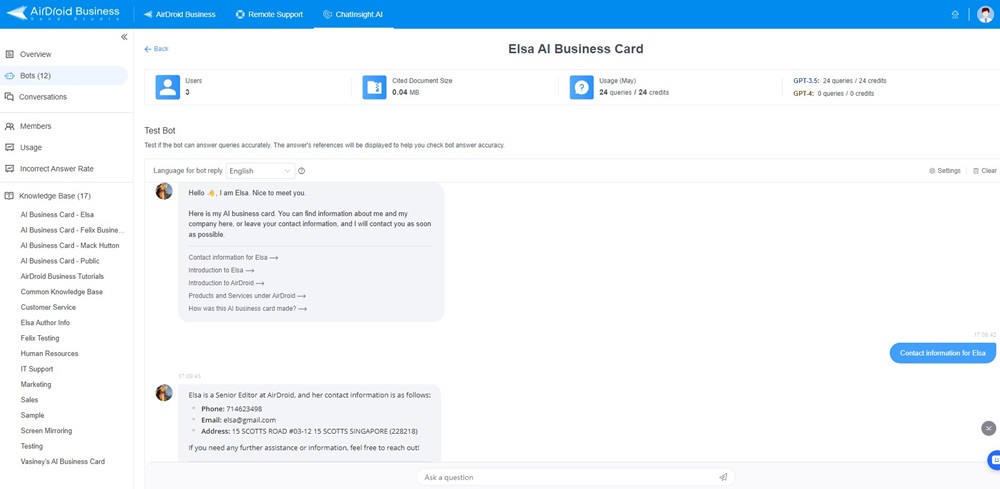
ChatInsight AI business card is a different type of business card maker that focuses on bringing everything about your business card to the digital forefront and powering it with AI.
This is none other than ChatInsight’s AI business card which leverages the power of AI to integrate each and every facet of your professional career from your social media links to your portfolio website, blog, and more all in one place.
The AI will also be able to track who and how users interact with it, answer FAQs, provide more information about your company and services, and product details, and can even include your schedule from where the AI can set up meetings for when you’ve got the time.
Pros
- No-Code Chatbot Builder Suitable for Beginners
- Extremely Customizable and Easy to Update
- No Need to Install the App on PC
- An AI Personal Assistant in Your Pocket
Cons
- Not a 'Card' Style in the Traditional Sense
- Takes Time to Enter the Information in Required Format
Key Features:
1. Allows you to upload as much info as you want to your business card.
2. Updates information in real time.
3. Flexible sharing options such as URL, QR code, iFrame code, or widget.
4. Advanced analytics and metrics tracking.
User Review:
“The ease of customization and the level of detailing.” By Kanan T. from G2
Overall Rating (out of 5): 4.0
5Wondershare EdrawMax
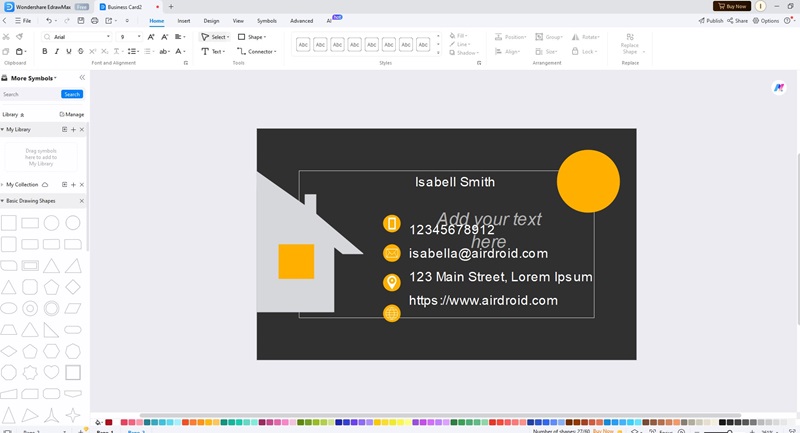
Wondershare EdrawMax is a comprehensive diagramming solution specializing in creating diagrams and charts. But this also means you can leverage its powerful tools to create one-of-a-kind business cards.
Wondershare EdrawMax also has a selection of business card templates and a dedicated builder. However, this also means it can be challenging to create more sophisticated-looking cards.
What this means for users is that using Wondershare EdrawMax may be more difficult than anticipated, even with a drag-and-drop builder at your disposal. But if you know how to leverage its toolset properly, it can create incredibly sophisticated designs that other options can’t emulate.
Pros
- Real Time Collaboration Features for Team Projects
- Cross-Platform Support on Windows, macOS, and Linux
- Regular Updates for with New Features and Improvements
Cons
- Expensive for Individual Users
- Takes Longer to Download and Install the App
- The App Can Be Crashing or Loading Forever
Key Features:
1. Rich library of vector graphic elements to create unique designs
2. Comprehensive design toolset
3. Ability to create custom symbols
4. Integrates with Microsoft Office and Google Suite
User Review:
“The number of useful templates, icons, intuitive interface and the import/export feature helps me create documents my clients can utilize as well depending on the tool of choice for their business needs. ” - By Robert Binz from Trustradius
Overall Rating (out of 5): 3.9
6CardWorks Business Card Software
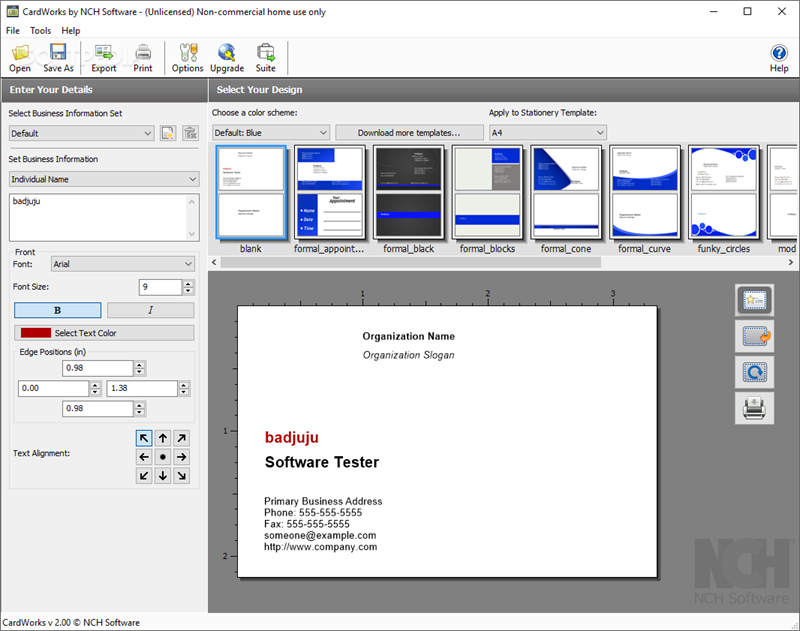
The last option is CardWorks Business Card Software, an old-school program that allows you to create business cards with relative ease. All you have to do is input your relevant details and choose from the selection of ‘styles’ and templates.
It’s not the best option for modern professionals, but if all you need is a simple DIY business card that you just have to type into without messing with the design, you can check this one out.
Pros
- Super Straightforward and Easy to Use
- Completely Free Version Available
Cons
- Dated UI Design
- Limited Details Section
Key Features:
1. Highly customizable to use fonts, colors, and logos.
2. Stores names and addresses for multiple business cards.
3. Supports creating single-sided or double-sided cards.
User Review:
“I liked that it was simple to use and easy to understand.” - By Kaitlin W. from G2
Overall Rating (out of 5): 3.7
3. Editor's Choice: Which Is Better?
And those are all the best business card software for Windows 10 and 11 to design your own business card. But which one is better for you?
In my opinion, if you have have been using Microsoft 365 or a regular customers of Microsoft tools, Microsoft Pubilsher would be your go-to option as it can save your learning curve because of the similar interface and feature sets. And this works the same as Adobe Express.
However, if you are an individual user who would like to enjoy modern styles of business cards, try Canva or EdrawMax because they offer extensive card templates of trendy layouts.
Last but not least, if you would like to leave a long-lasting impression with improved connectivity, it is none other than ChatInsight’s AI business cards! Since you can include the AI business card on traditional paper business cards with a QR code and URL, it’s the best option to bring your networking skills to the next level.











Leave a Reply.