10 Best Business Networking Tools to Add to Your Arsenal
Business networking tools help you connect with others in your industry or related fields, which can result in collaborations, partnerships, lead generations, and even conversions.
So today, we’re featuring a list of the 10 best business networking tools to help you grow your business.
Part 1: Top 10 Business Networking Tools
1LinkedIn
Best for: Professional networking, recruitment, and job searching.

First up, we have LinkedIn, a social media platform that should be the norm for any working professional. You can also reach out to others on the platform to form connections and expand your network, including those you’ve worked with before or went to school with, as well as potential new connections.
Pros
- Wide user base across various industries
- Powerful job search & recruitment-centric features
Cons
- Premium features can be costly
Key Features:
1. Professional profile to showcase skills and experiences for job search and recruitment.
2. A great place to build a dedicated network of like-minded professionals.
3. LinkedIn online learning platform on professional skills and topics.
My Experience:
LinkedIn is a phenomenal way to connect not only with people I know but also a great tool to find new opportunities, foster an audience, and showcase my abilities to my network.
2Facebook Groups
Best for: Networking within local communities/niche industries or hobbies.

Facebook Groups are fantastic selection of niches & topic-specific communities. You’ll find a great variety of active groups on Facebook that focus on specific hobbies, interests, and industries.
Joining these groups allows you to find like-minded people in your industry, get advice, interact and engage with new connections, and network in a more casual setting.
Pros
- Plentiful options for choose in Facebook Groups
- High engagement platform in active groups
- The easiest way to find local business networking
Cons
- Quality of the group & content can be hit or miss
Key Features:
1. Members can post text, videos, images, links, and polls for easy discussions.
2. Supports live video streaming that can be used for webinars, live discussions.
3. Group insights to analyze growth and engagement.
My Experience:
It’s really easy to find like-minded people through Facebook groups. However, while there are plenty of Facebook Groups to check out, the quality of content and members vary. You’ll need to do some proper research to find the best groups to make connections.
3Telegram
Best for: Casual messaging with your network

Telegram is an incredibly versatile messaging platform that’s more suited to ‘business’ and networking than other platforms. Additionally, Telegram has great group chat features that allow you to make new connections by joining channels that provide info about new opportunities, industry-specific updates, or just general industry-wide channels to chat in.
Pros
- Well-known for robust end-to-end encryption
- Supports large groups chats with up to 200,000 members
Cons
- Not business-centric
- Limited search and discovery
Key Features:
1. Telegram channels and groups to broadcast messages to a large audience.
2. Secret chats secure confidential business information.
3. Allows use of bots to help manage channels & chats, such as customer support and information dissemination.
My Experience:
Telegram is a mix of personal and professional, and these are open groups which can be overwhelming for me, as it can attract professionals and also spam.
4ChatInsight AI Business Card
Best for: Professionals looking to upgrade their business card & streamline networking.
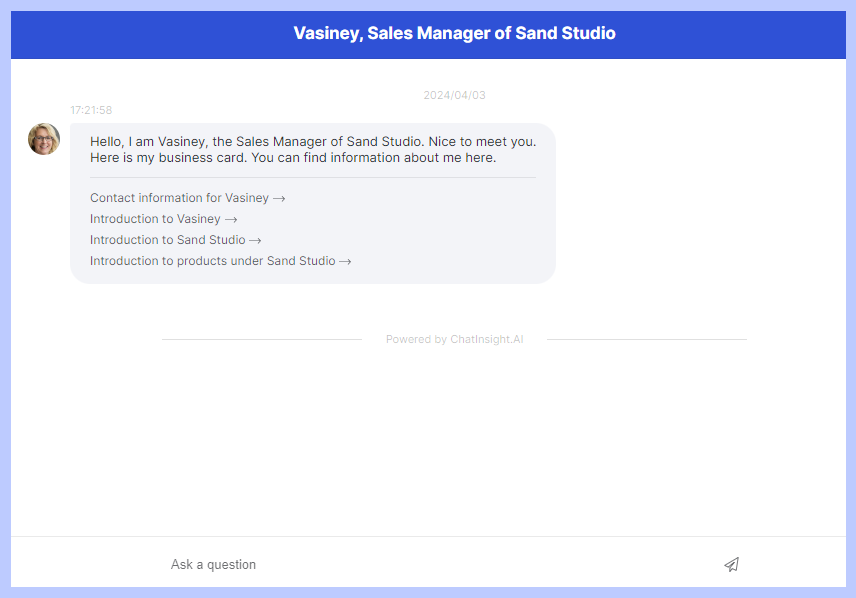
Compared with the business networking tools above, ChatInsight AI business cards are a different type. It’s a brand-new way to level up your business card when you are networking with your business prospectives.
People can learn more about your business’s product and services, find answers to FAQs, find links to relevant websites & social channels, and even schedule meetings based on your weekly schedule.
Pros
- Completely free plan available
- Easy-to-understand no-code chatbot builder
Cons
- It can take some time to organize information about you and your company
Key Features:
1. Human-like chatbot to answer the recipient’s inquiries.
2. You can share it via QR code or URL.
3. You can analyze the recipient’s behavior by metrics for personalized recommendation.
My Experience:
My partners were really impressive by this ‘digital’ AI business card and they would like to open and chat with the chatbot after receiving the card. It might not be a great way to expand my business networking, but it does level up business networking.
5Lunchclub
Best for: Chance encounters with new connections who share your values & interests

Lunchclub is an AI-powered platform that does something incredibly simple, but simultaneously impressive. Lunchclub automatically matches you with another user based on your interests, goals, and other preferences.
Using the power of AI, you’ll be able to have a 1-on-1 meeting with them in person or virtually via a video call. This allows you to organically build your network with like-minded individuals who share your interests and goals.
Pros
- A great way to make connections would otherwise never meet
- Time-efficient method of networking & meeting new professionals
Cons
- The quality of matches varies
- Requires to have a LinkedIn profile
Key Features:
1. Utilizes AI & machine learning to match users.
2. Allows users to create lasting connections online or in person.
3. Matches users based on goals, values, and common interests automatically.
My Experience:
It allowed me to select up to 3 objectives and interests at the beginning to find relevant matches. But as the match is random even if it’s based on your selection, you should be careful with the person and do not leak your personal and private information easily.
6Meetup
Best for: Users looking to expand their local networks or attend new events
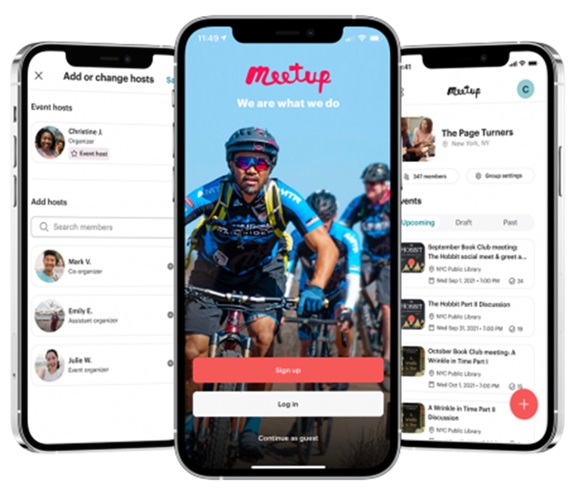
A platform like Meetup allows users to access and join local group gatherings, networking sessions, hangouts, events, and more. Simply sign up for their platform and you can RSVP to any of the available events in your vicinity where you can meet new people and expand your network.
There’s a great variety of events from casual brunches, and physical events like hiking, to seminars to learn more about specific industries or engage with your peers.
Pros
- A great way to network with people who share common interests/professional goals
- Easy to organize and participate in events near you
Cons
- Groups activities & events may be limited depending on location
Key Features:
1. Allows users to find and join groups, events, & conferences easily.
2. Can search for events in other states/countries.
3. Event organization & RSVP system built-in.
My Experience:
Meetup is a relatively more casual platform, compared with the professional networking tools like LinkedIn. I used Meetup to make friends who have the same hobbies in my city, and attend the online events to learn something in my industry.
7GroupMe
Best for: Mingling with team members or industry-wide chats.
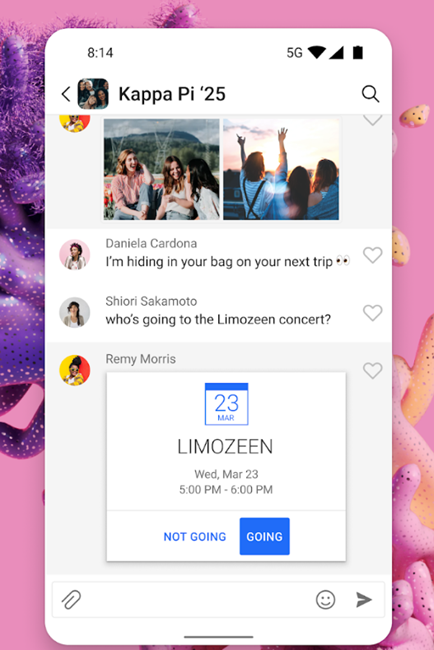
GroupMe has similar features like Facebook Groups, but with more features. If you’d prefer to meet people virtually GroupMe is a great ‘group’ focused messaging platform to check out. Here, you can join and create groups that extend to any facet of your interests and communities; from industry-wide group chats, alumni or school groups, or more casual friend groups.
Pros
- Available on multiple platforms
- User-friendly & intuitive UI
Cons
- The app glitches sometimes after the latest version update
Key Features:
1. It supports creating and hosting events in the groups.
2. Up to 10,000 members in a single group chat without sharing your number.
3. Built-in tools like event organization, polls, topic chats.
My Experience:
There are also a lot of built-in functionalities. With GroupMe, I can join groups relevant to my industry or include well-known players in the industry that I can engage with directly in a more ‘casual’ setting.
8Bizzabo
Best for: Event organizers & frequent event attendees.

If your company frequently hosts events, a platform like Bizzabo can streamline every aspect of the event. From gathering relevant attendee details, lead capture, marketing, live-streaming, and much more, all on one platform.
This also applies not only to in-person events but also to virtual conferences.
Pros
- A comprehensive solution for everything related to event management
- Powerful integrations and apps with the platform
Cons
- It can be expensive for smaller companies
Key Features:
1. It helps customize event site building.
2. It personalizes with dynamic registration and multi=track agendas.
3. It monitors event success indicators, engagement insights, and business outcomes.
My Experience:
The caveat is it’s pretty linear in the case that you only really can use this app if you organize events or attend an event that utilizes the Bizzabo platform.
9Hunter
Best for: Users who require cold emailing and email-specific optimizations.
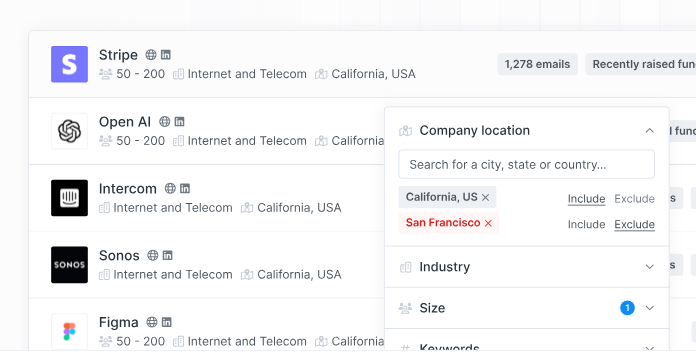
Hunter is a dedicated ‘email outreach’ platform that allows users to quickly and easily locate people’s contact information like email addresses. This can help especially if your business utilizes cold emailing by streamlining the entire process.
Pros
- A great tool to facilitate emailing
- Time-saver for scouring for relevant contact details
Cons
- Limited free version with pricey subscription plans
Key Features:
1. Allows users to automatically identify and find leads’ contact details.
2. Dedicated email outreach features such as verifier, finder, domain search, etc.
3. Built-in integrations with existing CRM platforms.
My Experience:
I can easily access leads straight from a domain, use the built-in email finder to find verified email addresses for companies and have a variety of email-oriented features that can change the way to reach people.
10Calendly
Best for: Any professional that is in and out of meetings every week.
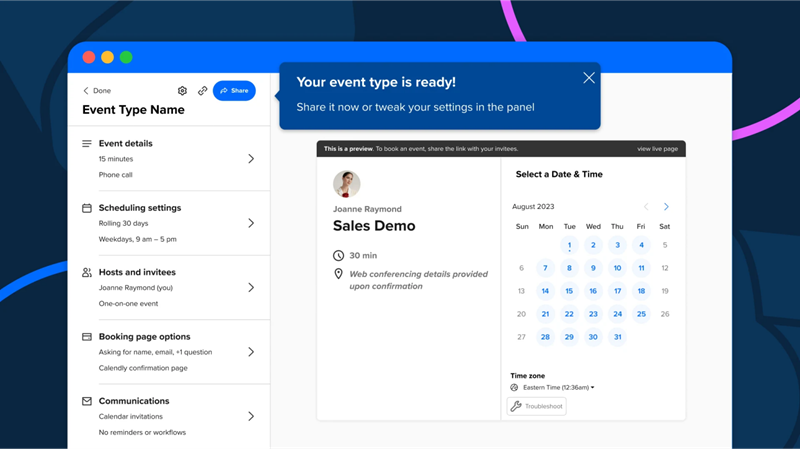
Lastly, we have Calendly, an excellent networking tool that allows people to set up meetings or events directly to your calendar. This way, you don’t have to worry about when the other person has time or manually check your schedule since you can pen yourself down for a meeting directly in their calendar.
Pros
- Streamlines scheduling effectively to save you time
- Smart scheduling for teams
Cons
- Limited free version with pricey subscription plans
Key Features:
1. Plentiful integrations with existing calendars, Hubspot, Zapier, & more.
2. Customize event types such as one-to-one, group, or round-robin meetings.
3. Insightful analytics like popular meeting times, types, and the number of canceled or rescheduled events.
My Experience:
Calendly integrates seamlessly with the calendars we already use daily and saves a significant amount of time going back and forth.
Part 2: Tips to Boost Business Networking
Build an Effective Profile
Having an optimized profile on social media platforms like LinkedIn or Facebook can be beneficial, and it’s also a way of proving your authentic experience.
Be Proactive
Networking requires an active effort to be effective. regularly reaching out to new connections and chatting can leave memorable impressions on your network.
Be Authentic
Be authentic, and you don’t want to portray yourself as somebody you’re not. Genuine connections are more likely to lead to meaningful opportunities.
Provide Value
Helping others in your network, such as sharing relevant insights and offering assistance is a good way to not only expand your network.
Attend Workshops and Training
Participate in industry-relevant workshops, seminars, and training sessions. This not only allows you to learn new skills but meet like-minded professionals.
Part 3: Final Words
With that, we’ve reached the end of our list of the best networking tools to level up your efforts. If you manage to take full advantage of each tool we’ve listed, you’ll notice a significant change in your network, by expanding your reach and solidifying yourself as a trustworthy & capable individual.








Leave a Reply.