Top 7 Business Card Scanner Apps in 2024 [Accurate & Reliable]
When you’re faced with paper business cards, forget about spending a whole day typing the contact details one by one in your mobile phone to save them into your contact list. Think about scanning the paper business cards and saving them into your phone easily.
Today, we’re showcasing the best business card scanner apps so you can conveniently scan and store all your business cards, along with some more benefits.
1. Criteria
Business card scanner apps are mobile applications designed to scan physical business cards by using the camera on your smartphone. These apps typically use Optical Character Recognition (OCR) technology to extract and interpret the text from the card.
Before we get into the top business card scanner apps, here are some criteria that a business card scanner app should match up to.
1. Accuracy and Reliability
The first and most important criterion is how accurate and reliable their Optical Character Recognition (OCR) works. The app should accurately scan, recognize, and detect names, phone numbers, email addresses, and more information and then convert to a digital format.
2. Data Privacy and Security
Another important factor is the platforms’ data security and adherence to privacy protection standards. Since the app will be dealing with sensitive contact information, the app should focus on its security measures.
3. User Interface and Experience
The app’s user interface and overall user experience is an important factor for all users. You’ll want to make sure the app doesn’t overcomplicate the scanning process.
4. Integration and Export Options
You’ll want to check for any built-in integrations like CRM integrations, as well as the exporting contact process should be easy.
This reduces mundane or repetitive data entry tasks, saving you time and making the process more efficient.
5. Additional Features
Apart from scanning and saving the business card contacts, it would be very useful to offer additional features, such as adding notes, setting reminders for follow-ups, and batch scanning.
2. Best 7 Business Card Scanner Apps
1CamCard
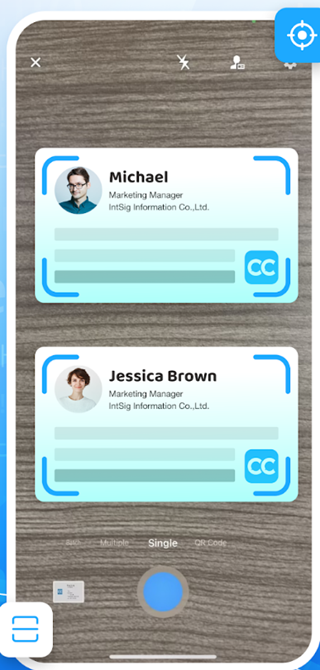
The first app we’re featuring is CamCard, a dedicated contact management system with a robust business card scanner feature. The business card scanner itself has a few modes to choose from: from a single business card, multiple card scanner, or batch scanner for larger batches of cards.
It also has a built-in QR code reader in case you receive a business card with a QR code or a digital business card. CamCard also has a digital business card feature to create and host your card on their platform.
This added versatility makes it a great option if you’re looking for both a contact management system & scanner plus a platform to host and build your digital business card.
Business Card Scanner Features:
1. Batch business cards scanner
2. Supports reading cards in 16 languages
3. Highly accurate in scanning and recognizing contact information
Additional Features:
1. E-Card business card exchange system
2. Cloud storage for saved contacts
Compatibility: Android, iOS
Pricing: Free or $25 per user/per month
My Experience: Overall CamCard is a great pick, even with the slightly unoptimized UI elements. It gets the job done and has great built-in integrations, export features, cloud storage, and dedicated business-oriented features to simplify and streamline your contact management. We just wish the overall user experience was smoother.
Overall Rating: 4.5
2ABBYY Business Card Reader
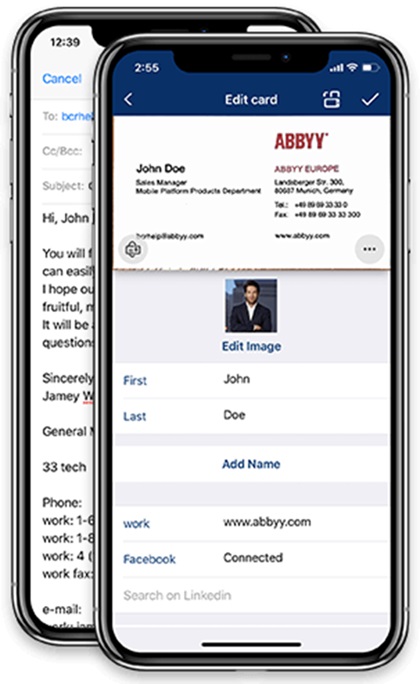
The next top business card scanner app is ABBYY Business Card Reader. ABBYY has a great scanning feature that works accurately and even allows multi-lingual card captures.
ABBYY also has a few ‘automatic’ features to streamline the scanning process like address auto-completion, and automatic phone number extensions, and highlights any ‘abnormal’ characters with a copy of the card alongside the scanned details.
However, there is an obvious downside, as the ABBYY Business Card Reader is only available on iOS.
Business Card Scanner Features:
1. Auto-click photo feature to automatically detects its edges, crops background
2. Highlights the unusual characters with blue color for you to confirm the output
3. Supports multilingual business cards: up to 3 languages in one card
4. Automatically put in all the missing parts even if the country code was omitted in print
5. Automatically corrects typos and fills in the missing address fields so you can easily find it on the map
Additional Features:
1. Supports multiple exporting: Salesforce Leads, MS Outlook, Google Contacts, MC Excel in .CSV Format
2. Available on Apple Watch
Compatibility: iOS
Pricing: Free or $7.99 per month
My Experience: The ABBYY Business Card Reader is a solid option, but note that many of its features are locked behind a premium plan. The free tier only allows up to 10 scans a month. Plus, ABBYY is lacking in terms of export options and integrations with CRM platforms.
Overall Rating: 4.3 (The scanning feature is actually excellent but it's only available on iOS which is a bit of a minus.)
3BizConnect
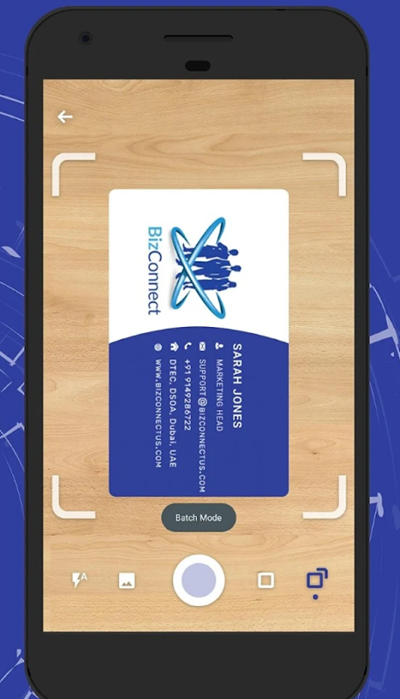
BizConnect is one of the ‘best’ options on the list in terms of a business card scanner, accurately and reliably converting business card details to digital format. Even with more intricately designed cards with ‘unique’ fonts, the scanner could pick up all details.
Though the scanning process takes a little longer with the added verification phase, this ensures you’re not missing out on any details. BizConnect is also incredibly powerful in terms of a contact management system, with great integrations with SalesForce and Hubspot, and allows exporting to multiple platforms.
Plus, the free version allows up to 10 scans a day, every month, maxing out at 300 scans a month which is great for users on a tight budget.
Business Card Scanner Features:
1. Powerful and accurate business bard scanner
2. Offers three modes to scan: Single, Batch, and QR code scanning
3. Helps you scan business cards in 30+ languages
4. Helps you scan business cards to Excel or Google contacts
Additional Features:
1. Great selection of integrations with CRM
2. Supports importing and exporting contacts
Compatibility: Android, iOS
Pricing: Free or $9.99 per month
My Experience: BizConnect is a robust and powerful business card scanner app with all the bells and whistles. It has great integrations, an accurate scanner, export options, and a usable free tier that not many other options can match up to.
Overall Rating: 4.2
4HubSpot Business Card Scanner

While Hubspot is more known for its comprehensive selection of CRM tools, it also has a free business card scanner. If you do use Hubspot, this should be your number 1 option for a business card scanner.
The scanner itself is robust and utilizes AI to learn from the business cards you scan, refining the scanning process. It can also use Hubspot’s automation features and email sequences to streamline the process.
Many of Hubspot’s features are available for free, and the scanner is completely free as well.
Business Card Scanner Features:
1. Business card scanner is completely free without limits
2. AI scanner gets more intelligent for scanning
Additional Features:
1. Direct integration with Hubspot & other CRM software
Compatibility: Android, iOS
Pricing: Free
My Experience: Hubspot’s business card scanner feature is best for Hubspot CRM users. It can be used for other CRM platforms but works best if you’re already using Hubspot’s tools for better integration. The scanner is free and works well so it's worth checking out for that feature alone.
Overall Rating: 4.0
5ScanBizCards

Next up we have ScanBizCards, an app dedicated to ‘scanning’ business cards.
As you’d expect, most of its features are catered to just that. ScanBizCards has a great variety of features like a built-in address book, iCloud & Google Drive integrations, and a selection of CRM export tools.
Business Card Scanner Features:
1. OCR-powered business card and conference badge scanner to capture leads at events
2. Get your scanned business cards and conference badges manually transcribed
Additional Features:
1. Plentiful supported CRM integrations & export options
2. Automatic Email signature capture
3. Sync your address book in cloud and accessible anywhere
Compatibility: Android, iOS
Pricing: Free or $100 per user/per year
My Experience: ScanBizCards doesn’t do anything special compared to other options on the list to justify a massive $100 per user/per year plan. It works, the UI is clean, and it’s overall a great user experience. However, not so much that the limited free plan and pricey subscription are justified.
Overall Rating: 3.9
6Popl
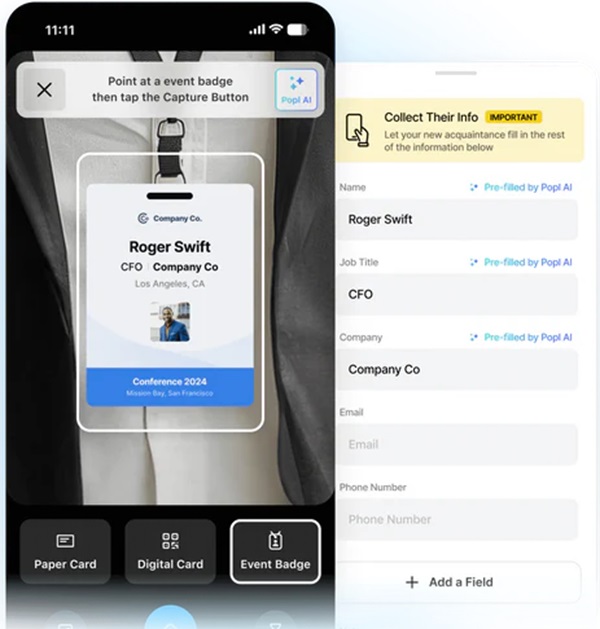
Popl is one of the leading digital business card platforms around and features an excellent UI and overall digital business card experience. It’s attractive, comprehensive, and has everything you could possibly need.
The scanner itself is accurate and reliable too, so it works as both a digital business card platform and a scanner all in one. However, while they do have a free tier, the ‘business card scanner’ feature is locked behind their ‘Pro’ plan so that’s a big downside.
Business Card Scanner Features:
1. AI-powered business card scanner built-in
2. Supports scanning paper card, digital card, or even badge
Additional Features:
1. Mainly a digital business card platform
2. Supports adding your business card into email signature
3. Supports creating a virtual background for Teams, Zoom, or Google Meets
Compatibility: Android, iOS
Pricing: Free or $7.99 per month
My Experience: Popl is one of the top options for a digital business card platform and has a fantastic digital/physical card scanner to boot. We’re fans of the overall UI and experience, the plentiful integration support, and the robust features Popl brings to the table.
Overall Rating: 4.0
7EverNote

Lastly, we have EverNote, one of the most popular productivity and note-taking tools in the market. But did you know EverNote also has a built-in business card scanner feature too?
Granted, the scanner feature itself is pretty limited and only pulls the name, title, company, and contact info and saves a picture of the card for reference. And unless you’re an avid user of EverNote as a CRM, this may not be the ideal solution for other CRM platforms.
The feature is pretty basic and the premium subscription plans are pricey. But if you use EverNote as your daily productivity driver, it's worth checking out.
Business Card Scanner Features:
1. Dedicated note taking app with built-in card scanner
2. You can also scanning a photo chosen from your phone album
Additional Features:
1. Powerful note taking and managing feature for life and study
2. Audio transcription to extract text from voice and videos
Compatibility: Android, iOS
Pricing: Free or $14.99 per month
My Experience: It can scan the paper business cards in the contrast background, such as white paper card in black background, otherwise it won’t process recognizing. And it offers saving the contact details to note, not to contact list.
Overall Rating: 3.5
3. How to Choose the Suitable Business Card Scanner App
And that’s our list of the best business card scanner apps to try in 2024. Each has its pros and cons but there are clearly more comprehensive solutions for each user. For example, for Hubspot users, the Hubsport business card scanner is your best bet.
Looking for a dedicated card-scanning app? Then ABBYY or CamCard are great options. Or how about a comprehensive contact management and CRM platform? Then BizConnect is worth checking out.
Overall though, of all the options, Popl’s offerings are the most enticing especially when used in tandem with their digital business card. It’s affordable, supports over 5000+ integrations, has a great UI and user experience, and powerful card scanner.








Leave a Reply.