Expert Tips and Tricks to Maximize ChatGPT's Performance
In 2023, it's nearly impossible to imagine a life without ChatGPT, a mind-blowing technology brought to us by OpenAI. It is becoming more and more obvious that ChatGPT significantly alters how we work, play, and conduct business as artificial intelligence (AI) continues to impact our lives. With over 100 million people utilizing ChatGPT for tasks ranging from code generation to copywriting, it has undoubtedly become an invaluable tool that keeps us at the forefront of progress.
However, the vast majority of these users have not found ChatGPT’s full potential and struggle to achieve their desired outcomes. Fortunately, we're on hand to provide helpful advice and strategies to leverage this remarkable tool and optimize its performance fully.
By implementing these suggestions, you can enhance the flow and fluency of your interactions with ChatGPT, enabling you to unlock its full potential and obtain the desired results.
How To Craft The Perfect Prompt
Using ChatGPT effectively starts with understanding how to format prompts and questions optimally. A properly phrased prompt can lead to significantly more accurate and relevant responses from the AI model. Here are some tried-and-true tips and tricks to get the responses you desire:
1Be Explicit and Detailed
When interacting with ChatGPT, being specific and detailed in your prompts can significantly increase your chances of receiving the desired response. Vague prompts often lead to generic or off-topic replies from ChatGPT. So, instead of asking something like, "Generate a marketing strategy," it's more effective to provide specific information.
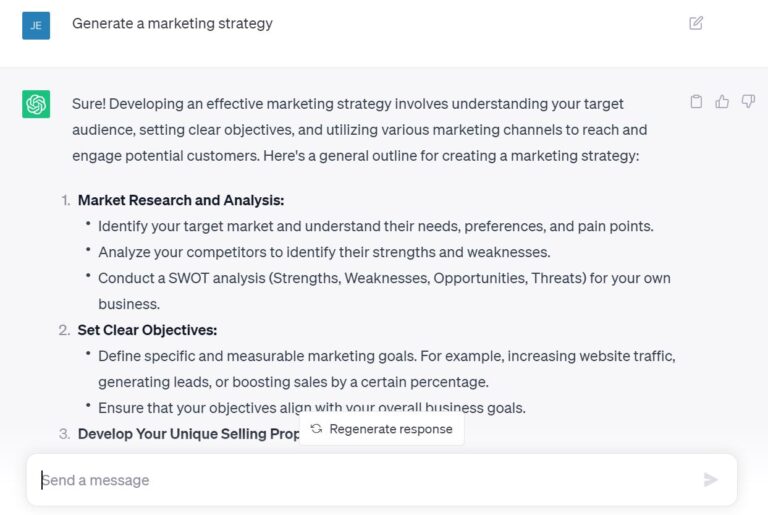
For example, ask for a 30-day marketing strategy tailored to a B2B SaaS company specializing in data analytics. By giving ChatGPT clear instructions, you'll enhance the quality and relevance of its responses, ensuring that you obtain the information you need for your specific context.
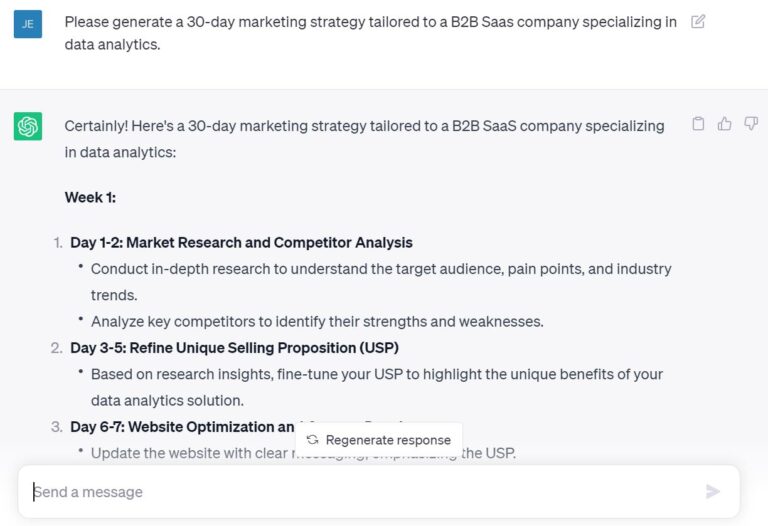
2Use OpenAI's Model-Specific Instructions
OpenAI's GPT-3.5 model introduced the concept of model-specific instructions, where you can explicitly instruct the model on how to approach any given task. You can guide the AI model towards the desired output by incorporating these instructions in your prompts. For example, you can begin your prompt with "Remember, you are an SEO expert..." or "Imagine you are a front-end engineer…"
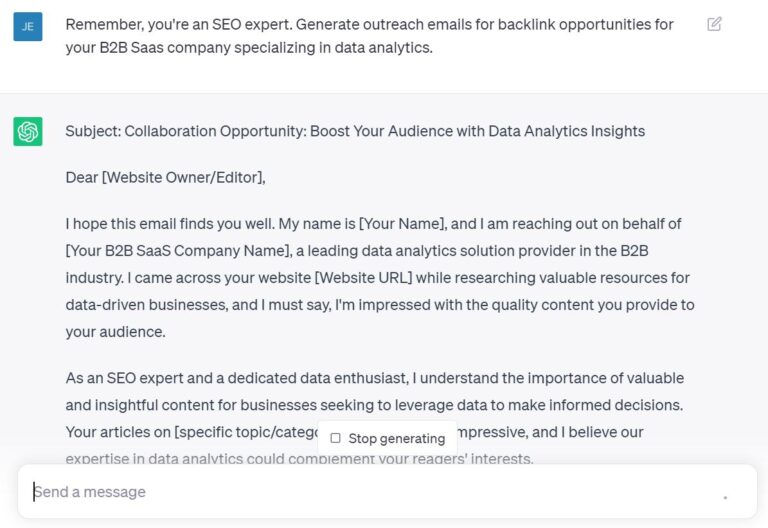
3Prompt Engineering
Prompt engineering is another technique to guide the model's responses. It involves crafting the prompt to encourage the model to produce a particular type of response. For example, if you want a detailed explanation, you might start your prompt with, "Could you explain in detail...".
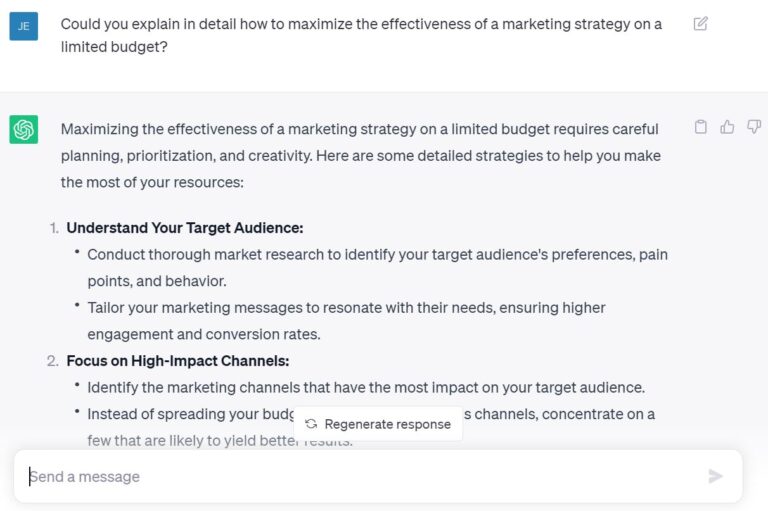
If you want a concise answer, you might say, "In one sentence, could you...".
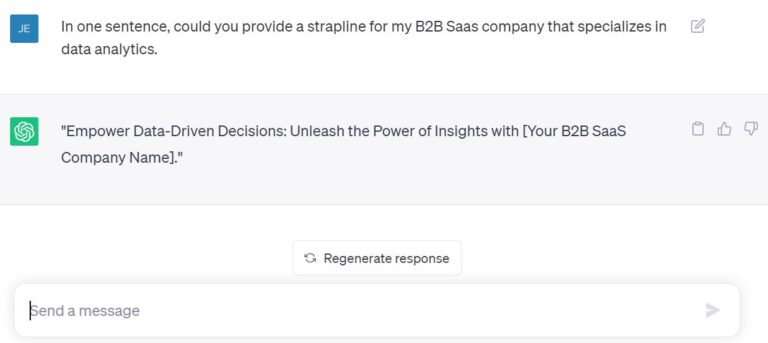
4Experiment and Iterate
Last but not least, feel free to experiment with different prompt styles and iterate based on the AI's responses. Finding the best way to phrase your prompt to get the desired output might take a few tries. It might be worth exploring other users’ prompt styles or checking out the increasing number of AI sites dedicated to using ChatGPT. For example, greataiprompts.com provides a range of content for different industries to help people get the most out of the technology.
Leveraging these tips and tricks for communicating with ChatGPT can streamline your experience and increase the effectiveness of the AI model. The power of ChatGPT lies in its conversational agility - unlocking it simply requires a little understanding and a dash of creativity.
How To Fine Tune ChatGPT’s Behavior
After mastering the art of crafting effective prompts, the next critical step is fine-tuning ChatGPT's behavior to generate customized responses that align with your specific needs. We’ll take our marketing example and show you some valuable ways to help you improve ChatGPT’s outputs and get the responses you want:
Provide More Context
Firstly, you can guide ChatGPT to generate more relevant and specific responses by providing additional context or information in the prompt. This is especially beneficial in scenarios such as customer support, where the bot needs to understand the user's issue and the company's services to provide helpful solutions. For example, this 30-day marketing strategy we developed earlier is a good overview but still quite generic and could be further developed for your target market.
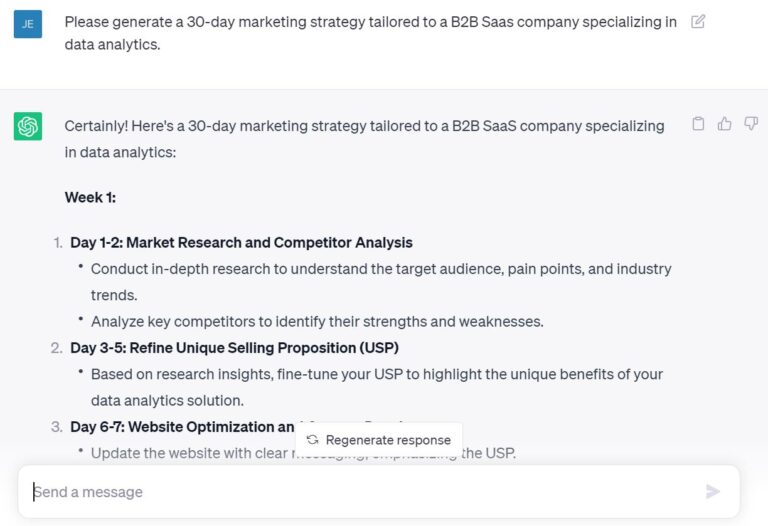
Here, you could provide added context via a customer persona to create a more tailored and specific marketing strategy that is more relevant to your target market.
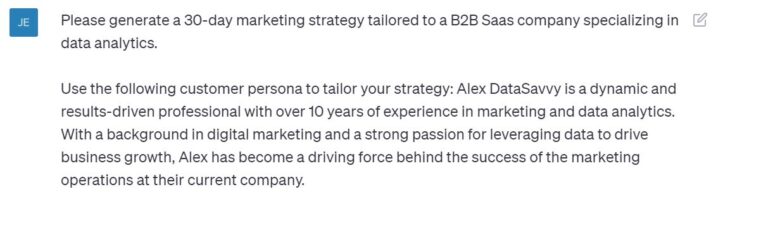
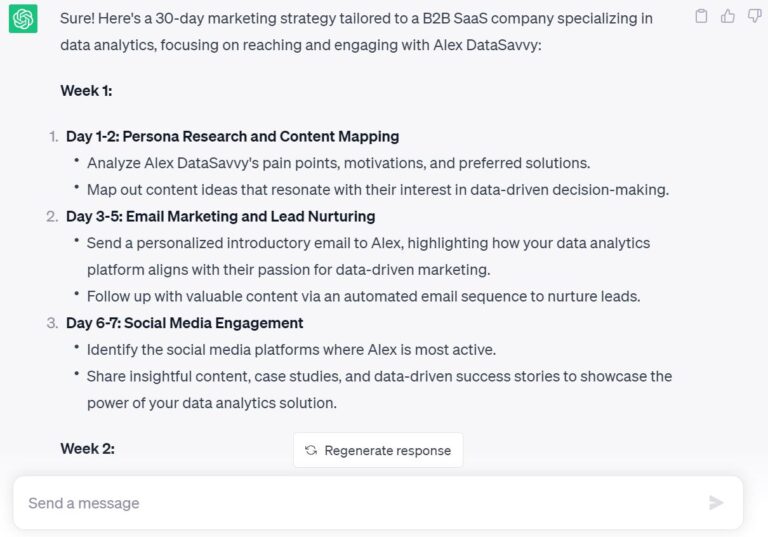
Ask for the format you want
Rather than producing a dull block of text, ChatGPT allows us to format content in a way that’s appropriate for your goals. You can include this in the initial prompt or once you’re happy with the content. For example, below is the output of an article on five reasons why businesses should use software for data analytics:
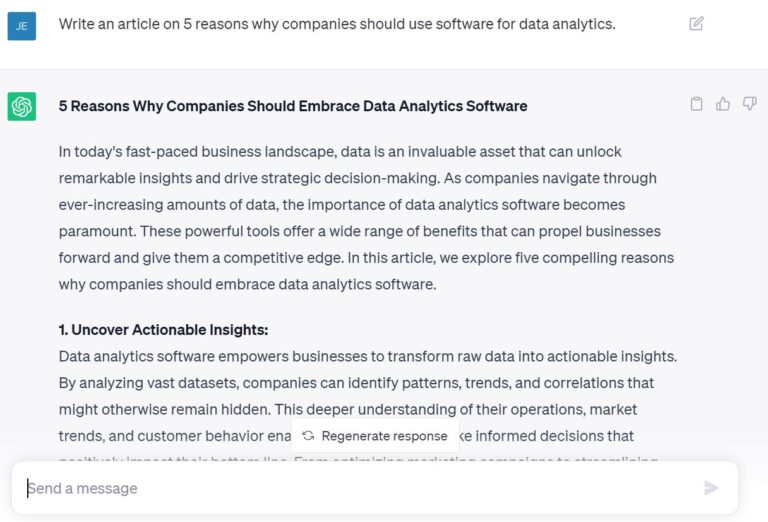
Now, you can ask ChatGPT to reformat the article and include bold headings and a key point summary at the top for people who want to get the gist of the article.
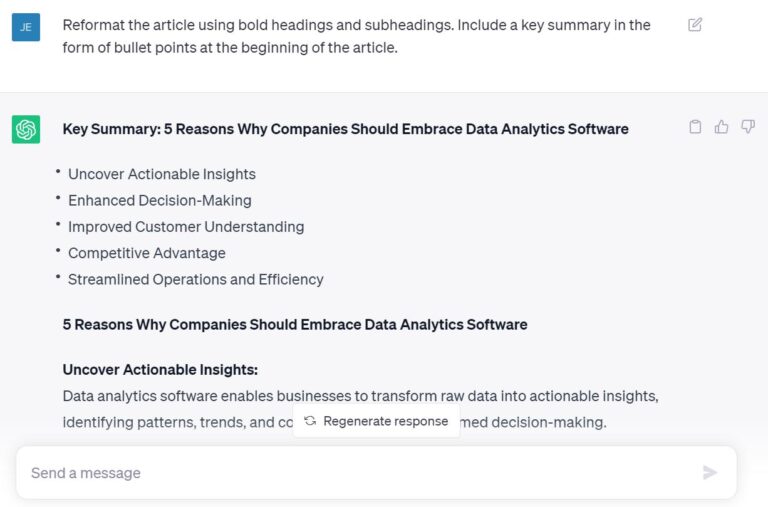
Define the tone and style
Writing is more than just the information you want to get across; it’s also how to get it across. The tone of the content can make or break an email or article, so it’s necessary to get it right. ChatGPT can often produce pretty bland content, even if your prompts are pretty detailed. You can change the style and tone of an article to make it more engaging for readers.
Take the article we recently formatted. You can ask ChatGPT to take a more creative or engaging tone or, alternatively, ask it to write in the style of an individual or organization you admire or like the writing of. Below we’ve used Neil Patel, an SEO expert, as an example to fine-tune our article’s tone:
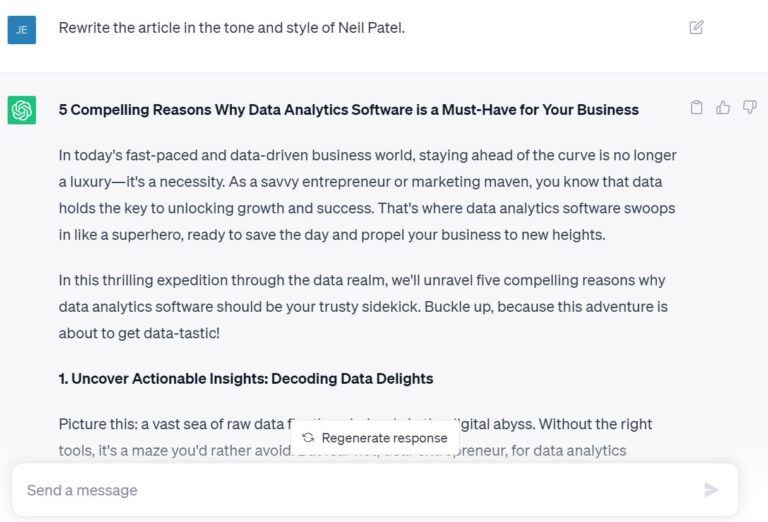
Fine-tuning ChatGPT's behavior is a powerful way to adapt the AI to your unique business context and the ways in which you can do this are almost infinite. The ability to customize responses provides businesses with an AI tool that is not just intelligent but also adaptable and relevant, bringing significant value to various business functions.
Knowing ChatGPT’s limits
While the potential of ChatGPT is impressive, it's essential to understand its limitations in order to set realistic expectations. We’ve highlighted a few noticeable limitations below:
Firstly, ChatGPT cannot access real-time or personal data unless explicitly provided during the conversation. For example, it can't pull the latest stock market trends or recall information from previous user sessions. This limitation might impact its usefulness in scenarios requiring the most current or user-specific information.
Secondly, ChatGPT might sometimes write plausible sounding but incorrect or nonsensical responses. This is due to the model's learning approach and lack of understanding of the world in a human sense. If you're using ChatGPT to generate insights, verifying the information with a trusted source is always advisable.
Thirdly, data privacy is also a concern when accessing personal information. The vast online data volume poses challenges for data processing and management. How can we ensure ChatGPT accesses the right information at the right time?
Lastly, despite sophisticated fine-tuning, ChatGPT might not perfectly understand or follow the instructions in the prompts, requiring iterative refinement for desired outcomes. Remember, it's a tool that can enhance capabilities but doesn't entirely replace human judgment and expertise. Despite these hurdles, integrating external knowledge sources promises to update and enhance ChatGPT for real-time applications.
How to Improve ChatGPT’s Knowledge Base
Although ChatGPT has limitations, particularly in accessing real-time information, integrating it with external knowledge sources can enhance its capabilities. These sources might include external (or internal) databases, websites, and research journals, providing up-to-date information.
This integration previously involved two steps - knowledge distillation, a technique where the complex data from external sources is simplified into an understandable format for the AI, and fine-tuning, where the model is further refined based on the new information. This ensures it can improve its performance during interactions.
Another approach to enhancing ChatGPT's capabilities is through the use of plugins. Plugins are like additional software components that can be added to ChatGPT to provide specialized functionality or access to specific information.
Plugins can extend the abilities of ChatGPT by adding domain-specific knowledge or enabling it to perform specific tasks. For example, a news plugin could help ChatGPT to fetch and summarize the latest news articles relevant to your industry. In contrast, a translation plugin could allow it to translate text between different languages. However, this is only possible for ChatGPT plus users.
Final Thoughts
In wrapping up, let's acknowledge that ChatGPT has revolutionized the realm of AI.
Crafting comprehensive prompts and adjusting parameters are essential in exploiting its benefits. While we harness its capabilities, it's important to consider its limitations, such as the inability to access personal or real-time data and occasional inaccurate responses.
However, the landscape of possibilities doesn't end here. You can supercharge ChatGPT's skills by integrating additional knowledge sources while ensuring data accuracy and privacy.
By embracing these simple yet effective strategies, ChatGPT could become an invaluable asset for your unique needs. So, why not dive in? Kickstart your journey with ChatGPT today and unlock its untapped potential.









Leave a Reply.