Maximize Networking: How to Use Digital Business Cards on WhatsApp
Leveraging both the reach of your WhatsApp contacts and the digital business cards is a great way to increase conversions, improve customer engagement with your products and services, and enhance your professional networking skills.
So today, we’re breaking down the digital business card phenomena and showing you how to create and share a digital business card with WhatsApp.
1. Create and Share Business Card for WhatsApp via HiHello
The first method recommended to share digital business card to WhatsApp is using HiHello. It’s free, direct, and fast to do that as HiHello integrates with WhatsApp in the sharing methods.
However, before sharing your digital business cards for WhatsApp, you will need to create one first. Simply log into the HiHello online dashboard or mobile app, and follow the given wizard to finish creating.
You can include a whole host of options like social media platforms, websites, payment methods, phone numbers, messaging platforms, emails, and much more. You can also share these with a variety of methods like direct URL links, QR codes, or NFC for in-person connections.
- Step 1.Open the HiHello app and sign into the HiHello account on your iPhone.
- Step 2.On the Cards page, tap the + button.
- Step 3.Follow the on-screen instructions enter the information you want, including Display, Information, and Fields. You can also add your WhatsApp profile on the business card.
- Step 4.After that, save your information and you have successfully created the digital business card on iPhone.
- Step 5.To share the digital business card with WhatsApp, select the business card and tap the Share button. It will direct you to the Share page.
- Step 6.In the Share menu, you will see the sharing options available. You can choose one of the methods below to share the digital business card to WhatsApp:
- Share via WhatsApp: HiHello has some built-in sharing options, such as X, Facebook, LinkedIn, and WhatsApp, so you can just click the WhatsApp logo and it will redirect you to the WhatsApp application.
- Send Link: Copy the link of your digital business card, and paste it to the text box in the WhatsApp app, and send it to whoever you want. Or you can paste the link in the WhatsApp Profile through WhatsApp Settings > Profile > About.
- QR Code: You can also save the QR code image into your device, and then send the QR code image in WhatsApp. Alternatively, you can use the QR code image of your business card as your WhatsApp avatar so that people can connect with you anytime.
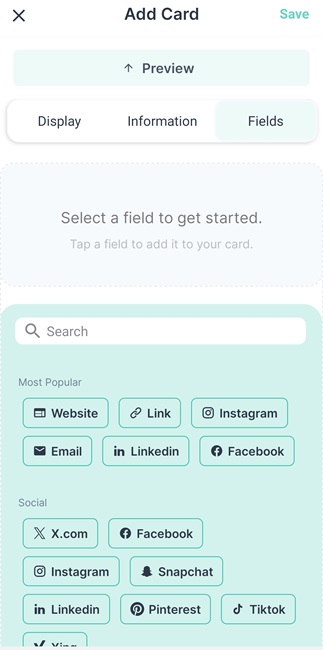
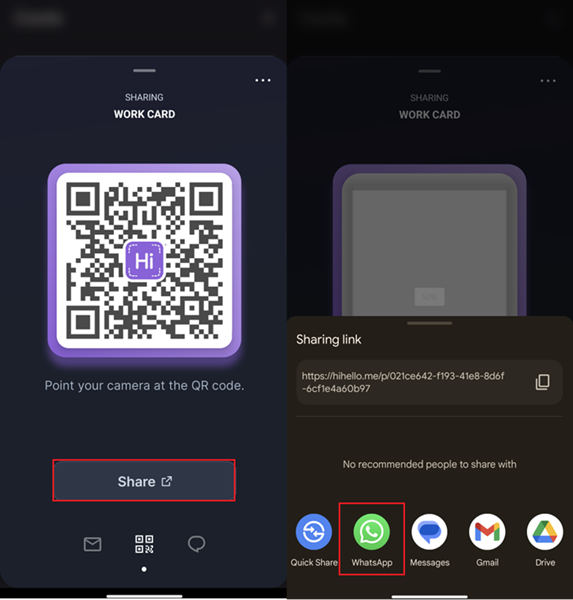
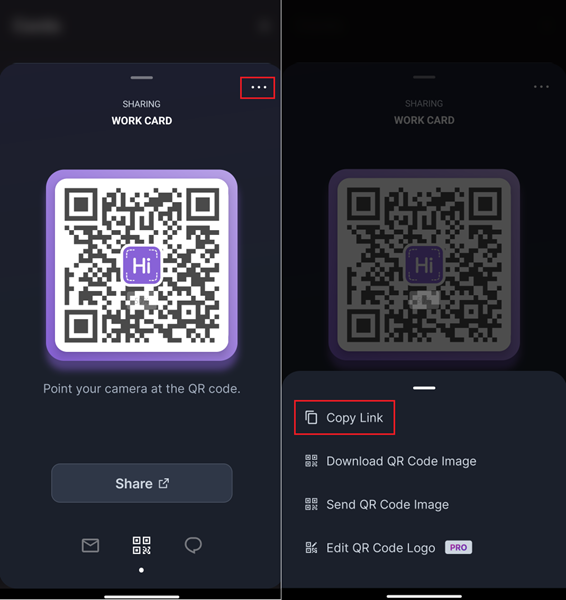
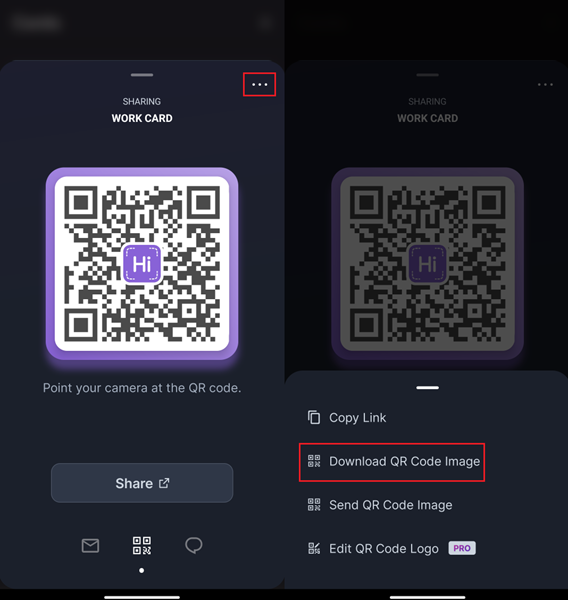
2. Create and Share Business Card for WhatsApp via ChatInsight
The second method to share digital business card on WhatsApp is using ChatInsight’s AI Business Cards. The major difference compared to a digital business card is that AI business cards provide a much more versatile and helpful networking method.
Usually, digital business cards are just a platform where you host your information, and simply redirect your end uses to those linkes. AI business cards on the other hand emulate human-like responses to communicate with anyone who interacts with it.
Here’s how to create and share AI business card for WhatsApp:
- Step 1.Create a ChatInisight account and log into ChatInsight online dashboard.
- Step 2.In the left-hand navigation bar, click on 'Bots'. Then click 'New Bot' to choose 'AI Business Card'.
- Step 3.Key in your basic information and add a profile photo.
- Step 4.Next, fill up 'Personal Profile', 'Organization Profile', and 'Products or Services'. These are used to answer questions from clients about you or your company/products.
- Step 5.Once done, click on ‘Create’.
- Step 6.After creating your business card, click the Share button next to your AI business card bot. This will bring up the sharing options.
- Step 7.You can copy the link and send it to your clients on WhatsApp or WhatsApp Business.
- Step 8.Alternatively, you can save the QR code of your business card, and share it to prospectives on WhatsApp or in person.
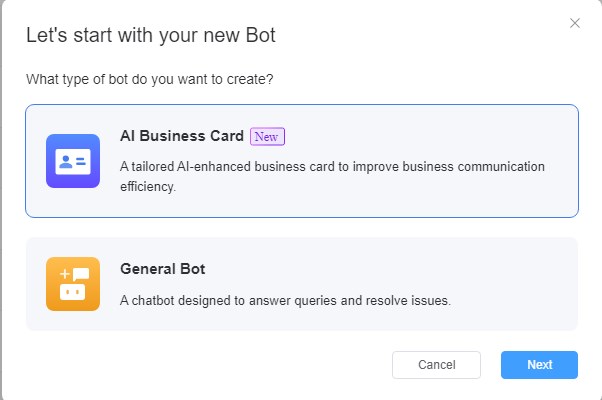
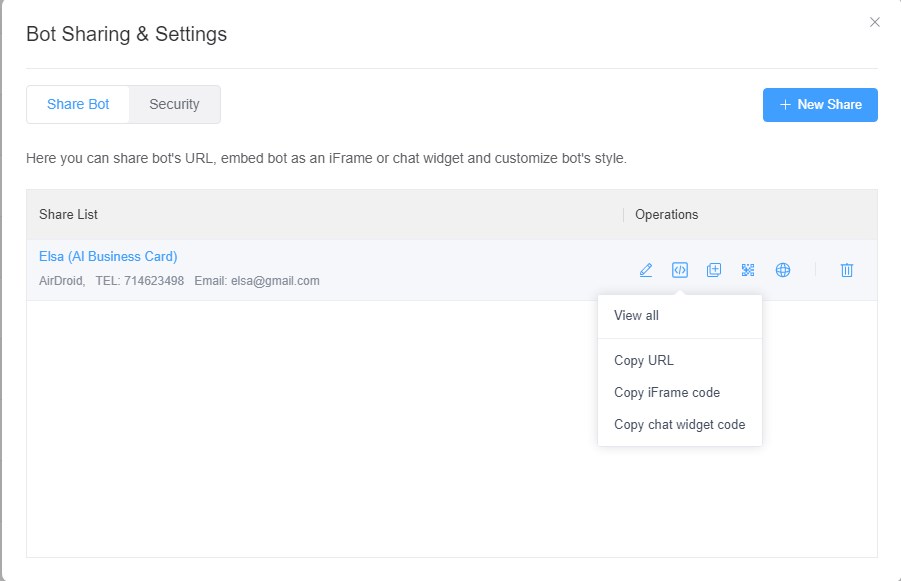
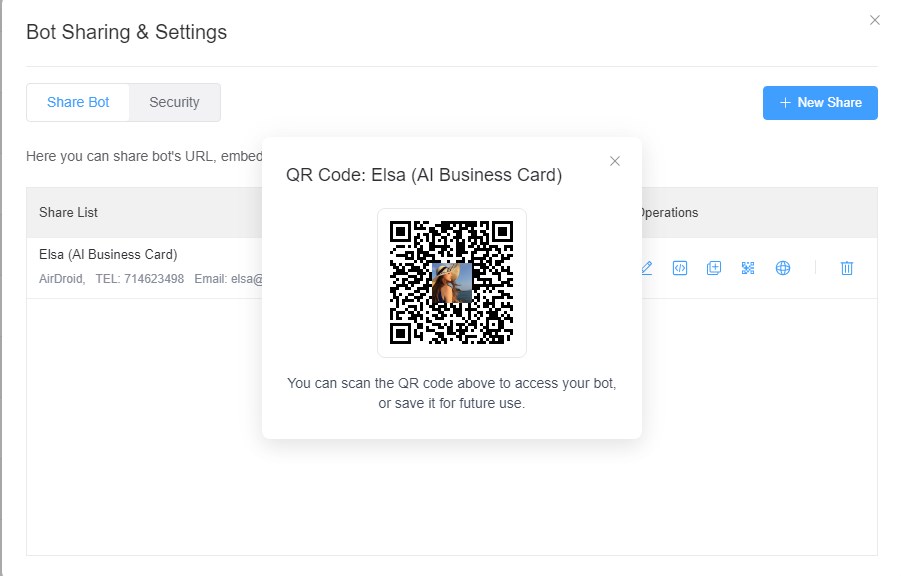
Why choose AI business card to share for WhatsApp:
- Improved Conversions: With an AI business card, you’ll always have someone on hand to answer any potential clients'/partners' FAQs with highly relevant and detailed responses. This helps improve client retention and engagement, increasing potential sales & improving the overall customer experience!
- An AI Assistant: Your AI business card acts as a personal assistant providing relevant contact information, giving details about your company’s services & product info, and can even set up meetings for you based on your calendar and schedule!
- Advanced Metrics & Insights: Your AI business card can help collect all relevant data from your customer’s inquiries and their preferences.
3. Benefits of Sharing Business Cards with WhatsApp
It’s beneficial to share your business card on WhatsApp:
1. Convenience and speed: You can instantly share your business card with contacts and recipients can easily save your contact details to their phone.
2. Cost-effective: Digital business cards require no printing cost and it’s eco-friendly without paper usage.
3. Wider reach: You can share your business card wider to expand your network, and you can also share it with multiple people at once.
4. Final Words
And those are the two best methods to share a digital business card for WhatsApp! While HiHello is a great platform to get started on, like we mentioned earlier, it’s a bit stagnant. All you can really do is redirect to various channels that you include.
To take your networking game to the next level, ChatInsight’s AI business cards are the perfect solution! With robust & comprehensive AI features, you’re sure to impress potential clients, employers, or partners with a dynamic and interactive AI business card, streamlining your networking and daily workload!








Leave a Reply.