7 Best Facebook Marketing Software to Promote Business
Facebook is one of the best platforms to grow an online presence and community. 91% of organizations have a presence on Facebook, and 89% of global marketers use Facebook.
But it can be difficult to manage, post, and create content using on just your Facebook Page, especially for beginners. To optimize the process, you can utilize a variety of Facebook marketing tools to streamline multiple aspects of your Facebook Page.
Part 1: Key Features to Look for in Facebook Marketing Software
If you are not sure what to look for in Facebook marketing software, this part shares the key features of these Facebook marketing tools so that you have a clear view of it.
Functionalities
First, you should consider what ‘features’ the marketing software has and what you’re looking for. Some can help you manage your content and posting schedules while availing you of a variety of metrics and actionable insights with their built-in analysis tools.
Many of the platforms we’re mentioning will have several features instead of focusing on just one main ‘tool’. Depending on your business needs, select a tool that can cover multiple aspects of your Facebook marketing.
Ease of Use
Another important aspect to consider is how easy is the tool to use, which is extremely important for beginners. Does it have a user-friendly interface? Is it easy to understand? Do they provide relevant tutorials and guides to learn the software?
Scalability
Scalability refers to how the software can adapt to your growing business. Can it run as efficiently even at higher scales in terms of content, audience, and channels? Assessing the long-term scalability of these tools is important since switching over to another software isn’t ideal for the future.
Part 2: Types of Facebook Marketing Software
Types | What it can do | Best Marketing Tools | Free Trial | Price |
Content Creation and Scheduling Tools | >Create new content or post, schedule, cross-post, and manage publishing processes | / | Free | |
7 days | $11/month | |||
30 days | $12.99/month | |||
Ad Management Tools | Create, schedule, cross-post, and manage your ads on Facebook and other platforms | / | Free | |
7 days | $45/month | |||
Analytics and Reporting Tools | Analyze social media strategy’s performance with actionable insights, trends, report generation | 30 days | $99/month | |
14 days | $69/month |
Part 3: Best Facebook Marketing Software
Here are the detailed review of the best Facebook marketing software.
Meta Business Suite
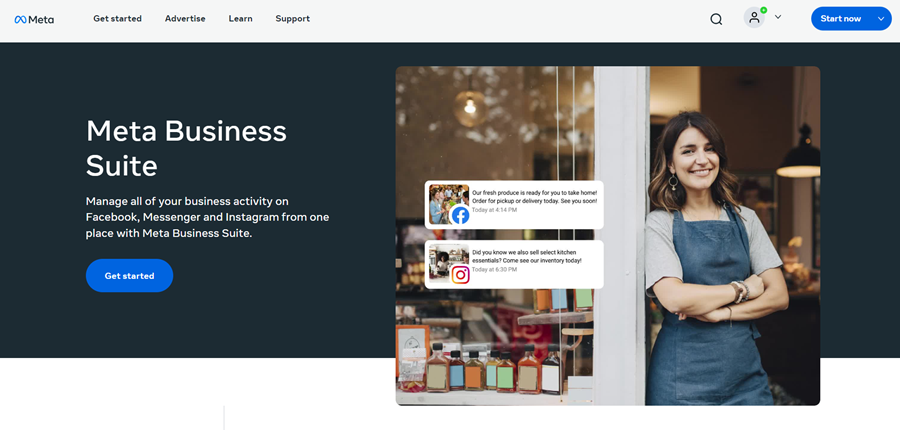
First up we have the Meta Business Suite which is a free Facebook marketing software for Meta’s platforms like Facebook, Instagram, Messenger, etc. You can use it to help create and manage posts including text posts, reels, stories, etc.
You can set it for specific dates using the built-in Planner which makes it convenient to automate the posting process. You can also use the Meta Business Suite to A/B tests, monitor mentions of your page, centralize your inbox across Meta platforms, and much more.
Besides content creation and scheduling, the Meta Business Suite is essentially an all-in-one platform for all your social media management needs and is a great starting point to build from.
Key Features:
- All-in-one Facebook Page Manager
- Post-scheduling and automated responses support
- Convenient Inbox feature with messages & comments from FB & IG accounts
Pros:
- User-friendly and only requires access to a Facebook Page
- Completely free to use
Cons:
- Not as Comprehensive as Other Tools
- Limited to Meta Platforms (Facebook, Instagram, WhatsApp)
Review:
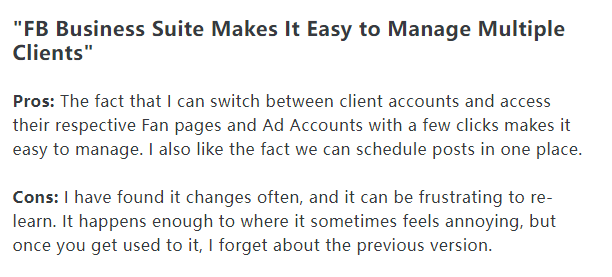
Source - Capterra
Editor's Experience:
Meta Business Suite isn’t perfect but it’s official and free. It does allow you to conveniently access and manage multiple aspects of your social channels from scheduling, managing ads, gathering insights, cross-posting, and more. I think it’s a great tool for beginners.
Editor's Rating:
Functionalities: ⭐⭐⭐ Ease of Use: ⭐⭐⭐⭐⭐ Scalability: ⭐⭐⭐⭐
Post Planner
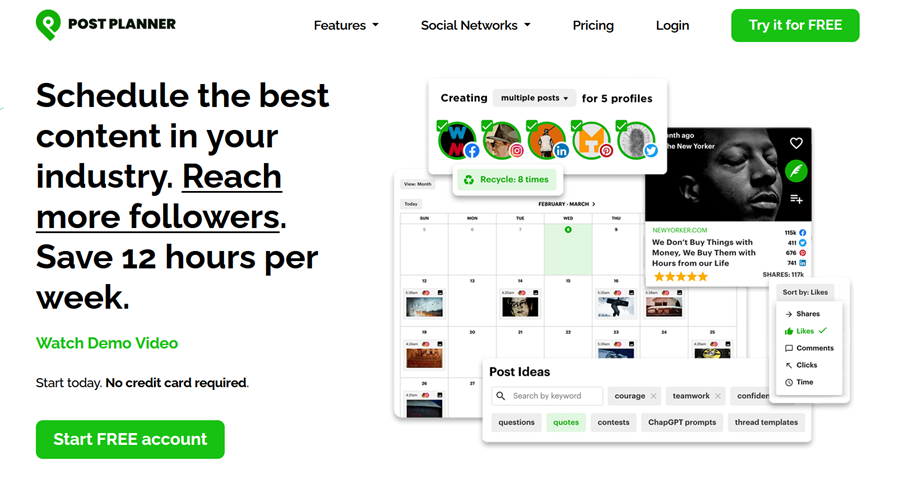
Next, we have Post Planner, a dedicated post-scheduling platform for your social media channels including Facebook and many others. Post Planner allows you to schedule your posts months in advance to help automate the posting process.
But it can also help you generate new content by providing trending ideas and topics to create content relevant to your industry, easily ‘recycle’ top-performing content, and use ‘smart queue’ to publish posts at specific times or dates.
You also get access to a variety of built-in design tools to create new posts, optimize bulk posts across platforms, and AI-powered features to further automate the process.
Key Features:
- Daily post scheduling features
- Includes AI-powered content-generating features
- Social media performance analytics
Pros:
- Affordable starter plans
- Plentiful support platforms besides Facebook
Cons:
- Unintuitive UI for some features like content calendar
Review:
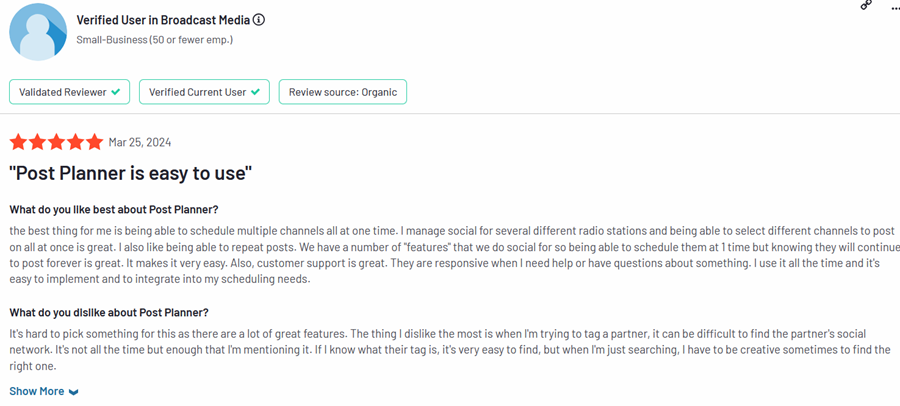
Souce - G2
Editor's Experience:
Post Planner is overall a fully-fledged content managing platform for your social channels and provides a variety of tools to help you streamline the process. The only real downside we noticed is the pricing and available features for lower-tiered plans are pretty limited so depending on your needs, it may be better to opt for another option.
Editor's Rating:
Functionalities: ⭐⭐⭐ Ease of Use: ⭐⭐⭐⭐ Scalability: ⭐⭐⭐
Canva
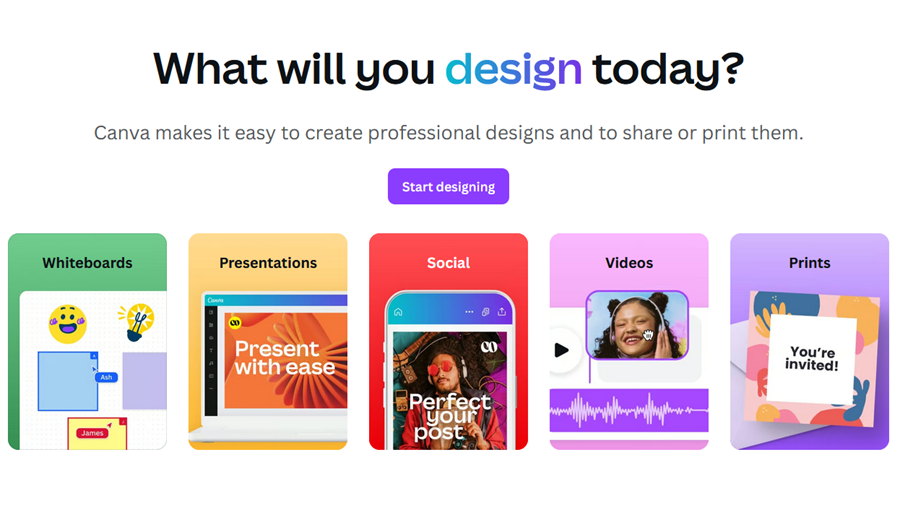
Canva is an interesting case since it doesn’t help you ‘post’ or ‘schedule’ content. Rather, Canva is a fantastic place to easily create visual aids and content for your posts on social media.
You can design a large variety of content from posts, banners, business cards, logos, and much more photo or video content right from their platform.
They have a stacked library full of custom design elements and an intuitive drag-and-drop user interface so you can create well-designed materials even if you don’t have any graphic design experience.
Key Features:
- Comprehensive templates to create visual aids for social media & more
- Easy-to-use drag-and-drop user interface
- Images & video editor all-in-one
Pros:
- Users can collaborate in real-time, making it easy for teams
- Available on both desktop and mobile, allowing users to design on the go
Cons:
- It has limited customization tools
Review:
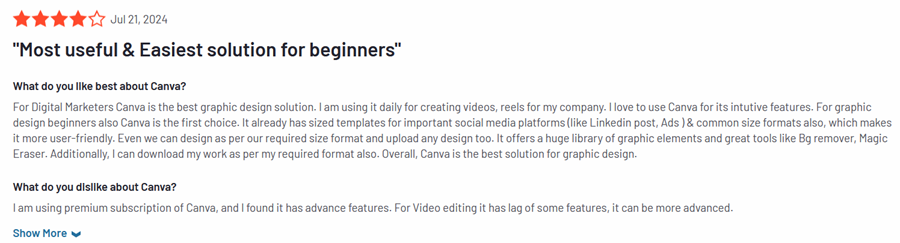
Source - G2
Editor's Experience:
Canva excels at making ‘design’ user-friendly and accessible for any user, regardless of skill level. Its library of design elements and templates is vast, but many of its ‘best’ designs are locked behind a paid plan which is arguably a downside for the platform. However, the free version contains many features, so Canva’s Pro plans are less enticing.
Editor's Rating:
Functionalities: ⭐⭐ Ease of Use: ⭐⭐⭐⭐ Scalability:⭐⭐⭐
Facebook Ads Manager
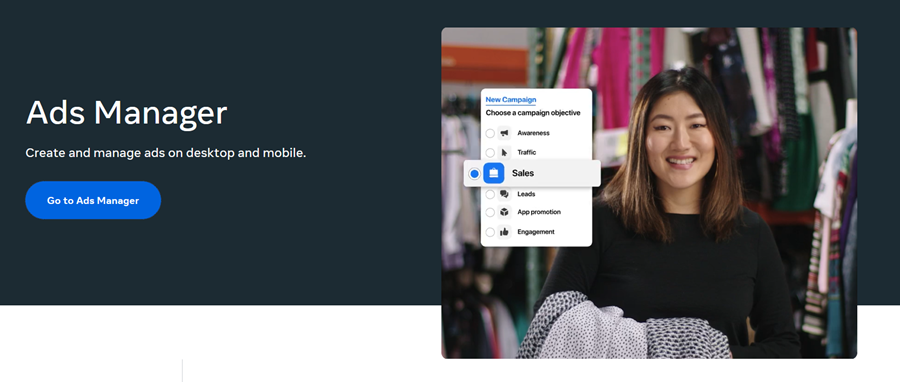
While you can manage ads on Meta Business Suite, Facebook Ads Manager is a separate tool that’s solely focused on creating and managing ads.
With Facebook Ads Manager, you can create and run ads based on your daily budget. You can also allocate and target the ads to specific demographics. You also get a variety of reporting and insight tools, A/B testing, and essentially any aspect of ads on Facebook.
The platform provides a variety of tools to check the status of your campaigns and analyze their performance.
Key Features:
- Desktop & Mobile apps available
- Allows creation, scheduling, and tracking of ads on Meta’s platforms
- Manage specific audiences to reach, daily ad budgets, and A/B testing
Pros:
- Free to use for Facebook users
- Comprehensive selection of tools to manage & run ads
Cons:
- Limited to Meta’s platforms & services
- Relatively ‘simple’ compared to other options
Review:
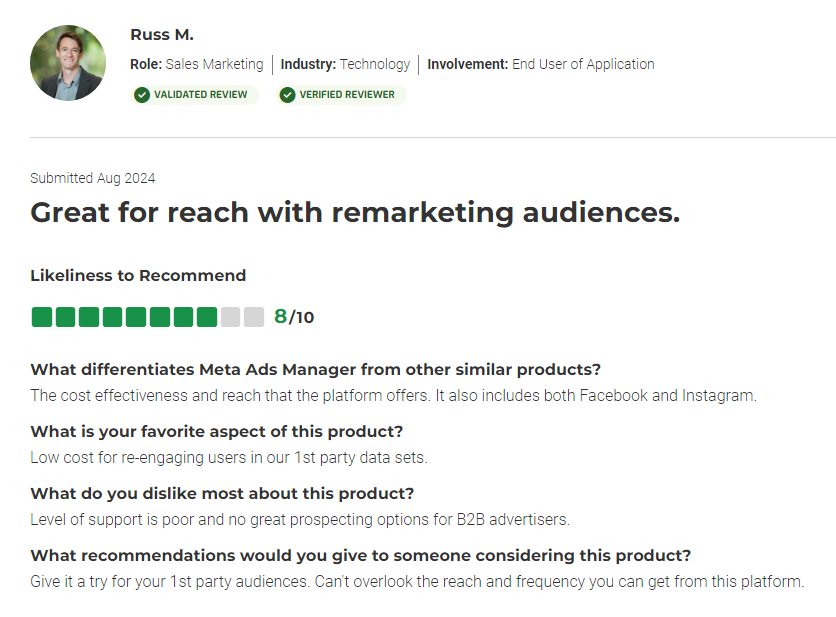
Source - InfoTech
Editor's Experience:
Since Facebook Ads Manager is segmented from Meta Business Suite, it’s not as comprehensive as third-party platforms, but it’s free and has plentiful guides to help get started.
Editor's Rating:
Functionalities: ⭐⭐ Ease of Use: ⭐⭐⭐⭐⭐ Scalability: ⭐⭐⭐
Creatopy
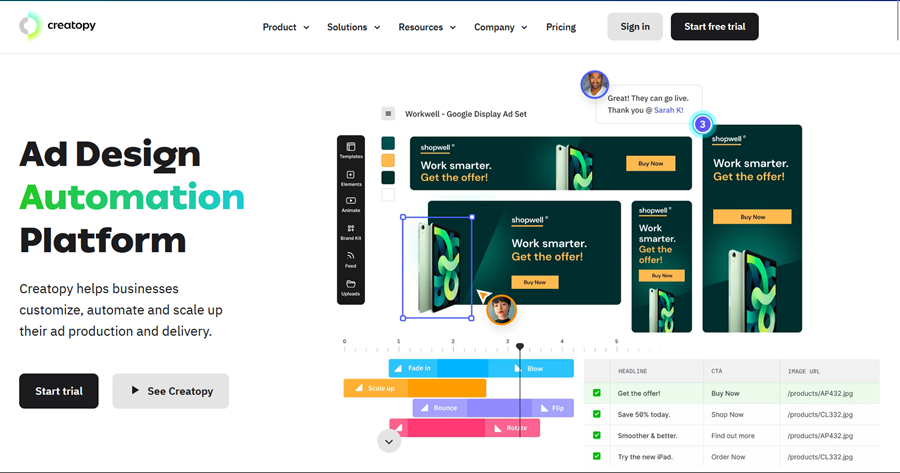
Creatopy is an all-inclusive ad design and management platform that extends beyond Facebook ads and supports a variety of display networks across the web. It helps you design and publish ads directly on their platform with their built-in designer.
You’ll find an extensive library of design elements, templates, stock images, illustrations, videos, and much more, all of which you can use to create your ads. Creatopy also guides you on the most effective use of design elements like where to place text or what colors to use to help create brand-cohesive & attractive ads.
Creatopy also includes a roster of AI-powered features to help you generate ads including text & image generation, translations, layout builder, and more.
Key Features:
- Variety of ad designs & types supported
- AI-powered assset generation and editing
- Supports a great selection of ad display networks
Pros:
- Easy-to-use & intuitive user interface
- Plentiful supported export options
Cons:
- Design elements library slightly lacking
- Costly premium plans
Review:
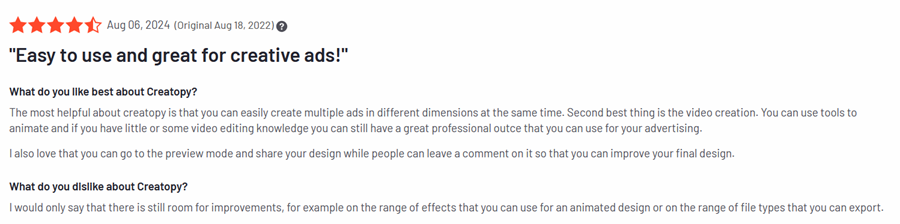
Source - G2
Editor's Experience:
For the most part, Creatopy has everything you need to run ads from the designing process up to publishing. You can also transfer everything across platforms so you can manage all your ads in one convenient space. However, while plentiful, there are times we thought the media library is a bit lacking and the UI can be a bit cluttered.
Editor's Rating:
Functionalities: ⭐⭐⭐⭐ Ease of Use: ⭐⭐⭐⭐ Scalability: ⭐⭐⭐⭐
Hootsuite

as one of the best Facebook marketing automation software, Hootsuite is an all-in-one social media management platform that not only provides detailed analytics & actionable insights, but also as a tool to schedule and publish posts, create new content, social listening, and much more.
Hootsuite’s analytics tools are comprehensive and allow you to access your organic, paid, and other relevant metrics in one convenient dashboard. You can also use ‘social listening’ to see how your competitors stack up to your brand and stay updated with current trends to capitalize on your social media marketing strategies.
Their AI features can help you generate text and captions, brainstorm ideas, and repurpose tools to recycle top-performing posts.
Key Features:
- All-in-one social media manager tool, including Facebook, X, Instagram, LinkedIn, and YouTube
- Comprehensive analytics & insight gathering features
- Social listening tools
Pros:
- Allows for team collaboration with features like task assignments and approvals
- Integrates with a variety of third-party applications
Cons:
- Can be complex and overwhelming for new users
- Customer support can be slow or less responsive
Review:
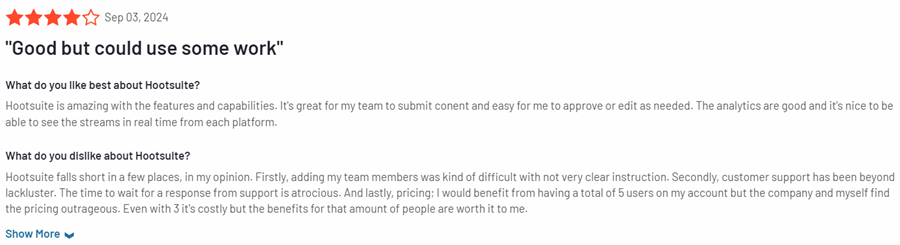
Source - G2
Editor's Experience:
Hootsuite is a comprehensive social media management platform and it just works. But with the number of features included with Hootsuite, it can be a little confusing to navigate and utilize each tool effectively so there is a bit of a learning curve to master it.
Editor's Rating:
Functionalities: ⭐⭐⭐⭐⭐ Ease of Use: ⭐⭐⭐ Scalability: ⭐⭐⭐⭐⭐
Fanpage Karma
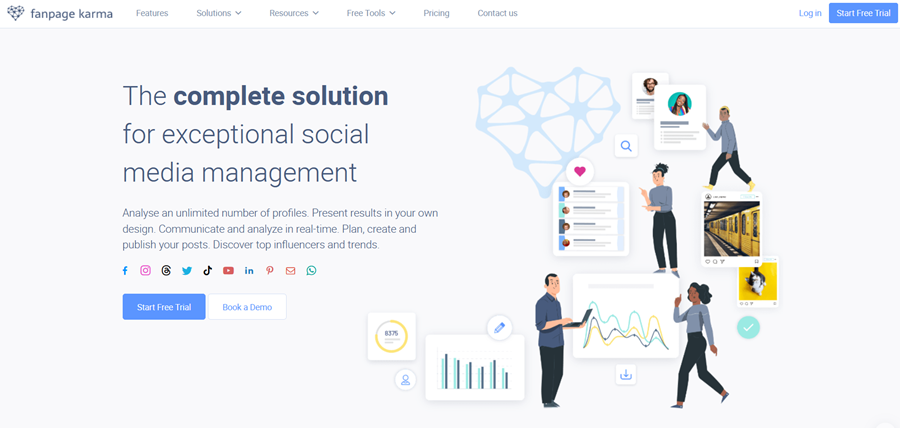
Fanpage Karma is a dedicated FB marketing software that’s packed to the brim with features. Most of its features are geared towards analyzing, reporting, and social listening to better understand your audience, your brand perception, and your competitors.
Besides analytical tools, Fanpage Karma also allows you to centralize your social channels’ inbox, create, schedule, and publish content, find trending topics and influencers to promote your brand, and much more.
Plus, you can also use their platform to create informative and personalized reports seamlessly, so you can analyze and prepare reports in one convenient platform.
Key Features:
- Comprehensive selection of analysis, reporting, & research tools
- Monitor and compare their performance against competitors
- Helps identify key influencers and brand advocates
Pros:
- It offers most basic and advanced features for Facebook marketing
- You can customize your reports according to your needs
Cons:
- There might be a slight delay in data updates
Review:
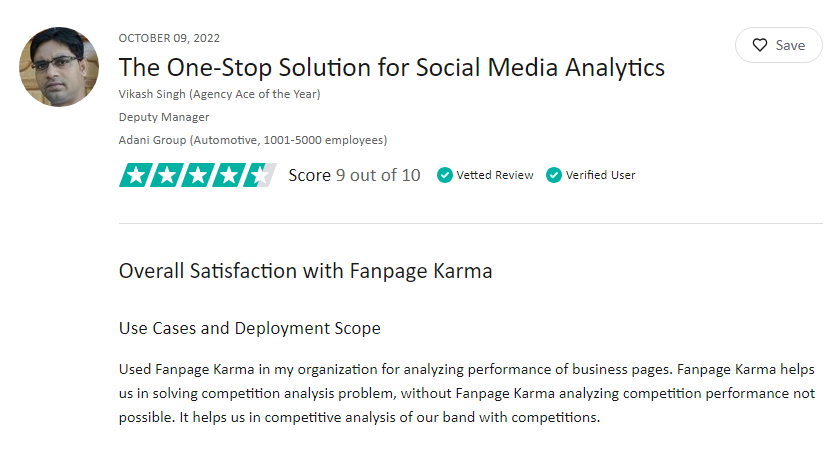
Source - TrustRadius
Editor's Experience:
Fanpage Karma is a comprehensive analytical tool that can also help you manage your social channels. Its extensive feature set is convenient for centralizing your Facebook marketing software, but it comes at a steep cost especially if you need to monitor multiple social media platforms.
Editor's Rating:
Functionalities: ⭐⭐⭐⭐ Ease of Use: ⭐⭐⭐⭐ Scalability: ⭐⭐⭐
Part 4: How to Choose the Right Software for Your Business
All the marketing tools mentioned above can fullfill your needs to promote business on Facebook, and some even can help with other social media platforms. If you are still wondering how to choose the right software, here are some tips for you:
Assessing Business Needs
First, understand and analyze what goals and needs your business requires the most and select the software that matches the description best. Most of the tools on the list can do multiple things so see what features they include and assess how your business can utilize the entire feature set.
Budget Considerations
Most of the tools on our list are pretty expensive annually so if you’re set on using a Facebook marketing software to streamline the process, try and balance the cost-to-value ratio to ensure you’re getting the best bang for your buck.
Trial Periods
Utilize free trials for each of the platforms to gauge how compatible the software is with your existing systems and how user-friendly it is. Once the trial period is over, then decide which tool meets your needs best.
All of the platforms we’ve mentioned either have a completely free tier to use or a free trial of at least 7 days, so it would be convenient to try it for free.
Our Top Pick:
Meta Business Suite: If you are a startup business with limited budget, Meta Business Suite is great with most basic features for Facebook marketing.
Hootsuite: If you are looking for all-in-one Facebook marketing software, including post management, ads management, and insights, and more functionalities, consider Hootsuite.
Part 5: Conclusion
We’ve reached the end of our guide on the latest and greatest Facebook Marketing software. Hopefully, you have a better idea of what’s available on the market right now and have found a suitable fit for your company.
The good news is most of the tools we’ve mentioned today can do more than one thing. You’re not stuck with just an ads manager or content scheduling tool, as most likely, one platform can handle all your needs so you don’t have to switch between software often.
It’s just a matter of understanding what feature your business needs most and going from there.








Leave a Reply.