Tips to Generate Leads on Instagram 2025
Did you know that 91% of marketers prioritize lead generation in their marketing campaigns? While driving traffic to your Instagram page is essential, 65% of businesses report this as their greatest challenge. Successful lead generation requires strategy and tact, and there is no one-size-fits-all approach to generating leads on Instagram.
This article offers a deep dive into lead generation on Instagram, exploring its costs and benefits while providing effective strategies to grow your business. Learn how to use Instagram tools and resources to drive traffic to your page.
Part 1. Why Generate Leads on Instagram?
Instagram has over 2 billion monthly active users, a ready market for any business looking to expand its market share, boost sales, and convert leads. About 400 million Instagram users log in daily and spend about 29 minutes scrolling. However, your content does not magically fall onto the page of your target audience. Businesses have to be strategic to capture leads on the platform. Beyond its large user base, here is why Instagram is a great platform for lead generation.
Cost-Effectiveness
Instagram lead ads are affordable, especially for small businesses with limited budgets. Each ad costs between $0.20 to $2.50 per click. Thus a $100 budget is sufficient to generate traffic to your business page.
Enhance Your Brand Visibility
With almost half a million people logging on to the platform daily, the platform is the perfect place to raise brand awareness. Leverage the platform's image and video aspect to tell your brand story, highlight your company's culture, and build trust and loyalty.
Build a Loyal Following
Instagram's communication features, tools, and visual-centered aspects are excellent for connecting with potential customers. You can capture your audience's attention with informative and engaging visual content, keep them connected through instant communication, and redirect them to your online shop or website for purchases.
Demonstrate Thought Leadership
Social media users are information-centric and high-engaged. You can leverage Instagram’s lead generation tools to understand your audience and generate relatable content or advertise your products or service benefits. Share thought-provoking insights, industry news, problem-solving strategies, and witty solutions to hook your audience to your content.
Part 2. Which Industries Are Suitable for Lead Generation on Instagram?
On Instagram, a wide variety of products can be sold. If you're a business planning to join Instagram but are unsure which categories are best for product sales, this section is for you. We've researched 3 industries and categories that are suitable to generate leads on Instagram.
1. Fashion
The fashion industry on Instagram is worth $8.7 million. The market share includes businesses or users selling luxury and personal brands, street fashion, SMEs, upcoming designers, and more. The leads ad on Instagram is a powerful tool to extend reach. You can create clickable ads to redirect potential buyers to your page or add links to your shop or website.
Instagram also allows you to create image posts, reels, or stories with engaging music to showcase or set the latest fashion trends. You can leverage the features to make seasonal fashion tips and tricks content, "How to" explainer videos, introduce new lines, or include user-generated content.
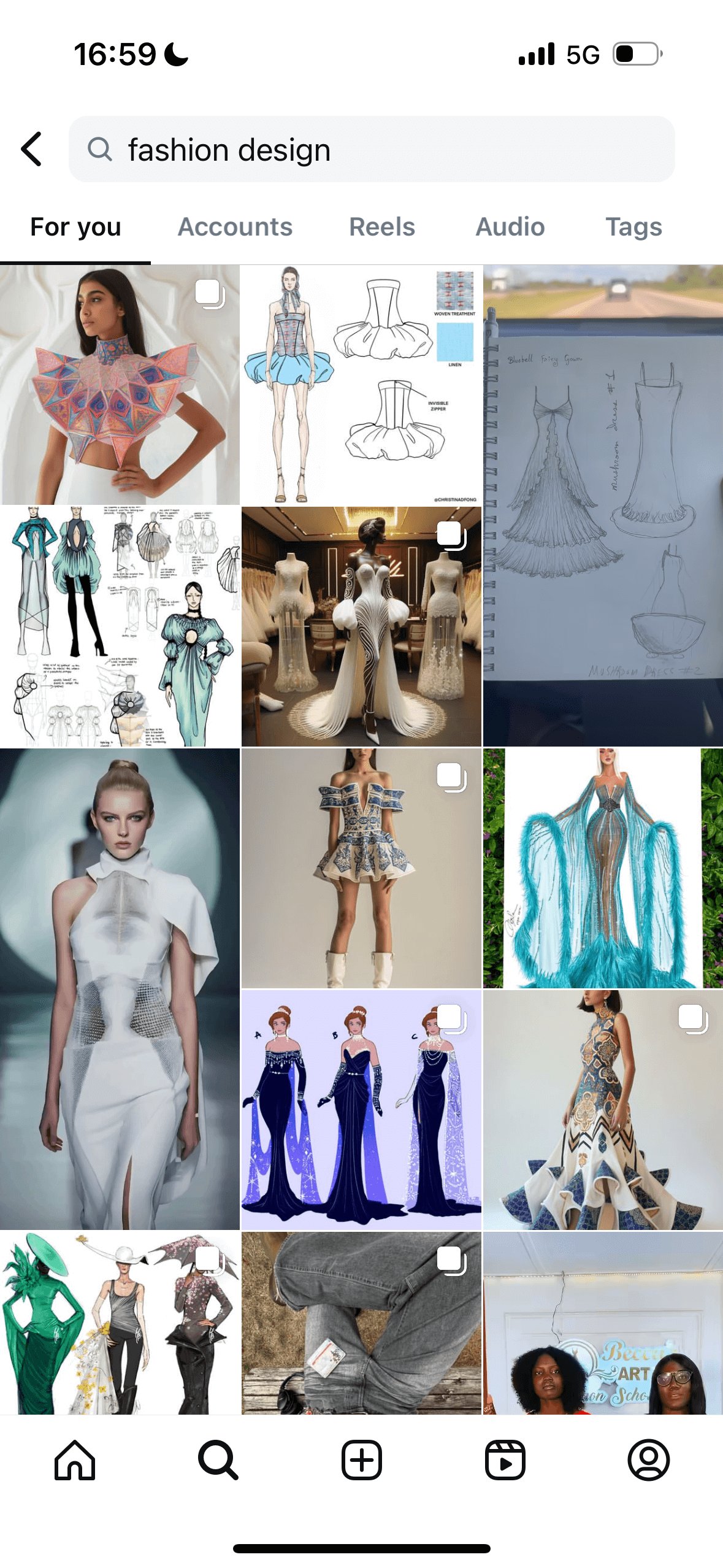
2. Food and Beverage Industry
Hotels, restaurants, local eateries, food delivery businesses, bakeries, fast-food outlets, and chefs also cash in through the Instagram lead-generation ads. Recent statistics on social media use show that 88% of online users trust online reviews and social media feedback when choosing restaurants. Instagram allows you to share live videos and create reels and stories showing your food, drinks, and eatery ambiance in real time. Users also comment on services and costs and provide valuable feedback.
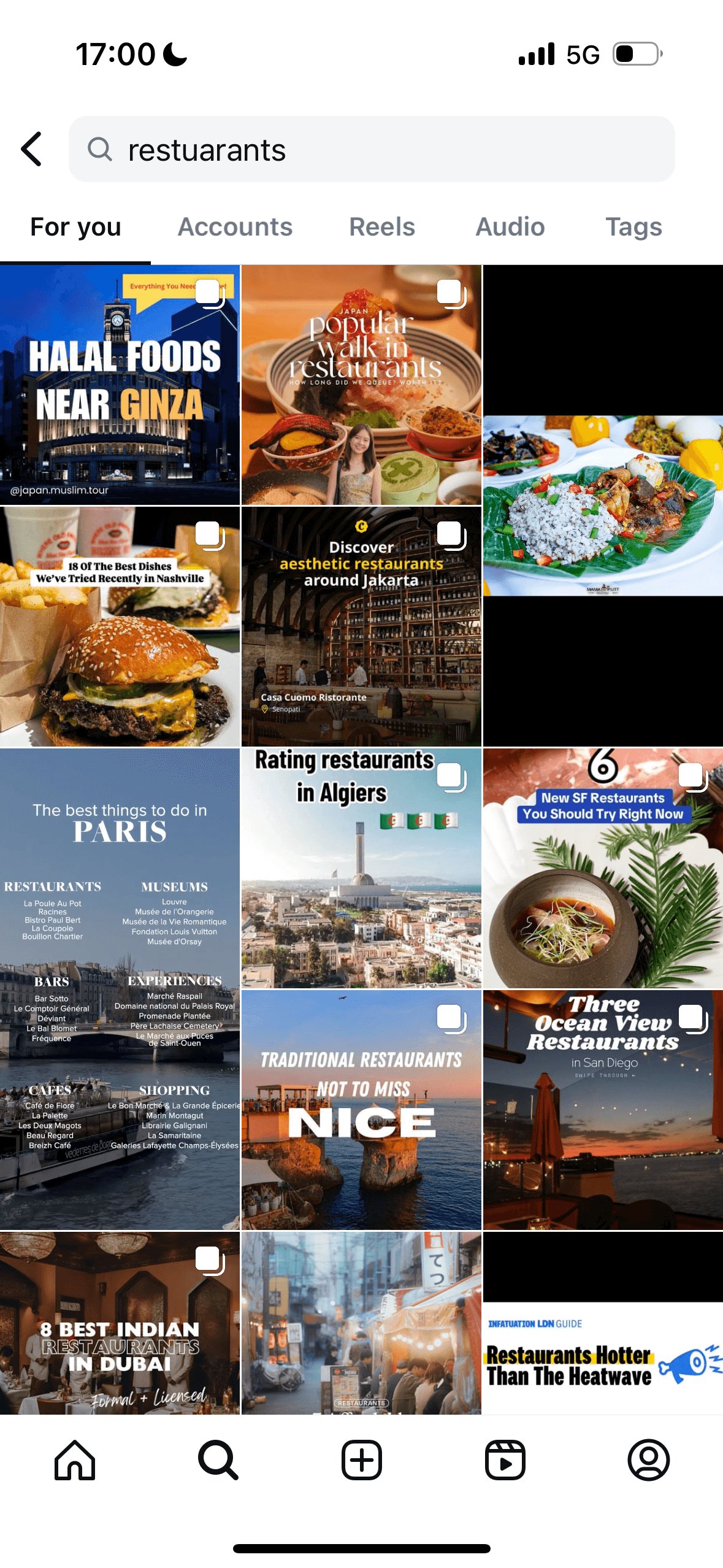
3. Travel Industry
Instagram is a game-changer in the tourism industry. Travel videos and photos get 309% more engagement than non-travel content on the platform. Additionally, 48% of online users use Instagram to determine their travel destination.
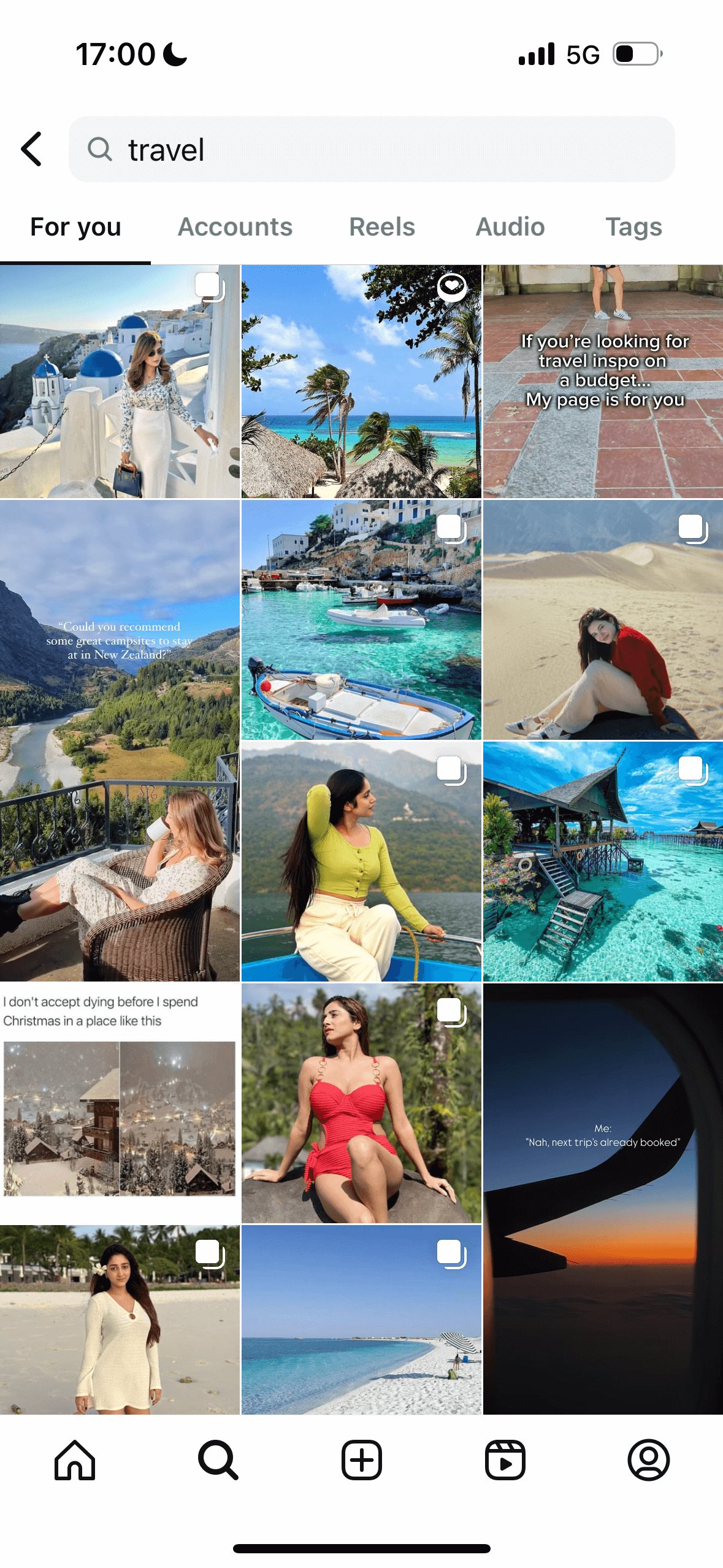
These three categories are what we consider most suitable for generating leads on Instagram. However, this doesn't mean other categories can't generate leads. You can continue reading Part 3 for more tips and tricks.
Part 3. How to Generate Leads on Instagram?
Knowing Instagram's potential to boost traffic to your page is not enough. Only businesses with a knack for operating the platform's features, tools, and strategies get leads from Instagram. Here are best practices and guidelines to increase and convert your leads.
1. Optimize Your Profile
Your Instagram profile is the first thing potential buyers view when they click an ad. Ensure it reflects and captures your brand vision and mission succinctly. Each piece of information should inform users what your brand is about. Here is what to include in your Instagram business profile.
Profile Photo
Your brand logo is the best way to familiarize your brand with potential customers. However, it does not always have to be a logo. You can include a photo of yourself if you are the brand or a pictorial message depicting what your brand represents.
Contact Information
Add all relevant contact information, from email address to phone number. Customers can easily contact you, accelerating response time. Direct communication links also foster deeper connections and enhance response rates. Aside from showing accessibility, contact information enhances trust and credibility.
Links
Add your website, Instagram shop, or email links for quick access. You can also include a short and precise call to action next to the link.
Profile Description
Summarize your brand in a short statement. Ensure the description captures your product or service, vision and mission, and brand essence. You can include emojis and hashtags that depict your brand to enhance familiarity.
2. Run Instagram Ads
Leverage Instagram's lead generation tools to launch and track advertisements. Launching an Instagram leads ad does not require any technical expertise. Here is a step-by-step process.
Step 1: Open a Business Account
Instagram only allows ads to run on business accounts. If you do not have a business account, download the Instagram app on your phone. Create an account by following the prompts.
You can convert your personal account to a business account to access greater advertising capabilities. Here is how to convert your personal account to a business profile.
- Go to settings. Navigate to Account type and tools.
- Select "Switch to professional account" and click continue.
- Choose your business category and tap next. Select "Business." Choose the category that best describes your business.
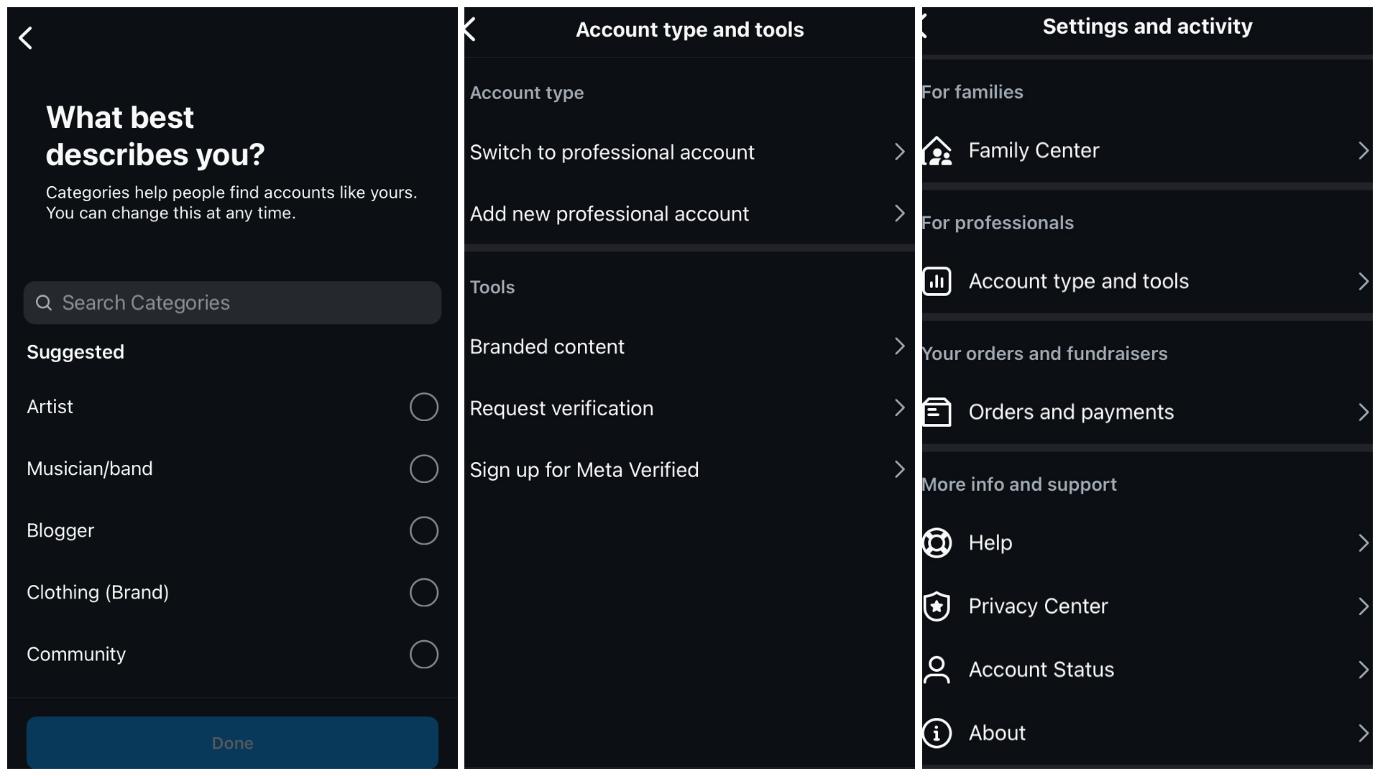
Tip: You can opt to connect your account to a business page on Facebook or skip this step. Linking your Instagram professional page to Facebook gives you access to Meta's Business Suite. Thus, you can manage your posts and ad campaigns from both social sites in one platform. Click create to switch to a professional account.
Step 2: Set up Your Ad Campaign
- Go to your profile and choose a post or reel you want to promote Click “Boost.”
- You can also click on "Professional Settings," tap on “Ads Tools”.
- Select the post you want to boost.
- Choose your preferred option for linking your Ad Account to Facebook.
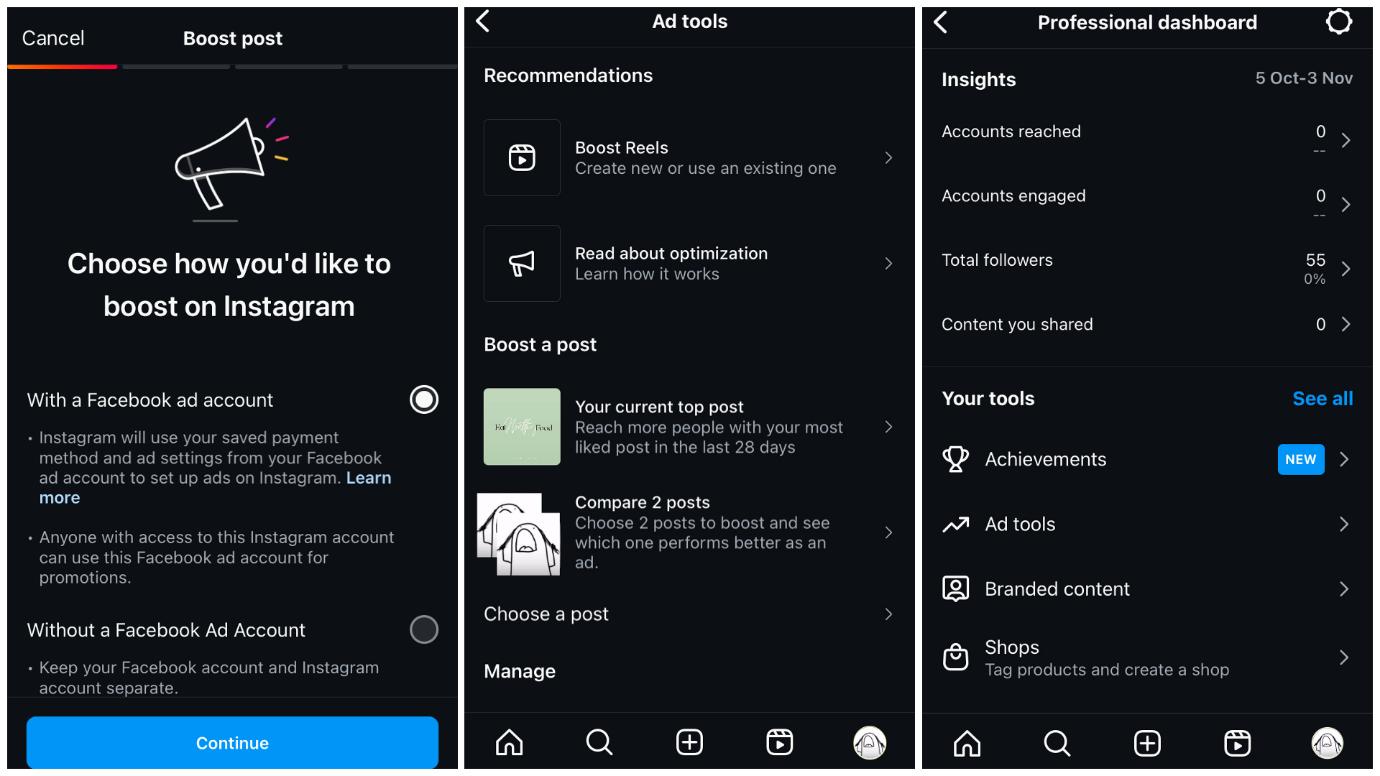
Step 3: Define Your Instagram Leads Ad Campaign Objectives
Choose your preferred campaign goals from the options automated by the Instagram lead generation ads tool. It could be traffic, engagement, sales, promotions, or leads.
Step 4: Establish the Target Audience
Customize the age group for your target audience to help you reach the right audience.
Step 5: Choose the Ad Placement
The ad generator gives you two options - the “Advantage+ Placements” and “Manual Placements.” If you choose the former, Meta places your ad where they are likely to perform best. The latter allows you to control where your ad places on the platform.
Step 6: Choose Your Ad Schedule and Budget
Choose the time when you want your ad to run. Go for the period your target audience is most active on the platform. Determine the campaign duration by selecting the number of days the ad will run. Under budget, select the daily or lifetime cost option depending on your payment ability and ad campaign use frequency.
Step 7: Call to Action and Ad Launch
Instagram allows you to advertise a reel, carousel, photo slide, or image. Choose your call to action. Do you want users to message or WhatsApp you, like and comment on your post, or click on your link? Select your preferred option and launch the Ad.
Step 8: Monitor Your Ad Performance
Instagram has an in-built analytics tool for tracking your ad campaigns' key performance metrics. You can monitor the Instagram lead ads reach, engagement rate, conversions, and clickthrough rates and adjust the campaign parameters to reach your goal. Click on the boosted post for insights on ad performance.
You can also make adjustments to your ad campaign
- Tap on the “Professional Board” on your profile.
- Click on “Ad Tools.”
- Tap on view insights on the ad you want to edit.
- Select Budget and Duration and adjust the two according to your ad performance.
- Click save and update.
3. Create High-Quality Content
The content you promote on your business profile must be captivating and engaging to the target audience. Awkward-sized images or videos and low-pixelated visuals get minimal engagement.
1. Media Size and Visual Quality
Ensure your portrait photos and videos have a 4:5 aspect ratio with 1080 x 1350 pixels. Landscape visuals look best at 1080x566 pixels or a 1.91:1 ratio.
2. Optimal Character Count
The ideal character count for Instagram posts or reels ranges between 158 to 150. Users generally focus more on the visual elements of the ad campaign. Therefore, minimize words and optimize your visual content.
3. Hashtags
Using Hashtags strategically can help optimize and place your content to the right audience. Find out what your potential customers are searching for on the platform to narrow down on effective hashtags. You can include your hashtags with the post or place them under the first comment to keep your posts or reels clean.
Instagram allows up to 30 hashtags per post. However, using all hashtags can decrease your reach. Use 3 to 5 hashtags per post at most.
4. Maximize on Stories and Reels
Instagram stories and reels are effective marketing platforms with different features and outcomes. For instance, reels have an extensive reach. They are available to your followers and non-followers. They are also in circulation for as long as your posts stay up.

On the other hand, stories target your followers 90% of the time. Non-followers can only view them when they click on your profile. They also only last for 24 hours. You can also include them as highlights on top of your page. However, followers have to click on them to view them.
Stories are more effective for providing updates and behind-the-scenes accounts. You can use them to highlight your posts and reels. Reels are excellent for sharing creative ads, promotions, discounts, and encouraging engagement.
5. Scheduling Tools
Instagram also has an in-built scheduling tool for automated posting. Maximize your lead generation potential by timing your Instagram lead ads with your audience's peak engagement.
4. Go Live on Instagram
Aside from visual-centric users, the Instagram algorithm favors user-generated content. Therefore, feel free to turn on the camera and record content. The best tool for engaging real-time content is Instagram Live. It lets you broadcast videos on stories and engage with potential leads in real-time. You can also record the sessions and share them as reels.
Leverage the platform to share insights off the cuff, answer queries, provide or get recommendations and feedback, and connect with your audience. The entire experience humanizes your brand, making you relatable and trustworthy. Each live session generates and converts leads from the information or entertainment quality. It also boosts consumer loyalty and enhances brand awareness.
5. Promote Event on Instagram
Instagram's visual appeal gives businesses several engaging options to capture their target audience. However, creativity is essential to getting users flocking to your page. Here are a couple of sure-proof ways to get leads from Instagram using paid ads.
- Giveaways: Create a giveaway ad campaign. Ask users to comment, like your page and post, and share the link with three other users to qualify for a free product bundle or service package.
- Contests: Host a photo or video contest featuring your product. Ask participants to use a specific hashtag and tag your page. Repost entries and select the most-liked post as the winner.
- Challenges: Create ad campaigns challenging users to refer two or more users for discounts or rewards. Hold a trivia in your Instagram live or reel and reward the winner.
- Rewards: Treat your loyal customers to an all-paid trip or staycation to capture your audience.
- Purchase Reposts: Encourage your audience to post a video or photo using your product for free rewards.
- Partner with Instagram Influencers: Include other influencers in your ad campaign to create buzz on your product or services. Make the interactions entertaining, funny, or informative to get users to your page.
6. Engage and Respond
Instagram's tools and features have one purpose - to spur user engagement and interaction. Your content should resonate with inactive users and encourage them to re-engage with your brand. You can also develop a culture of participation by responding to comments. Follow your active users and re-post their posts.
Authentic UGC drives the most engagement. Data shows post traffic increases by 28% when brands share UGC. High-quality content does not always require professional production. A simple camera is highly effective in attracting clicks and views due to its relatability and authenticity.
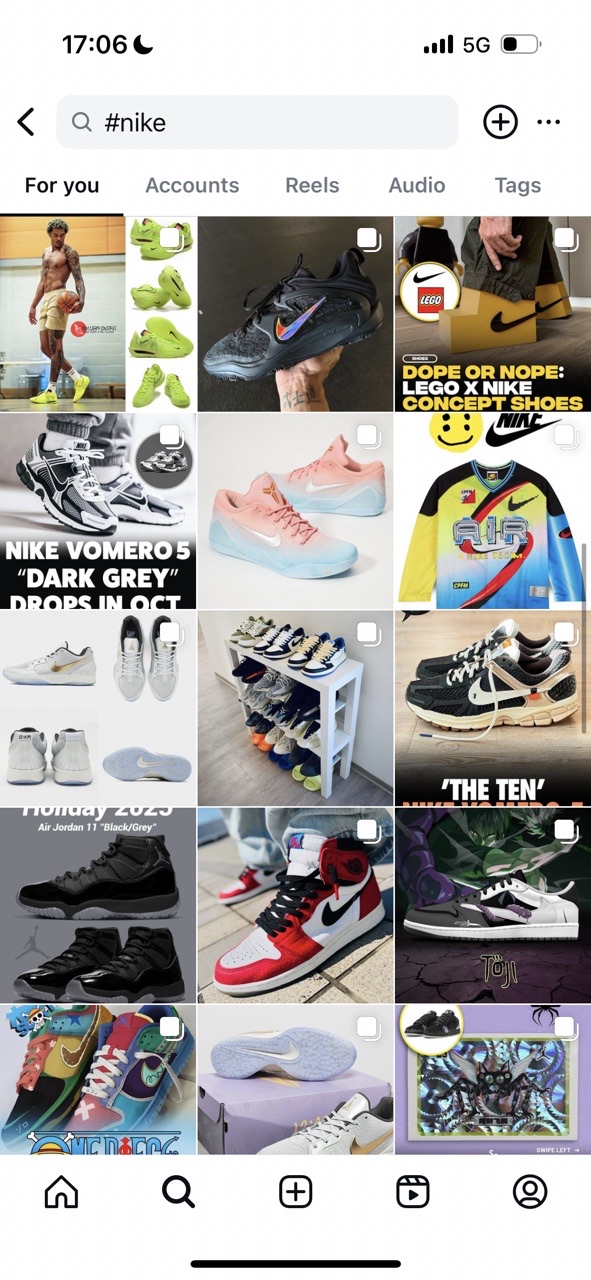
Additionally, capitalize on amplifying your followers' UGC. According to statistics, 92% of online users consider purchasing a product or service after a familiar connection review. Leverage Instagram's reel remix feature to include your follower's content in your content.
React to your followers' stories and reshare. Respond to direct messages (DMs) from users promptly. Answer queries, receive criticism with grace, and demonstrate thought leadership to inquiries. Capitalize it giving value in exchange for loyalty.
7. Use Instagram Lead Generation Tools
You can optimize Instagram tools and features using third-party software. The linked apps also provide additional elements that streamline content generation, ad adjustment, publishing frequency, and analytics interpretation. Among the best tools to leverage include:
ChatInsights - IG Direct Message Automation Tool
It is practically impossible to respond to all DMs, queries, inquiries, and comments while still generating content and interacting with your followers' content. Streamline and automate this function with ChatInsight. The app is an AI-powered language model chatbot that learns any language in real-time. The chatbot responds to DMs and comments, mimicking human interaction.
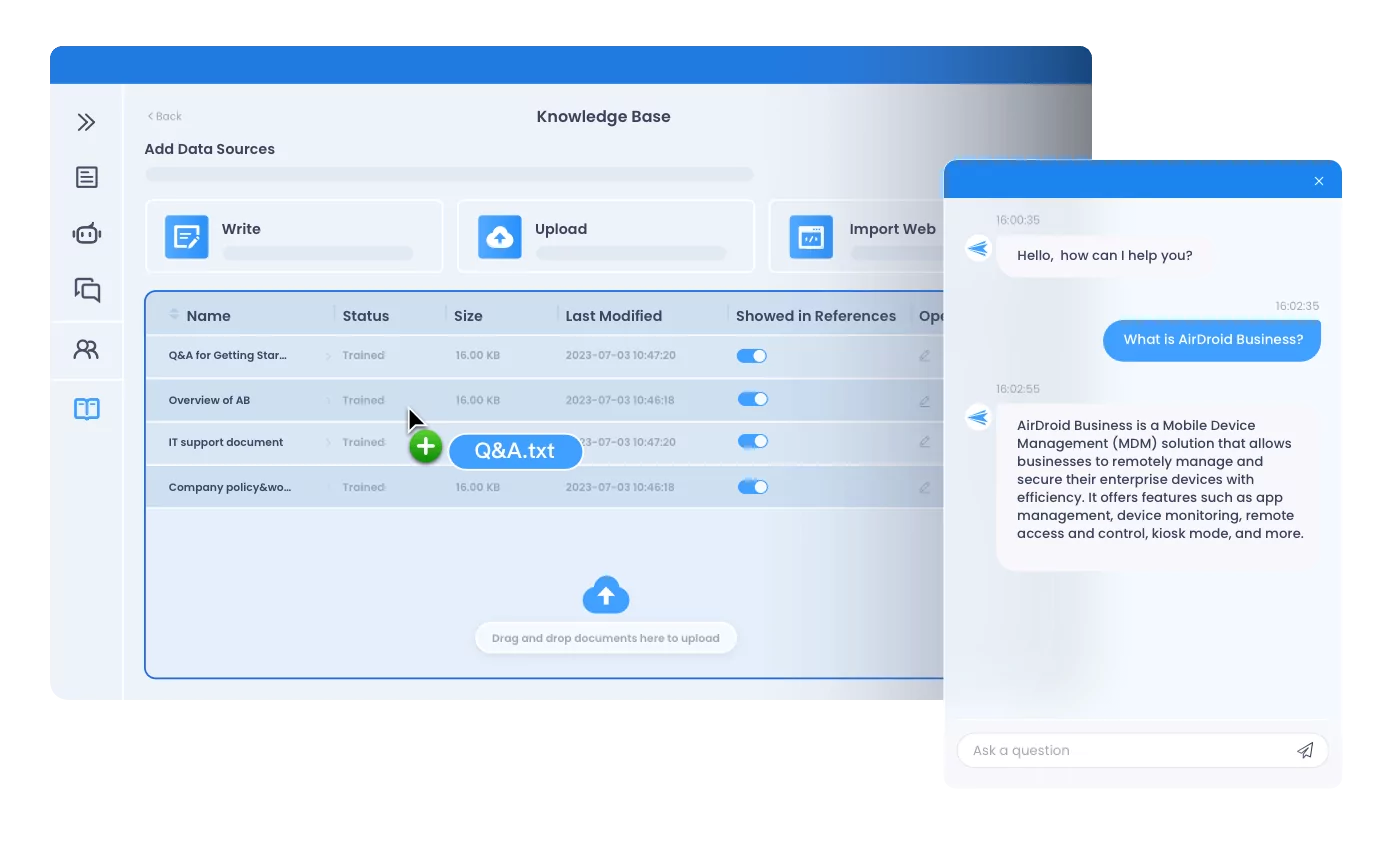
The software uses AI to generate relevant replies to customer questions, feedback, and inquiries. The software helps you sell your products and services, schedule appointments, and communicate with customers 24/7.
ChatInsight currently offers a free and fully functional version, allowing you to create up to 5 AI bots at no cost. You can deploy them not only on Instagram but also on other social media platforms or your website.
Bitly - IG Content Creation Tool
If producing ad content is not your strongest suit, Bitly can help you build engaging content. The app has tools for creating captivating and interactive Instagram lead ads. The platform provides analytical tools to measure ad performance and enables strategic experimentation.
Conclusion
Here are all the tips and tricks on how to generate leads on Instagram. If you've learned something new or picked up a new technique, take action now!








Leave a Reply.