A Comprehensive Overview Google’s Bard AI Chatbot
When it comes to adapting to new technology, Google always stands out. If you follow AI-related updates, you'd already know Google is all-in on its new flagship project, Bard AI. Being an AI chatbot, it's considered a direct rival of the widely popular ChatGPT.
As this product is new and still developing, few people know much about it beyond basic details. And that's why we are here today.
This blog post aims to dive deeper into this Google OpenAI chatbot, including its key features, application, pros, and cons. Read it till the end and learn if Google chatbot is any match to ChatGPT in 2023. Let's take a look!

Part 1: What is Google Bard?
Bard is an advanced AI chatbot developed by Google to mimic human-like conversations. Like ChatGPT, it understands machine learning and natural processing to generate accurate responses to users' queries.
This Google AI chatbot was originally built on LaMDA for dialogue operation. But it is recently upgraded to Google's latest language model PaLM 2 (Pathways Language Model). This makes Bard capable of discerning human emotions to generate personalized responses, a claim not many analysts agree with.
One remarkable capability of Google Bard is it draws up-to-date information from the web to provide fresh answers to the users. You can ask it about the latest black hole discoveries, the best football striker in the world, writing a professional email, or planning a week-long vacation in Italy. And it will give a well-detailed response to help you out.

However, just like ChatGPT, the Google chatbot is not always factually correct. As it draws information from the internet, there can be inaccuracies in its responses. The good news is Google is leveraging advanced tech to make Bard AI the most reliable AI chatbot in the world.
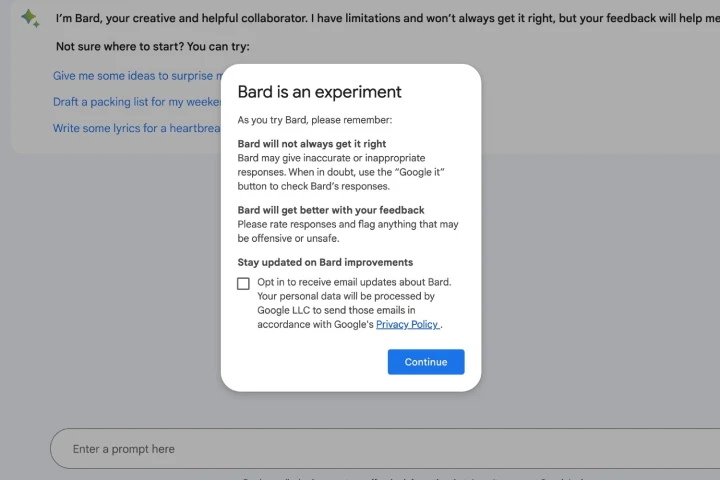
Part 2: Applications of Google AI Chatbot
Just like a typical AI-powered chatbot, Bard AI has a variety of applications in different fields. As it has complete access to the internet, this chatbot for Google can respond to any topic thrown its way.
Some common, incredible use cases of Bard AI that make it stand out include:
1. Transcribe Letters
It has got the amazing capability to transcribe letters. Upload any image and write a prompt like "Please, tell me what the image says in English." The chatbot is going to transcribe the letters instantly. This feature is missing even from the top-notch paid AI chatbots.
2. Analyze Pictures
Bard's LLM (Large Language Model) can analyze images and find relevant information from the web. Say, you want to travel to a beautiful hill station in Spain. Upload the image of that destination and ask the Google AI bot to provide "personalized suggestions for my next trip to this location."
And that's it. Within seconds, you'll have a complete travel plan, including flight details, nearby hotels to book, and other fun activities you can enjoy.
This also makes Bard a must-have planning tool for your next holiday season. Just a few clicks and you can have loads of relevant information that otherwise takes hours to find on the internet.
3. Summarize Articles
Another spectacular feature of Google chatbot AI is to provide summaries of articles and blogs. Just paste the article link in Bard along with an appropriate prompt, and it will highlight its key points in an easy, readable format.
This feature is incredibly useful for students, teachers, and researchers who can get a quick explanation of a research article. Moreover, you can Google search the related points for more information without leaving the Bard interface.
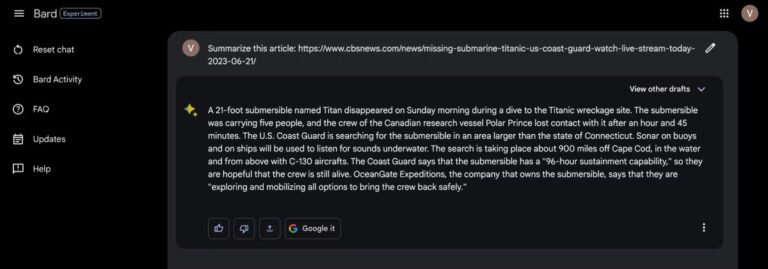
4. Writing Emails
Do you have to manually write tons of emails every day? You'll be surprised at the unparalleled capability of Google chatbot online in helping you with writing emails. Use Bard to generate a captivating email within seconds.
In addition, you can ask the chatbot to provide relevant suggestions or refine your already-written emails. You can draft multiple emails for an event, campaign, or marketing purposes in a few minutes with appropriate prompts.
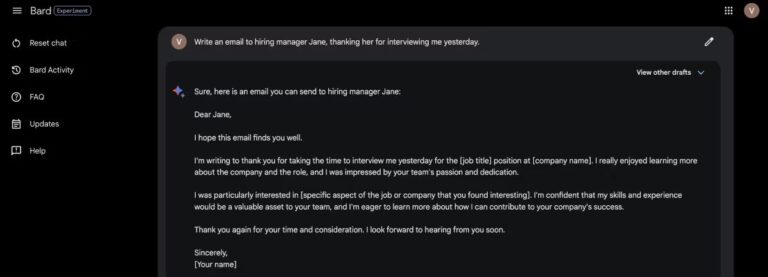
In short, the user can enter the prompt for literally anything, and Bard will generate a relevant response. Based on its connection with Google, the sky is the limit for Bard AI. And we only expect to see this Google OpenAI chatbot evolve and become even more useful.
Part 3: How to Use Google OpenAI Chatbot Bard?
Getting started with Google Bard is as easy as it can get. Follow the below instructions to start using the Google AI chatbot:
Step 1: First, head to bard.google.com on your web browser. Log in with your Google account to proceed.
log in.jpg
Step 2: After logging in, you'll see the main interface of Bard with an empty text field at the bottom that says, "Enter a prompt here."
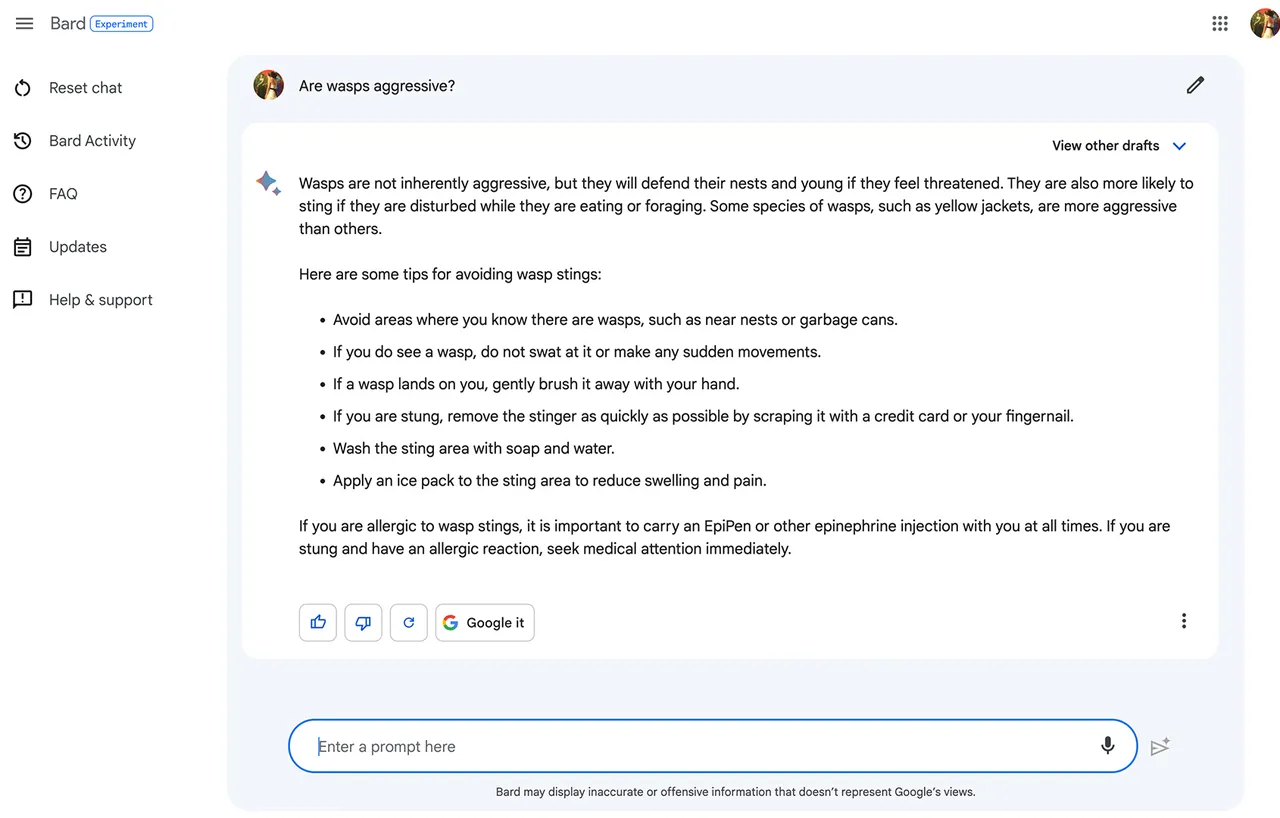
(Note that you can also give it a prompt in your voice, a feature not available in ChatGPT)
Step 3: Type in your desired prompt and hit Enter. The answer will appear in the chat box. Note that Bard generates three responses for each query.
Just hit "View other drafts" to access the other answers.
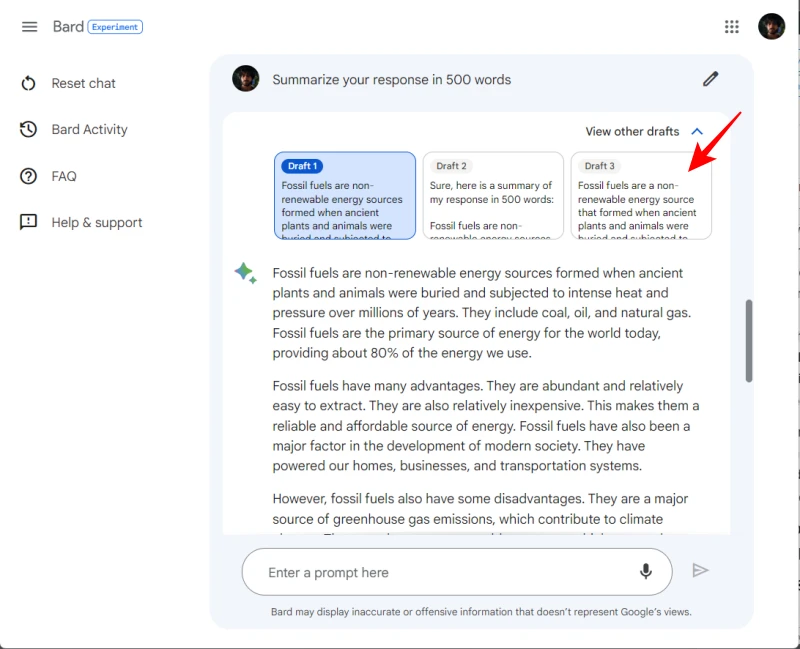
Step 4: If you're not convinced with the search result, click on "Regenerate drafts" to get new, even more personalized answers. But changing the wording of your prompt serves you the best.
Step 5: View your prompts history in the activity window at the left bar.
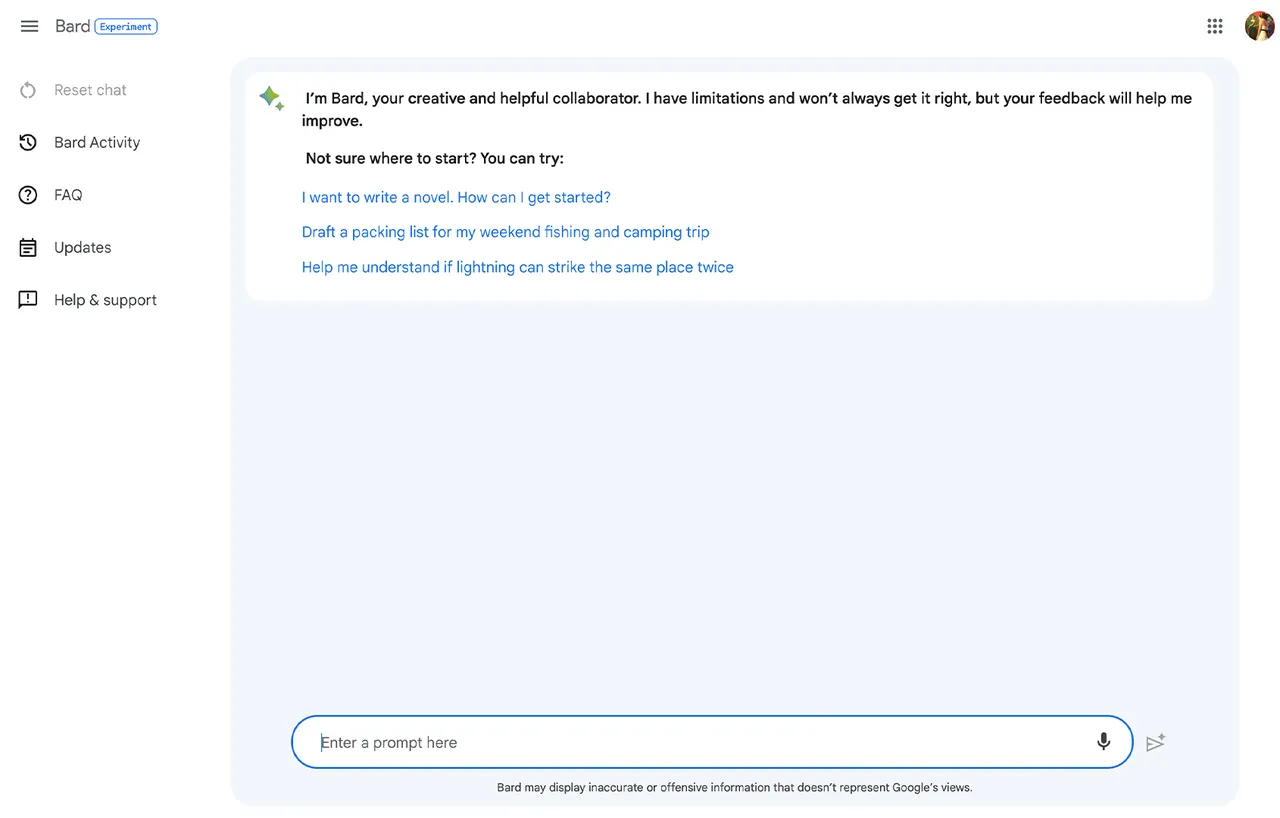
Step 6: You can export the responses on Bard directly to your Gmail account or Google Docs. Click the share icon under the answer and select where to export it.
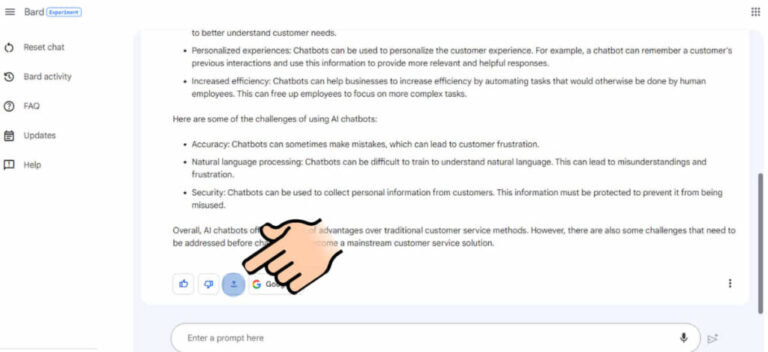
Part 4: Difference Between ChatGPT and Google Bard: Which is Better
Bard AI is considered a top rival of ChatGPT. These tools use NLM and Machine learning to understand users' queries and generate responses. But there are plenty of differences between Google Chat AI and ChatGPT.
Let's take a look!
1. ChatGPT doesn't have access to all of the internet and relies on data until 2021 to give results. Bard, on the other hand, can generate real-time information from the internet when asked.
2. ChatGPT excels at responding to conversational questions and creative tasks. It can also save your chats, organizing them into conversations, a feat missing in Google Bard.
3. Because of its seamless integration with Google tools, Bard offers a better user experience. You can edit your prompts as well as export the answers directly from Bard's interface.
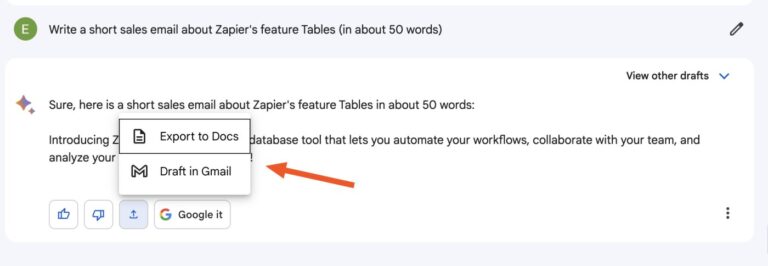
4. Google Bard also gets an edge for its ability to take voice inputs. ChatGPT takes only text prompts.
5. The ability of Google Bard to analyze photos and generate results makes it a natural alternative to ChatGPT.
6. ChatGPT comes with a built-in plagiarism detector. Google Bard AI offers no such service.
7. Based on Google's admission, ChatGPT is superior in brainstorming ideas, developing marketing content, and handling complicated queries.
8. As of writing these lines, the Google OpenAI chatbot is completely free, while ChatGPT has introduced a paid version to access all its features.
ChatGPT and Google Bard: Which is Better
To make it more clear, let's take a quick rundown of the pros and cons of both these tools:
Google Bard
Pros
- Access to full internet
- Take voice prompts
- Better at drawing information (of text, images, voice) from Google
- Provides real-time information
Cons
- Prone to hallucinations
- Doesn't offer many integrations and plug-ins
- It cannot track previous requests
- Its sources are not always reliable
ChatGPT
Pros
- It is better at brainstorming ideas and generating text
- Saves previous conversations
- Offers a lot of plug-ins and integrations with popular sites
- It guarantees faster response times
Cons
- Often, the responses are too wordy.
- The advanced version is not free
- Cannot take voice commands
- Cannot analyze images
To sum it up, choosing between ChatGPT and Google AI Chatbot primarily depends on what you are using it for.
Part 5: Build Your Chatbot Using ChatInsight
Planning to build an AI chatbot to improve your business's customer service? Use ChatInsight to develop a chatbot tailored to your specific needs and seamlessly integrate it with your website.
Now, you can automate all the repetitive tasks like responding to customers' queries, scheduling meetings, feedback collection, conducting surveys, and so on. In addition, it can provide you with useful insights into your potential customer's behavior and buying trends.
What's best about ChatInsight is you don't need advanced coding skills to create a chatbot. Give it a shot, and let us know how it goes.
Final Remarks
The Google AI chatbot has been the talk of the town for the last few months. It is Google's answer to ChatGPT. Now that you know the key features of the much-hyped Google Bard, it's time to leverage its capabilities.
There's still a lot of room for improvement, and Google plans to invest huge resources to improve Bard's efficiency. And if you ever need to develop your own chatbot, get assistance from ChatInsight.
Feel free to ask any questions.








Leave a Reply.