HiHello Review: Features, Price, Ratings, Pros, Cons (2024)
Digital business cards are all the rage these days but it can be confusing to find the best of all the current options in the market. At a glance, they all seem to function relatively the same, but look deeper and you’ll start to see where the differences lie.
Today, we’re giving you the rundown with HiHello Reviews - one of the best digital business card apps, so you have a clear idea of what to expect.
1. Brief Overview of HiHello

HiHello is a digital business card platform that allows users to create and host their digital business cards on their platform. It allows you to include all your contact details and links to relevant information about yourself or your business.
This can range from preliminary contact information like phone numbers and emails to social media platforms like LinkedIn, Instagram, and X, your own website or blog, and even messenger apps like Telegram or WhatsApp.
Besides being a convenient way for potential partners and clients to view information about you and your business, HiHello also has the added advantage of recording and showing you advanced metrics and analytics about your card.
2. Comprehensive HiHello Review
Here we’ll break down and review each aspect of the HiHello platform as a digital business card and if it’s worth the investment of your time and money, including HiHello app review of compatibility, HiHello features, HiHello user experience, HiHello pricing, and more.
Compatibility: Available on Android, iOS, and Web
HiHello is highly accessible as it offers an application to install on Android and iPhone/iPad. Meanwhile, it also has a web version to use as an online dashboard to check the analytics.
| Device | System Requirement |
|---|---|
| Android | Android 9.0 or later |
| iPhone/iPad | iOS 13 or later |
| Apple Watch | watchOS 6.0 or later |
| Apple Vision | visionOS 1.0 or later |
| Desktop | PC with a web browser |
Features: Covers almost all features, All-rounder, Responsive, Reliable
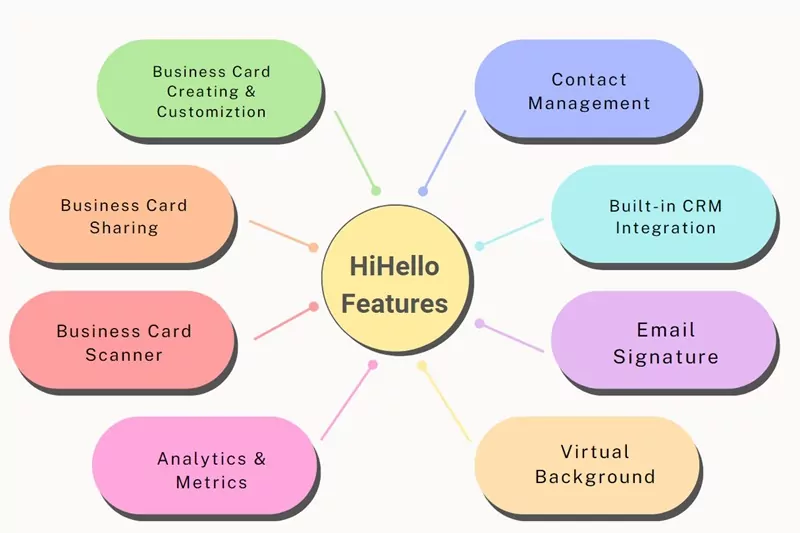
HiHello is packed to the brim with features and functionality that are all useful for most professionals. These include a variety of networking-centric functionality that can make your life easier if you use these features correctly.
Unique Feature of HiHello:
HiHello has plentiful sharing options including QR codes, URLs, AirDrop, Apple Watch and Wallet, widget, email signature.
Main Features of HiHello:
1. It allows you to create multiple business cards, such as work, life, events, hobbies.
2. You can customize your business cards by adding your brand logo, changing layouts, colors, and fonts.
3. The contact management helps you keep track of your contacts or organize your contact list.
4. Built-in CRM integration with Google Contacts, Outlook, and Zapier to sync and transfer data seamlessly.
5. You can add images and videos to your business cards.
6. HiHello allows you to incorporate your business card into your email signature or the background image of online meetings such as Zoom, Teams, or Google Meet.
7. Write the business cards to NFC tags for one-tap connection.
8. Supports scanning business card QR codes directly and add leads.
In terms of performance, we haven’t run into any hiccups in day-to-day use such as lag, crashes, or noticeable bugs. The app is smooth and easy to use without any delays so it should be reliable enough to use daily even when consistently sharing your digital business card like at conferences or meeting new clients in back-to-back meetings
UI/UX: Sleek, Clean, Intuitive, Easy-to-Navigate
HiHello login is very easy as it offers several methods: HiHello email account, Sign in with Google, Facebook, Apple, and Microsoft. You can choose any method to sign up and log in.
The HiHello app has a clean, minimalist, and intuitive user interface akin to most modern smartphone apps which makes it easy to browse through and understand.
There aren’t any wordy and complicated menus or text which is a big plus to the overall user experience.
Navigating the app is a breeze with clearly marked icons and tabs to indicate what each option does. It’s not overwhelming to use and designate each section for specific tasks.
Cards page allows you to create your business cards, and manage them easily;
Scan page allows you to scan the paper business cards or QR codes during and after networking;
Contacts page allows you to manage your contact list: adding, deleting, or updating contacts;
More section states additional features, such as email signature, virtual background, and widget;
Settings page allows you to configure the account profile and general settings while using the app.
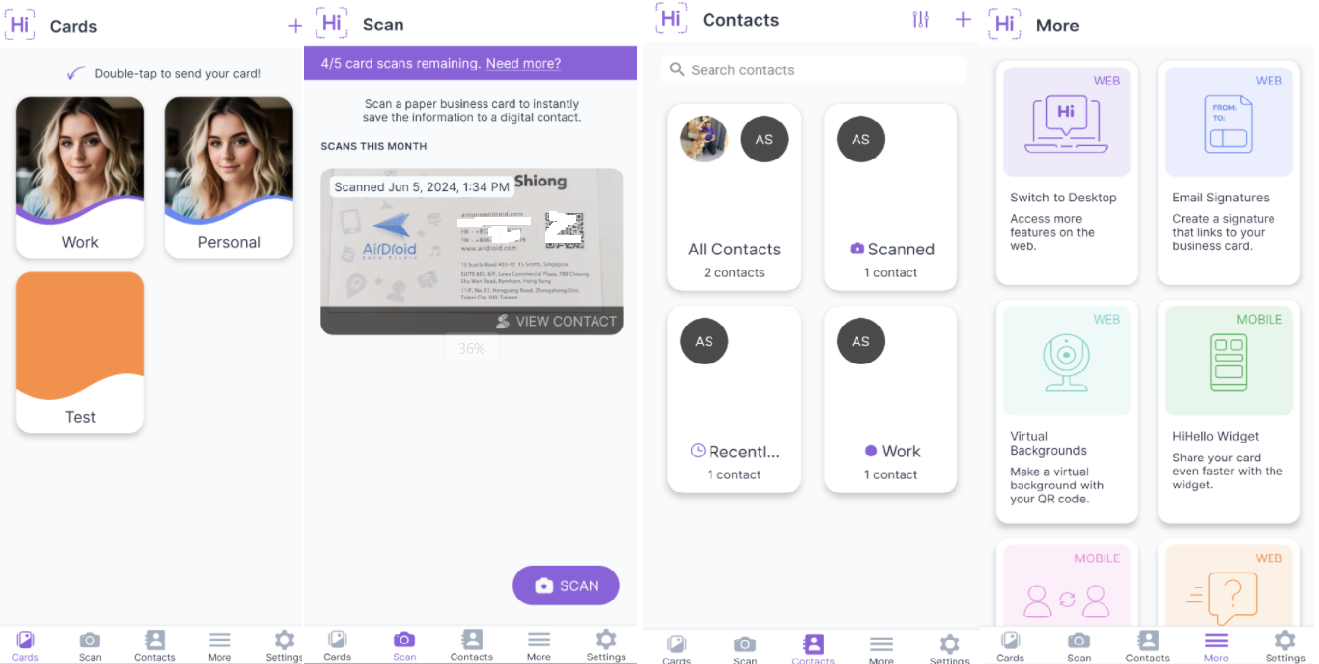
Moreover, HiHello also offers a web version that saves your time to download and install the application on your mobile phone. You can view and contact analytics on the online dashboard.
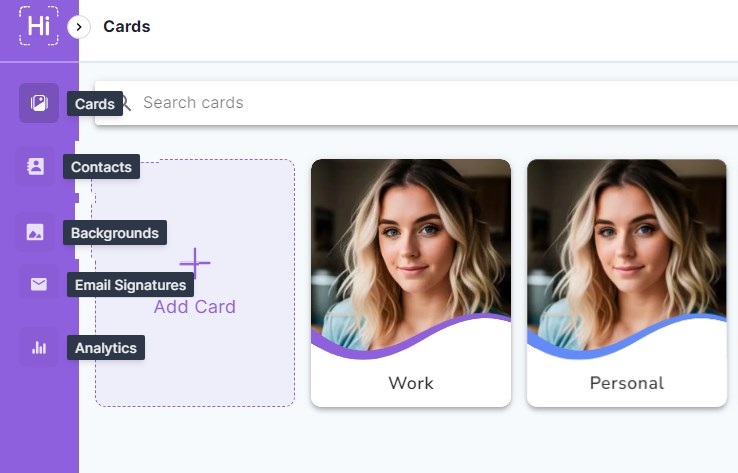
Overall, in terms of the general user interface and experience, HiHello is clean-cut and simple enough for most professionals to use, whether you’re tech-savvy or have minimal technical skills.
Privacy and Security: Enterprise-Grade Security, Trustworthy
HiHello is SOC 2 Type II compliant and is GDPR-ready with enterprise-level best practices for storing your data. In terms of security, based on our review of their protocols and how they work, it seems that the security of sensitive information is one of their priorities so you can confidently try out HiHello without worry.
Privacy-wise, HiHello doesn’t require any out-of-the-ordinary permissions on your smartphone. In most cases, you may need to allow access to your Photos or contacts for the app to work properly.
HiHello Pricing: Affordable but Relatively-Expensive
Now in terms of pricing, you can use HiHello totally for free but you are missing out on a lot of the app’s core functionalities that could potentially improve your workflow and networking.
| Plan | Price | Best for |
|---|---|---|
| Free | $0 | Individuals |
| Professional | $6/month | Professionals |
| Business | $5/user/month | Small businesses |
| Enterprise | Depending on the customization | Larger organization for more than 300 users |
HiHello offers both a free version and paid versions for people to use. Here’s a look at each tier and what they bring to the table for the higher price:
Free
- Digital Business Cards
- Photo, contact details, logo, and links
- Unlimited card sharing
- Contact tracking
- Email signatures & virtual backgrounds
- 5 scans/month with AI Business card scanner
Professional - $6 per month (Includes everything in the Free tier)
- Additional card designs/styles
- Branded QR codes/links
- Videos, badges, PDFs uploads
- Digital Business Card analytics
- Microsoft Outlook & Google Contacts syncing
- 20 scans/month with AI business card scanner
Business - $5 per month, per user (Includes everything in the Professional tier)
- Powerful card templates
- HubSpot CRM & Salesforce integrations
- Directory Sync & Standard SSO integrations
- Auto email signatures insert for users on the plan
- Customer Success Team and onboarding center access
- Unlimited scans/month with AI business card scanner
As for the Enterprise plan, you will need to contact the HiHello team for details, because the price would depend on the number of your team members and additional features you want to add.
Updates and Improvements: Innovative Updates and Value User Feedback
For now, HiHello is constantly adding new features and optimizations to improve the overall user experience. We’ve noticed at least once a month they release regular updates to fix bugs and enhancements so the app is regularly updated to address any potential issues.
Looking at their changelog, we’ve also seen they’ve consistently added new features over the last few months. HiHello is lacking when it comes to AI-centric features, but we could see those implemented in future updates down the line.
Pros and Cons: the Benefits Outweigh the Drawbacks
Pros
- A Viable Free tier for Budget-Conscious Users
- Well-Designed User Interface with Clean, Modern Aesthetic
- Allows You to Make Multiple Digital Business Cards
- Supports a Great Variety of Social Media & Online Platforms
- Robust Contact Management System and Sharing Options
Cons
- Requires an Internet Connection to Use
- The Dashboard Is Only Available on Web
- People Have to Sign In HiHello Account While Scanning to Add Contacts
3. User Reviews of HiHello
Here are some excerpts of real-world HiHello digital business card reviews:
"HiHello has revolutionized the way I connect professionally with its free digital business card platform. I started using HiHello during the COVID-19 pandemic and quickly found it indispensable." - Daniel L. on G2
"At a national conference in Atlanta recently, a number of colleagues recommended HiHello as their preferred Digital Business Card. I have benefitted much from deploying this system. It is very efficient and lightweight, and very flexible to set up." - Melvin Hardy on Google Play Store
"HiHello is a great way to be able to network and make your information accessible to others! It can be limiting during some face to face interactions, especially when people don't have a phone with them." - Amber on Trustpilot
My Experience about HiHello:
Overall, HiHello is super approachable with lots of features.
😄I really love it when HiHello allows me to create multiple business cards in different style: life, work, and more, which indicates the HiHello team makes some clever thinking.
😄And HiHello keeps releasing more helpful features to expand the business card networking, such as email signature or virtual background. It's very convenient for me to insert my business card information while sending emails or interacting online meetings.
😄The layout styles are modern and sleek, and I think younger people may like the styles.
🙁However, there are some limitations. For example, the email signature only works with some mail platforms (Gmail, Outlook), and it’s difficult for some of my clients to add me as a contact. In fact, some clients failed to save my contact details, but I couldn’t figure out why.
🙁The sharing URL glitched sometimes because my friend received the URL but it was blank after opening the link.
🙁It took longer time to scan and process the paper business card information.
4. Best Practice of HiHello App
Here’s a look at some potential users of the HiHello app and platform and who stands to gain the most out of it.
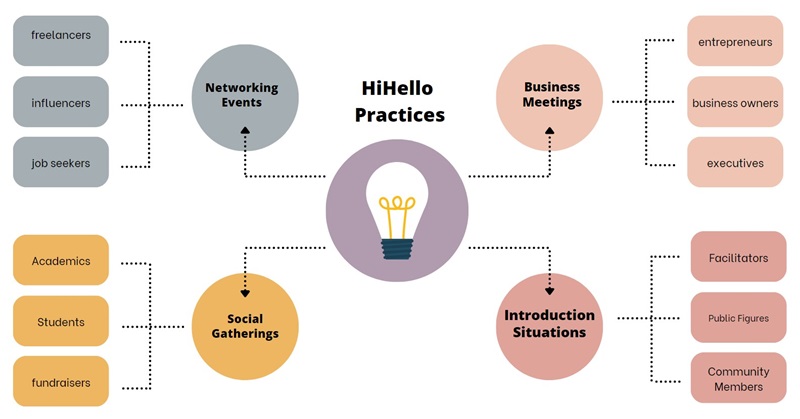
Networking Events: You can establish professional connections on events like conferences, trade shows, and industry meetups. This works for freelancers, job seekers, and influencers.
Business Meetings: Digital business cards of HiHello are great option in formal business meetings or research seminars when meet new clients or partners. This is best for sales, entrepreneurs, business owners, and executives.
Social Gatherings: When you meet new acquaintances at dinners or social gatherings, use HiHello business cards can leave a great first impressions.
Introduction Situations: When being introduced to someone in a professional context, handing out a HiHello business card can be a proper way to connect with others.
5. FAQs









Leave a Reply.