How to Create a Business Card with AI
These days, almost any application you think of can leverages the power of AI to help you create and build things faster. Business cards are no different. You can create business cards with AI in a quick and powerful way.
We've included one great option to build a custom AI chatbot to serve as your AI business card as well as a platform to help design a custom business card design for print!
Part 1: Create a Business Card with ChatInsight AI
The first method to create a business card with AI is with ChatInsight. ChatInsight AI business card is similar to digital business cards but enhances its functionality. It can do much more: including more info, answering FAQs, responding in various languages, etc.
How it uses AI: ChatInsight uses GPT model and LLMs to create AI chatbot without coding, and you can use these AI chatbots as your business cards.
Here are the steps to create a business card with ChatInsight AI:
- Step 1.Click the button below to create an account, then go to ChatInsight’s site to log in.
- Step 2.In the left-hand navigation bar, click on ‘Bots’. Then select ‘+ New Bot’.
- Step 3.Select ‘AI Business Card’ and click on ‘Next’.
- Step 4.Enter your relevant information & add a profile photo. When done, click ‘Next’.
- Step 5.On the next panel, enter the detailed information for Personal Profile, Organization Profile, and Products or Services. The information will be used to let your clients learn about your and your brand.
- Step 6.After entering the necessary information, click ‘Create’. Then your AI business card has been finished.
- Step 7.In the next window, click ‘Go live with your business card’ to customize the layout of your card.
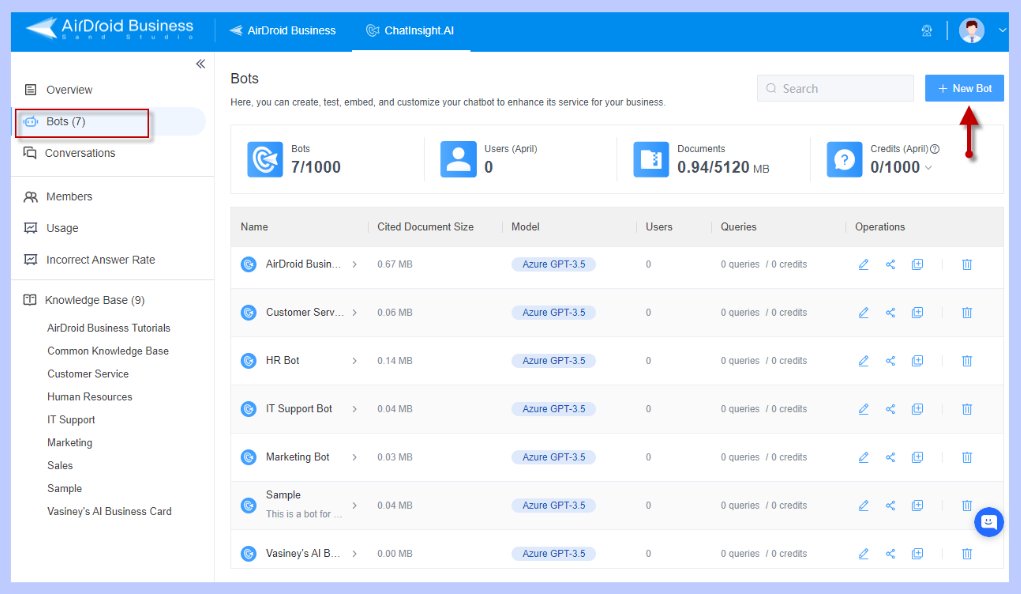
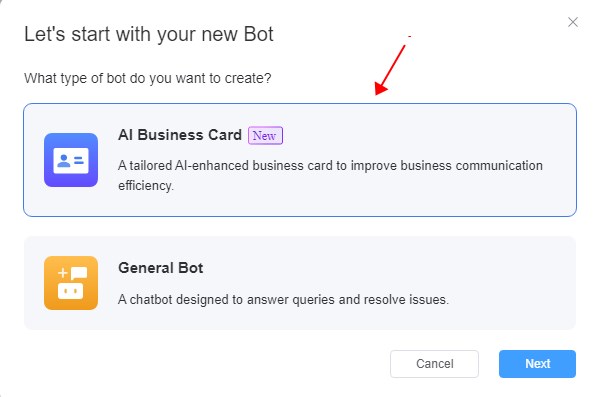
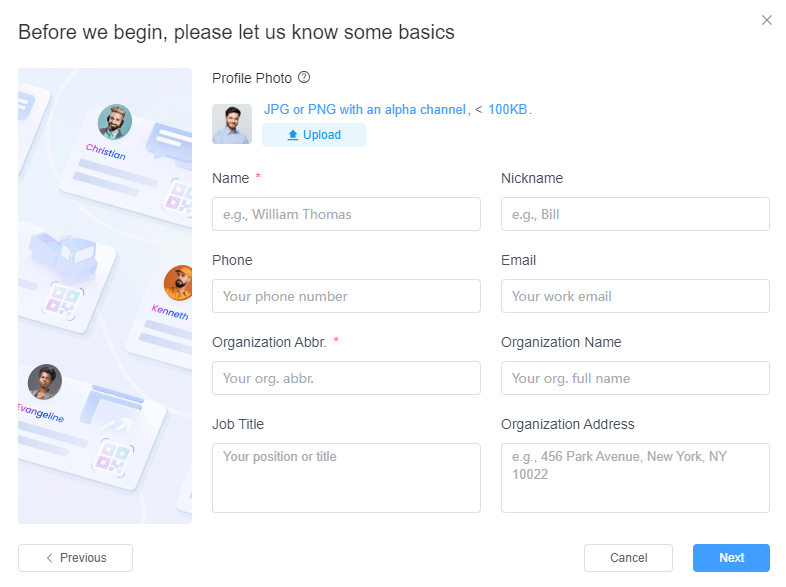
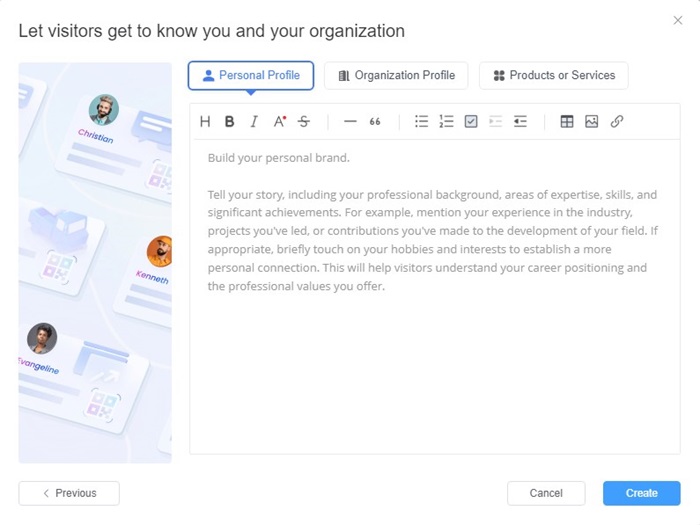
Note: After creating your AI business card, you can test it, modify its knowledge base, and share it whenever you want. For more detailed steps, please check this tutorial about how to create AI business card.
What I like ChatInsight AI busness card is it really impresses my prospectives. After sharing my AI business card with them, they can immediately learn more about my company and product via the Q&A dialogues.
Part 2: Create a Business Card with AppyPie AI
For the next method, we're featuring AppyPie's AI design platform which allows users to input custom prompts to generate a business card according to their desired specifications.
This is a great option if you're looking for a way to quickly generate a business card design by inputting relevant prompts like the style of the card, what industry it's for, the card's dimensions, what fields to include, etc.
How it uses AI: convert your prompts to business cards using AI.
Here's a step-by-step guide to creating a business card using AppyPie's AI prompt generator:
- Step 1.Go to AppyPie’s AI business card maker page.
- Step 2.Select your card’s aspect ratio.
- Step 3.Select how many ‘Images’ you want to generate.
- Step 4.In the text field, add relevant keywords of how you want the business card to look. Include as many relevant details as possible from the industry, the style of the card, what colors to use, the resolution quality, company name, etc.
- Step 5.Click on ‘Generate’.
- Step 6.After that, you will be prompted with the signup process. Follow the on-screen wizard to sign up and log in to your account. You may be asked to subscribe to the service before continuing.
- Step 7.You’ll now see a page with business card designs that match your prompt. Scroll through the page and select a design you’re happy with. Then click on ‘Edit’.
- Step 8.Customize your card by changing the background, and colors, text, images,and incorporating other design elements.
- Step 9.When you’re satisfied with the card design, click on ‘Download’ in the top-right corner of the page and select file format to download.

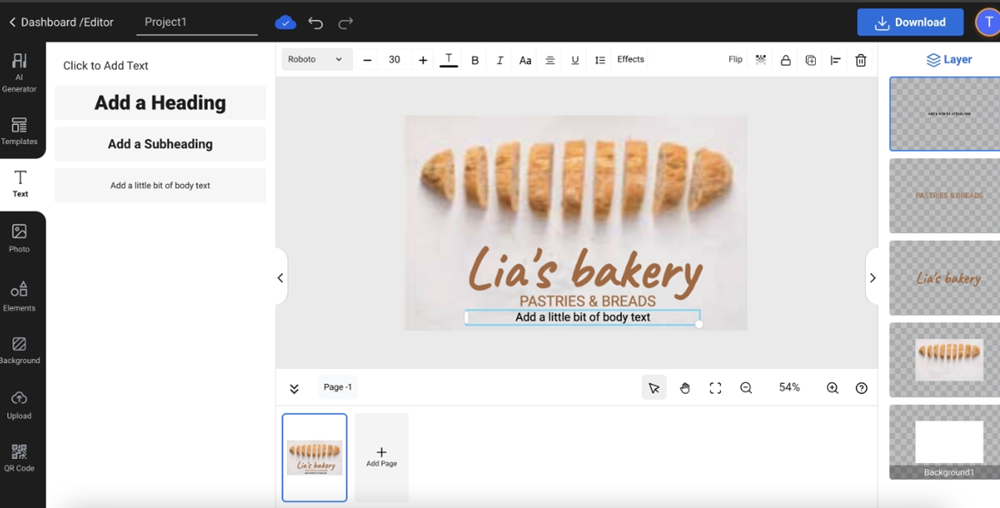
AppyPie’s AI enables you to create multiple business card templates according to your prompts, and edit the business card templates easily with the online editing tool.
And what I like AppyPie the most is the maximum length of prompt is 1,000 words, which means I can enter as much prompts as I want to fit all my needs.
Part 3: Benefits of AI Business Cards Compared with Traditional Ones
Compared with creating business cards with traditional design apps, creating business cards with AI distinguishes with added benefits:
An Innovative First Impression: Using AI to create business cards connects your brand with cutting-edge technology and shows your awareness and capability for future progress.
Efficiently Generate Multiple Designs: AI algorithms help generate multiple and innovative business card designs quickly
Cost Effective: Using AI saves much of your design cost and time, and you don't even have to hire a designer or learn to use a design tool.
In-depth Customization: AI tools tailor designs or chatbot behaviors to specific industries, personal brands, or preferences with minimal input.
Part 4: How Will AI Change Business Card in the Future
AI is gradually used in the business card industry, and will be widely used in the future in these ways:
Design Optimization: AI can suggest optimal layouts, colors, fonts, and styles based on the design trends and user prompts.
Virtual Assistant: AI can add interactive elements to business cards, such as AI chatbots.
Data Insights: AI can analyze interactions and provide insights upon the user behaviors.
Predictive Analytics: AI can suggest potential high-value contacts for follow-up strategies.
Part 4: Final Words
AI has revolutionized the way we create and use business cards. Whether you're designing a custom card with AppyPie's AI-powered tool or building an interactive AI chatbot with ChatInsight to serve as your digital business card, the possibilities are endless.
These AI solutions offer efficiency and creativity, making your networking efforts more effective and innovative. Embrace the future of networking with these AI-enhanced business cards to streamline networking efforts!








Leave a Reply.