How to Create a Chatbot for Website without Coding
Want to cut down your customer service response time from hours to just seconds? Well, adding a chatbot to your site is the best solution. It's like having support automation that works 24/7.
With the growing trend of providing self-service options to customers, chatbots are quickly becoming a powerful tool in every business's marketing strategy.
In this guide, we'll show you the easiest way to set up an AI chatbot for your website without coding. Plus, you'll learn some importamnt tips to make your chatbot highly effective for users.
Part 1. How to Know Which Chatbot is Suitable for Your Website
Adding a chatbot to your website is a smart move to reduce customer service costs by up to 30%. That said, it really depends on choosing the right type of chatbot that suits your business strategy and what your customers actually need.
Currently popular website chatbots can be classified into two categories: Rule-based and AI-based. The primary difference between them lies in their ability to engage in conversations with users.
Let's explore each type in detail to help you choose the right one for your website.
1. Rule-based Chatbots
Rule-based chatbots work on specific rules and logic to answer user queries - mostly recognizing basic keywords.
They're simple to create and are best suited for easy, repetitive jobs or situations where the conversation flow is predetermined.
However, they might not handle complex or unexpected questions well because they only know the rules they've been programmed with.
Example:
Consider a rule-based chatbot on a bank's website that answers commonly asked questions about banking services. Here is how a user use it:
- User:"What are your opening hours?"
- Chatbot:"You can visit us Monday-Friday from 9 AM to 5 PM."
In this case, the chatbot searches for keywords like "opening hours" to trigger a response about the company's opening hours If a question is outside of its programming, it might not understand and instead refer the user to a human agent.
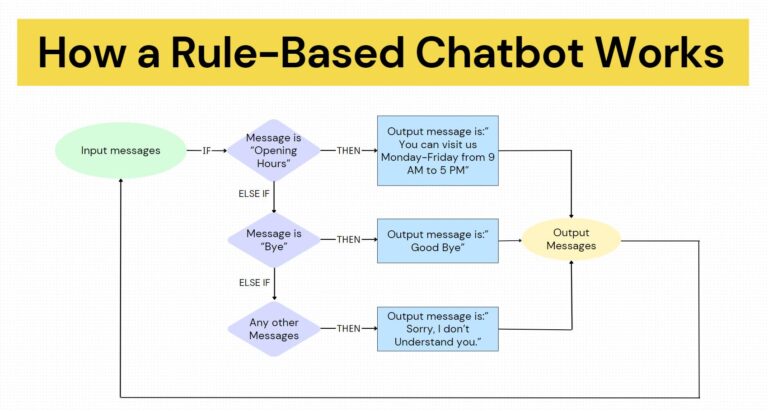
So, rule-based chatbots are perfect for websites with simple interactions, such as booking and appointment platforms, customer service portals, or e-commerce sites with basic queries.
2. AI-based Chatbots
AI chatbots are smarter than the old rule-based ones because they use artificial intelligence and machine learning. They can understand and respond to users naturally with natural language processing (NLP), making them better at figuring out what users want.
Chatbots based on AI learn from every interaction and improve over time. If they don't know anything, they can ask for more details or suggest possible actions for the user to take.
This flexibility is a big reason why many websites now use AI chatbots. They're especially popular on big eCommerce sites, digital marketing platforms, and online education sites for providing personalized support.
Example:
Consider an AI chatbot for e-commerce sites. It handles many customer queries, from product recommendations to order tracking. The conversation with user could be:
- User:"I need a laptop for graphic design. Any good suggestions?"
- Chatbot:"We have several suitable laptops. Do you have a brand preference, or should I recommend based on performance?"
- User:"I want a combination of both performance and battery timing."
- Chatbot:"We have laptops with high performance and impressive battery timing. I suggest the XYZ model with a powerful processor and good battery backup. Need more info on this, or want to see other options?"
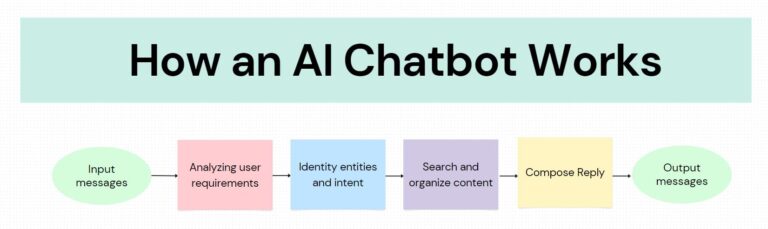
In this example, the AI chatbot uses natural language processing (NLP) to figure out what the user actually needs. It can look up products in a database, understand what the user likes, and suggest options that fit those preferences.
Apart from the chatbots that follow set rules and those powered by AI, there's also a third kind called hybrid chatbots. Hybrid chatbots use rules to answer easy questions quickly and rely on AI for more complicated conversations and tasks.
Part 2. How to Create an AI Chatbot for Your Website without Any Coding
An AI chatbot on your site can handle 69% of customer inquiries completely by itself, without the need for any human assistance. This highlights how important chatbots are to streamlining customer-business communication.
Building an AI chatbot can seem intimidating. But we will guide you through creating a no-code chatbot and recommend the best platform to use. Plus, we will provide some tips to ensure that the chatbot works effectively on your website.
Step 1. Choose a Platform for Creating an AI Chatbot
You have two options for creating an AI chatbot for your website. One way is to build a bot from scratch using an AI framework like Dialogflow or IBM Watson.
While this approach offers great flexibility in terms of customization and integration with other systems, it requires significant technical expertise, time and resources.
In this guide, we will focus on the second method, which is very simple and does not require any coding. ChatInsight is the platform we recommend for building an effective AI chatbot for websites.
It's easy to set up, and you can build a chatbot leveraging your own knowledge base. This chatbot can be used for various purposes, including Employee Training, Customer Support, Marketing Support, and as a Sales Assistant.
Step 2. Define Your Business Objectives
When building a chatbot, always prioritize your end user and business objectives. Understanding your customers' goals and what they expect from a chatbot is key to developing a chatbot that delivers the right solution.
It is also important to research the current state of your business and identify where a chatbot can be useful. This could be to automate support for customers or employees, handle sales inquiries, or generate leads.
Step 3. Complete the Setup on the AI Chatbot Creation Platform
Visit the official ChatInsight website and sign up for a free account. From the main dashboard, go to the "Bots" section and select "New Bot".
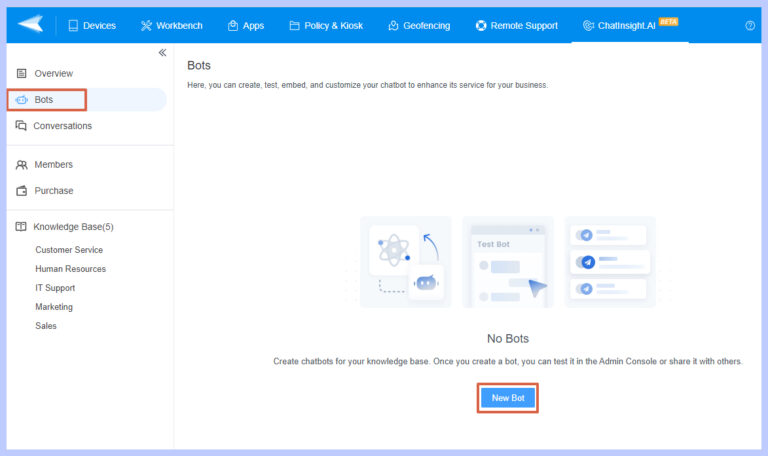
Fill in the basic details of your chatbot such as name, description, and display title.
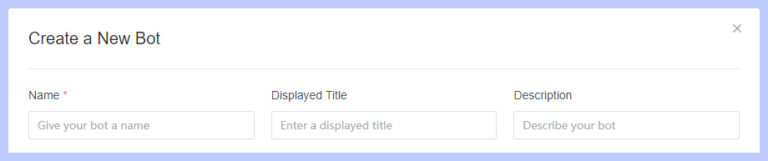
Next, you'll see several options for configuring your chatbot. Let's look at each option briefly:
- Basic Settings: Choose an avatar for your bot and set up the first message that visitors see when they open the chat window. You can also add some sample questions to help users get started.
- Data Sources: Choose the knowledge base you want to use for the chatbot. This will help in providing more accurate and relevant information to the users.
- Making a knowledge base in ChatInsight is simple. Just go to "Knowledge Base" and create a new category for your knowledge base.
- You can add data in three ways: manually enter content in the editor, upload Markdown, txt files, or import web pages via URL.
- Model: In the Model section, choose to use GPT-3.5 or GPT-4.0 for your chatbot. Adjust temperature and Relevancy of Reference to control how closely the bot follows your knowledge base versus GPT usage.
- Prompt:ChatInsight lets you create new rules to shape your AI bot responses, even though it comes with predefined prompt rules that you can change. These rules help to improve the chatbot performance by directing its responses in different situations.
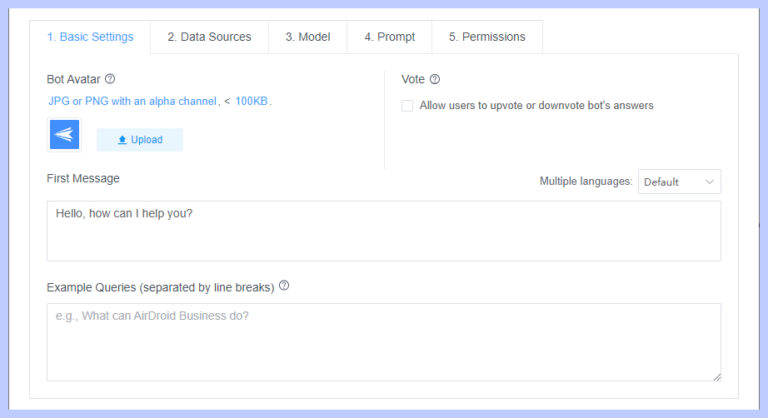
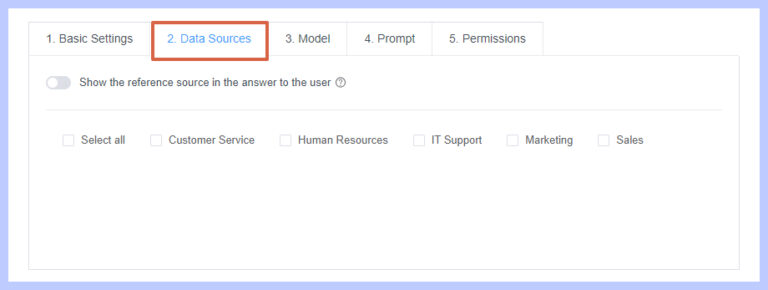
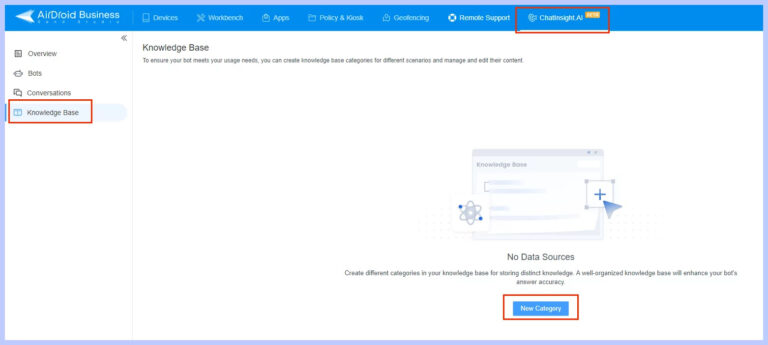
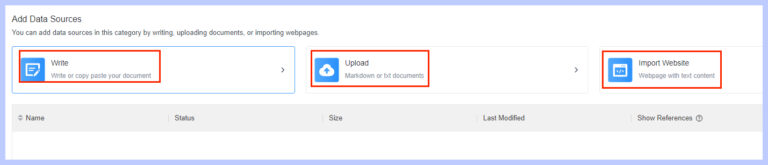
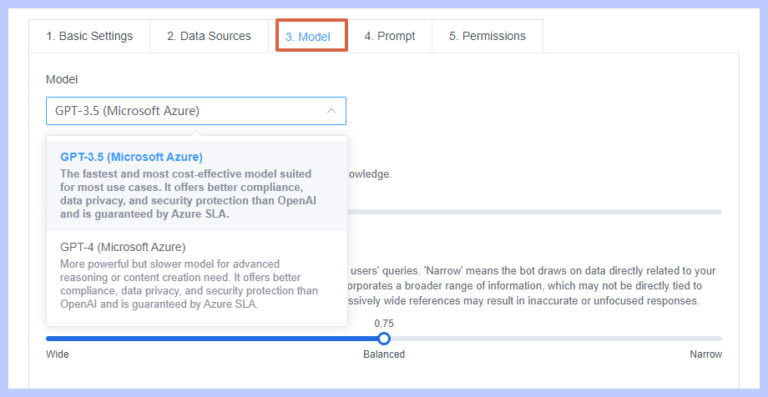
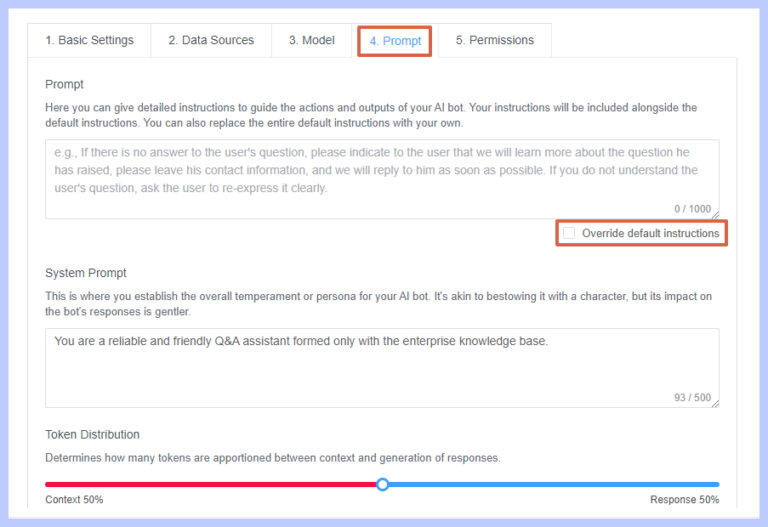
Step 4. Test and Refine the Website Chatbot
After setting up your AI chatbot, don't immediately integrate it into your website. Thankfully, ChatInsight allows you to test your chatbot's performance from a user's perspective.
To see if the bot is working as expected, go to the "Bots" section, click on your bot name to enter preview mode.
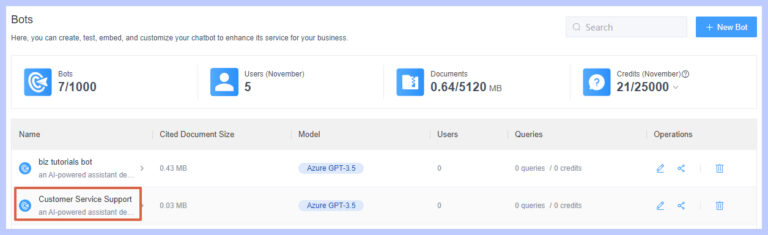
Proceed with the following tests to evaluate your chatbot:
- Test the chatbot ability to understand user intentions
- Check how the chatbot handles off-topic queries
- Evaluate the chatbot responses to multiple questions
- Confirm how the chatbot deals with complex questions
- Test the chatbot resistance to spelling errors
Step 5. Add Chatbot to Your Website
Before exploring the options ChatInsight provides to add the bot into your website, remember that the timing and placement of your chatbot launch really matters.
A common practice is to place the chatbot in the bottom right corner. It's recommended to position chatbots strategically, such as on high-traffic pages or during key customer interactions. If the chatbot pops up too early or in the wrong places, it can annoy users.
Now to add the chatbot into your website, go to “Bots > Chatbot Listings” and click the share icon on ChatInsight.
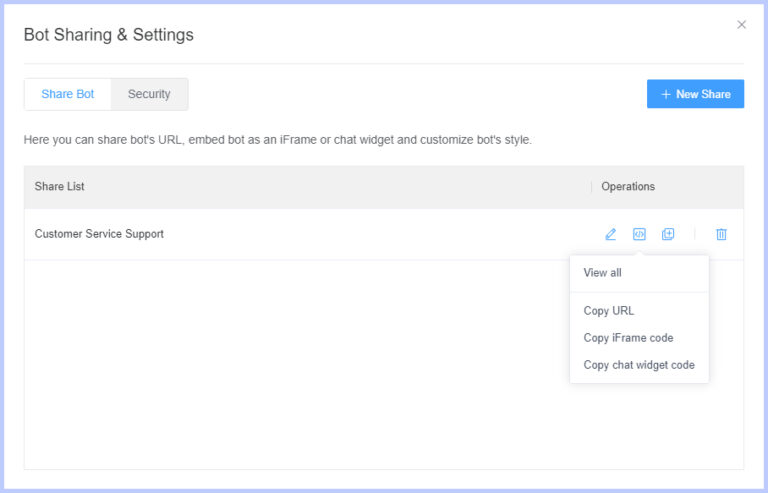
Choose to embed as an iFrame or as a chat widget. Then, just copy and paste the code provided where you want the chatbot to appear on your site.
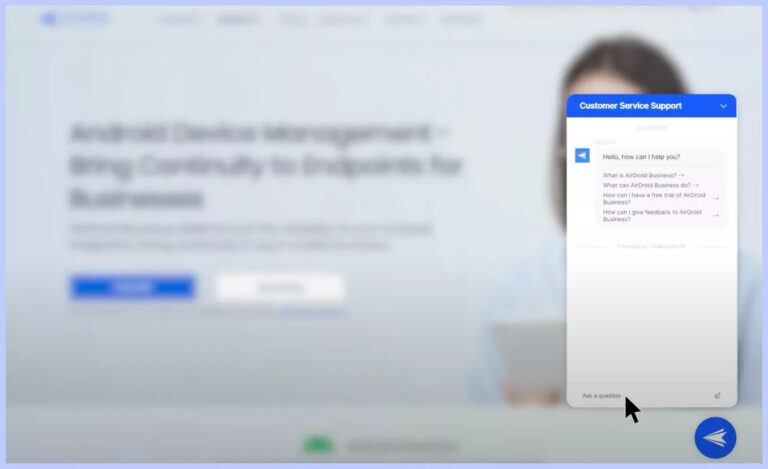
Step 6. Collect User Feedback
ChatInsight also has a great feature that helps you track bot usage and rate of incorrect responses. This data can be used to see what is working well and where you can improve.
Go to the “Conversations” dashboard and look at the “Incorrect Response Rate” section to see how the bot is performing.
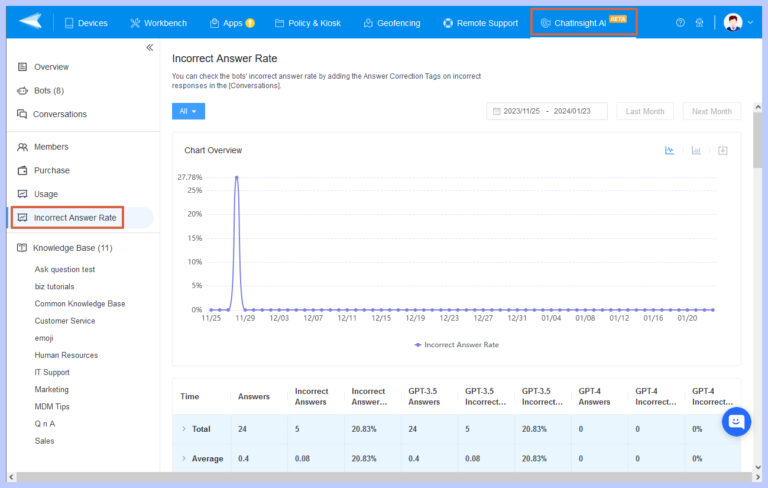
Note: To check the wrong answer rate, first look at responses under 'Conversations' and mark incorrect ones with 'Answer Correction Tags'. These tags fall into four categories.
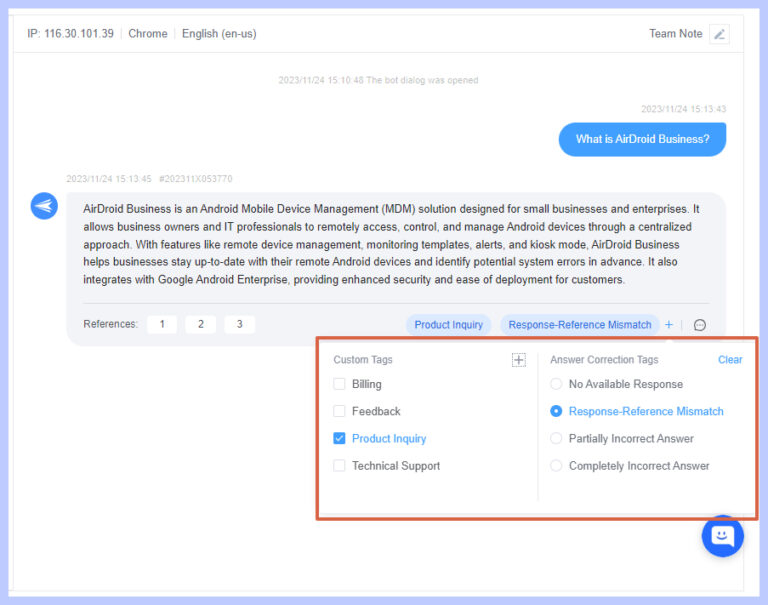
- Response-Reference Mismatch
- Completely Incorrect Answer
- Partially Incorrect Answer
- No Available Response
Part 3. Tips for Creating A Chatbot for Your Website
Building a chatbot for your website has become easier with platforms like ChatInsight. These platforms offer no-code solutions to quickly setup an AI-powered chatbot.
For the best chatbot performance, remember to follow some important best practice below;
- Set Personality & Tone: You're creating a chatbot to represent your brand in customer interactions. Ensure it doesn't sound too robotic or pretend to be human. Study your audience to select the appropriate tone and personality, be it fun, professional, or formal.
- Option to Switch to Human: Some users may not feel comfortable talking to the chatbot, or it may not be able to answer all questions. Offering the option to speak to a human agent instead of forcing a chatbot interaction ensures customer satisfaction.
- Don't Overwhelm the User: Users need quick and clear answers from your bot. Simplify the chatbot conversation and start with a clear description of what your bot can do to avoid user frustration.
- Offer Personalized Experience: Add personalization features like remembering names and past interactions to make conversations more personal. Thanks to AI-powered chatbots, they learn from every interation, becoming smarter and more helpful over time.
- Conversation Flows: Design a straightforward chatbot conversation flow. Avoid making your chatbot attempt to answer every possible question or scenario. Keep it focused and aligned with your website goals.
Conclusion
Don't be afraid of how to create chatbot for website.
With demand for automated customer service on the rise, platforms like ChatInsight are making it easier for businesses to provide 24/7 support through chatbots.
Now you can create a successful AI chatbot for your website without any developer or coding skills just by following the simple steps in this guide.








Leave a Reply.