How to Make Business Cards: Traditional, Digital, & AI
Business cards are essential to expand business connections, but creating a new business card from scratch can be a daunting task, especially for solo entrepreneurs and small businesses.
Don't worry. We're breaking down each type of business card and how to make business cards from scratch.
Part 1: Plan Your Business Card
Before you select the type of business cards, you'll need to identify a few aspects. This helps you narrow down your choices to use the type of business card that suits you and your business best.
1.1 Understanding Your Brand
Before selecting the type of business card, it's crucial to understand your brand's identity and values. Your business card should reflect your brand's personality and ethos.
For a traditional, professional image, a classic paper card might be best. If your brand is innovative and tech-savvy, a digital or AI business card could better convey that message. We recommend using the business card that suits your business image and identity best.
1.2 Identifying Essential Information
Here are a few examples of the important information to include on your business card. For paper business cards, you typically only include your name, position/job, phone number, email, and maybe a site URL.
Keep that in mind in case you and your business require more in-depth information to properly convey your services:
- Social Media Accounts (Instagram, LinkedIn, etc.)
- Company Logo and Slogan
- Interactive Map with Office Address
- Product Showcases
1.3 Purpose and Audience
Identify the primary purpose of your business card and who your target audience is. Are you looking to network with potential clients, partners, or investors?
A paper card might suffice for quick exchanges at networking events, while a digital or AI card could be more effective for tech-savvy audiences or international contacts. Also, consider your audience and what they require out of you.
Providing a tangible representation of your business on a digital or AI business card can help improve client retention and conversion rates without needing to manually reach out via a cold call or email.
Part 2: Determine Types of Business Cards
After understanding your brand and what you want to put on business card, you have to determine what kind of business card you want to make. Each has its distinct advantages and disadvantages so choose the one that fits your needs best.
2.1 Paper, Plastic, Wood Business Cards

Image from CardsofWood.com
Image courtesy of CardsofWood.com
The first type of business card is the tried and true paper card we've been using for the last few decades. Sometimes simplicity is the best and you can't go wrong with using a paper business card.
Similarly, you can opt for other materials like plastic, metal, or wood for your business card. This helps your business card feel more 'memorable' leaving a lasting impression on new clients or potential partners.
Pros
- It's widely accepted with the traditional and familiar format.
- It offers a unique feel, especially for wood or metal business cards.
- It offers design flexibility.
Cons
- Less eco-friendly options.
- Can be expensive for bulk creation.
- Limited information can be included.
Best for: traditional industries (such as healthcare, law, and consulting) and local businesses.
To know how to make a physical business card, click here.
2.2 Digital Business Cards
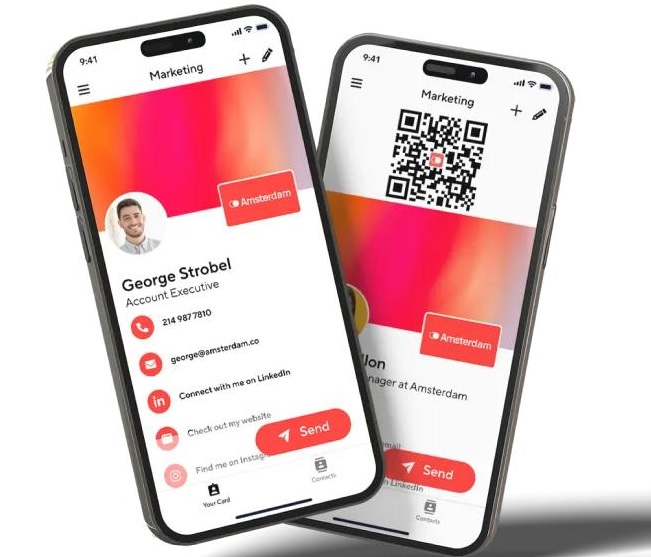
The next type of business card is a 'digital' business card which is largely similar to traditional cards, except that it's digital. This means you'll host a 'digital profile' of sorts on your mobile device that you can then share with other people online digitally.
Pros
- Cost effective: there is not printing cost for large amount of business cards.
- Various sharing options: you can send it via link, QR code, NFC sharing.
- Easily updated: you can update info in real-time without reprinting.
Cons
- Less personal: it doesn't have the timeless charm of exchanging a paper business card.
- Security concerns: there is a security and privacy risk of data breaches.
Best for: Frequent networkers (such as salespeople and marketers) and environmental advocates.
To know how to make a digital business card, click here.
2.3 AI Business Cards
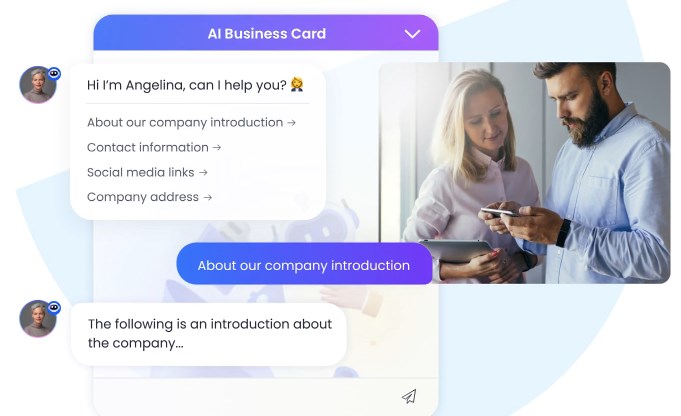
AI business cards are digital cards enhanced with artificial intelligence (AI) features. At present, there are two typical AI usage with business cards:
- 1. Business card templates generated with AI
- 2. AI chatbot assistant served as a business card to let people know about you
The first one is pretty similar with physical business cards after printing, so we are talking about the second one: AI chatbot business cards. This AI business card emulates human-like conversations: answering FAQs and providing information instantly.
Pros
- Information density: you can add as much information as possible about you, your company, and your products/service.
- Enhanced engagement: it can act as a virtual assistant to engage recipients any time, any where.
- Data insights: it offers analytics on card interactions for follow-up marketing strategies.
Cons
- It requires time and technical skills to sort out information.
- It relies heavily on internet connection.
In simple terms, an AI business card is like having your very own personal assistant in your pocket that's available 24/7 to respond to customer queries and help you streamline your networking efforts.
Best for: tech-savvy professionals and large organizations that need scalable and integrated solutions for their teams.
To know how to make an AI business card, click here.
Part 3: Make Your Business Cards
Now it's time to learn how to make business cards according to your branding and preference.
3.1 How to Make a Paper, Plastic, or Wood Business Card
Step 1: Find a Business Card Provider/Design Platform
The first step to designing a paper business card by yourself is to either use an online design platform like Canva or check out dedicated business card maker platforms like BrandCrowd.
Depending on your platform/provider, you can either completely create and print the cards via their platform or get a copy of the design to take to your local printer.
Step 2: Design Your Card
Here's an example of how to design your business card using a template from Canva:
1. Go to 'Canva business card maker' on your web browser.
2. Select 'Start Designing a Business Card'.
3. Select 'design' in the navigation bar and select a template you like.
4. Edit the text fields and design elements to your own details and brand identity.
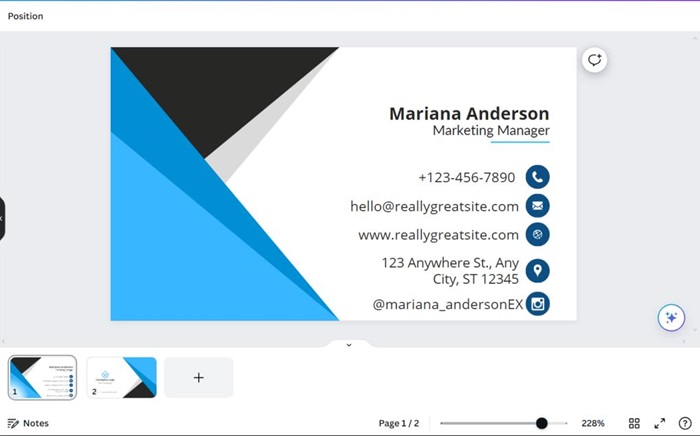
5. Once you're happy with the business card design, save it and move on to the next step.
Step 3: Choose the Material
After designing the card, you now need to check out the type of material you'd like to print the card on. You've got plenty of options like traditional paper cards, wood, metal, or high-quality plastics.
Once you've decided on the material, find a printer that can handle your order.
You'll find plenty of solutions online like on MyMetalBusinessCard or CardsofWood. Depending on your material of choice, find a provider online or check for any local printers that can handle it for you.
Step 4: Print the Business Card
If you opt for a paper business card, you can also print them yourself provided you've got high-quality paper to print them on. For context, business cards typically use slightly thicker and higher-quality paper.
Check on Amazon and you'll find plenty of affordable options to try out. Once you get the paper, simply print out your business card. Make sure to allot enough room for 'bleed' and 'trim' areas like in the below picture.
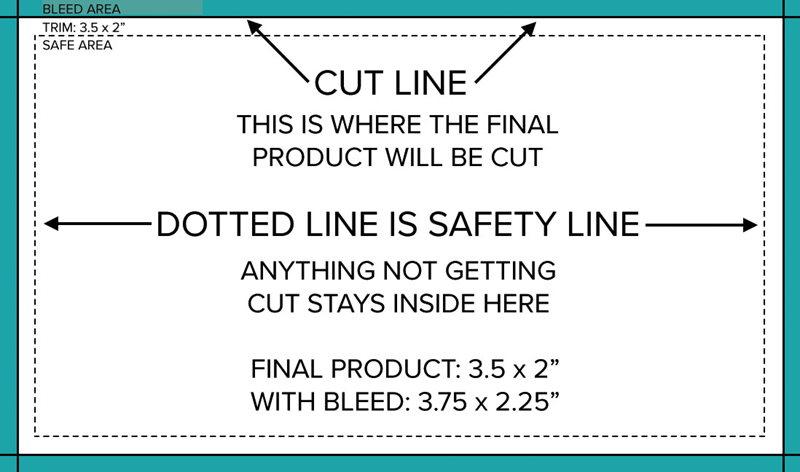
Image from Fairway Printing & Design
Step 5: Cut the Business Card
Once you've got the business cards printed, simply cut along the trim area using some scissors or a photo/paper cutting machine. This helps keep the cards consistent, clean, and presentable.
Now you're ready to share your brand new business card!
3.2 How to Make a Digital Business Card
For the next method, we'll show you how to create a digital business card using HiHello, a popular digital business card platform. It's available on Android, iOS, or Web. I'm using the HiHello app on your smartphone as an example.
1. Install the HiHello app on your smartphone and sign in with your account.
2. On the Cards page, tap the + button.
3. You will be prompted with the fields to choose the display, enter the contact information, and social media platforms.
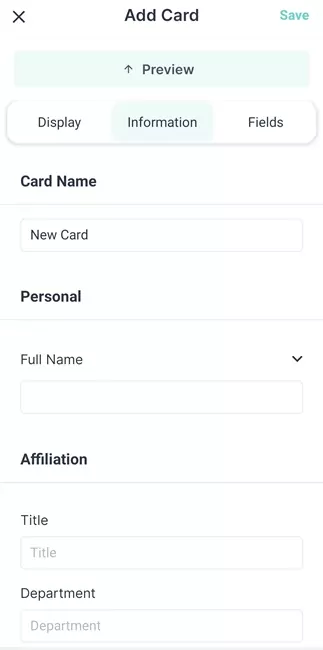
4. After that, save your information and your digital business card has been created.
To share the card, select it from the app's homepage and click on 'Share' at the bottom of the screen!
3.3 How to Make an AI Business Card
Here's how to create an AI business card using ChatInsight's no-code AI business card builder:
1. Create a ChatInisight account and log into the AI business card building platform.
2. In the left-hand navigation bar, click on 'Bots'. Then select '+ New Bot'.
3. Select 'AI Business Card' and click on 'Next'.
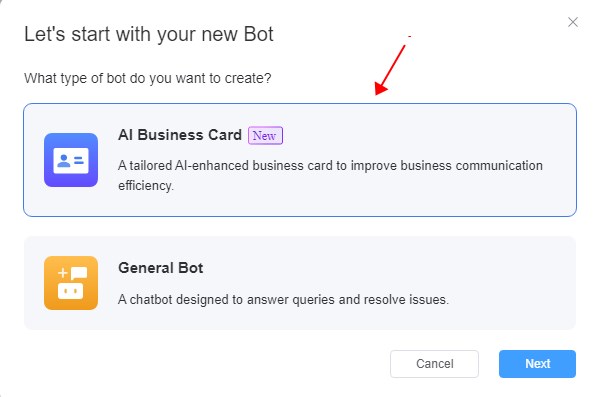
4. Fill out your information and add a photo. Click on 'Next'.
5. Add an introduction/contact info in the 'Personal Profile' section.
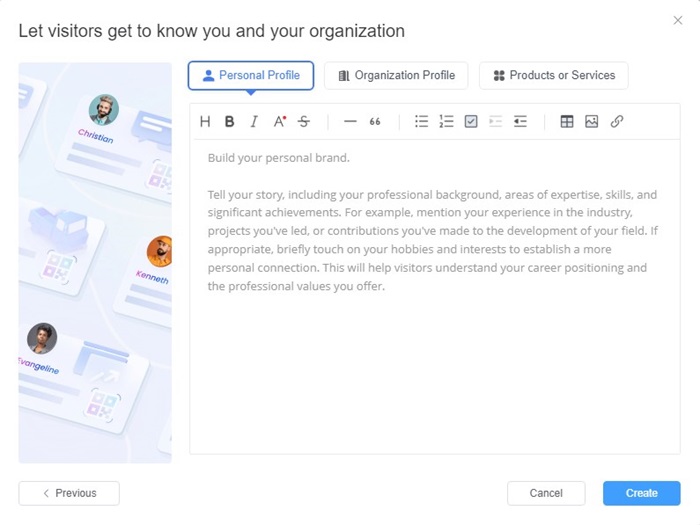
6. Add an introduction of your company with pertinent information in the 'Organization Profile' section.
7. Mention your products/services on offer in the 'Products or Services' section.
8. Click 'Create'.
Thus you have created your AI business card. If you want to customize the AI business card, you can click this guide for more detailed steps.
To share your AI business card, go back to the 'Bots' page and click the 'Share' button for your AI business card, then you can get the URL or QR code to share it.
You can also embed the AI business card into your website via iFrame code, or within an mobile application via widget code.
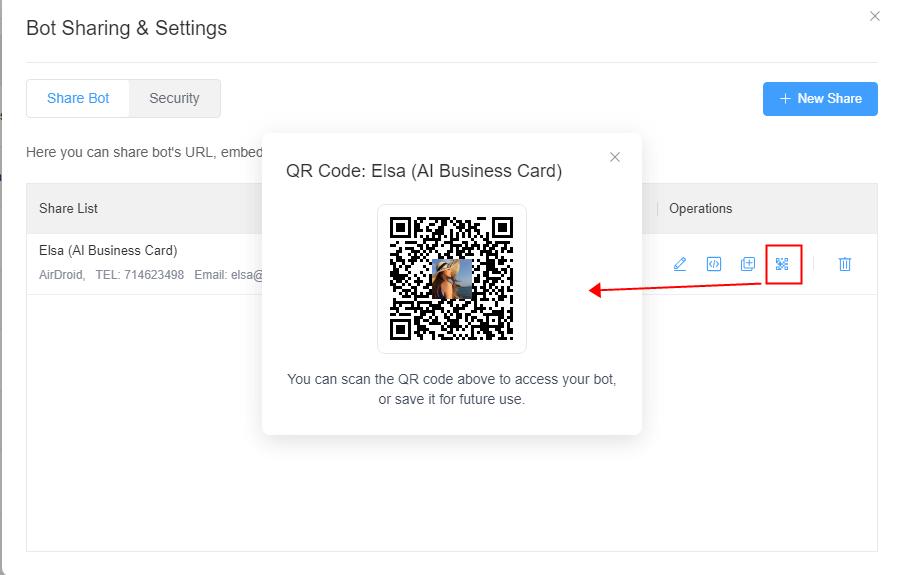








Leave a Reply.