How to See Hidden Information on Facebook Marketplace
Facebook Marketplace is a fantastic platform to find a variety of secondhand goods looking for a new home, but some of you might come across a posting with just what you're looking for, only to realize some of the post's description is locked behind a 'Hidden Information' tag.
In most cases, Facebook Marketplace 'hides' sensitive contact information like emails or phone numbers included on the listing. While this safeguard is in place to protect both the seller and buyer, it can be difficult for in-time communication, especially when someone is offline.
So today, we're showing you how to see hidden information on Facebook Marketplace on both mobile and PC.
Part 1: See Hidden Information on Facebook Marketplace on Mobile
The first method to see hidden information on Facebook Marketplace is by using a mobile device. This method works on both iOS and Android and all it requires is for you to use Facebook Marketplace either through the app or via the Mobile Facebook site.
Follow the steps below to view hidden information on Facebook Marketplace on your mobile phone:
- Step 1.Open the Facebook app on your mobile device. Go to the Facebook Marketplace listing with the 'Hidden Information' tag.
- Step 2.Tap on the 'Share' button.
- Step 3.Select 'Copy link'.
- Step 4.Launch the web browser on your mobile phone, and ensure to log into your Facebook account.
- Step 5.In the address bar, paste the link, and type 'm.' before facebook.com in the address bar. Just like the image below:
- Step 6.Then tap to open the link. You should be able to see the 'Hidden Information' text removed on your mobile device's web browser.
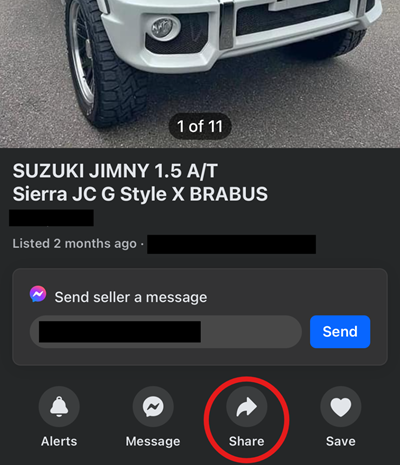
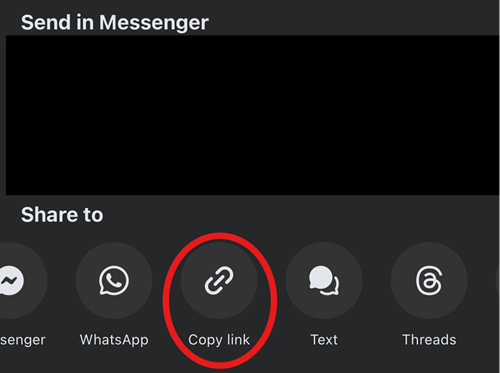
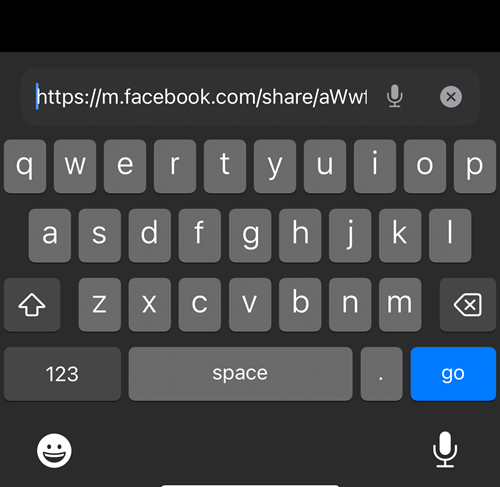
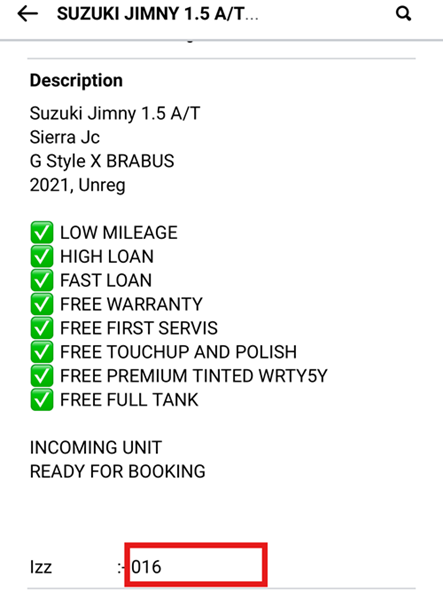
Part 2: See Hidden Information on Facebook Marketplace on PC
If you prefer using Facebook Marketplace on your PC, there is another method that allows you to see Hidden Information. This method is slightly more complex and requires a bit of 'script' manipulation on the Facebook Marketplace listing page.
All you need to use this method is a web browser on your PC that's already logged into Facebook. We're using Google Chrome as an example since Chrome's developer tools are a bit more streamlined to use, so we'd suggest trying it with this browser.
Once you've identified a listing you want to check out, follow the steps below to check hidden information on Facebook Marketplace on your computer:
- Step 1.Open the Chrome browser and log in to your Facebook account. Head to the Facebook Marketplace listing with the 'Hidden Information' tag.
- Step 2.On the Facebook Marketplace listing, hit the F12 key on your keyboard to open Developer's Tools (On keyboards with an FN lock, press the FN key + F12).
- Step 3.In the Developer Tool's screen, click on the 'Toggle device toolbar' option. This will pull up the 'Mobile' version of the site.
- Step 4.Press the 'F5' button on your keyboard to reload the page.
- Step 5.On the refreshed Facebook Marketplace page, you should now be able to see the information behind the 'Hidden Tag'.
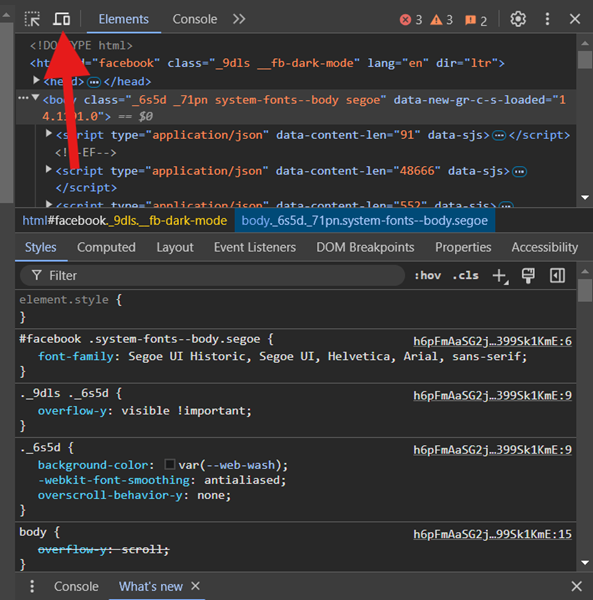
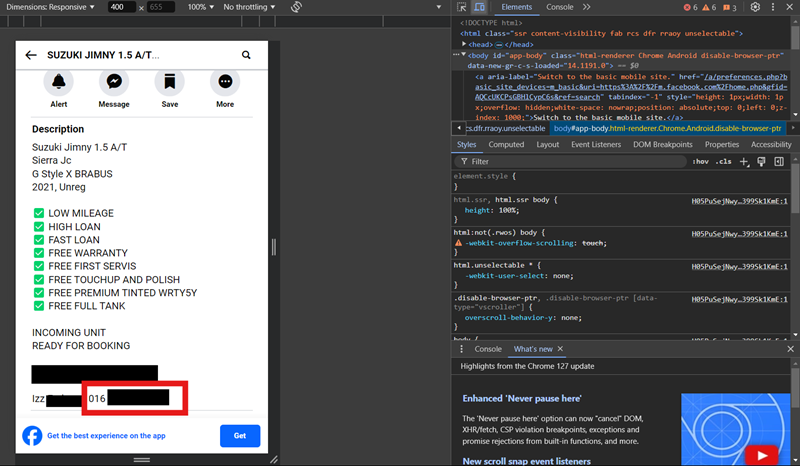
Again, it's always recommended to chat with the seller about the listing and make transactions on the platform, to ensure your safety and prevent scams.
Part 3: Why 'Hidden Information' on Facebook Marketplace
When a seller intentionally or unintentionally adds information like a phone number or email address to the listing on Facebook Marketplace, Facebook hides it to prevent automated systems from collecting this data, and displays a tag with [hidden information].
This is mainly to protect the buyers and sellers on Facebook Marketplace, and minimizing the chances of both parties contacting each other off the site, and making transactions off the platform.
While it may be convenient, it can also lead to privacy leakage and scams.
Part 4: Tips to Use Facebook Marketplace
Here are some helpful tips to use Facebook Marketplace effectively:
Research before buying/selling: Check similar item's value online and read reviews to ensure you're getting a fair deal.
Check seller/buyer profiles: Ensure to check the profile and look for verified profiles to avoid scams.
Communicate securely: Keep all the communication within the Facebook platform, so as to protect your privacy and ensure safety.
Meet in safe locations: Always meet in public, well-lit areas, and consider bringing a friend with you if possible.
Use AI for your business: If you want to get a better listing description, AI can help optimize Marketplace listings and tags by properly segmenting the listed product in specific categories.
Meanwhile, implementing AI chatbots is a great way to streamline the communication process with potential buyers. Since an AI chatbot can respond to large amount of inquiries even when you're not available.
Part 6: Final Words
While for the most part, it can be annoying to see 'hidden information' tags on Facebook Marketplace, they're there for good reason. We don't advocate contacting sellers or buyers outside of Facebook Marketplace as this doesn't allow you to avail any of Facebook Marketplace's protections, leaving you vulnerable to scams.
While many sellers (and buyers) would prefer to complete the transaction off-site to avoid Marketplace fees, we'd always recommend purchasing and selling anything on Facebook Marketplace, within the platform itself.
You can use this hidden information bypass method to engage in contacting the sellers, but once you're done negotiating, it's a good idea to complete the transaction on the official platform.











Leave a Reply.