How to Stop Bot in Telegram? Step-by-Step Guide
Are you trying to find out how to stop bot in Telegram that has subsequently become a hassle? Very often, the situation with bots is that they may be so helpful but start flooding with their messages or clogging up your group sooner or later.
Whether it is to be done to delete an unnecessary bot, to stop it without blocking it completely, or just to mute notifications, people often get confused as to what exactly they should do.
Don't worry as this guide will give you step by step to get through each option. By the end, you will know exactly how to deal with those bots and how to keep your Telegram experience really smooth.
Part 1. How to Stop Bots in Telegram?
Here's how you can solve bots problems in Telegram:
Method 1: How to Remove or Delete Bots in Telegram Groups?
If you, for some reason, want to remove the bot from your Telegram group, then you should take the following steps.
- Step 1.Go to the Telegram group space where the bot is present. Tap the group name at the top of the screen to open the information page of the group.
- Step 2.Scroll down to the list of members and find the bot you want to remove. Long press the name of the bot until a menu appears.
- Step 3.Click "Remove from Group" or "Delete," depending on the option your device shows. Confirm to remove the bot when prompted.

Removing a bot means that you remove it from your group and any content within it.
Method 2: How to Mute Bots in Telegram?
If you want to mute the bot to avoid its notifications without removing it, follow these steps:
- Step 1.Open Telegram and enter the chat with the bot or the group where the bot is active. Tap the name of the bot, or your group name, at the top of the screen to open the chat info page.
- Step 2.Click on "Mute Notifications" or an equivalent option.
- Step 3.Choose the time period for which you'd like to mute the bot: 1 hour, 8 hours, or until manually turned on. Confirm if you want to mute the bot.
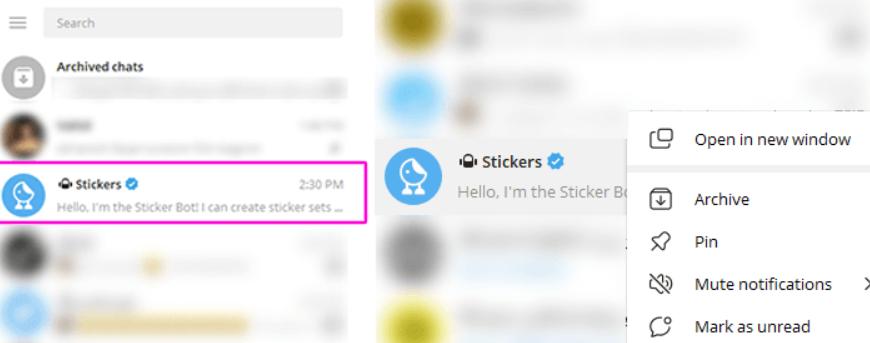
Muting the bot will prevent notifications from showing up, but the bot will remain in your group or chat.
Method 3: How to Stop and Block Telegram Bots?
Stop and block the Telegram bot by following these steps:
- Step 1.Open Telegram and head to the chat with the bot.
- Step 2.Tap on the name of the bot at the top of the screen to open the profile.
- Step 3.Select "Stop and Block Bot" from the options. When asked to block the bot, confirm your decision.
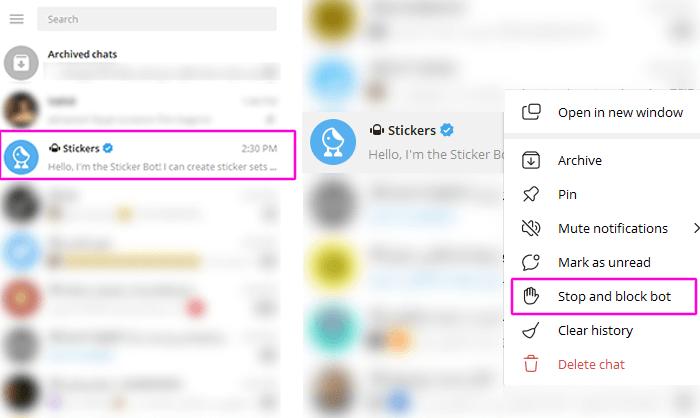
This will block the bot from sending any more messages and also keep it from interacting with you in any way. It will also be removed from your active chat list.
Method 4: How to Stop Telegram Bots without Blocking?
To stop a bot without blocking it, the permissions need to have been set up by the bot's developer. Some bots will allow you to use commands in the chat window, such as /stop, to stop activity, but with this functionality not being enabled, there is no other way to stop a bot other than by blocking it.
Here's how to stop a bot in Telegramwithout blocking:
Way #1: Use Commands: Check if the bot has commands to stop or pause its activity, like /stop or /pause. These commands can help you manage the bot without blocking it.
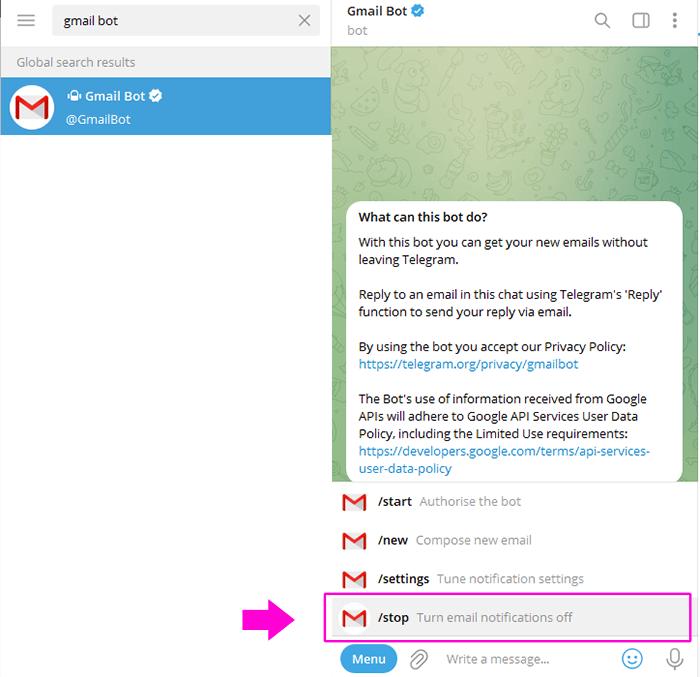
Way #2: Change Bot Settings: There may be some settings that allow you to limit bot activity or notifications you receive. These changes can help tone down the results of the bot without actually blocking it.
Way #3: Contact the Developer: If you can't find a way to make the bot stop without blocking the bot, maybe you could try and contact the bot's developer. They might be able to provide a way or update the features of that bot.
Part 2. How to Create a Telegram Bot Without Coding? (Free)
If you want to create a Telegram bot but don’t know how to code, GoInsight.AI is a great place to start. It’s a low-code AI automation platform that allows you to build intelligent chatbots and deploy them to Telegram and other platforms with just a few clicks.
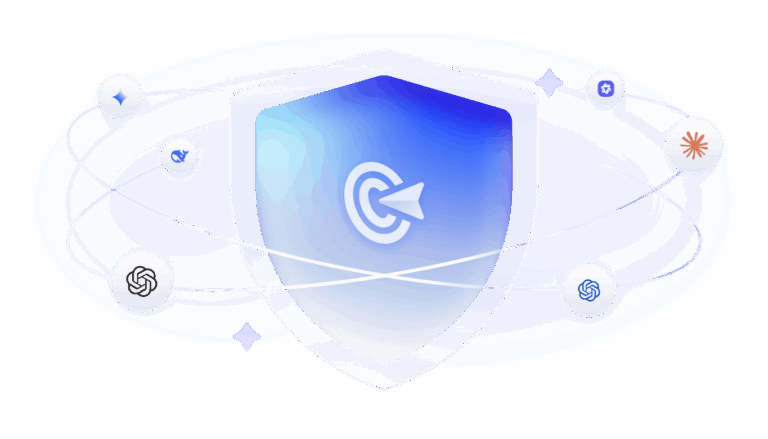
With GoInsight.AI, setting up a bot is quick and intuitive. The platform provides a visual interface, customizable workflows, and built-in support for external tools and APIs—so you can build a functional bot without writing a single line of code.
Whether you need to automate tasks, handle user queries, or integrate AI-powered responses from a knowledge base, GoInsight.AI makes it simple to launch a smart Telegram bot—even if you have no prior technical experience.
Conclusion
So, that's how to stop bot in Telegram. Whether you need to remove, mute, or manage bots without blocking them, we have provided simple steps to help you. If you're also interested in creating your own Telegram bot without coding, tools like ChatInsight make it easy.
Hot FAQs about How to Stop Bot in Telegram











Leave a Reply.