How to Use Telegram for Business Success: A 2024 Guide
In recent years, messaging apps have evolved beyond personal communication tools to become powerful platforms for business engagement. With over 950 million monthly active users worldwide, Telegram offers businesses a unique opportunity to connect with their audience in real-time and foster deeper customer relationships.
In this article, we will explore how to use Telegram for business, and provide a step-by-step guide to help you set up your Telegram presence, engage your audience, and take your Telegram marketing game to the next level.

Part 1. How to Use Telegram for Business
As we shift our focus to the topic, you first need to understand what makes Telegram a unique tool for marketing. Unlike many other messaging apps, Telegram offers a range of features that are particularly beneficial for businesses. Its ability to create channels and groups allows you to reach a larger audience, share content easily, and engage with customers in real-time. Plus, its emphasis on privacy and security can help build trust with your audience.
Whether you're looking to connect with customers, promote your products, or share important updates, we’ll cover everything you need to know to get started.
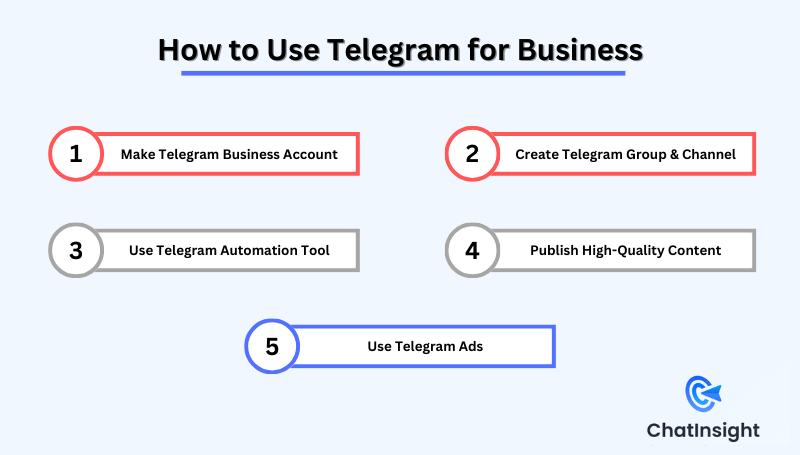
1. Enable "Telegram Business"
Telegram has now introduced the "Telegram Business" option in the settings, aimed at helping businesses achieve greater commercial success on the platform. Therefore, if a business wants to expand its presence on Telegram, the first recommendation is to enable "Telegram Business."
Enabling Telegram Business adds several commercial features to help businesses market more effectively on Telegram:
Features of Telegram Business Option
- Location: Display the location of your business on your account.
- Opening Hours: Show to your customers when you are open for business.
- Quick Replies: Set up shortcuts with rich text and media to respond to messages faster.
- Greeting Messages: Create greetings that will be automatically sent to new customers.
- Away Messages: Define messages that are automatically sent when you are off.
- Links to Chat: Create link that start with you.
- Custom Intro: Customize the message people see before they start a chat with you.
- Chatbots: Add any third party chatbots that process customer interactions
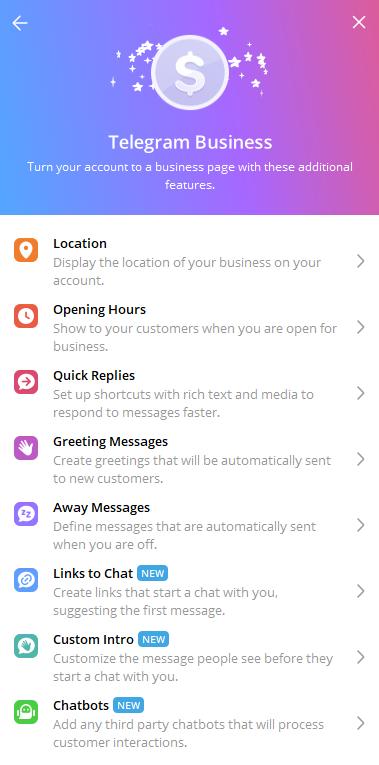
The simple steps to enable "Telegram Business" are as follows:
Open Telegram - Tap the menu bar in the top left corner and select "Settings" - Scroll down and select "Telegram Business" - Complete the payment.
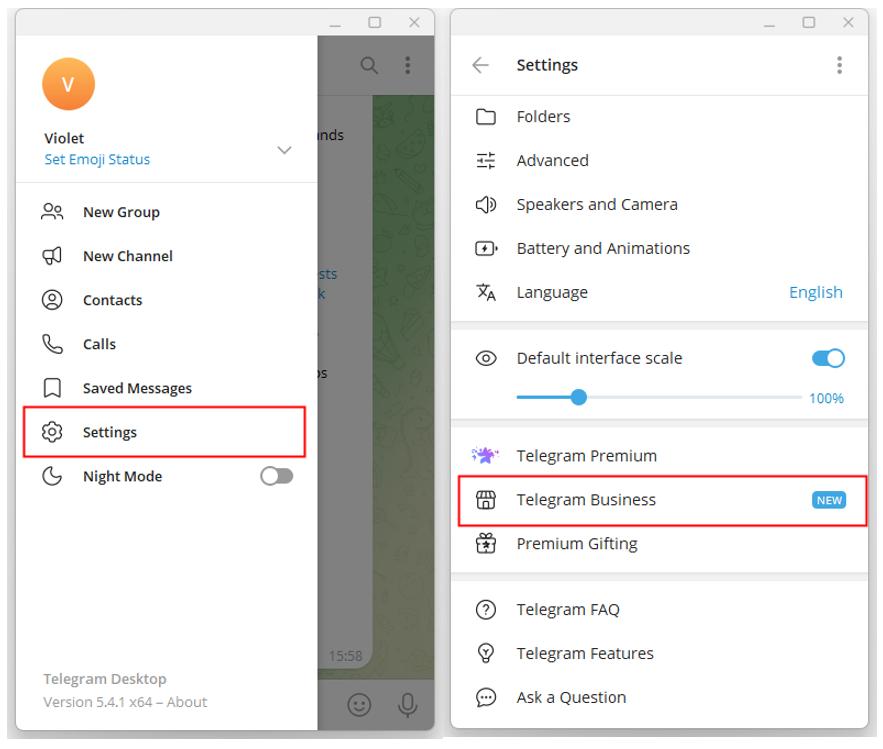
2. Create Telegram Group & Channel for Business
After setting up your Telegram business account, the next important step is to create a Telegram group and a channel. Both of these features are essential tools for engaging with your audience and promoting your business.
What is a Telegram Group and Channel?
A Telegram Group is a chat space where multiple members can communicate with each other. Groups are great for discussions, feedback, and community building. They allow for real-time interaction among members, making it easy to share ideas and updates. You can have up to 200,000 members in a group, making it an excellent choice for large communities.
On the other hand, a Telegram Channel is designed for broadcasting messages to a large audience. Unlike groups, only the channel admin can post, which helps maintain a clear and organized flow of information. Channels are useful for sharing announcements, updates, and promotional content without the noise of conversations. They can be either public or private, allowing you to control who can see your content.
Both groups and channels are important for businesses because they help you reach your audience effectively, foster community engagement, and maintain a professional presence on the platform.
How to Create a Telegram Channel for Business?
- Step 1. Open Telegram and tap the three horizontal lines in the top left corner to open the menu bar. Select "New Channel."
- Step 2. Enter a clear and descriptive name for your channel. Optionally, add a description to give users an idea of what your channel is about. Tap "Create Channel" to proceed.
- Step 3. Then, proceed by adding a profile picture and cover photo that represent your brand and don’t forget that high-quality visuals make a strong first impression.
- Step 4. Decide whether your channel will be public or private. Public channels can be found by anyone using Telegram, while private channels require an invitation to join.
- Step 5. In the last, you can share a link or invite people individually to join your channel to start building your audience.
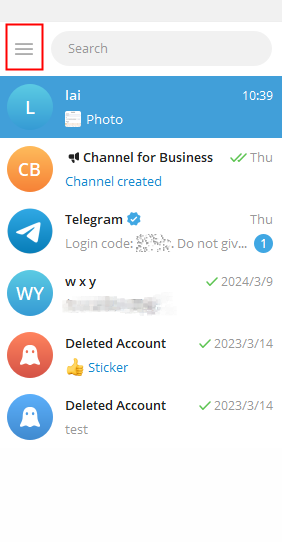
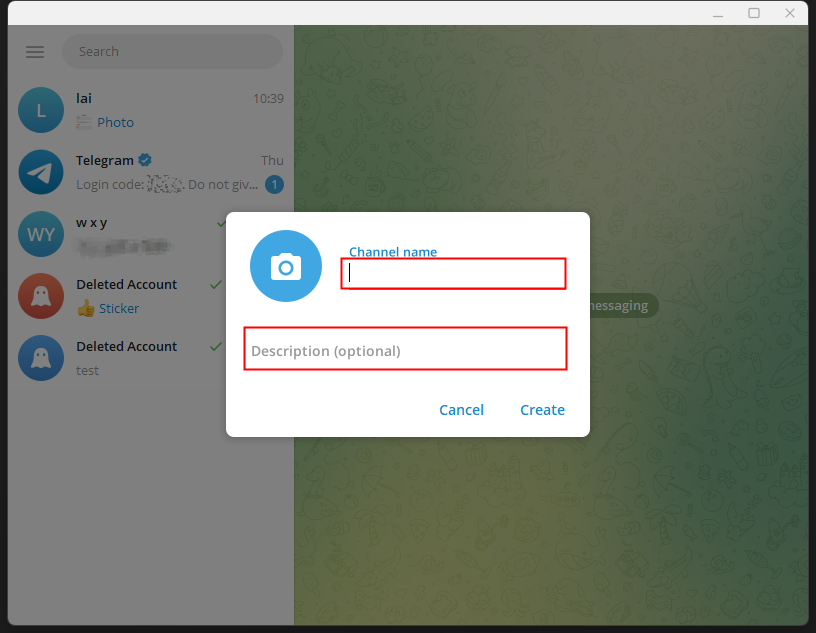
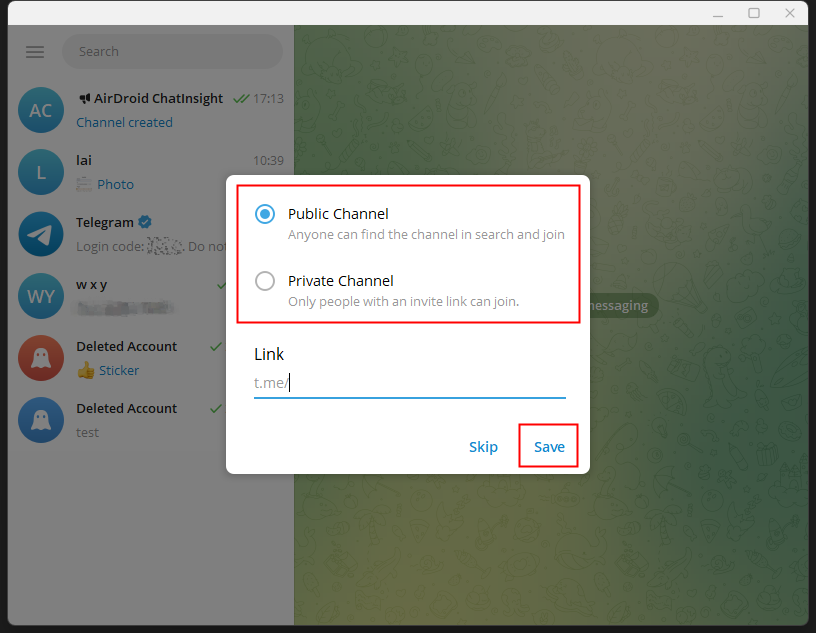
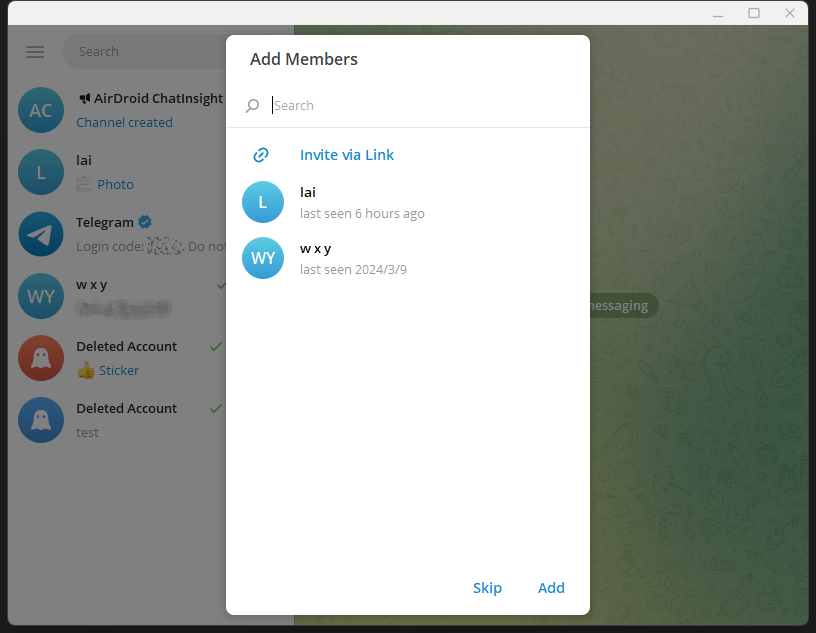
How to Create a Telegram Group for Business?
- Step 1. Open Telegram and tap the three horizontal lines in the top left corner to open the menu bar. Select "New Group."
- Step 2. Enter the group name and click "Next". Optionally, you can add a group picture.
- Step 3. Select the contacts you want to add to the group by searching for their names or usernames. You can add up to 200,000 members.
- Step 4. By default, groups are private. If you want your group to be public, tap the three dots in the top right corner after creating the group, select “Change Info,” then “Group Type,” and choose “Public Group.” You can also create a permanent invite link for easy sharing.
- Step 5. Tap the checkmark to finalize the creation of your group.
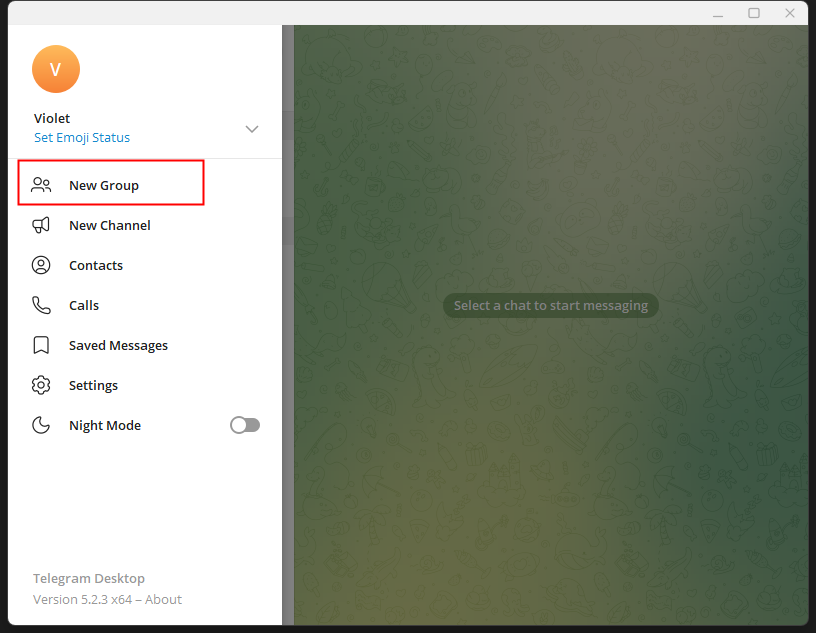
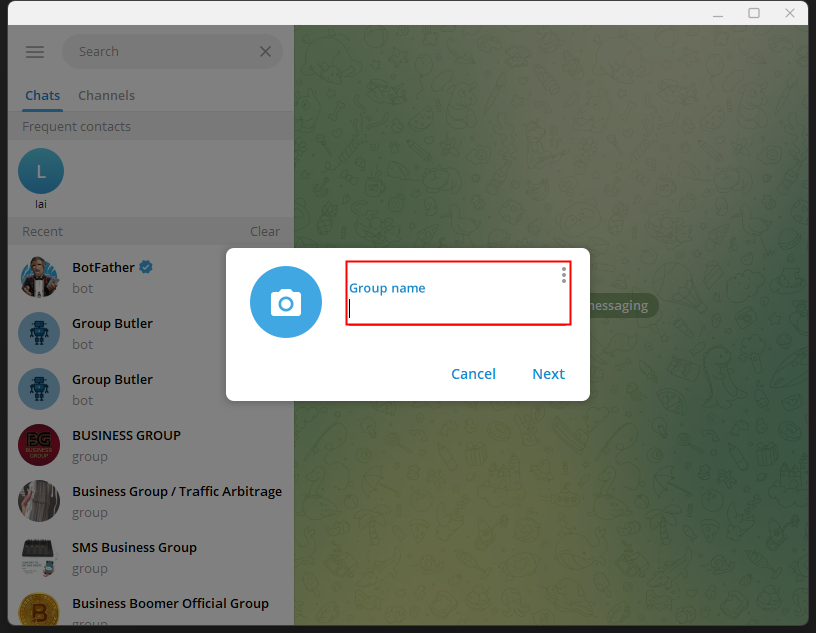
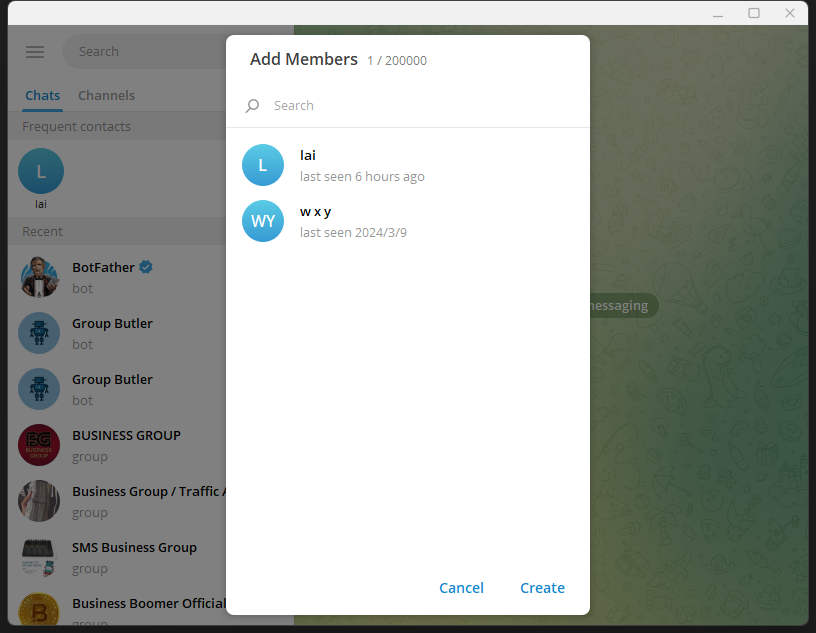
3. Use Telegram Automation Marketing Tool
Once you've established your Telegram group, the next logical step is to enhance your marketing efforts through automation. While having a group is a great start for engaging with your audience, managing interactions and maintaining consistent communication can quickly become overwhelming, especially as your community grows. This is where a Telegram automation marketing tool becomes essential.

ChatInsight is a free AI chatbot building tool that allows you to create custom chatbots without any coding skills. By deploying your ChatInsight chatbot in a Telegram group, you can enhance customer service, manage community interactions, and automate marketing tasks, which makes it an invaluable tool for your business.
Key Features of ChatInsight
- Accurate Responses: ChatInsight allows you to create chatbots specifically tailored to your business needs. This means your chatbot can provide accurate responses based on your unique products.
- 24/7 Availability: This ensures that customers can be served at any time they enter your Telegram group.
- Human-like Interaction: Based on AI technology, ChatInsight can understand user intent and respond appropriately. Human-like interactions help enhance the customer experience.
- Multi-language Support: If your business serves a global audience, ChatInsight supports over 60 languages without complex configurations.
- No Coding Required: Unlike Telegram's built-in BotFather, which may require multiple coding steps and keyword configurations, ChatInsight simplifies the process. You can create and manage AI chatbots without any technical skills.
- Free: Unlike other AI chatbot platforms, ChatInsight offers a truly free and fully-featured platform. The free version even allows you to create up to 5 bots at once.
Why Use ChatInsight with Telegram Groups?
Using ChatInsight in your Telegram groups can significantly enhance how you interact with your customers. While Telegram groups foster community engagement and discussions, managing these interactions can become overwhelming, especially with large groups. An AI chatbot like ChatInsight can handle frequent inquiries, moderate discussions, and provide instant information, freeing up your time to focus on strategic tasks.
Moreover, as your Telegram group grows, maintaining engagement becomes crucial. ChatInsight helps by ensuring that every group member receives the attention they need, whether it’s through answering questions, providing updates, or facilitating discussions.
4. Publish High-Quality Content
Creating a successful Telegram group or channel goes beyond just having conversations; it requires consistently publishing high-quality content that adds value to your audience. Quality content not only captures the attention of your members but also builds trust and loyalty towards your brand. When your audience sees that you provide valuable information, they are more likely to engage, share, and remain active in your community.
Why High-Quality Content is Important for Doing Business on Telegram
Many newcomers conducting business on Telegram tend to focus excessively on products/services while overlooking the importance of content. However, high-quality content is crucial for businesses to build their brand, attract, and retain customers on Telegram.
- Builds Trust and Credibility: When you share valuable and well-researched content, you position your brand as an authority in your niche and this trust encourages members to engage with your posts and rely on your channel for important information.
- Increases Engagement: High-quality content is more likely to resonate with your audience, encouraging comments, shares, and discussions. Consequently, engaged members are more likely to contribute to conversations and become advocates for your brand.
- Enhances Brand Image: Consistently publishing quality content reinforces your brand identity. It shows that you care about your audience and are committed to providing them with useful resources, which can enhance your overall brand perception.
- Encourages Retention: When members find your content helpful and engaging, they are more likely to stay subscribed to your channel or group. This retention is crucial for building a loyal community over time.
Tips for Creating High-quality Content
- Know Your Audience: First of all, you will need to understand your audience before creating relevant content. Research their interests, preferences, pain points, and tailor your content to address their needs and provide solutions.
- Focus on Value: Ask yourself: what information can you provide that will genuinely help your audience? Whether its tips, guides, industry news, or exclusive insights, ensure that your content offers real value to your members.
- Be Consistent: Create a content calendar to plan and schedule your posts. Consistency helps keep your audience engaged and establishes expectations for when they can receive new content. Aim to post regularly, whether it's daily, weekly, or bi-weekly.
- Use Clear and Concise Language: Avoid jargon and complex language. Write in a simple, straightforward manner that is easy for everyone to understand. The goal is to communicate your message clearly, so your audience can easily grasp the information.
- Stay Relevant and Timely: Share content that is current and relevant to your niche. Keep up with industry trends, news, and events. Timely content can spark discussions and show your audience that you are in touch with what matters to them.
5. Use Telegram Ads
Telegram also provides an official advertising platform that enables businesses to target and reach a broader audience through sponsored messages and ads. Using ads on Telegram is important because it helps you promote your brand, products, or services to potential customers who may not yet be aware of your offerings. This way, Telegram provides a unique opportunity to connect with a vast audience. Ads can help increase visibility, drive traffic to your channel or group, and ultimately boost sales.
Steps to Set Up Telegram Ads
Follow these simple steps to set up your ads, and start using this powerful marketing tool to enhance your presence on Telegram.
- Step 1.Log In to Your Account
- To create ads on Telegram, you first need to log in. If you don’t have a Telegram account, download the app for Android or iOS and complete the sign-up process.
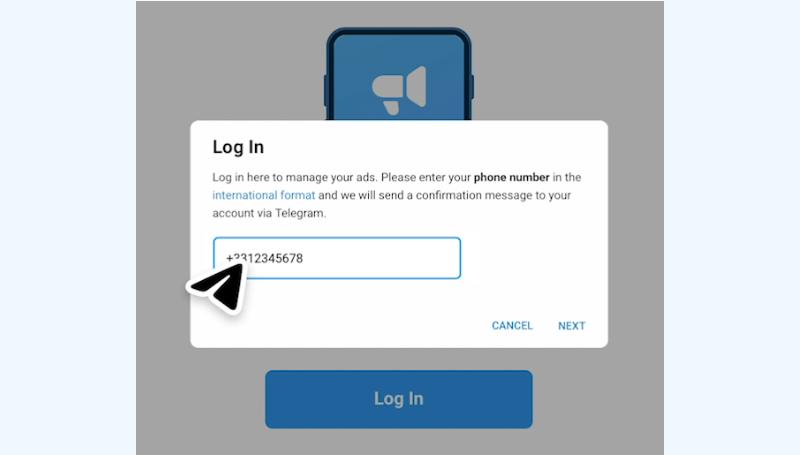
- Step 2.Choose Your Account Type
- Personal Account: Best for individuals who want to manage their ads alone.
- Create an Organization: Ideal for businesses or groups that want to manage ads collectively. This option allows you to link your Telegram Groups or Channels, enabling all admins to handle advertisements.
- Here, please choose the later account type to set up telegram ads for your business.
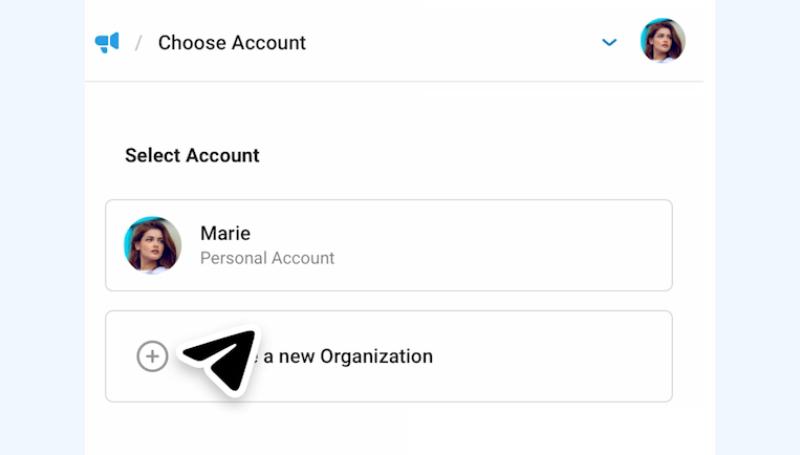
- Step 3.Create an Ad
- To start creating an ad, click on “Create a new ad.” Fill in the required fields:
- Title: Write a clear and concise title for your ad.
- Text: Write engaging content that captures attention. Ensure any links are formatted as t.me/link or @link, directing users to Telegram channels or bots.
- URL: Note that external website links are not allowed.
- Step 4.Set Your CPM and Ad Budget
- After crafting your ad, set the Cost-Per-Mille (CPM) and your total ad budget:
- CPM: Decide how much you're willing to pay for every thousand views. The minimum CPM is 0.1 Toncoin.
- Ad Budget: Specify the total amount you want to spend, and your ad will run until this budget is used up.
- Step 5.Target Channels
- Ads appear in public channels with 1,000 or more subscribers. To select your target channels, enter their unique links (e.g., t.me/durov). Before proceeding, make sure you’ve read and accepted the Ad Platform Terms of Service and Ad Guidelines.
- Step 6.Copy Ads (Optional)
- If you want to create a similar ad, find the “Create similar ad” link next to your existing ad. This feature helps you replicate ads with slight changes in targeting or budget.
- Step 7.Add Funds
- If you see a “Your balance is too low” message, click on “Add Funds” to top up your account. Your ad will be saved as a draft, allowing you to publish it later.
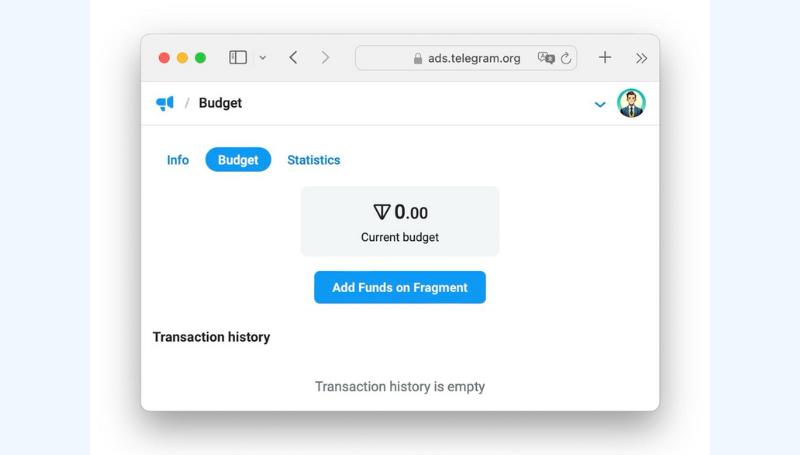
Part 2. Telegram Business Success Case Study: The Washington Post
The Washington Post is one of the largest daily newspapers in the United States, known for its comprehensive coverage of current events and news stories. They have effectively used Telegram to engage readers and drive traffic to its website. Here’s how The Washington Post has successfully commercialized their presence on the platform:
1. Daily News Updates
The Washington Post regularly updates its Telegram channel with concise announcements highlighting the latest and most impactful news stories. By sharing about five posts a day, they provide concise summaries that keep followers updated without overwhelming them. This approach is especially appealing to busy readers who may not have time to read full articles.
2. Curiosity and Engagement
Each post includes key highlights and intriguing details that pique the curiosity of followers. By presenting news in a quick, digestible format, they encourage readers to click through to their website for the full story. This strategy effectively drives traffic and increases the likelihood of readers consuming more content.
3. Timely Communication
The Washington Post uses Telegram’s instant messaging capabilities to deliver news updates promptly. This immediacy helps them capture the attention of readers during significant events, ensuring that they remain informed about breaking news as it happens.
4. Retention Strategy
By providing valuable content directly to users’ devices, The Washington Post enhances reader retention. Followers who appreciate the ease of receiving news updates on Telegram are likely to remain subscribed and engaged with the brand.
5. Building Brand Loyalty
Regular updates and engaging content help The Washington Post build loyalty among its readers. By consistently providing valuable news, they establish their brand as a reliable source of information.
6. Results and Impact
Through its use of Telegram, The Washington Post has successfully increased its readership and engagement. The strategy of offering quick news updates has resonated well with busy audiences, allowing them to stay informed and connected to the newspaper.
Part 3. Hot FAQs about How to Use Telegram for Business
As more businesses turn to Telegram to connect with their audience, many common questions arise. Here are some hot FAQs to help you understand how to use Telegram channel for business effectively.
Crux of the Matter
Telegram business offers a unique opportunity to connect with your audience in a direct and engaging way. With features like channels, bots, and groups, Telegram provides various tools to share updates, promote products, and build a loyal community. By knowing how to use Telegram for business and implementing effective strategies and consistently delivering valuable content, you can leverage this platform to enhance your brand’s presence and drive customer engagement.
To make the most of your Telegram marketing efforts, we recommend using a powerful automation tool known as ChatInsight. It can help you create AI chatbots and automate responses, manage subscriptions, and analyze your channel's performance, which will allow you to focus on creating great content while efficiently reaching your audience.








Leave a Reply.