LINE Broadcast: What Is It & How to Set Up
LINE is a robust & lively platform to build an audience, helping you grow your presence. One great tool to help you do that is LINE Broadcasts which should be a staple of your LINE marketing strategy.
In this post, we're diving deep into the LINE Broadcast feature to show you everything you need to know to get started and some tips to optimize the process.
Part 1: What Is LINE Broadcast

Put simply, LINE Broadcasts is the LINE's method of blast messaging all friends on your list or a specific audience. This way, you can differentiate messages between essential info to blast sales information and discounts to followers who will avail the offer.
The best part is that LINE Broadcasts aren't limited to text-based messages.
There are several message types, including rich messages (combining text, images, and links), rich videos, stickers, images, videos, voice messages, surveys, coupons, card-based messages, and more.
You can also send up to three chat balloons in one Broadcast. This means you can mix and match multiple message types in one Broadcast message for better effect.
Part 2: Requirements of Using LINE Broadcast
Before you can use the LINE Broadcast feature to message all your friends, there are a few requirements your account needs to meet:
However, we should also note that a LINE Official Account can only Broadcast to users who have added your account as a friend, since LINE Official Accounts can't message someone who hasn't messaged them first or added them as a friend.
Part 3: How to Use LINE Broadcast from the Mobile App
The first method to use and send LINE Broadcast messages is by using the LINE Official Account mobile app. This is a separate app from the normal LINE app for personal use.
Here's how to create LINE Broadcast message on mobile:
1. Go to your mobile device's app store (App Store on iOS or Google Play Store on Android), download the LINE Official Account app, and sign in with your LINE Official Account details.
If you are unsure of creating a LINE Official Account, check out this post to create a LINE Official Account.
2. On the LINE Official Account app Home page, tap the 'Send broadcast' button.
3. On the 'Create new' page, tap on the 'Add' button.
4. Select the message type you want to use for the Broadcast (Text, Sticker, Video, Rich Message, etc.).
5. Type in your Broadcast message content or add the image, video, or voice message.
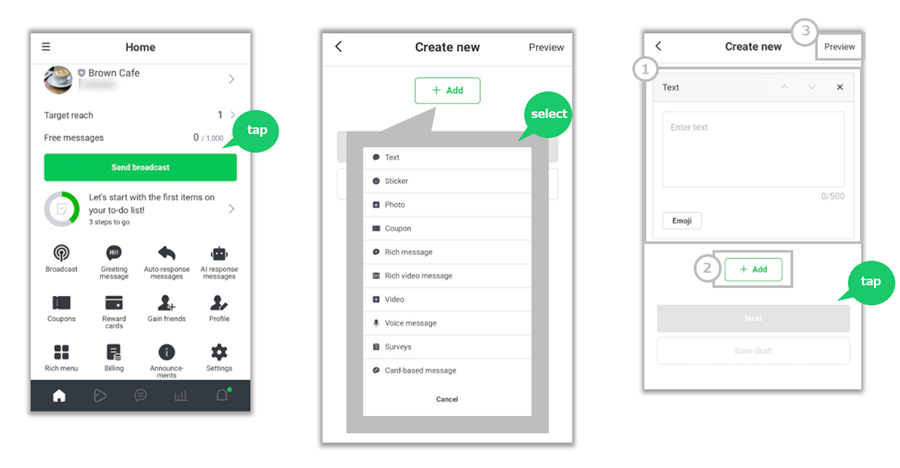
6. Tap on the '+ Add' button to add an additional chat balloon for your Broadcast.
7. Once you're done adding the relevant content for the Broadcast, tap on the 'Preview' button to see how the Broadcast will appear to your audience. This shows how the Broadcast appears in chat, as well as in the chat list.
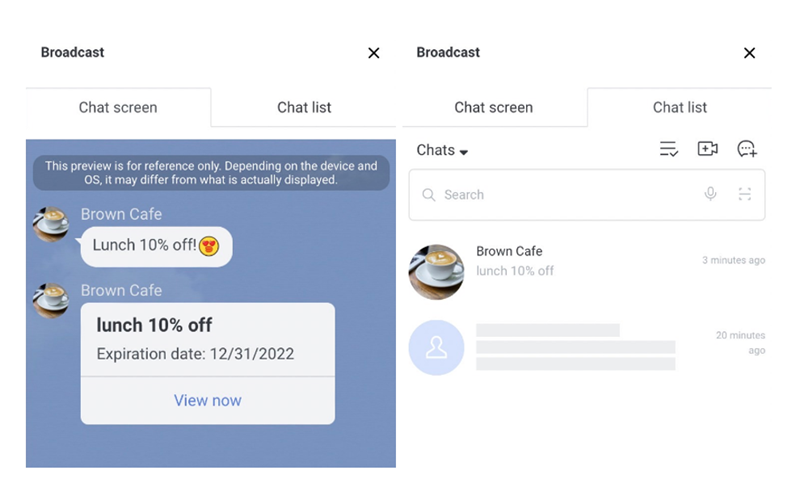
8. Once you're ready to send the Broadcast message, tap 'Next' and you'll see the 'Broadcast settings' screen. Here you can:
①. Schedule Broadcast: This button allows you to schedule your Broadcast for a specific time/date. If you'd like to send the Broadcast immediately, leave this toggle off.
②. Publish to LINE VOOM: LINE VOOM is LINE's version of a short video platform similar to TikTok or Instagram Reels. If you enable this toggle for video-based broadcasts, it will automatically post it to your LINE VOOM page. This does not work with Broadcasts using multiple chat balloons.
③. Broadcast Volume: This limits the number of messages sent via your Broadcast. This sends messages to random friends on your list based on the volume you selected. If using demographic filtering, you need to set the number of recipients to at least 50.
④. Recipients: This allows you to select whether all friends on your list receive the Broadcast, or only users in specified demographics.
⑤. Send/Save Draft/Send Test: The Send button immediately sends your Broadcast live or schedules it for the allotted date/time. Save Draft keeps the Broadcast details you've created and saves them as a draft. Send test allows you to send the Broadcast as a test.
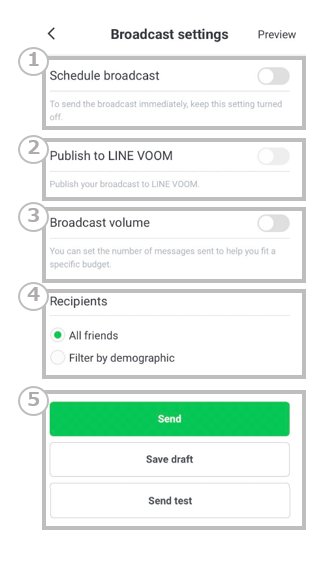
After that, you have successfully create LINE Broadcast messages to promote your business.
Lastly, on the Free version of the LINE Official Account, you can only send up to 500 Broadcast messages for free.
If you have a higher volume of broadcast messages monthly, you'll need to subscribe to a monthly plan. If you exceed the number of Broadcast messages even on the paid plan, there is an additional fee charged per message that exceeds the limit.
Part 4: How to Use LINE Broadcast from a PC Browser
For the next method to use LINE Broadcast, we'll be using a PC and accessing the LINE Official Account Manager via a web browser. The process is largely similar to the mobile version but it might be better to use the PC version to schedule bulk Broadcast messages over a period of time.
Once you've prepared the materials you need for your Broadcast message like the images, videos, or text script, follow the steps below to create your first Broadcast:
1. Go to the LINE Official Account Manager and sign in with your LINE Official Account.
2. On the Home page, select 'Broadcast' on the left. Then select 'New broadcast'.
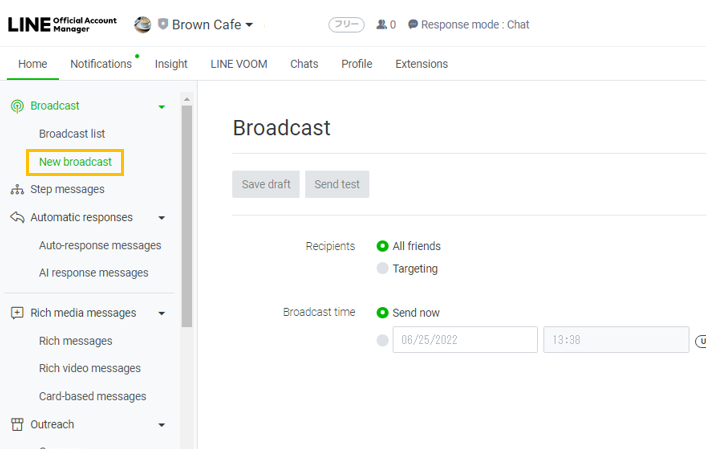
3. On the Broadcast settings page, you can:
Select your audience: all friends or targeted demographics;
Select the broadcast time: Send now or schedule a time;
Advanced Settings: Publish to LINE VOOM, set maximum broadcast volume, Create A/B test, or assign to a campaign.
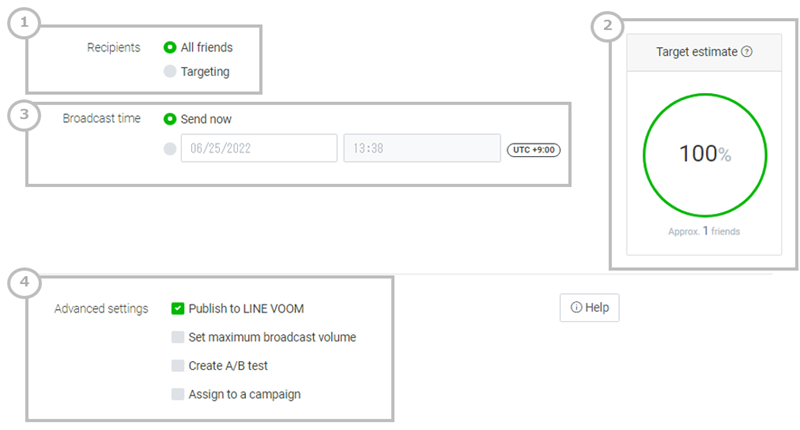
4. Type in the message you want to Broadcast or include any image, video, or audio content to include in the Broadcast message.
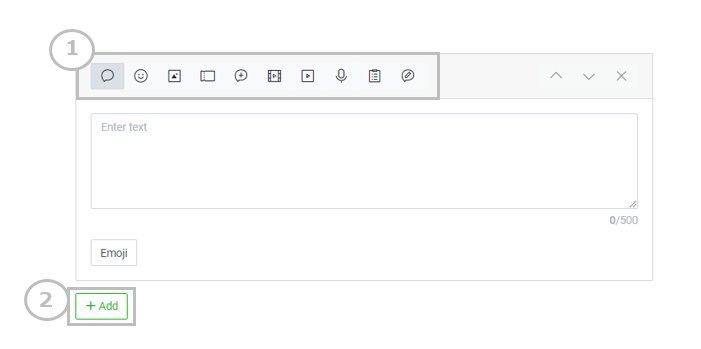
5. To add another chat balloon to your Broadcast, click the '+ Add' button.
6. When you're ready to send the Broadcast out, click 'Send' or 'Save Draft' if you want to send it out after reviewing it.
Note: You can only set up to broadcast rich video messages on the PC's browser. Rich videos automatically play back and cannot be saved, forwarded, or shared by users.
Part 5: Tips for Using LINE Broadcast
Segment Your Audience
In most cases, it's more effective to segment and target specific criteria. Segment your audience by demographics, interests, and behavior to tailor messages to reach relevant audiences and maximize engagement.
Create Engaging Content
LINE messages sent by businesses come with a high engagement. For instance, 55% of users watch a video sent by the business.
Therefore, your broadcast messages should add some links, buttons, videos, or rich messages, so that users can engage with you after reading the messages.
Incorporate Promotions and Offers
Broadcasts are a great way to promote exclusive deals, limited-time offers, and coupons. 52.9% of LINE users enter a promotion after friending a business account.
Broadcasting promotion messages on LINE can drive sales and encourage audience interactions with your brand on the platform.
Use A/B Test
You can use A/B tests to experiment with different message formats, content types, and timing to find the most optimal Broadcast strategy that your audience engages with most.
Measure Performance
As you conduct more and more Broadcasts, you'll gain key metrics like open rates, click-through rates, and conversions. Analyze these insights to refine your marketing strategy.
Use the Right Frequency
Too many constant Broadcasts can have the unintended consequence of annoying your audience. Consider your audience's preferences and industry norms to figure out the best frequency schedule for your broadcasts.
Part 6: Benefits of LINE Broadcast Message
Direct & Real-time Communication
Over 80% of LINE users are between 10 years old to 50 years old, which are the most active ages of users on social media. This allows your brand to feel more personable, and trustworthy and improves brand recognition by showcasing your brand's eagerness for direct communication.
Wide Reach
LINE has over 230 million monthly active users across the Asia region. This provides you with a plentiful user base with a wide reach to tap into, especially if you're looking to break through in the Japan, Thailand, and Taiwan markets.
High Engagement Rate
69.9% of users read a message sent by the business, which is a higher-than-average engagement rate. This makes Broadcasts an effective tool to improve brand awareness, drive sales, and increase engagement with your content & services.
Personalization and Segmentation
LINE Broadcasts provide ample opportunity to create incredibly unique and effective Broadcast messages with a variety of message types including visual and auditory aids.
This helps you craft effective marketing strategies without needing to delve into complex processes and third-party solutions since all these features are built into the platform.
58.7% of users use a coupon sent by the business, which can increase the conversion easily.
Part 7: Use Cases of LINE Broadcast
Promotions
One of the primary use cases of the LINE Broadcast feature is to inform your audience about the latest promotions, discounts, and sales.
Additionally, including coupons in your Broadcast message is another great way to improve engagement with your products and drive sales.
Event Announcements
LINE Broadcasts are a great way to inform your followers about event details. This ensures your events will have an audience to attend them, raises brand awareness, and garners interactions with your activities.
You can also send reminders as the event date approaches to improve attendance rates, or share live updates during the event.
Updates
Lastly, LINE Broadcasts are excellent for keeping your audience in the loop with important news about your business, product launches, and any updates to service changes.
For example, use the Broadcast feature to share any relevant updates that may affect your customers: business hour changes, new store locations, temporary closures, company awards or achievements, etc.
Alternatively, e-commerce vendors can use Broadcasts to alert followers about any restocked items and new arrivals.
Part 8: Final Words
LINE Broadcasts are powerful tools in the right hands but you need to know when and how to use them effectively. Spamming your followers with daily & frequent broadcast messages is a great way to annoy and potentially harm your brand image.
Use it sparingly, keep it short and sweet, and make sure your Broadcast messages enrich your audience with either entertaining or useful information to maximize the efficacy of your Broadcasts.








Leave a Reply.