LINE Official Account: What Is It? How to Use It for Business
LINE is an incredibly popular messenger and social media app, all-in-one with a booming demographic in the Asia region. In particular, its top countries are Japan, Thailand, Taiwan, Indonesia, and more.
LINE has over 230 million monthly active users in total, and 95 million in Japan. What these translate to for businesses is a wide & expansive user base to tap into.
So, we're checking out the important details you need to know about the LINE Official Account, how to get it set up, what you can do with it, and some tips to optimize your LINE experience.
Part 1: What Is LINE Official Account?
LINE Official Account (LINE OA) is the platform's version of authenticating and setting up accounts dedicated to businesses and stores on LINE. This allows their fans and users to add their LINE Official Account as friends.
This is similar to how WhatsApp Business accounts and profiles work and provides an added layer of authenticity to show your brand's presence on LINE.
With a LINE Official Account, you can do a lot more than normal LINE accounts, such as providing access to your services, chat support, promotional messages, and much more.
For businesses, this means you have a great platform to reach out to your customers and grow a dedicated audience who can avail your products and services directly from the LINE platform.
Part 2: How to Create a LINE Official Account?
To create a LINE Official Account is relatively simple and to start, it's free to do. LINE Official Account is available in most countries and regions, however, it is not available for countries in the European Union.
You can create a LINE Official Account by using a web browser or by downloading the LINE Official Account app on mobile.
Here's how to create a LINE Official Account from web browser:
- Step 1.Go to the LINE for Business page. Click on the 'Create a LINE Official Account for free' button.
- Step 2.On the LINE Business ID page, click 'Create an account'.
- Step 3.You can choose 'Sign up with LINE account' if you already have a LINE personal account, or choose 'Sign up with email'.
- I choose the second one to sign up LINE Official Account with the business email address. Then LINE will send me a link to sign up.
- Step 4.Click the sign up link in your inbox. On the 'Creating an official LINE account' page, fill out the required information, especially name, email address, country/region, company/business name, and industry.
- Step 5.Review the information and click 'confirmation'.
- Step 6.Complete the process and you can now access your new LINE Official Account.
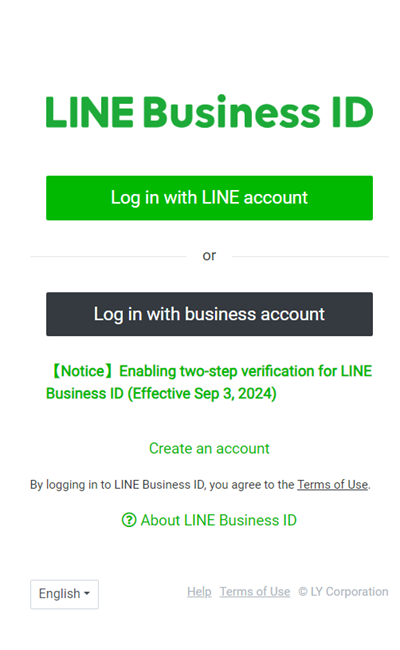
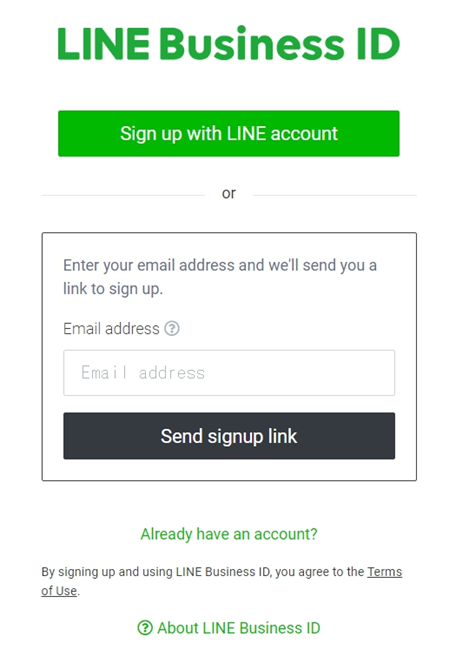
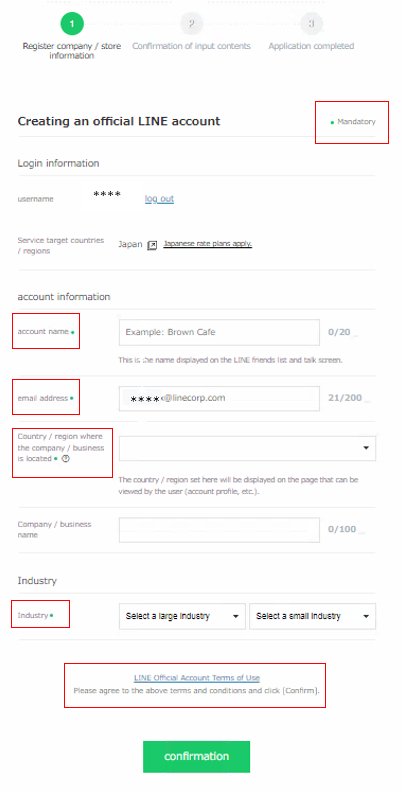
If you prefer making a LINE Official Account on your mobile phone, you can also install the app to do so.
How to sign up a LINE Official Account via the application:
- Step 1.Install the LINE Official Account app in your Android or iOS device.
- Step 2.Tap 'Log in or sign up with LINE' or 'Log in or sign up by email'.
- Step 3.Tap 'Create an account'.
- Step 4.Then enter the mandatory information to continue.
- Step 5.Confirm the information and tap 'Create account'.
After creating the LINE Official Account for your business, you can start using the basic features and other LINE users can add your account as friends.
This is conveinent if you put your LINE OA link or QR code to send them to your customers. However, if users directly search for your account, it would be harder to find your account and recognize, because your account is not verified. But don't worry. We will guide you to verify LINE Official Account in the next part.
Part 3: Types of LINE Official Account
Now that you've completed the LINE Official Account creation process, you'll receive an 'Unverified' LINE Official Account, which is one of the common types of LINE Official Account.
In total, there are three types of LINE Official Accounts with different uses depending on your business:
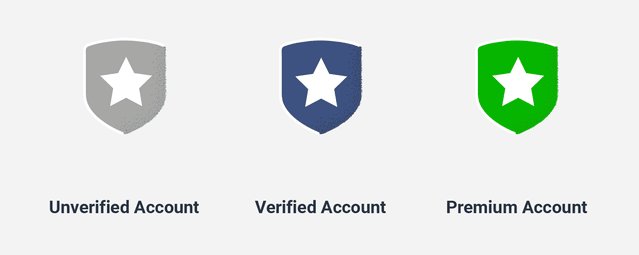
| LINE OA Type | Display Name | Business ID | Badge Color | Difference |
|---|---|---|---|---|
| Unverified | x | √ | Grey | Most basic LINE OA account, and harder for search for. |
| Verified | √ | √ | Blue | Verified by LINE, and easier to search for. |
| Premium | √ | √ | Green | Reserved for big brands and corporations with millions of followers. |
To get a Verified LINE Official Account, you can use the LINE Official Account app on mobile or via the web browser.
Here's how to verify LINE Official Account:
How to verify LINE Official Account:
- Step 1.Go to the LINE Business ID login page and sign in to your account.
- Step 2.Click on 'Settings' in the top-right corner.
- Step 3.Under 'Display Settings' find the 'Verification status' section and click the 'Verify this account' button.
- Step 4.Fill out the required details with the correct information.
- Make sure the information provided is accurate to your actual business before submitting. If any of the information is false or wrong, your verification request may be declined.
- Step 5.Wait for LINE to get back to you with the results of the review process. LINE says this process should take approximately 2-3 business days.
- Step 6.Once approved, pay the required verification fee and wait for your LINE Official Account badge to change to Blue one business day after completing the payment.
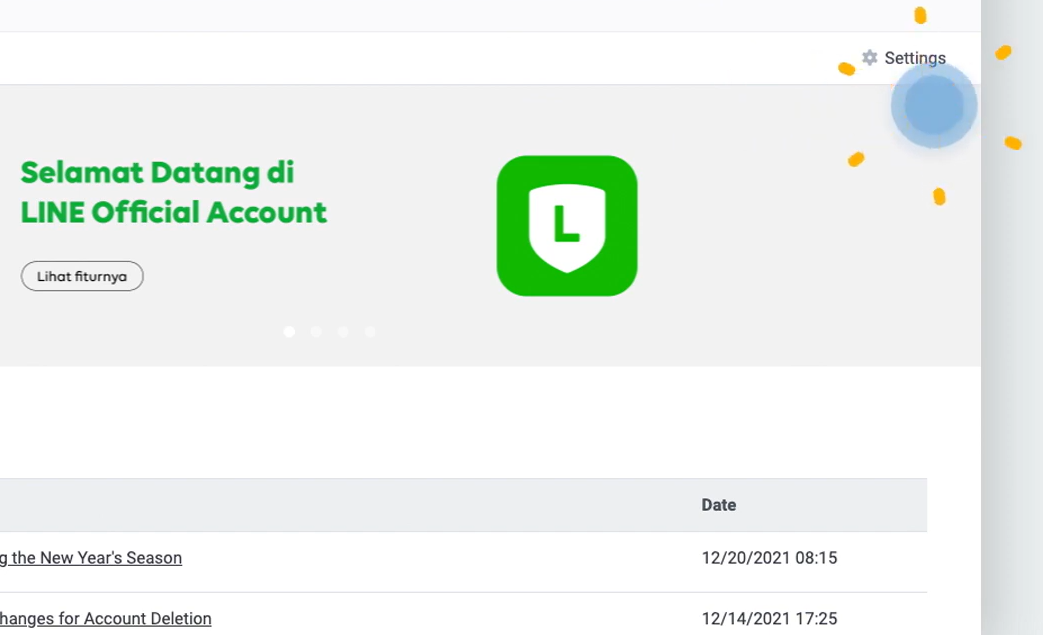
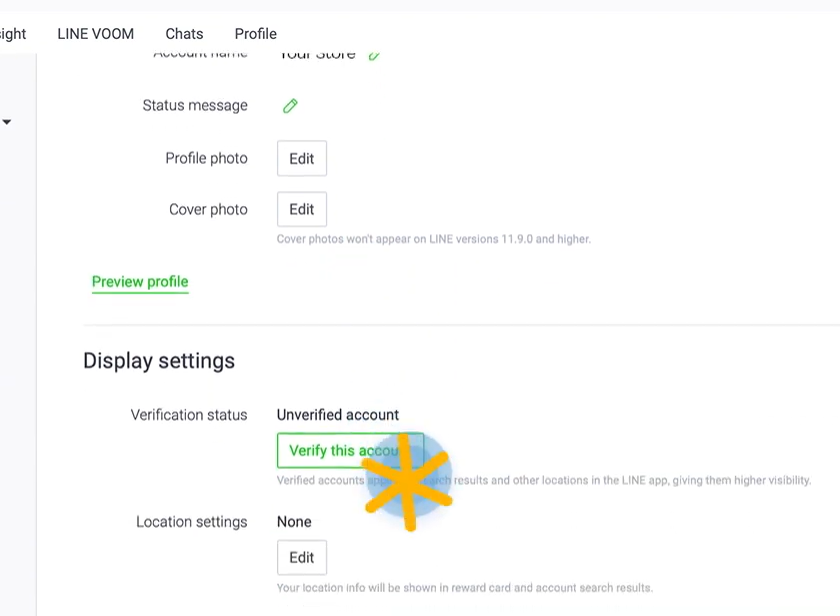
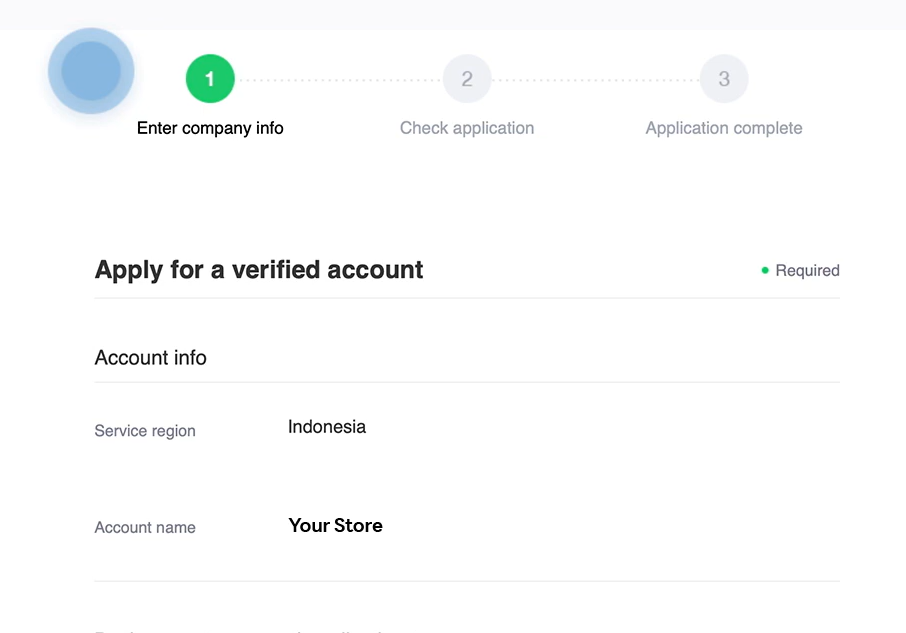
Part 4: How to Use LINE Official Account for Business
Once you have created a LINE Official Account and may have it verified, you can learn the LINE Official Account features to promote your business.
4.1 LINE Broadcast
The first major feature for businesses to use with LINE Official Accounts is the 'Broadcast' capability. Broadcasts allow businesses to send out a blast message to all (or targeted) users who've added your LINE Official Account as a friend.
These Broadcast messages aren't limited solely to text and have a variety of different message types to choose from including rich messages, card-based messages, video messages, surveys, coupons, stickers, voice messages, and more.
Essentially, it's an effective way to reach and communicate with your audience whether it's to promote a new sale, improve brand awareness, send out greeting messages, etc. These Broadcasts can also be A/B tested and target specific audiences based on age, sex, or region.
According to LINE, these types of Broadcast Messages have a 55% open rate so they're effective tools to market your brand, products, and services.
To get started with your first Broadcast message, follow the steps below:
- Step 1.Sign in to the LINE Official Account Manager
- Step 2.Select ‘Broadcast’ then select ‘New Broadcast’.
- Step 3.Set up your Broadcast settings including audience, broadcast time, and additional Advanced Settings.
- Step 4.Select a Message Type for your Broadcast.
- Step 5.Include the message/content you want to Broadcast to your audience.
- Step 6.Click ‘+ Add’ to include up to three chat balloons in one Broadcast.
- Step 7.Once you’re done creating the Broadcast, click Send or ‘Save Draft’.
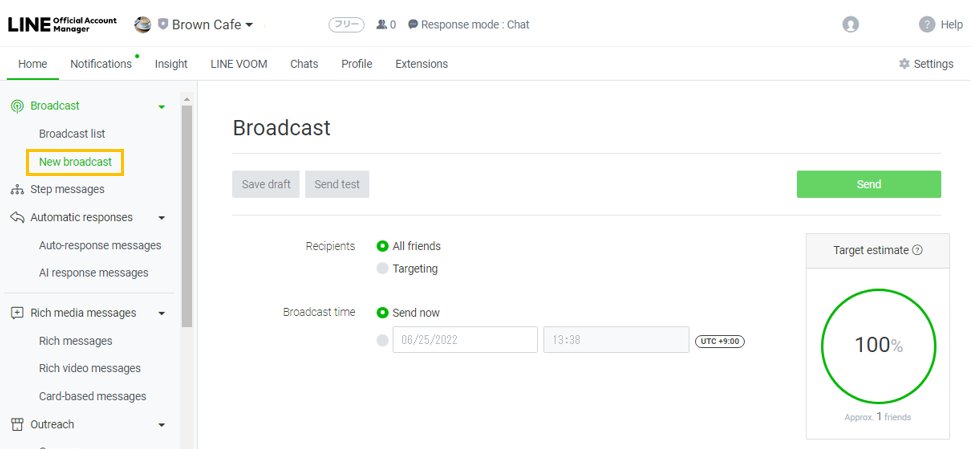
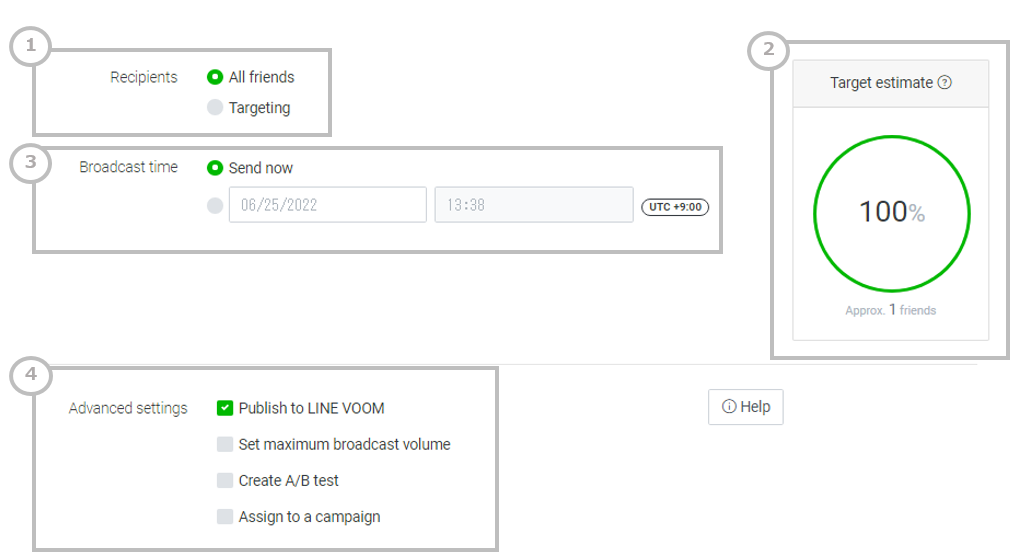
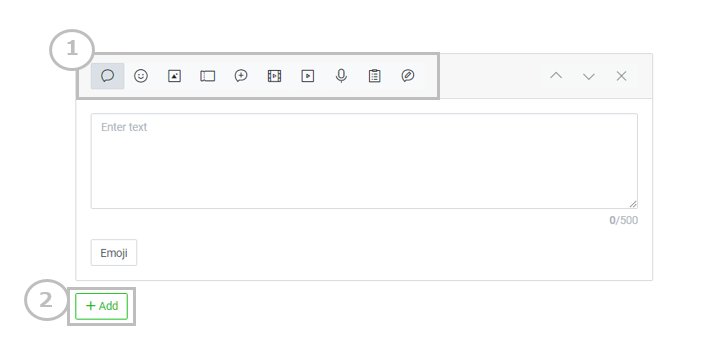
4.2 LINE Ads
Besides Broadcasts, LINE also has a slew of ad-centric features to take advantage of on their platform. This allows you to reach more followers for your LINE Official Account, increase sales and brand awareness, and increase your presence on the platform.
The platform provides robust and easy-to-use ad management features, allowing you to target specific demographics, monitor campaign performance, and other ad distribution settings.
LINE also has built-in ad systems for you to gain more friends for your LINE Official Account using the LINE Gain Friends ads. To increase your account's reach using the Gain Friends feature, follow the steps below:
- Step 1.Sign in to the LINE Official Account Manager.
- Step 2.Select Gain Friends from the left-hand menu.
- Step 3.Select 'Add friend tools'.
- Step 4.Select and create your Gain Friends ad from one of the four available options.
- Step 5.Copy the URL, QR code, or button and add it to your website or social media platforms to get your existing follower base to your LINE Official Account.
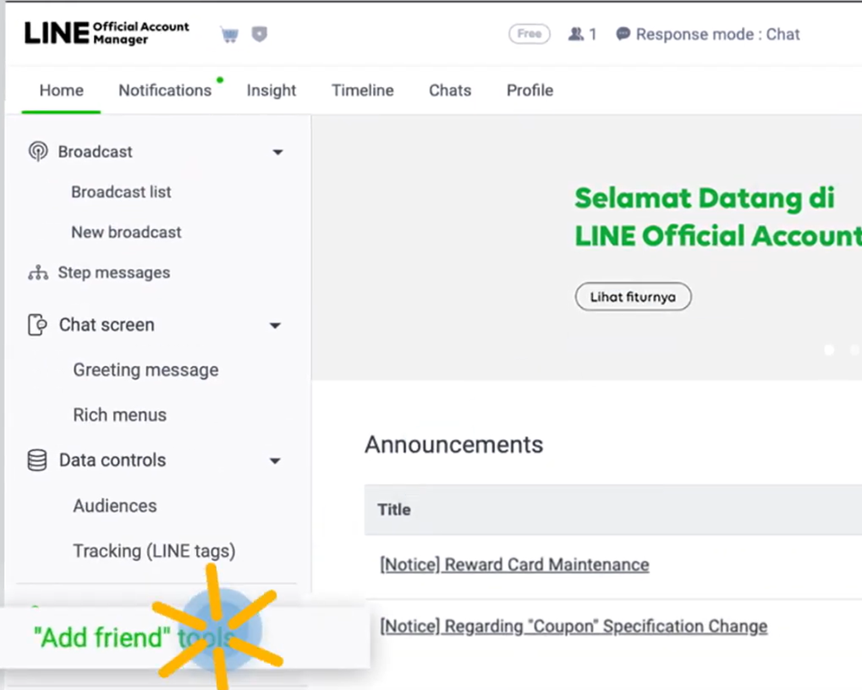
LINE Broadcast and LINE Ads are commonly used to promote business in LINE. Besides, you can also try the these features in your LINE Official Account:
Rich Menus: the menu feature displayed at the bottom of the chat screen, which can draw users' attention and increase the engagement with your brand.
Chat mode: lets you sending chat messages with users and unify all the user messages on the dashboard, so that you can manage and reply to them directly from thw web browser.
There used to be another feature called LINE VOOM, similar to other short videos like TikTok, and it was a great option for businesses who focuses on video demonstration. However, LINE VOOM is ended in 2023.
Part 5: Benefits of Using LINE Official Account
Here are some benefits of businesses using LINE Official Account:
Direct communication with customers
LINE OA allows you to directly communicate and reach your customers. This makes interactions with your brand a lot more personal and boasts high engagement, click rates, and open rates.
This improves trust with your brand and creates brand advocates when they know you're a reliable communicator and engage with customers often.
Brand visibility and engagement
LINE is a great place to build a community and bring your brand into the spotlight, improving brand visibility and awareness. LINE Official Accounts have prominent profile pages and custom URLs, making it easier for customers to find and interact with your brand.
Access to LINE's user base and marketing tools
LINE is one of the premier platforms for the Asian market, especially for Japan, Thailand, and Taiwan. If you're looking to break through into these markets, LINE's plentiful monthly user base is a lucrative market to tap into.
Part 6: Successful Examples of Businesses Using LINE Official Account
This part shares the some successful examples who use LINE Official Account to gain more followers, increase conversions, or enhance customer satisfaction.
Starbucks
Starbucks is an incredibly popular global brand. To help elevate the overall Starbucks experience, they leveraged their plentiful digital assets to extend their reach on LINE.
This allowed Starbucks to access a large existing user-base, and enhance their customer experience by providing practical ways to engage with their content, such as in-app delivery, LINE digital membership card, seasonal menu items, and broadcasting promotions.
After launching its LINE Official Account, Starbucks gained over 500,000 friends within six months and noticed online orders had doubled year-on-year.
Krungsri
Krungsri is a bank in Thailand and to help generate awareness of its services, turned to LINE Ads and LINE Mission Stickers. They partnered with a renowned artist, Painterbell to create Mission Stickers with the theme 'Make Life Simple'.
The stickers featured charming, lively characters while incorporating the brand's message to the younger generation. This was all done to increase their LINE Official Account follower count and gain valuable insights to provide relevant content to their audience.
As a result, their sticker pack received over 600,000 downloads with a 1.5% drop-off rate, gaining valuable insights to their new audience, and attracting new followers.
Part 7: Level Up LINE for Business with AI
While LINE Official Account allows you to set up auto response messages, it takes time and patience to design each message flow and set them up. Leveraging the power of AI, you can create versatile chatbots that can help handle a bulk of your daily messages while providing 24/7 support for your customers.
One great place to do just that is with ChatInsight, a no-code AI chatbot builder to supplement your LINE Official Account. Here are a few of ChatInsight's key features to get you up to speed:
Key Features
- Tailored to Your Brand: Using information about your company and products, you can create a custom knowledge base to train your AI chatbot easily!
- Perfect Human-Like Conversations: ChatInsight's chatbots are intelligent and understand context & your users' intent, providing your audience with human-like interactions.
- Automatically Multi-Lingual: You can tap into the Asian market with a chatbot that can automatically translate and communicate with your customers in multiple languages.
Part 8: Final Words
LINE Official Accounts are a great way to grow your brand's presence on the platform and it's most popular user base in Asia.
Plus, with the plentiful tools LINE provides businesses, you'll gain a treasure trove of actionable insights while raising brand awareness and improving your customer's experience in a way other platforms just can't emulate.











Leave a Reply.