[2024 Top Trends] 4 Easy Ways to Make an AI Chatbot
AI chatbots have emerged as powerful tools for businesses, enhancing customer service, sales, and overall efficiency. In this guide, we will introduce four methods to build your own AI chatbot, enabling you to harness this powerful technology to meet your business needs.
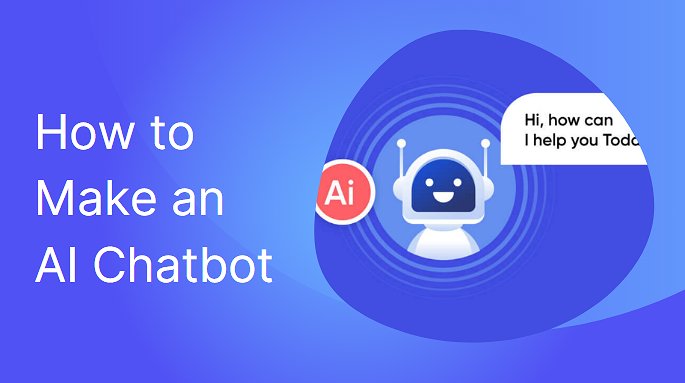
What You Should Consider before Making a Chatbot
Before the building process begins, you need to consider and put some things in place. At the center of the consideration is the chatbot's purpose, type, and creation method.
For instance, your chatbot may be for a social media app like Facebook Messenger, Telegram, or Discord. Alternatively, you can build it for a work environment like Slack or a company website. Apart from the usage, the method you will use to create it is vital. The following section talks more about that.
How to Make an AI Chatbot?
Having put in place all the considerations in the section above, this part of the post will show you how to make your AI chatbot. We have identified four easy methods that you can use.
Method 1. Create AI Chatbot with ChatInsight
Building an AI chatbot takes work. However, you can easily make and train your AI chatbot without the coding by using AI Chatbot platform like ChatInsight AI.
ChatInsight AI is a advanced knowledge-based AI chatbot designed to provide detailed, accurate, and insightful information across a wide range of topics. Equipped with state-of-the-art natural language processing capabilities, ChatInsight AI can understand and respond to complex queries with a depth of knowledge and a level of detail that surpasses conventional chatbots. You can read this guide to learn create AI chatbot with ChatInsight now.
Here is step by step about how to create your own chatbot with ChatInsight AI:
- Step 1.Sign in ChatInsight
- Click on "Start for Free" button, then fill out the required information to verify, you will enter the Admin Console.

- Step 2.Prepare Knowledge Base
- Before building your own chatbot, you need to prepare your knowledge base in advance. The knowledge base is a critical that directly influences your bot's ability to interact meaningfully with users.
- Navigate to the "Knowledge Base" on the left bar and click on the "New Category" button. You can add the detailed information in the category.

- Step 3.Create a New Bot
- Proceed to the Bots tab and click on the "New Bot" button.

- Then Set up the basic Settings of your chatbot.

- Step 4.Share the Chatbot
- Go to Admin Dashboard -> Bot Section-> Go to the Chatbot listing-> Click Share Icon, click View all to check these three ways, or you can copy the share source directly.

Method 2. Make Your Own AI Chatbot with ChatGPT API
OpenAI developed a chatbot model – ChatGPT – that can be accessed by third-party companies using API (Application Programming Interface). In other words, your company can use ChatGPT for your chatbot. Follow the steps below to use ChatGPT API to create your AI chatbot.
- Step 1. Get API Access
- To use the ChatGPT API, you'll need to sign up for access on the OpenAI website. Once approved, you'll receive an API key that you'll use to make requests.
- Step 2. Set Up Your Development Environment
- You'll need a suitable development environment to work with the API. This could be a local setup on your computer or a cloud-based environment. You'll also need a suitable programming language. Python is commonly used with APIs due to its simplicity and the availability of libraries for making HTTP requests.
- Step 3. Install Necessary Libraries
- You'll need to install any necessary libraries for working with HTTP requests. In Python, the requests library is commonly used. You can install it using pip:
pip install requests
- Step 4. Make a Request to the API
- You can now make a POST request to the ChatGPT API. You'll need to include your API key in the headers and provide a suitable message in the request body.
import requests
import json
url = 'https://api.openai.com/v1/engines/davinci-codex/completions'
headers = {
'Content-Type': 'application/json',
'Authorization': 'Bearer YOUR_API_KEY',
}
data = {
'prompt': 'Hello, how can I assist you today?',
'max_tokens': 60,
}
response = requests.post(url, headers=headers, data=json.dumps(data))
print(response.json())
Method 3. Create an AI Chatbot in Python
Python is the most popular programming language used to build an AI chatbot. It has several libraries that developers can use. However, this method will consider the highly recommended ChatterBot Python library. This library is designed to generate automated responses to user requests.
Its framework was designed with Machine Learning (ML), enabling it to generate several types of responses. Also, you can train your chatbot since it has a performance experience built on ML. In addition, you can train your bot in several other programming languages if it is built with the ChatterBot library. Here is how to use the library.
- Step 1.Install Necessary Libraries
- You'll need to install certain Python libraries that are necessary for building a chatbot. These can include Natural Language Toolkit (NLTK), TensorFlow, and ChatterBot. You can install them using pip, which is a package manager for Python.
pip install nltk
pip install tensorflow
pip install chatterbot
- Step 2.Import Libraries and Load Data
- Next, you'll need to import the libraries you'll be using and load your dataset.
from chatterbot import ChatBot
from chatterbot.trainers import ChatterBotCorpusTrainer
- Step 3.Create and Train the Chatbot
- Now, you can create your chatbot and train it using your dataset. ChatterBot comes with a corpus data and utility module that makes it easy to train your bot.
chatbot = ChatBot('MyChatBot')
trainer = ChatterBotCorpusTrainer(chatbot)
trainer.train("chatterbot.corpus.english")
- Step 4.Test the Chatbot
while True:
user_input = input("You: ")
if user_input.lower() == 'quit':
break
response = chatbot.get_response(user_input)
print("ChatBot: ", response)
Method 4. Build an AI Chatbot from Scratch
Building an AI chatbot from scratch makes it easy for you to make more customization than other options. You can use it for WhatsApp, Discord, Slack, and your product website. You can even customize it to perform functions other than responding to chats. Follow these steps to build your AI chatbot from scratch.
- Step 1.Set Up a Virtual Environment
*Input this text in your CMD or terminal:
conda create -n simple_chatbot phyton=3.6
conda activate simple_chatbot
- Step 2.Training Your Data with JSON File Format Code
- You can change to other tags like contact, menu, and goodbye. Create a Python file to import libraries and process your data.
#Imports
import nitk
import os
from nitk.stem.lancaster import LancasterStemmer
import numpy as np import tflearn
import tensorflow as tf
import random import json import pickle
#Loading Data
with open ("intents.json") as file:
data = json.load (file)
Best Practices for Creating Your Own AI Chatbot
Creating your AI chatbot requires observing best practices. More explanations are given for these best practices in this section.
Identify the Purpose and Objective
The first consideration when building a chatbot is to consider the purpose. To do that, you can answer this question: Is it for personal or business use? You can also list the problems you want it to solve. Some common examples of bots are lead gen bots, support bots, social media bots, etc.
Decide on the Framework
Chatbots can function on three leading platforms, which are mail, social media, and website. However, they are mounted on a framework that powers the interface of any of the three platforms. You can choose a programming language to build from scratch, AI frameworks like IBM's Watson, Google's DialogFlow, Microsoft Bot Framework, etc., or chatbot builder software like AirDroid ChatInsight.
Know your Audience
Collecting user data is important for you to train your AI chatbot. Usually, companies assume their users and needs. They end up creating chatbots that are stressful, formal, and boring. Hence, the chatbot could not provide sufficient support to the users.
Train your Chatbot
Training the chatbot on user data will improve its cognitive capability. Hence, you can clean FAQs with in-house data and give your chatbot some personality. In stressful, usually medical or consultation cases, chatbots need human tone and touch to answer users satisfactorily. You can also train the chatbot on the use of images and text.
Determine the Need for Human Override
Keep your chatbot simple and user-friendly. Hence, you must know where there is a loose end and where an expert will need to step in for help. You will need to design an intuitive conversation flow to merge the two interfaces.
Closing Thoughts
Knowing how to make an AI chatbot is an invaluable leverage to set your company apart. However, this post has shown how you can overcome the barrier of budget and coding when trying to get your own AI bot.
A cost-effective and easy-to-use solution is ChatInsight AI. Also, you must be mindful of the best practices when making your AI chatbot. Practices like data training, integration with humans, selecting usage platforms, and much more will help your AI bot serve its purpose well.
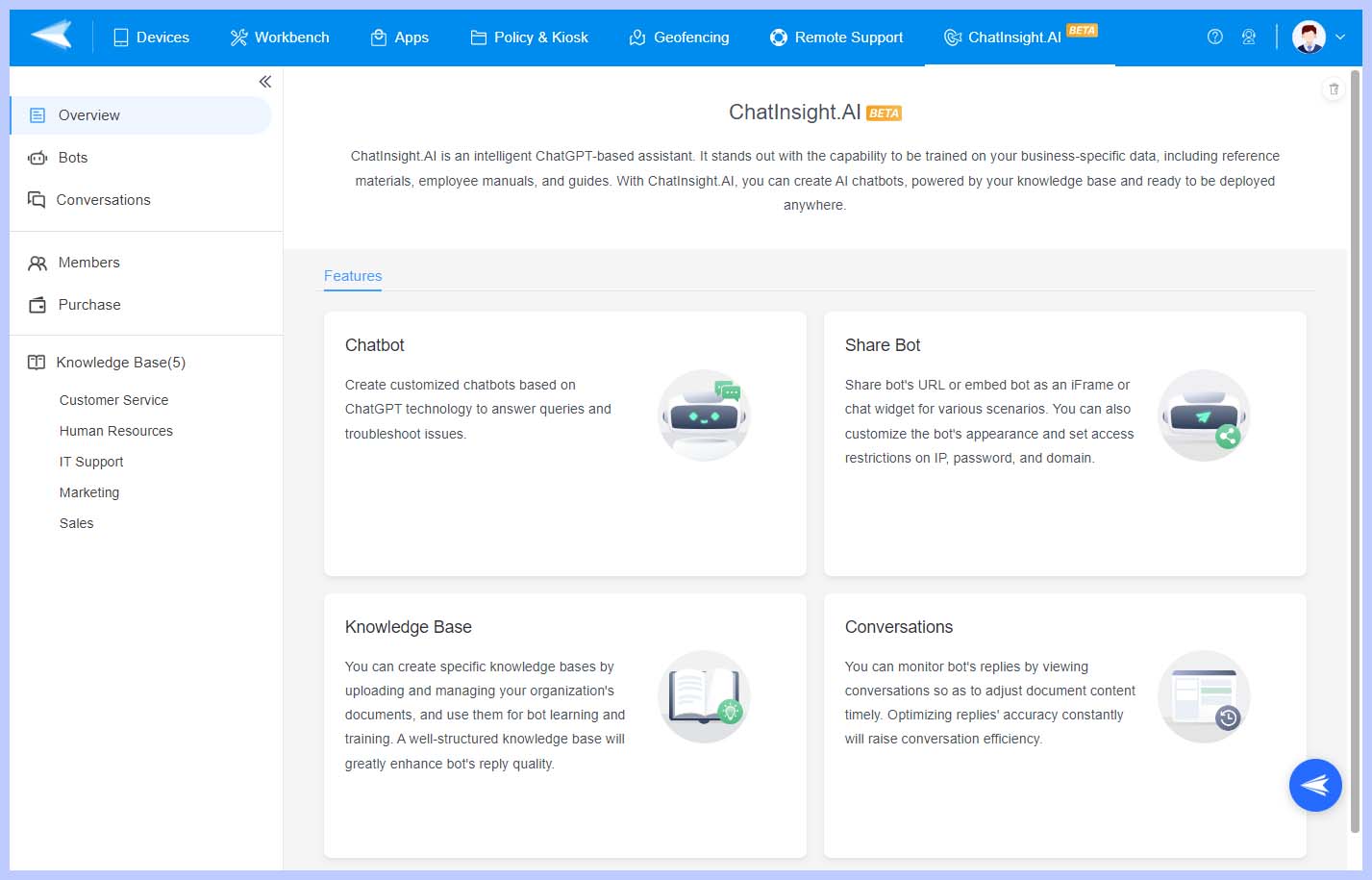
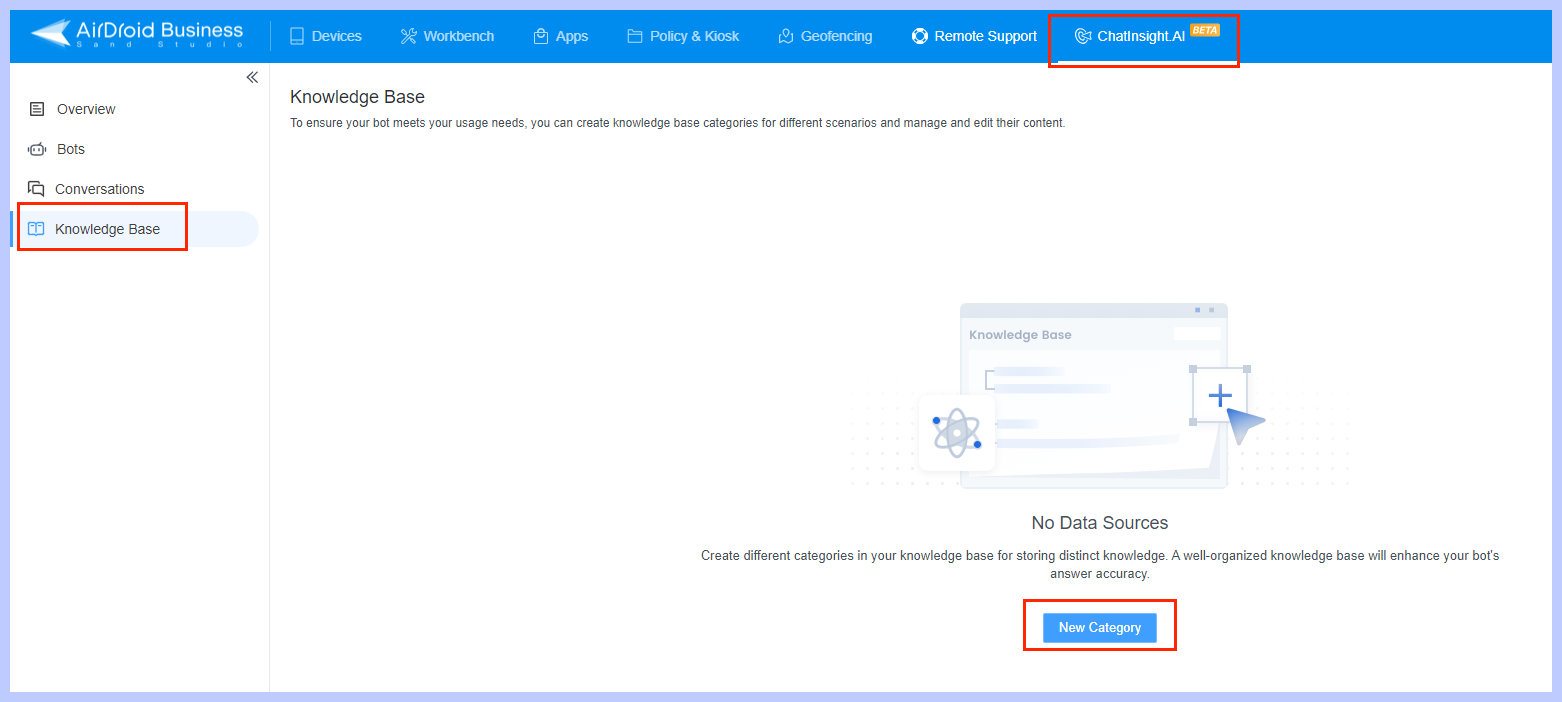
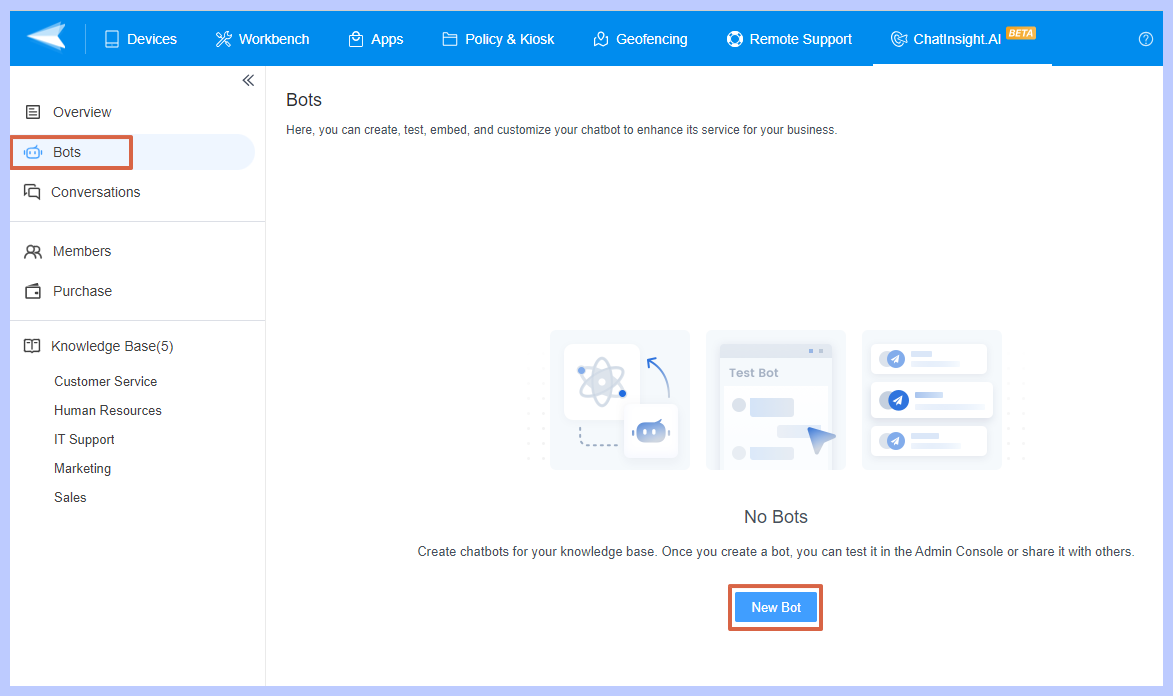
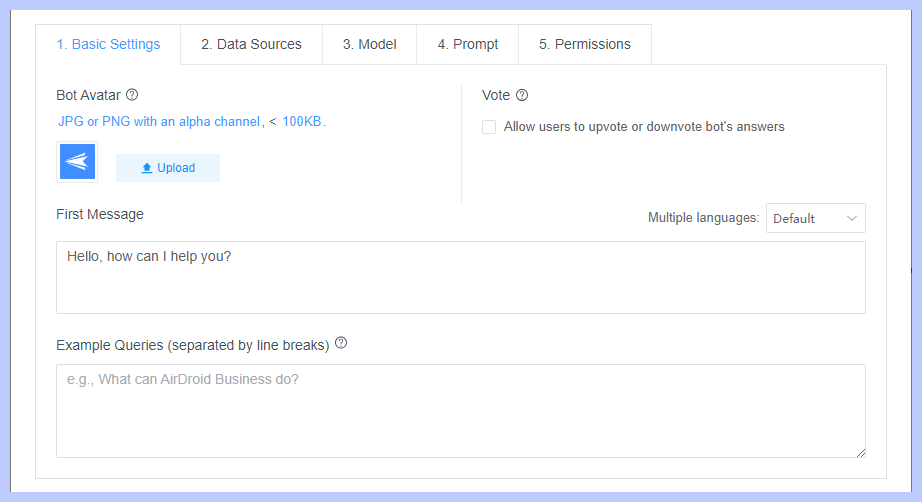
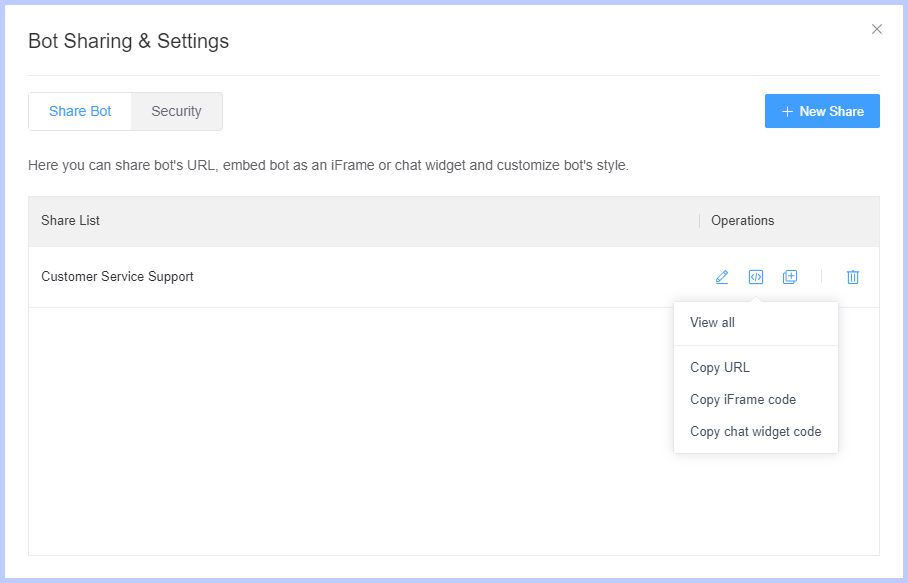








Leave a Reply.