3 Best Methods to Make Business Cards Online
Making business cards online is fast and convenient, without having to download and install the applications on your computer or mobile phone. But how do you pick an online platform to make your own business card, so that it can be unique and impressive?
This post shares 3 ways to make business cards online. Whether you prefer traditional paper business cards, innovative digital counterparts, or cutting-edge business cards leveraging the power of AI, you’ll find a solution here.
1. Make Business Cards Online with AI
The first method to make a business card online is by using an AI business card tool like ChatInsight AI. ChatInsight’s AI business cards are powerful chatbots that can act as a business card and networking tool, which is a cost-effective and sustainable option in the long run.
Follow these steps to create your AI business card online for free:
- Step 1.Sign In ChatInsight Account
- Click the button below to sign up an account for ChatInsight, and then log into ChatInsight online dashboard.
- Step 2.Create a New AI Business Card
- Click the 'Bots' tab on the left menu, and click 'New Bot' on the upper right to choose 'AI Business Card'.
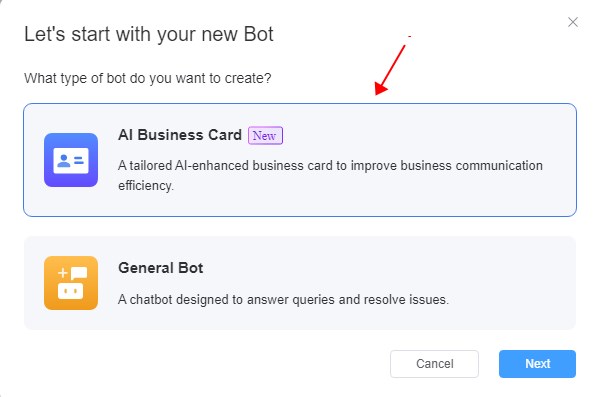
- Step 3.Enter Basic Profile Information
- You can upload your profile photo, enter your name, nick name, phone, email, company name, job title, and more, then click 'Next'.
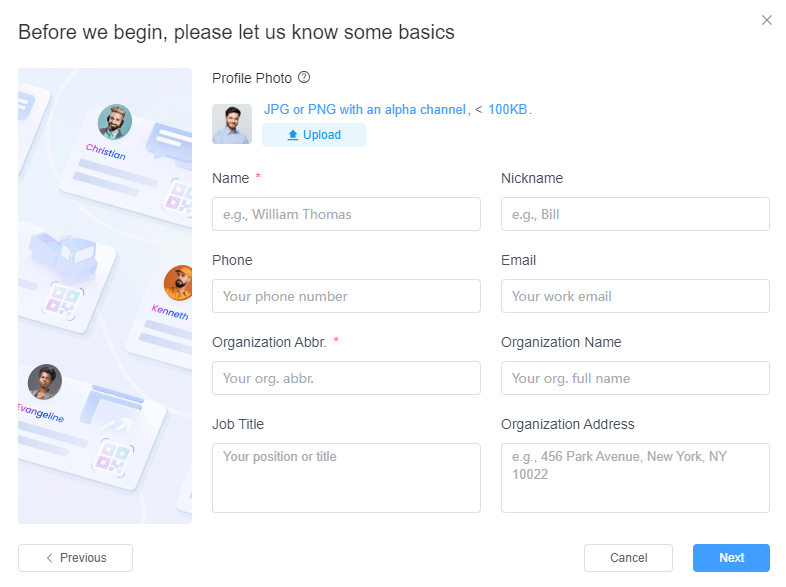
- Step 4.Add Personal, Organization, and Products/Services Info
- Now, you can add information of your Personal Profile, Organization Profile, Product or Service.
- Personal Profile: such as social media links, websites, and your professional background.
- Organization Profile: information about your company or organization.
- Products or Services: information about your products or services.
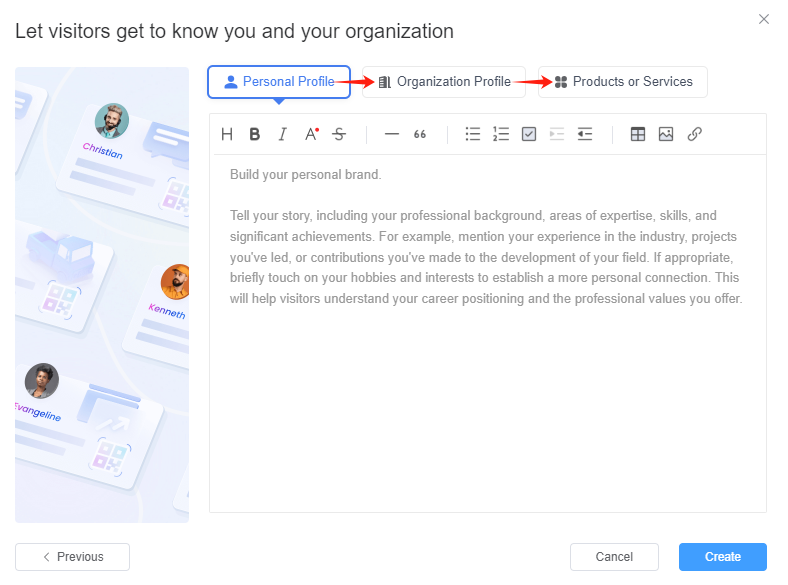
- Step 5.Finish Creating
- Click the 'Create' button after entering all the necessary information. Then you have successfully created your AI business card.
- Step 6.Customize AI Card Appearance
- Now you can customize your card appearance to leave a deep impression. Click 'Go Live with Your AI Card'.
- You can change your background color and image to customize your AI business card. Then click 'OK' to save your settings.
- Note: You can also modify the card’s prompt and test your AI business card before sharing.
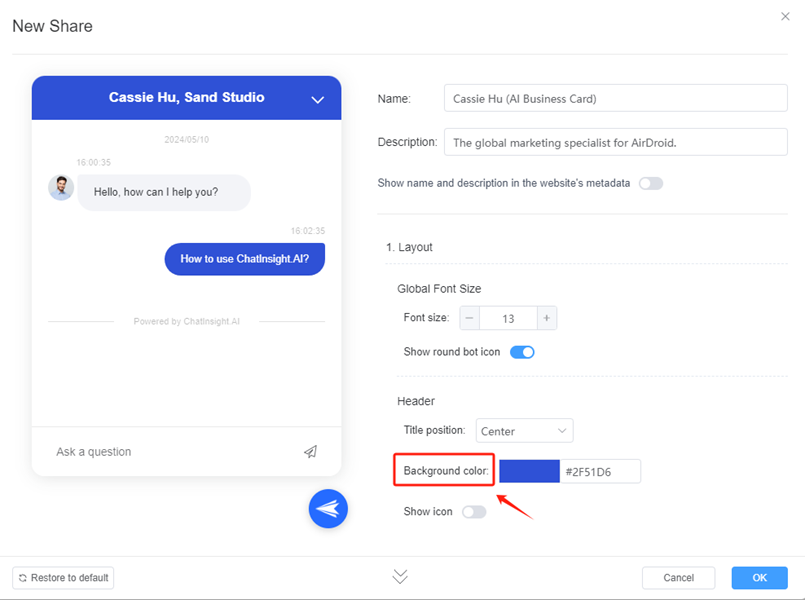
- Step 7.Share AI Business Card
- On the Bots menu, click the 'Share icon' of your AI business card, and then you can choose how you would like to share your AI business card: URL, iFrame code, widget code, or QR code.
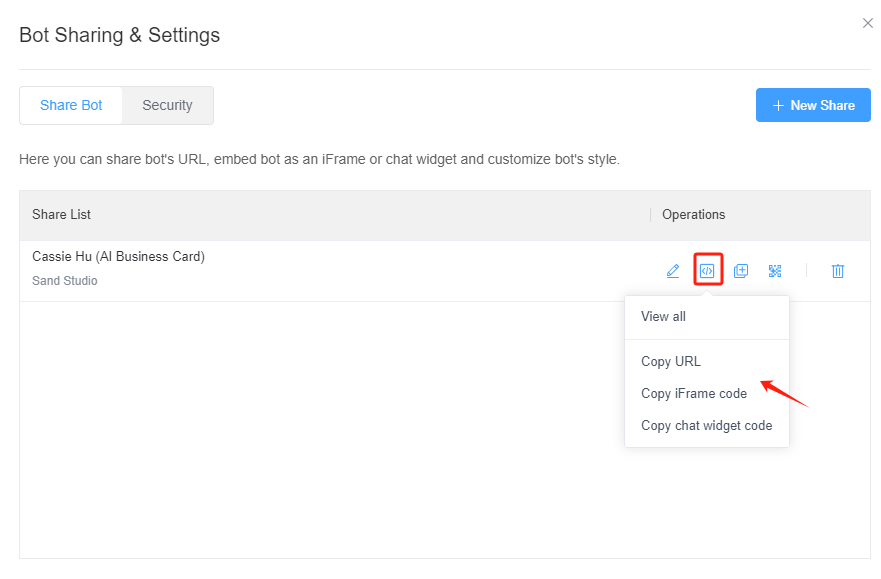
Benefits of ChatInsight AI business cards:
- Update information in real time
- Share business card in various methods: URL, QR code, iFrame or widget code
- Track behaviors and analyze networking data
- Reply to clients any time, any where, in any language
2. Make Business Cards Online with Templates
Suppose you’d prefer to design and make a traditional business card to include your contact details and/or AI/digital business card. In that case, you can do so by using a variety of online tools like Canva.
Canva also has a dedicated ‘Business Card Maker’ so it’s easy to get started with the design process. Here’s how:
- Step 1.On your PC’s web browser, visit Canva business card maker, and log into your Canva account.
- Step 2.Select ‘Start Designing a Business Card’.
- Step 3.Select ‘Design’ in the left-hand navigation bar and select a business card template to start customizing.
- Step 4.Edit the existing text fields and design elements to suit your brand identity. Add in your relevant contact information, name, and designation.
- Step 5.Additionally, using the built-in tools and ‘Duplicate’ function, you can add any additional fields like your Instagram handle or LinkedIn URL, or even include a QR code linking to a website/digital or AI business card.
- Step 6.Once you’re happy with the business card design, save it and get it printed!
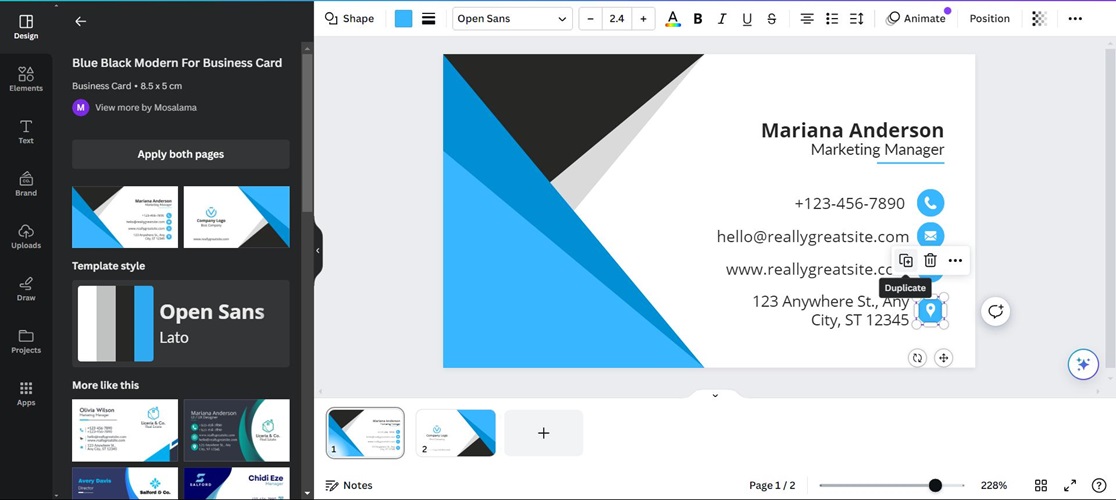
3. Make Business Cards Online with Digital Business Card Platform
Alternatively, instead of an AI business card, you could also try creating and using a digital business card. Digital business cards are essentially sites that host all your details; from contact information, social media links, websites, videos/images, and much more.
There are plenty of great digital business card platforms but as an example, we’re checking out Popl, one of the top digital business card platforms in the market currently. However, the process should be relatively similar regardless of platform.
To get started with building your own digital business card on Popl, here’s what you have to do:
- Step 1.Open a web browser on your PC and go to Popl’s site.
- Step 2.Click on ‘Create Your Free Card’.
- Step 3.Key in your name and company info/designation.
- Step 4.In the ‘Card details’ section, add your email and phone number.
- Step 5.Click on ‘Add Links and Contact Info’. Here you can add several contact details/links including social media channels, websites, numbers, media content, payment methods, etc.
- Step 6.Once you’ve added all the relevant information you’d like to include, complete the Popl sign-up process to get your digital business card up and running!
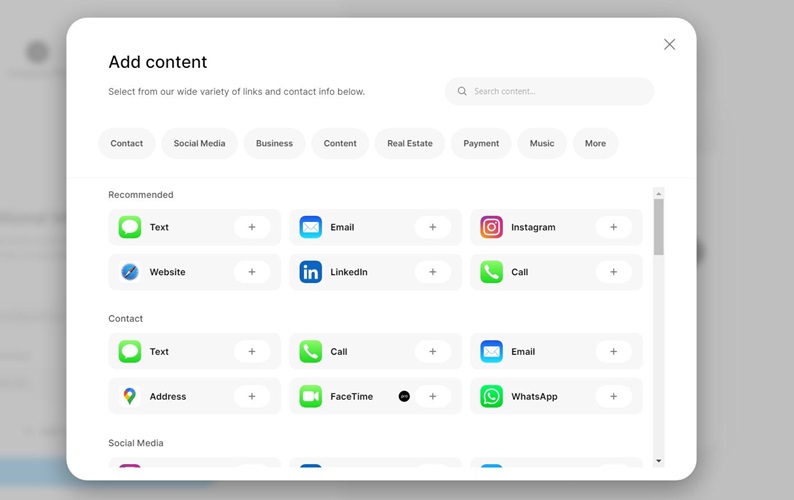
4. Benefits of Making Business Cards Online
Here are some quick reasons why making business cards online can be beneficial for you and your organization:
Convenience
Above all, convenience is the name of the game here. Creating business cards online is incredibly easy and user-friendly. You don’t need to worry about using complicated tools or having prior experience.
Customization
You can customize and personalize the cards to match your brand identity and personal style. You can easily adjust the style, colors, layout, and information to fit your preferences, without being limited by space constraints and designing it the way you want it to be.
Cost-Effectiveness
Digital and AI business card platforms offer affordable and reliable packages that can scale as needed. Plus, if there are any changes to your business card, you don’t need to spend extra money to make these updates.
5. Summary
We’ve reached the end of our guide on how to make business cards online and we hope you’ve gained valuable insight into how to get started and the benefits of using these online tools.
While traditional and digital business cards are still relevant, the future of business cards and networking is shifting towards more versatile and in-depth methods, like ChatInisight’s AI business cards.
Eventually, we envision most businesses and professionals incorporating AI into their business cards and networking tools to not only streamline communications but also improve the overall experience for all parties involved.








Leave a Reply.