Everything You Need to Know About NFC Business Cards (2024)
The global market size of NFC business cards is forecasted to be USD 43.33 million by 2031, with CAGR of 9.5%. NFC business cards are commonly seen when people exchanging contact information at an event.
So today, we're taking a comprehensive look at NFC business cards. From how they work, to some great options to try, how to get it set up, and some real-world benefits.
1. What Is an NFC Business Card & How Does It Work

So what is an NFC business card in the first place? Well if you've used NFC in other forms before, it's easier to understand.
An NFC (Near Field Communication) business card is a modern type of business card that leverages NFC technology to share contact information and other details wirelessly.
An NFC business card contains a small NFC chip embedded within it, which is used to stores information that you want to share.
Usually, there is a program or app that is used to write into the NFC business card, which determines what information to store in the NFC chip. From there, you can include websites, social media accounts, emails, phone numbers, and other relevant contact info.
2. Best NFC Business Apps
Here are some great digital business cards that can also be used for your NFC business card:
1V1ce

First up we have V1CE, a dedicated NFC business card platform to design and purchase your own custom NFC cards. It works similarly to other digital business cards, but v1ce caters more to their physical NFC accessories and cards.
V1ce has a tonne of fantastic card designs using different materials like bamboo, metal, and even gold so you can create intricate designs on durable and long-lasting materials.
Pros
- The V1CE business card material is incredible, fancy and chic.
- The program is easy to use and set up the business card.
Cons
- The digital business card portion of the entire v1ce package isn't as appealing.
My opinion:
I found it very easy and straightforward to purchase the NFC business cards and set up the cards with detailed information. Once I got a technical problem, the customer support team will help instantly.
2Popl
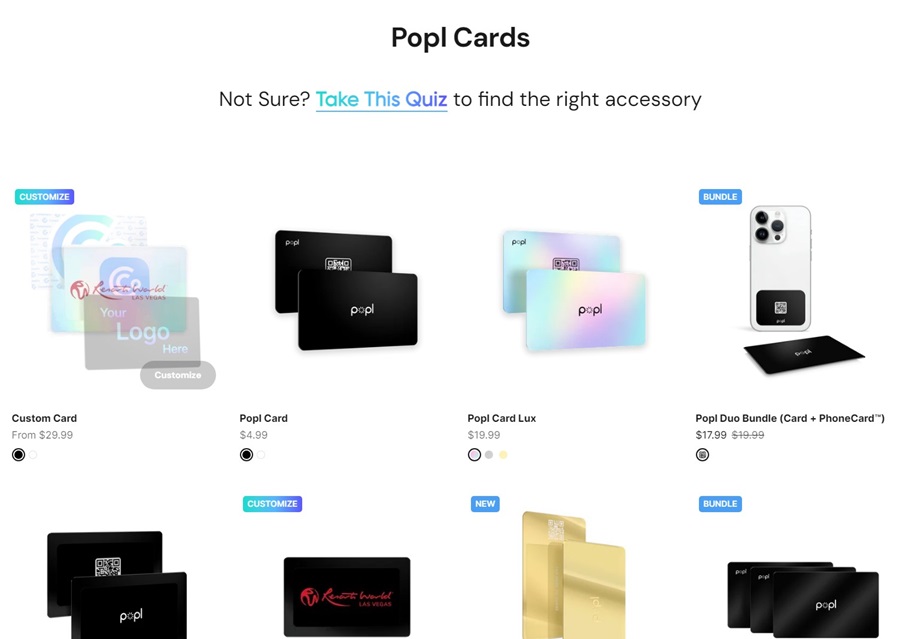
Next, we have Popl, a robust digital business card platform with a variety of built-in integrations to the iPhone. This includes iPhone widgets, NameDrop support, and Apple Watch & Wallet integrations.
Popl focuses entirely on the 'digital business card' aspect but also has accessories like NFC cards to synergize with the app. It doesn't utilize 'NFC' as a standalone app, but Popl does have a plentiful selection of NFC business cards, tags, and other accessories to pair with your digital business card.
Pros
- Popl supports a lot of features, including creating digital business cards and NFC business cards, and more.
- UI and overall user experience with the app is fast and seamless.
Cons
- The dashboard can glitch sometimes.
My opinion:
I appreciate how easy it is to customize the digital cards and NFC cards, and regular business cards don't have the same capabilities as Popl does.
3Mobilo
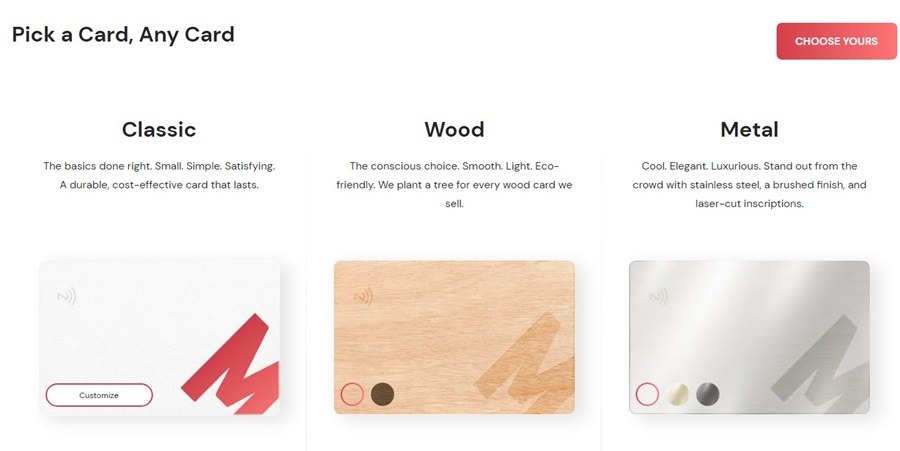
The last option we're featuring today is the Mobilo digital business card. Similarly to v1ce, Mobilo tends to focus on other aspects including bundling their custom NFC business cards, key FOBs, smart buttons, and other NFC accessories.
When it comes to the 'NFC' side of things, with extremely customizable NFC cards and additional accessories, Mobilo is a great option, especially for those who just need a simple redirect to a website or landing page.
Pros
- Mobilo offers various NFC cards in different formats.
- The price is affordable.
Cons
- The software is kind of messy and hard to find what I need.
My opinion:
I really like the Mobilo business cards including NFC cards, but the process is too complicated and takes much longer than expected.
3. How to Make an NFC Business Card on iPhone/Android
Here we'll detail how to get started with making an NFC business card using Popl. Other platforms will have slightly different methods but should follow the same basic setup and process.
Step 1. Order an NFC Business Card
First of all, go to Popl's site and click on 'Buy Products'. Browse through their selection and types of NFC business cards and select one that meets your preferences.
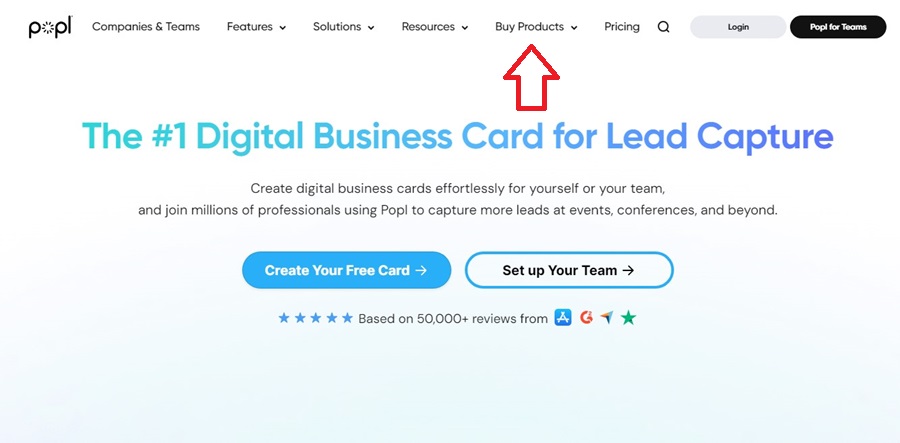
We'd advise using one of their standard templates for now in case you don't have a print-ready paper card design.
Once ready, complete the purchase and wait to receive your new NFC business card.
Step 2. Create a Digital Business Card
1. Install the Popl application on your Android smartphone or iPhone, and log into your account.
2. Tap on 'Create a Card'.
3. In the 'Do you have a Popl device?' page, select 'No I Don't'. Don't worry. You can set up your card in advance, and then connect your NFC card with your contact information when it is delivered.
4. Now you can complete the style and information you want to add on your business card.
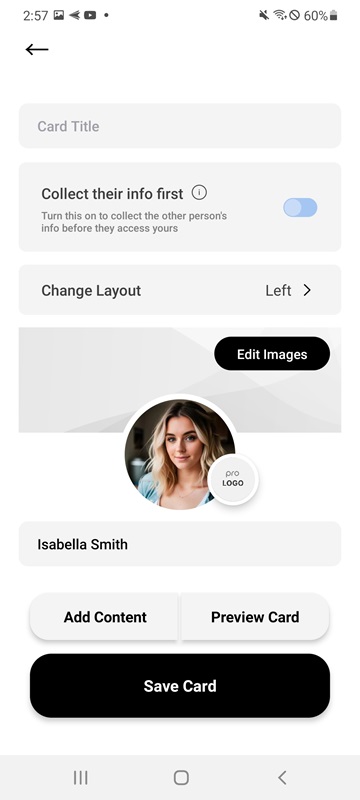
5. Follow the on-screen wizard and tap on 'Save Card' to finish the setup.
Step 3. Link Your NFC Business Card to Your Digital Business Card
When you receive the NFC card you bought online, all that's left to do is link both your card and mobile device. First, open the package and get your new blank NFC business card.
Then follow the steps below to link the two:
1. Open the Popl app on your mobile device, and tap 'Settings' in the bottom-right-hand corner of the app.
2. At the top, select 'Activate a Popl Device'.
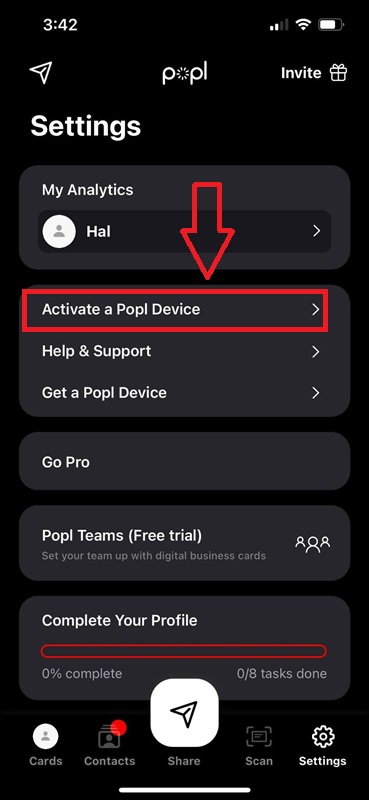
3. Select which NFC device type you purchased.
4. Complete the on-screen setup.
So that's it. Now you have created an NFC business card on your Android or iPhone device.
4. Benefits of NFC Business Cards
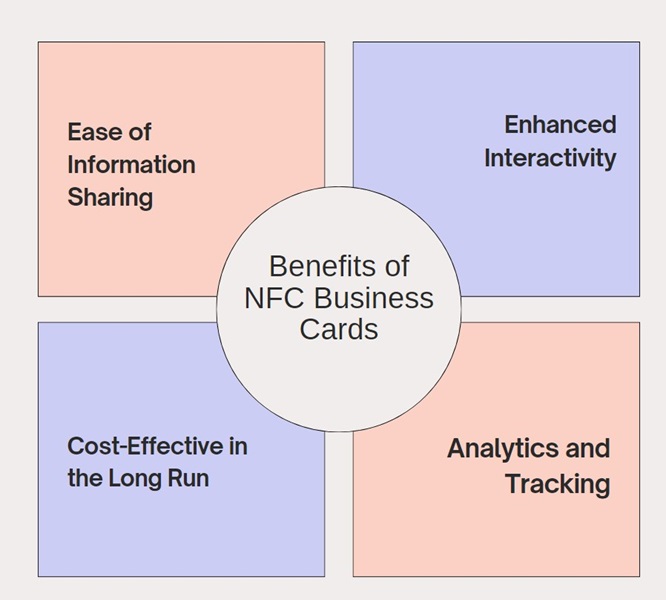
Check out the tangible benefits below to figure out what an NFC business card can do for you:
Ease of Information Sharing
With an NFC business card, all the card receiver needs is a compatible smartphone. With just one tap on the smartphone, the receiver will gain access to all your information.
Enhanced Interactivity
NFC business cards can link to dynamic content, such as videos, websites, profiles, social media profiles, or digital resumes. This helps solidify your image in their memory.
Cost-Effective in the Long Run
NFC business cards enables you to carry it anywhere in the pocket, and you can easily update the information whenever you need, so it's kind of one-and-one type deal you can use in a long time.
Analytics and Tracking
NFC business cards can also help you keep track of leads thanks to advanced analytics and metrics. For example, when someone taps your card, you can gather data on how and when the interaction took place.
With this insight, you can keep an eye on the effectiveness of your networking efforts and understand your clients' engagement patterns to follow up more strategically.
5. Use Cases of NFC Business Cards
Below are some possible user cases where NFC business cards are commonly used:
Networking Events
At networking events, NFC business cards allow you to easily share your contact information with multiple people without carrying a stack of paper cards, thus you can streamlines and optimize the process and leave a memorable first impressions.
Sales and Marketing
Sales and marketing teams thrive on networking and making meaningful connections, and an NFC business card is just that. This allows you to always have your product details, product links, or even a video demo on hand to attract the new leads.
Event Management
With NFC, you can utilize any swag you give out at the event for eventgoers to use as tickets to check in to the event, concerts, or conferences. This helps streamline the exchange of information and ensures a smooth flow of people in and out of your event.
6. The Next-Gen Business Cards
But if you want to move a step above digital and NFC business cards, then you'll need the next-gen version. ChatInsight AI business cards work largely the same as digital versions, but also emulate and engage with clients with human-like responses, creating a sense of trust and attentiveness to potential clients and partners.
Ket Features
- Share As Much As You Want: You can add as much information as you want about your profile, the company, and the product/service.
- A Formidable AI Assistant: Your AI business card acts as an assistant, answering relevant FAQs and providing specific info on your products and services.
- Multilingual Support: ChatInsight can serve users in different languages, enhancing accessibility.
- Data Analytics: It helps you track and analyze the metrics for follow-up strategies.
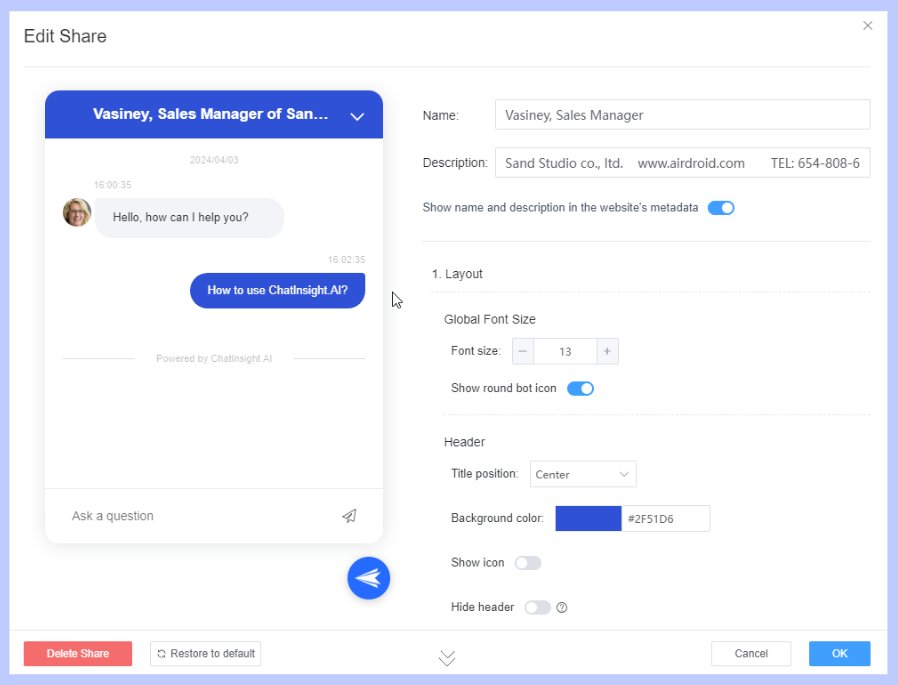








Leave a Reply.