Notion AI VS. ChatGPT: Which Suits You Best?
In the last few years, we’ve seen more and more implementations and uses for artificial intelligence (AI) to the point where most things you want to do with an AI. For instance, the well-known productivity platform Notion has implemented AI as well. But how's Notion AI working? Is it as good as ChatGPT?
If you are having similar questions, you've come to the right place. In this post, we’re looking at two popular AI tools: ChatGPT and Notion AI, and comparing the two to figure out the use cases for each, their features, performance, and other important things you need to know before diving into one.
Key Takeaways:
- ChatGPT works much better than Notion AI in question-answering and AI-generated text.
- Notion AI stands out in content creation and editing, task management and automation.
- Notion AI is best for content creators, students, teams and businesses, while ChatGPT is best for general users, programmers, and large organizations.
1. Notion AI vs ChatGPT: What Is It & How It Works?
Both Notion AI and ChatGPT are AI-powered tools and both built on advanced NLP technology, but there are also differences. To get a quick overview of ChatGPT vs Notion AI:
| Features | Notion AI | ChatGPT |
|---|---|---|
| Language model | LLMs from Anthropic, OpenAI, and Cohere | LLMs from OpenAI |
| Primary function | Enhances productivity in Notion | General-purpose generative AI |
| Integration | Built into Notion | Apps, Web, APIs, |
Notion AI
Notion AI is less so a language model or ‘AI’, and acts more like a personal assistant and an AI supplement to any work and projects you do on the Notion platform. This helps to streamline your workflow by using the power of AI to boost capabilities and improve workflow.
Notion AI uses large language models (LLMS) from Anthropic, OpenAI, and a Notiona-based model by Cohere.
Below is an image that shows how Notion AI works:
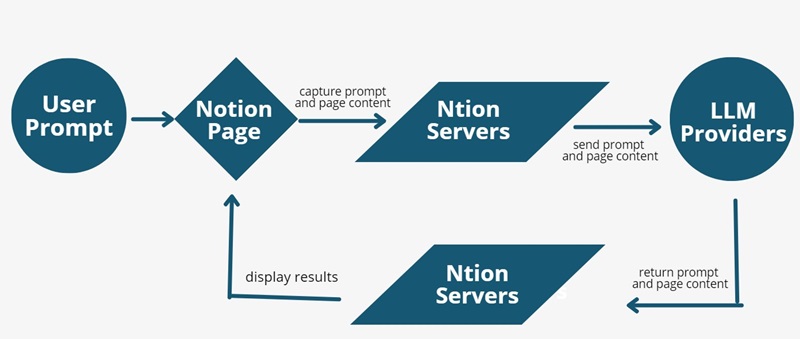
ChatGPT
On the other hand, ChatGPT is a more ‘general’ AI that any user can access. It is an advanced AI language model that can understand the user intents and respond to any queries and prompts with human-like text-based replies.
ChatGPT is evolved based on the LLM model, but is specifically used for dialogue systems. ChatGPT achieves its powerful dialogue function through steps such as GPT large model training, supervised initial model training, Reward model training, and reinforcement learning optimization model. Based on the data it was trained, ChatGPT works by breaking down the inputs, analyzing the meanings, and generating the words that it predicts will best suit.
2. Notion AI vs ChatGPT: Main Differences
Here’s where we’ll get into the nitty and gritty of the differences between Notion AI and ChatGPT. We’ve also highlighted each section with a ‘winner’ that we think performs more admirably in the specific aspects.
2.1 Features and Capabilities
| Capabilities | Notion AI | ChatGPT |
|---|---|---|
| Content Generation | √ | √ |
| Summarization | √ | √ |
| Brainstorming | √ | √ |
| Translation | √ | √ |
| Enhanced Search | √ | √ |
| Question Answering | √ | √ |
| Conversational Abilities | × | √ |
| Task Management | √ | × |
| Files/voice/vision Input | × | √ |
Notion AI
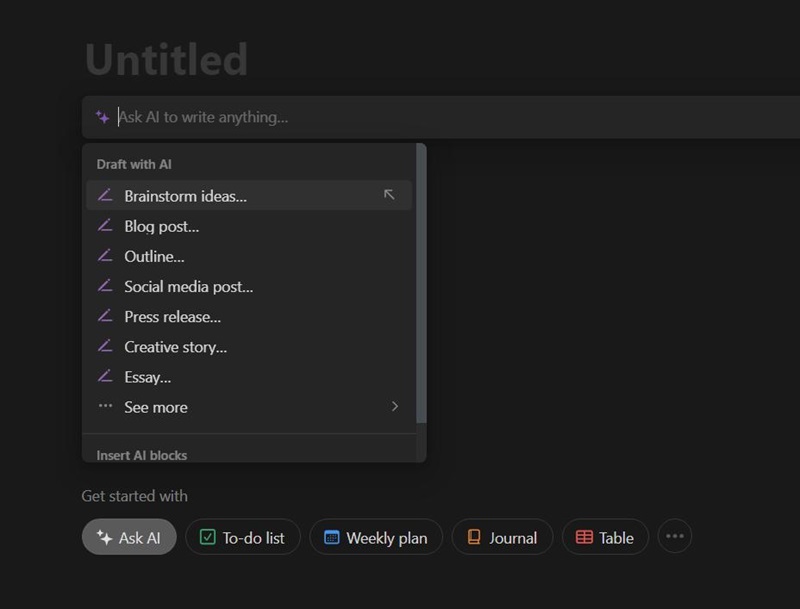
Currently, Notion AI has only two features: ‘Writer and Autofill’ and ‘Q&A’, which can be split into these feature sets:
- 1. Write with AI: Continue the current writing.
- 2. Generate from page: Summarize, Find action items, Translate (14 languages), Explain.
- 3. Edit or review page: Improve writing, Fix spelling and grammar, Make Longer/Shorter, Change tone (professional, casual, straightforward, confident, or friendly), and Simplify language.
- 4. Draft with AI: Brainstorm ideas, blog post, outline, social media post, press release, creative story, essay, poem, email, and more.
- 5. Q&A: Allow to ask questions about the workspace and documents.
All in all, Notion AI’s features are truly useful if you have been using Notion to manage your workspace.
ChatGPT
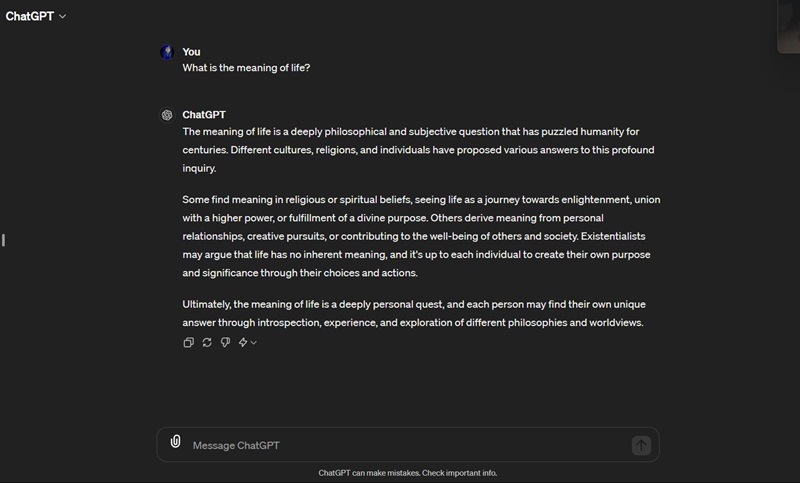
ChatGPT is a one-trick pony, in the sense that all it does is take the information you ask it, search through its database, and then regurgitate an answer that best matches the user's prompt.
But what it can do with a single sentence prompt is truly remarkable, giving you excellent options to read through, giving you proper written content, answering typically difficult-to-search questions, and much more.
ChatGPT features includes:
- 1. Conversational interaction: understands user intents and responds to user inputs
- 2. Content generation: Produces written content such as emails, essays, poems, codes, and more.
- 3. Translation: Translates text between different languages.
- 4. Files input: Supports uploading files, images, and audio files to read, transform, or analyze the files.
- 5. Voice engagement: Understands users’ synthetic voice inputs and speaks on the go
- 6. Vision capability: Sees and talks through the camera in real time.
- 7. Access to web: Accesses to the live data on the Internet.
🎖️Winner: ChatGPT
ChatGPT can almost do what Notion AI can do, and ChatGPT can do even better with proper prompts and faster speed on larger industries. Moreover, Notion AI can only access to the knowledge base inside the Notion workspace while ChatGPT can access to the live data on the Internet.
2.2 Performance and Quality
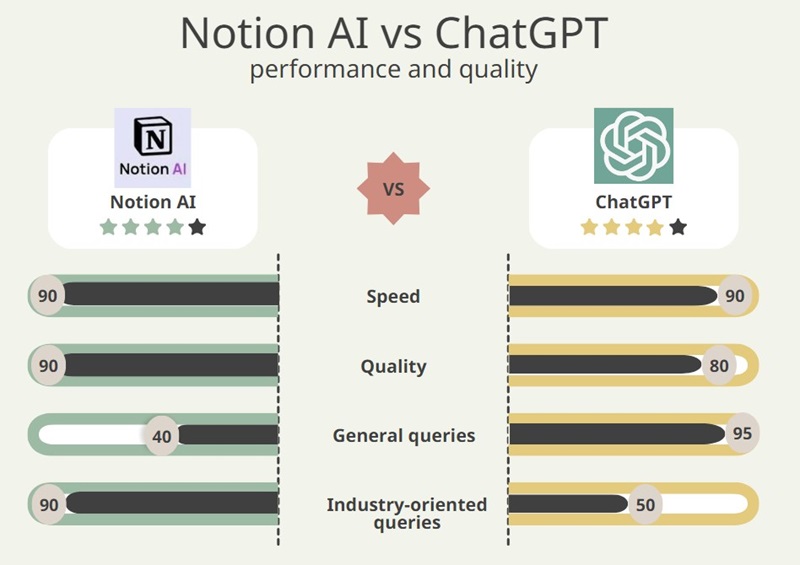
Notion AI
In terms of how well Notion AI integrates into your Notion Workspace, it’s an unparalleled tool to streamline anything you do within the Notion ecosystem. It can provide relevant answers and accurate writing suggestions based on user queries and past projects.

For example, in the above screenshot, we added the first two options to the to-do list, and we asked Notion AI to complete the list. Based on what we’ve already inputted into the list, it added options that you need to do related to the task.
It’s quick and efficient, and Notion AI can handle the tasks specific to your workspace. However, it’s limited when it comes to answering complex queries that it has no context for or enough information on.
We also tried the best Notion Q&A feature but it seemed to give wrong answers. Maybe it was because of the way we set up the data base. We also found a Reddit user who shared the same experience.
ChatGPT
When it comes to performance and the quality of responses, ChatGPT supersedes the capabilities of what Notion AI can do. Almost anything you ask, ChatGPT will provide as relevant a response as possible with little to no delay.
So far, we’ve tried asking ChatGPT questions on several topics, and each time it provided highly relevant responses, even when the context or quality of the prompt wasn’t as detailed as it should be. Even with a few typos, ChatGPT could understand and provide relevant answers.
For example, we had trouble with Excel, trying to do a specific task with formulas since we weren’t sure how to do it. We asked ChatGPT how to specifically handle the task, and it even provided an example formula that we could copy to use instantly.
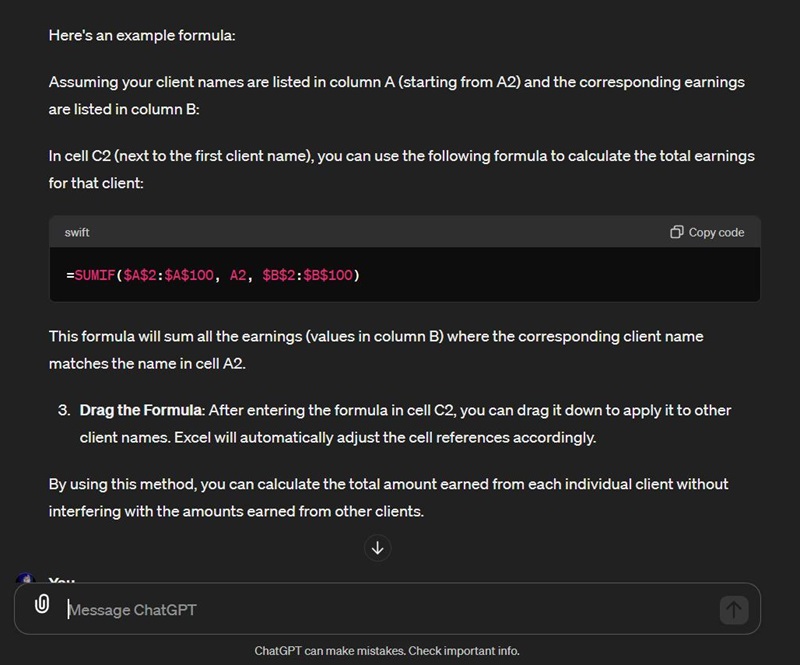
However, when it comes to professional knowledge, such as for medical industry the average correct response rate is 61.1%, and for software engineering questions ChatGPT only produced 40% of correct answers.
🎖️Winner: Tie
Both Notion AI and ChatGPT excel in their respective use cases, but you may be disappointed if you use Notion AI for general Q&A tool as it is still a beta version and can give wrong answers very often. While ChatGPT can do better in Q&A for general question, it can generate wrong answers very likely in specific industries.
2.3 User Interface and Experience
Notion AI
Our Rating: ⭐⭐⭐⭐⭐
Notion AI is a brilliant user experience and its user interface is excellently integrated into Notion.
It’s a cohesive user experience, and while it does not have as much functionality to answer complex queries as ChatGPT does, the overall user experience in Notion is something that ChatGPT can’t stack up to currently.
ChatGPT
Our Rating: ⭐⭐⭐⭐
ChatGPT’s user interface and experience are overall a bit ‘simple’.
This isn’t a bad thing, but since ChatGPT can be integrated into many web-based chat interfaces, messaging platforms, and applications, the user experience is staggered and can vary depending on how it’s implemented on the platform.
🎖️Winner: Notion AI
Notion Ai is more user-intuitive and the user experience is straightforward, cohesive, and well-organized.
2.4 Compatibility and Integration
| Devices | Notion AI | ChatGPT |
|---|---|---|
| macOS | √ macOS 11 or above | √ macOS 14 |
| Windows | √ Windows 10 version or above | × (Releasing soon) |
| Android | √ Android 8 or above | √ Android 6.0 or above |
| iOS | √ iOS 15.0 or above | √ iOS 16.1 or above |
| Web | √ Chrome, Safari, Firefox, Edge | √ Most browsers |
| Plugins | × | √ |
Notion AI
While Notion AI is integrated extremely well into the Notion app and platform, it’s pretty limited if you’re using other note-taking or productivity platforms and can’t access it.
ChatGPT
With ChatGPT, you’re not limited by integration or compatibility since any user regardless of past platforms or AI tools can access and use ChatGPT. Additionally, ChatGPT can also be integrated into various platforms, applications, and environments so it’s far more flexible than Notion AI in that regard.
🎖️Winner: ChatGPT
Compatibility-wise, ChatGPT is available on PC, web, and mobile platforms so both AI tools are neck and neck, but ChatGPT can be integrated as plugins for many tools and programs.
2.5 Pricing
Here is a brief overview of the pricing about Notion AI and ChatGPT:
| AI Tool | Free Trial | Pricing |
|---|---|---|
| Notion AI | √ | $10 per month per member |
| ChatGPT | √ |
|
🎖️Winner: Notion AI
Notion AI is obviously a more affordable and cost-effective option. While ChatGPT is more expensive than Notion AI, the ‘free’ version of Notion AI has a limit to the number of responses, and it’s not as enticing an offer. Plus, older ChatGPT models can be used completely for free without any limits.
3. Notion AI vs ChatGPT: Which Is Better?
So, which is better, Notion AI or ChatGPT?
In short, Notion AI excels in enhancing productivity within the Notion platform for project management, while ChatGPT provides broader capabilities and flexibility for general purposes.
There is a helpful user case from Reddit - a student asked whether he should use Notion AI or ChatGPT, and one user replied that it depended on the specific usage. And he would recommend Notion AI because "since you'll get an entire suit of tools to build out various workflows, and the AI is neatly integrated into that.".
So, based on our experiences, here's what we think:
Notion AI is best for content creators, students, teams and businesses, educators and researchers.
ChatGPT is best for general individuals, developers, businesses, and organizations.
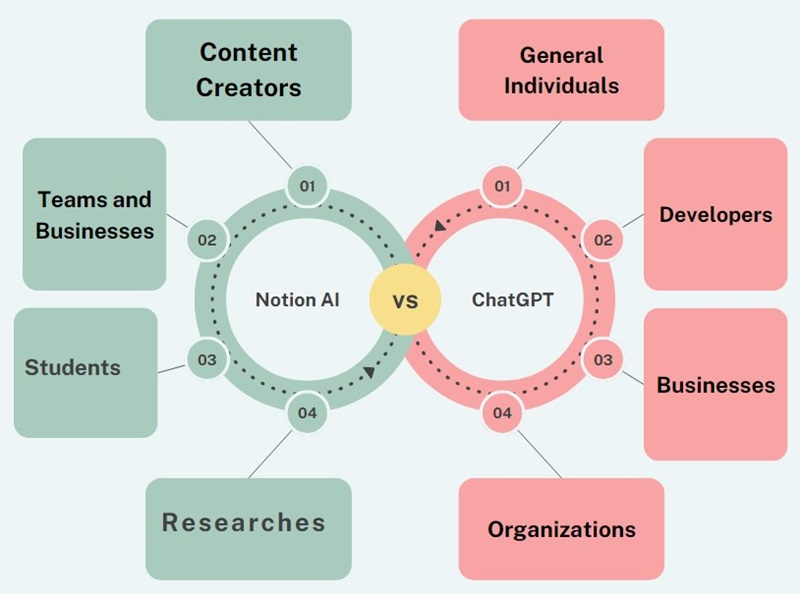
Notion AI Strengths:
✅ Incredibly well integrated into the Notion platform.
✅ Useful features to help users with writing and editing.
✅ Tailored to help with task management.
✅ No substantial lag or delays when in use.
Notion AI Weaknesses:
❌ Limited to only Notion users and the platform.
❌ Limited features and functionalities provided by Notion.
❌ Lack of conversational abilities.
ChatGPT Strengths:
✅ Incredibly knowledgeable on a variety of topics with seemingly no limits.
✅ Provides responses to a wide range of queries and prompts.
✅ Refers to past conversations/prompts for continuity.
✅ Sees, hears, and speaks according the voice/image/vision inputs.
ChatGPT Weaknesses:
❌ Responses are not tailored or personalized to the user specifically.
❌ The quality of the response is highly dependent.
❌ Less accurate to the industry-oriented knowledge.
❌ Can occasionally provide incorrect or outdated information or overly generic responses.
4. Tips: Create Your Own Chatbot without Coding
While we would like to combine the strengths of both Notion AI and ChatGPT - the professional knowledge base and the powerful Q&A feature, it's better to build your own AI chatbot using your own knowledge base. One great tool to easily build and create your own chatbots is ChatInsight!
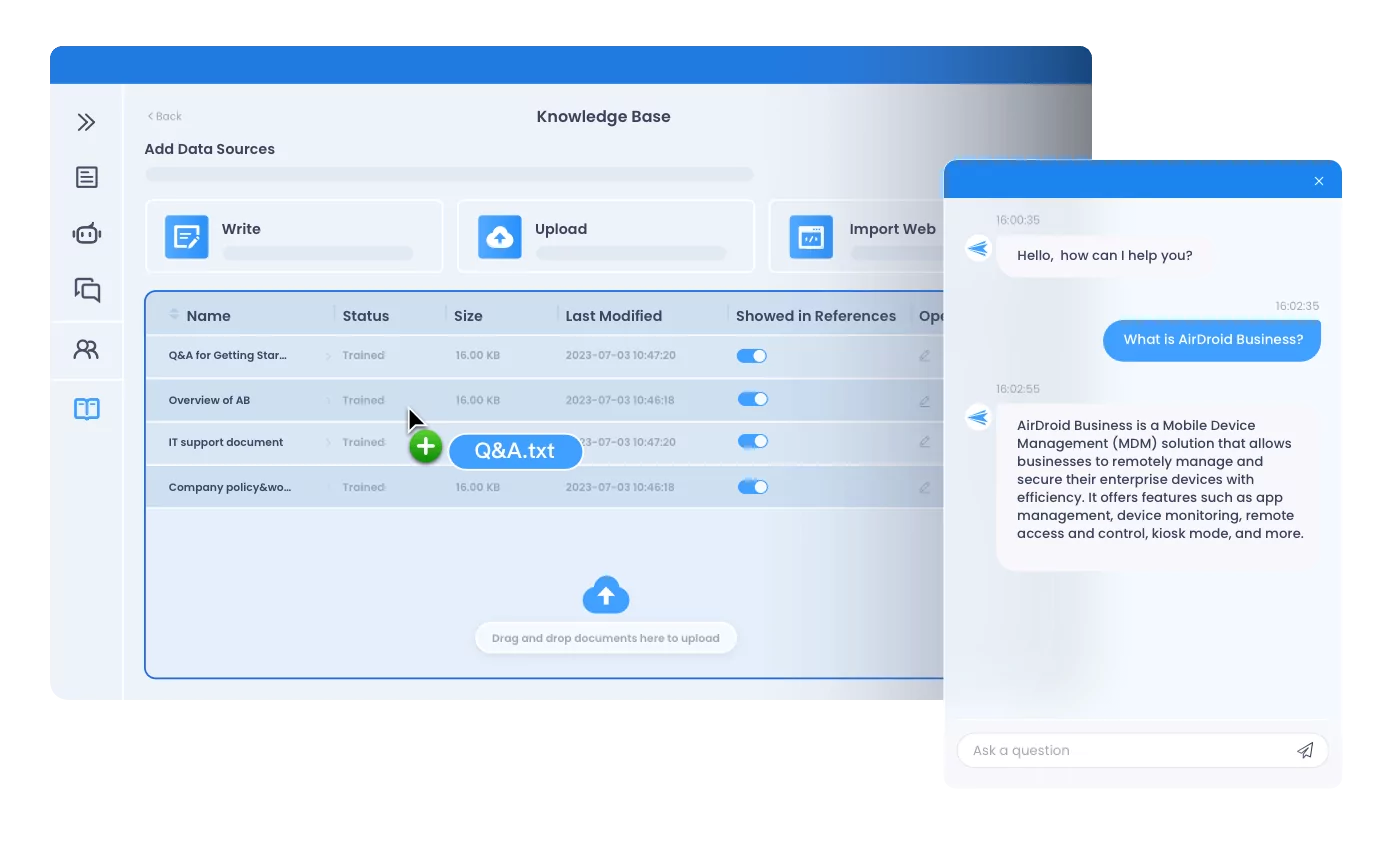
Key Features
- 1. Create your AI chatbot without coding
- 2. Customize knowledge base to meet your specific needs
- 3. Share the chatbot with URL, QR code, iFrame code,or Widget
- 4. Collect behaviors and analyze metrics
- 5. Best for AI business cards, IT support, customer support, HR training...








Leave a Reply.