Self-Learning Chatbot in Python: Everything You Should Know
Building a self-learning chatbot in Python can be fun and interesting. And this is common among those interested in AI and NLP. A software known as a chatbot communicates with its users through text or voice messages that copy human speech patterns. This kind of self-learning chatbot can improve its dynamic responsiveness over time and make users have better experiences.
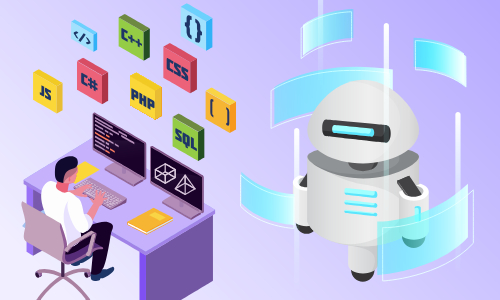
To create a chatbot like this, you must be grounded in Python programming and familiar with pertinent libraries, e.g., TensorFlow, NLTK (Natural Language Toolkit), and sci-kit-learn. These libraries offer vital resources for NLP and other machine-learning activities. It's also helpful to know about different methods used in AI, like sequence-to-sequence models and RNNs. But first, let's talk about what a self-learning chatbot is.
Part 1. What Is a Self-Learning Chatbot?
A self-learning chatbot, sometimes called an intelligent or adaptable chatbot, is an artificial intelligence (AI) system that can pick up knowledge via human interactions. With machine learning algorithms, a self-learning chatbot constantly learns from user input and feedback, enhancing its conversational skills. Typical rule-based chatbots, on the other hand, rely on pre-defined replies.

By applying cutting-edge technology like machine learning and natural language processing, a Python self-learning chatbot performs much more than conventional chatbots. These chatbots can learn from user interactions and other sources to enhance their replies. Through the use of machine learning algorithms, input trends may be examined and comprehended. Therefore, they can provide quick and reliable information as a result.
There are several processes to undergo and learn before a chatbot can become a self-learning chatbot. First, it is trained using a conversation dataset or previously acquired information to establish a baseline understanding of language and common answers. The chatbot then gathers and analyzes different user inputs as it constantly communicates with it and adds them to the training data. Over time, the chatbot language model and the ability to generate responses using this data improves.
Self-learning chatbots can use reinforcement learning strategies to speed up learning. It benefits from user input, such as ratings or clear corrections, to better grasp the caliber of its responses and modify its behavior as necessary. As a result of this feedback loop, the chatbot may adjust, correct, and improve its responses in subsequent exchanges.
A self-learning chatbot's ultimate objective is to imitate human-like interactions by responding to user requests with accurate and personalized information. They will develop and become more intelligent, and provide a better user experience in various applications, including customer service, virtual assistants, information retrieval systems, and more. And they do this by continuously learning from human interactions.
Part 2. Why Do People Prefer a Self-Learning AI Chatbot?
1. Improved Accuracy
Using existing AI self-learning chatbot platforms or services like AI Self-learning Chatbot. These platforms often provide pre-built chatbot models that have self-learning capabilities. Following the platform's documentation and guidelines, you can integrate these chatbots into your application or website. Then customize the chatbot's behavior and responses based on your requirements.
2. Personalization
Self-learning chatbots can adapt to individual users' preferences and needs. Through learning from previous interactions, they can tailor responses to specific users, providing a more personalized and customized experience. This personalized approach enhances user engagement and satisfaction.
3. Dynamic and Natural Conversations
Self-learning chatbots aim to simulate human-like conversations. By incorporating natural language processing and machine learning techniques, they can understand the nuances of language, context, and user intent. This enables them to engage in more dynamic and smooth conversations, making the interaction with the chatbot feel more natural and intuitive.
4. Continuous Improvement
Self-learning chatbots can improve and evolve. With each user interaction, they gather valuable data that helps them refine their models and learn from their mistakes. This constant learning and adaptation ensure that the chatbot's performance keeps getting better, leading to a more satisfying user experience.
5. Efficiency and Availability
Self-learning chatbots can handle many user queries simultaneously and are available 24/7. They provide instant responses and can address repetitive tasks efficiently. This makes them ideal for applications such as customer support, where quick and accurate answers are essential.
Part 3. How to Get a Self-Learning Chatbot
1Using AI Self-Learning Chatbot
Using existing AI self-learning chatbot platforms or services like AI Self-learning Chatbot. These platforms often provide pre-built chatbot models that have self-learning capabilities. Following the platform's documentation and guidelines, you can integrate these chatbots into your application or website. Then customize the chatbot's behavior and responses based on your requirements.
2Feeding Data to Machine Training
If you want to create a self-learning chatbot from scratch, you'll need to gather a dataset of conversations using tools like ChatInsight. This dataset will serve as the training data for your chatbot. You can collect conversations from various sources, such as customer support logs, chat transcripts, or public datasets to ensure the dataset covers a wide range of possible user queries and responses.
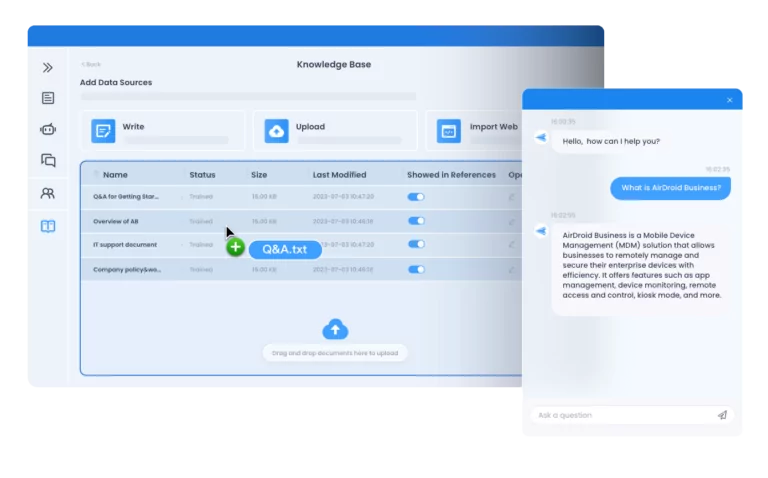
3Creating a Self-Learning Chatbot in Python
Develop your self-learning chatbot using Python and machine learning libraries. Start by preprocessing the collected data, cleaning it, and converting it into a format suitable for training. Use natural language processing (NLP) techniques to tokenize the text and handle other language-specific tasks.

Part 4. How to Make a Self-Learning Chatbot in Python
Developing a self-learning chatbot in Python requires a solid understanding of machine learning, natural language processing, and programming concepts. It's important to continuously learn and explore new techniques and advancements to enhance the chatbot's capabilities and provide engaging user experiences.
To create a self-learning chatbot in Python, you can follow these steps:
- Set up the Development Environment
- Install Python and the necessary libraries for natural language processing (NLP) and machine learning, such as TensorFlow, NLTK, and sci-kit-learn. Use a code editor or an integrated development environment (IDE) for coding convenience.
- Gather and Prepare Training Data
- Collect or create a conversation dataset that aligns with your chatbot's purpose. Using NLP techniques, preprocess the data by removing noise, tokenizing text, and handling tasks like stemming lemmatization or entity recognition.
- Build the Language Model
- Use machine learning algorithms like recurrent neural networks (RNNs) or transformer models to build the language model for your chatbot. The model learns from the training data to understand patterns and context and generate responses. Libraries like TensorFlow or PyTorch can assist in constructing and training the model.
- Train the Chatbot
- Train the language model on the preprocessed training data. Adjust hyperparameters, such as learning rate and batch size, and iterate through multiple training epochs to optimize the model's performance. Monitor training progress and evaluate the model using metrics like perplexity or accuracy.
- Implement a Self-Learning Mechanism
- Incorporate reinforcement learning techniques to enable self-learning capabilities. Define a reward system that evaluates the quality of the chatbot's responses. Utilize reinforcement learning algorithms like Q-learning or policy gradients to guide the chatbot's learning process based on user interactions and feedback.
- Test and Evaluate Your Chatbot
- Test and evaluate your self-learning chatbot with sample queries and evaluate its performance. Assess its ability to generate contextually appropriate responses and handle a variety of user inputs. Analyze user feedback to identify areas for improvement and iterate on the model and training process accordingly.
- Deploy the Chatbot
- Deploy your self-learning chatbot to a platform or integrate it into your application or website. Set up the necessary infrastructure and server to handle user interactions. Ensure the chatbot remains accessible and responsive to users.
- Continuous Improvement
- Monitor and gather user feedback to enhance the chatbot's performance. Incorporate user feedback into the training process to iteratively refine the chatbot's responses and optimize its conversational abilities. Regularly update and retrain the model to keep the chatbot up to date.
Part 5. Benefits of Making a Self-Learning Chatbot in Python
1Flexibility and Extensibility
Python's flexibility allows you to design and implement various chatbot components, customize their behavior, and extend their functionality according to your specific requirements.
2Wide Range of Libraries
Python has powerful libraries and frameworks, such as TensorFlow, PyTorch, sci-kit-learn, and NLTK. They provide ready-to-use tools and algorithms for data preprocessing, language modeling, and reinforcement learning. Using these libraries can let you significantly simplify the development process and speed up the implementation of self-learning mechanisms.
3Robust Machine Learning Support
Python offers extensive machine-learning libraries that give you access to state-of-the-art machine-learning algorithms and models. This can help you implement complex self-learning mechanisms when building chatbots. Also, you can utilize pre-trained models and integrate other data processing libraries to improve your development process efficiency.
4Strong Community and Resources
Python has a large community of developers and researchers in AI and machine learning. They offer a variety of resources, tutorials, forums, and open-source projects. This wealth of information and support can be useful when developing a self-learning chatbot, allowing you to learn from others and seek guidance.
5Integration Capabilities
Python integrates well with other technologies and frameworks. You can use frameworks for Python like Flask or Django to connect your self-learning chatbot to web apps, APIs, databases, or other backend systems. From there, your chatbot can interact with other services and provide a better user experience.
6Scalability and Deployment
Python's scalability allows your self-taught chatbot to handle more user interactions and scale as needed. It also has lots of deployment options with cloud platforms like AWS or Heroku, making it easier for you to deploy your chatbot and make sure it's available to your users.
7Educational and Research Opportunities
Python is easy to read, so it's great for teaching and doing research experiments. Creating self-learning chatbots in Python is a great opportunity to understand the intricacies of AI, machine learning, and processing natural language. It also allows researchers to experiment and innovate when developing chatbots.
Conclusion
Creating a self-learning chatbot in Python is an exciting project. It combines the power of AI, machine learning, and NLP. Following the steps outlined above, you can develop a chatbot that continually learns from user interactions, improving its responses over time.








Leave a Reply.