5 AI-Powered Chrome Extensions for YouTube Summary with ChatGPT
Creating YouTube videos seems to be an easy task. But in reality, it is not. Writing the YouTube summary is one such hectic tasks. Sometimes people go out of words when they are writing it. For all of them around, the YouTube summary with chatgpt is something that can help. If you are doing YouTube and want to know about the seamless way to create summaries, keep on reading till the end. This is also helpful for those who don't have sufficient time to go through the entire video.
Well, to help you in knowing more about it, in this article, we will explore YouTube summary with ChatGPT in detail. After this read, you can analyze whether you can consider it or not. Without further ado, let's get started!
- Part 1: What Is YouTube Summary with ChatGPT?
- Part 3: How ChatGPT Summarised the YouTube Video?
- Part 4: YouTube Summary with ChatGPT Possible Use Cases
- Part 5: Benefits and Limitations of Using ChatGPT for YouTube Summaries
- Part 6: FAQs about YouTube Summary with ChatGPT
Part 2: 5 AI-Powered Chrome Extensions for YouTube Summary With ChatGPT![]()
hide
Part 1: What Is YouTube Summary with ChatGPT?
Before exploring any other information, do you know what YouTube summary with ChatGPT is? Is Well, it is the Chrome extension that allows YouTubers to summarize YouTube videos with the help of the extension.
Users just need to give the command to the tool, and they will be able to get the video. The process is quite lengthy, and it will take time. There are several steps that are a must to follow, so ultimately, it will take time. It is important that users are being patient.
This extension is available for Safari too, so if you are using MacBook or any iOS, then as well the extension will work. In some cases, it happens that the summary generated may not work in your favor, and you need to do some editing as well. So be ready for it too!
Part 2: 5 AI-Powered Chrome Extensions for YouTube Summary With ChatGPT
Whether you need to summarize videos for work or personal usage, here are the five AI-powered Chrome extensions to summarize YouTube videos with ChatGPT.
1Glasp
Glasp is among the advanced tools available helpful for users to generate the transcripts in chat GPT. This tool is a game changer as it has an interface and allows users to generate the transcript easily. It allows users to create transcripts with time stamps and with personalized notes as well.
After having this tool, there will be no need for a user to do endless scrolling when they wish to get the intent of the video. Within a while, a detailed summary will be available.
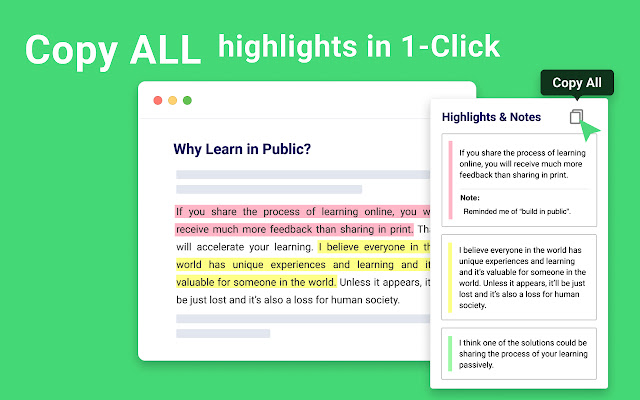
2YouTubeDigest
YouTubeDigest is also in consideration when users are looking forward for tools to create summaries for YouTube videos. This tool follows a default format in which it provides the summary in five bullet points. Users will be able to change the settings if they require a summary in some other format.
If the user has done the customization in the setting, there is an option available to specify the number of each section. You can choose the same as well for understanding the videos in a proper way. Also, there is an option available where you can select the language and export the generated file into PDF or doc file.
Also, it offers time-stamped summary, so there will be no need for users to worry about the details that they can grasp over a particular duration.
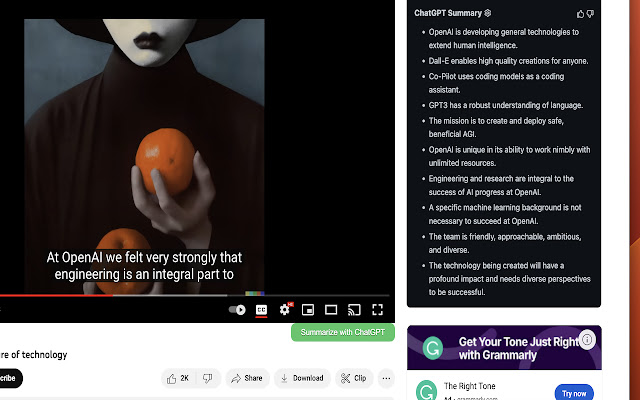
3AskFred for Web
AskFred For Web is a Chrome extension created by Firefiles. It allows users to create a Youtube summary within a few clicks. If the video exceeds 20 minutes, then as well this extension will work.
Furthermore, if you wish to alter the length of the summaries that have been generated, the same can also be done accordingly. There is a need for users to understand how they can use it to utilize it to its best potential. It also highlights the keywords of the content that are relevant to the topic. The integration of this extension can be done to YouTube seamlessly, and no such problem will arise at all.
A user will be able to stay informed about the information available in the video, and users will have the best viewing experience.
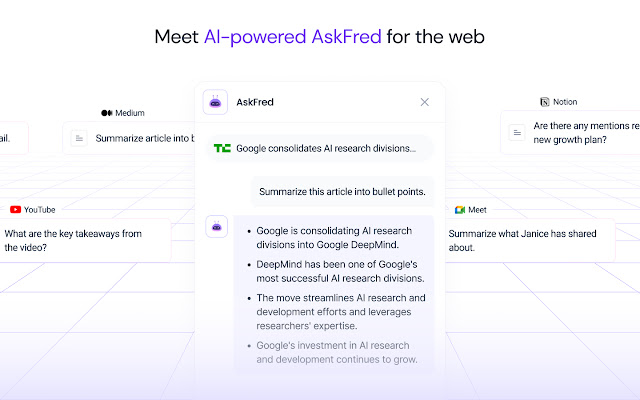
4Eightify
Eightify is another GPT-powered Chrome extension for summarizing YouTube videos. After installing this extension, you'll see a Summarize button beside the Like button. Clicking on it creates a summary that you can view on the right side of the screen.
Eightify is a GPT-powered Chrome extension that allows users to create summaries for YouTube videos. After installing the extension, there will be a summarize button available just next to the like button. When users click on it, they will be able to create the summary of the video that they are viewing. The summary will be available on the right side of the screen.
This extension offers the summary of the video in eight points. Users will be able to understand the entire video in just eight points. In case users wish to expand the 8.2, they can do it by customizing the settings.
This extension allows users to create 5 free summaries and three more each week. Apart from this restriction, a user will be able to summarize a YouTube video for free if the views over the videos are less than 30,000 and the duration is less than 60 minutes.
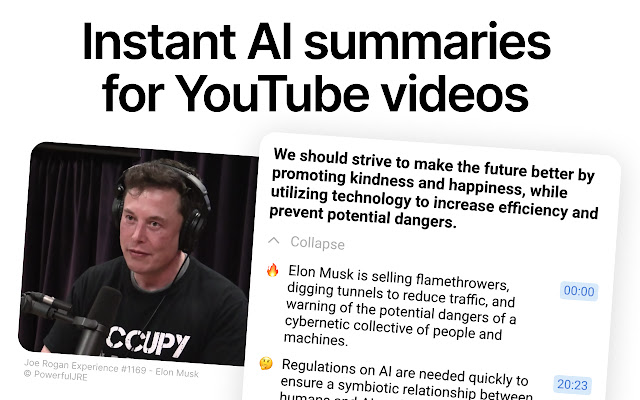
5ChatGPT - Summarize Everything
If you are looking for a simpler option, then ChatGPT- Summarize Everything is one of the best extensions you can consider. By default, it will provide you with a short summary that will be in bullet points.
You can change the rewriting format from the extension settings if needed. Furthermore, there is also an option available where you can place the title, languages, and other details accordingly. Other than YouTube videos, this expansion is helpful in summarizing articles. Next to the summary tab, there's a tab available for chat, and from here, you can directly use ChatGPT. You can ask for an extension as many times as you want to generate the summary for you. Also, this extension supports multiple languages.
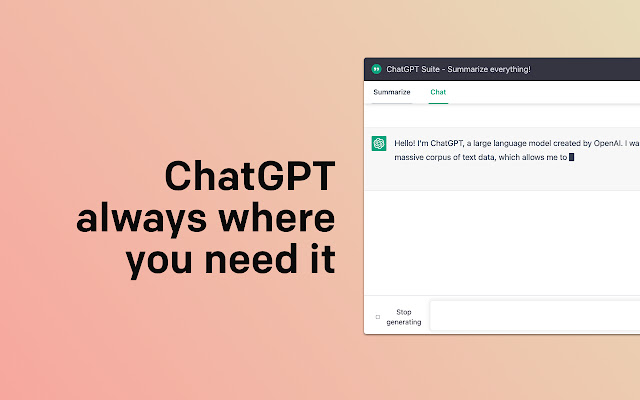
Part 3: How ChatGPT Summarised the YouTube Video?
If you wish to know about the process to summarize the YouTube video with ChatGPT, it is as follows:
How-to Steps:
- Step 1.
- First of all, install the Chrome extension on your system. You can consider installing YouTube summary with the ChatGPT.
- Step 2.
- Move to YouTube, and there is a ChatGPT logo available. This one is the "View AI summary" tab. You need to click on it, and it will be redirected to a new tab where it opens ChatGPT.
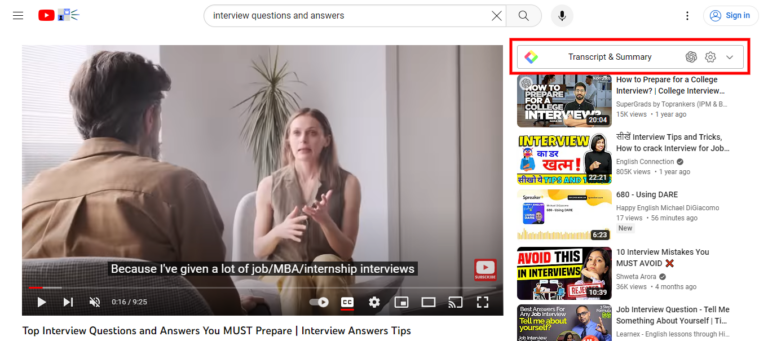
- Step 3.
- Here, you need to give a command that summarizes the following in five bullet points and give the title in detail. Make sure to give a clear proper title with the creator's name so that ChatGPT can fetch the same information and present the result as needed.
- Step 4.
- Within some time, you will get the summary available in bullet points. There is a possibility that it will not be a detailed summary, but it will help you to understand the intent of the video.
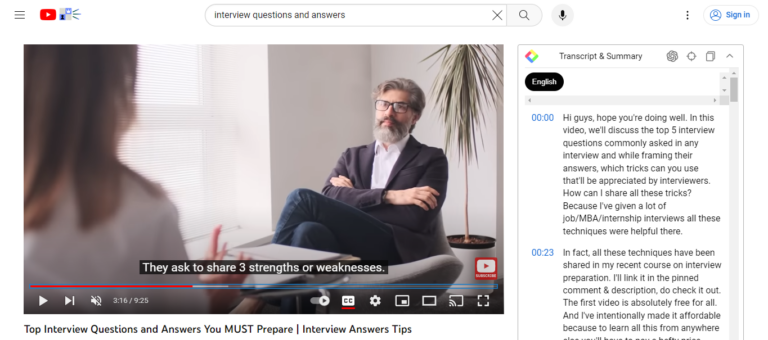
Part 4: YouTube Summary with ChatGPT Possible Use Cases
There are so many use cases where "YouTube summary with ChatGPT" can help you out. These are as follows:
Helpful in summarizing long educational videos
With the help of YouTube summary with ChatGPT, users can summarize long educational videos. As we all know that while creating educational videos, there is so much information that we add to it. Going back to information, again and again, is not possible. In that case, using the AI tool is a better option. This tool will allow users to get the summary available in bullet points, and they can utilize it wherever required.
The high retention rate of video content
Some instances take place when users are unable to get the right information through a video, they skip it and look for other videos. But when proper information is available, this problem will not happen at all. By adding on the summary to the content, users will be able to understand the intent of the video just by looking at it and analyzing whether the same will answer their question or not. If they find out that the same video is relevant to their question, they definitely continue watching it.
The complete summary available for viewers
Sometimes it happens that the video creator forgets to add the summary, but the content is useful. In that case, the YouTube summary by ChatGPT is helpful in getting the information in one go. Users just need to put on the extension, and they will be able to get the summary in bullet points in a while. A little understanding of using the tool is also required whenever using it for generating a YouTube video summary. Therefore, do pay attention to the same as well and then consider using it.
Time-saving approach for video creators
For video creators as well, YouTube summary Chat GPT is a time-saving approach. There will be no need for them to engage in complicated processes when they wish to write the summary. They can simply give it a command, and the summary will be available. There is a possibility that it may appear like a hectic task to you, but in, reality it is not. However, it is a time-consuming one but worth it.
Part 5: Benefits and Limitations of Using ChatGPT for YouTube Summaries
There are benefits and limitations of every tool, and so is with Using ChatGPT for YouTube Summaries; these are as follows:
Benefits:
1. It allows users to create summaries for lengthy YouTube videos as well.
2. The accuracy with which ChatGPT for YouTube summaries work is commendable. There are very few chances that some information may get missed. Within the decided word limit, the summary will get generated.
3. It supports different language models, including French, German, Hindi, Spanish, Italian, etc.
4. It offers automatic suggestions for errors. If there is any error in the content, the team will get highlighted, and the user can resolve it accordingly.
Limitations:
1. It lacks common sense. If there is something that needs to be resolved in the summary, the same may not get done.
2. It is limited to 20 minutes videos only. If the duration is more than that, you are out of luck.
3. It has limited knowledge till September 21. If the video is recorded after that, you cannot expect any new information in it.
Wrapping Up
In conclusion, ChatGPT for YouTube video summaries is a great tool to consider. It saves a lot of time and provides accurate information as well. But one cannot forget about the drawbacks that it holds. So, while considering using ChatGPT for YouTube video summaries, be ready to do some manual work as well. Undoubtedly the AI tool will wrap up most of your work but not 100%. Thus, be ready to do it as well. For sure, after using the chatbot video summary, you will be able to get accurate details as needed!








Leave a Reply.