AirDroid Business is Perfect at Lockdown & Secure Kiosk

Kiosk MonitoringAdmins can remotely monitor the real-time activities of managed devices. It enables them to remotely monitor real-time screen displays and device cameras to see what is happening around them to ensure effective kiosk monitoring.

Access ControlsIt allows admins to enforce strict security protocols, including a strong password authentication required to exit the kiosk mode. Admins can disable data exporting and ensure continuity of kiosk mode on the devices unless they wish to exit it.

ReportingAirDroid Business provides a comprehensive report with insights into device status, usage, and log information. Admins can check data usage history and real-time reports to analyze device activities seamlessly.

Alerts and WorkflowsHelping admins get instant updates when suspicious activities are monitored on kiosk devices. Admins can also configure pre-set actions for potential risks automatically triggered when required to ensure a proactive response.

Remote Update/InstallationManage OS and app updates remotely so they always contain the latest security features. Easily schedule app updates on kiosk devices to ensure work continuity during busy hours.

Compliance ManagementAirDroid Business offers customizable policies that help enterprises ensure high security for kiosk devices and compliance with industry-specific standards. Enforcing strong password authentications, device limitations like network, hardware buttons and other restrictions reduces the risk of cyber-attacks.

One-stop Solution to Configure Kiosk Mode
- Single App Kiosk Mode: Admins can select kiosk policy as single app kiosk mode and choose only one app to configure on all managed devices. After enabling it, all the device operations and settings are locked except the app the admin selects. Single-app kiosk mode is preferably suitable for check-out and check-out services and at retailers and restaurants for self-ordering.
- Multi-app Kiosk Mode:Business administrators can also allow managed devices to run multiple but limited apps using multi-app kiosk mode. This feature suits business environments where various employees have to use a single device for business operations.
- Kiosk Browser:AirDroid Business also offers a kiosk browser for businesses to ensure the safest web browsing. A kiosk browser allows enterprises to run incognito mode to keep the web research and credentials private.
- Digital Signage Kiosk Mode:Media and marketing teams can set digital signage into kiosk mode and remotely ensure streamlined content management to convey information and improve brand visibility.
Ideal Software for Android Device Management
- Security
- Restriction
- Customization
Security
- AirDroid Business focuses on data security, preserving private information, and eliminating unauthorized access. It provides robust protocols like TLS encryption for secure communication and file transfer.
- Admins can set strong input policies to ensure authorized access to confidential data and provide remote wipe, factory reset, and lock features to keep the devices safe from unauthorized access and data leakage.

Restriction
- Kiosk mode is a highly effective restriction that allows businesses to lock down devices to specific apps and websites.
- Admins can implement policies to restrict device features like network sharing, data exporting and other external connectivity.
- Device limitations can be set up to ensure device configurations are uniform.
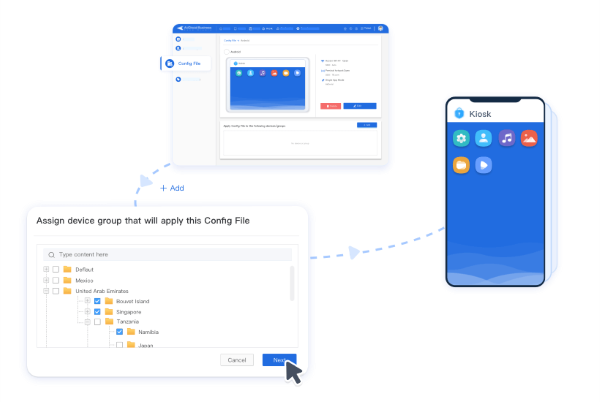
Customization
- AirDroid Business provides a high level of customization that enables administrators to modify the theme and layout of kiosk devices as company designers and marketing teams recommended.
- Admins can also hide the notification bar, creating a concentrated and streamlined user experience to fulfill business requirements.

Different Application Scenarios of AirDroid Business Kiosk Software
 Self-service Kiosk
Self-service KioskAirDroid Business Kiosk Software is highly applicable in self-service kiosks for different industries.
Customers at retail shops can conveniently view prices and select and purchase products, resulting in an improved shopping experience.
In the transport industry, travelers at bus stops, railway stations, and airports can easily access travel information, print tickets or passes, and carry out check-in and check-out using self-service kiosks remotely managed and monitored by AirDroid Business.
These self-service kiosks minimize queues at busy points and entertain customers in emergencies to buy tickets, leading to enhanced efficiency and a user-friendly interface. Information Kiosk
Information KioskInformation kiosks are widely used in public places to provide visitors with necessary information.
It could be an advertisement, brand promotion, public safety awareness message by the concerned government, or specific details depending on the organization managing it.
AirDroid Business Kiosk Software is an appropriate solution to spread valuable information digitally. Such kiosks are generally installed at museums, tourist points, educational institutes, hospitals, and public places like malls to convey information like maps of a building or other information. Hospitality Kiosk
Hospitality KioskAirDroid Business provides efficient and secure hospitality kiosks for the hospitality industry to ensure exceptional quality guest services. Hotels can use kiosks to make the check-in and check-out process easier. It helps visitors to obtain available room details and prices. Saving visitors' information also improves hotel security, which can be easily retrieved whenever required.















Hear from Our Customers
It is straightforward to use and entirely relies on our expectations for the security of all corporate devices. I can enroll all my corporate devices simultaneously and manage their settings easily and quickly. With zero-touch enrollment, I managed to enroll multiple devices with pre-configured settings, and it also offered me app installations on all devices to save official hours.
John Smith
AirDroid Business is outstanding. I love the way it helps me in managing my official devices. It is fully customizable, and I can easily manage the compliance issues using it. I can easily monitor my employees' activities and apply limitations for focused work, especially the kiosk mode, which is incredible.
Daniel Brown
One of the best reasons I switched to AirDroid Business is its flexible and cheaper pricing. It also solved all my Android unattended and remote control needs. I can enforce privacy mode on unattended devices and support my employees from remote locations, making my work easier.
Christopher Brown