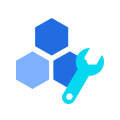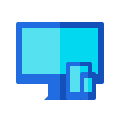- AirDroid BusinessFusion UEM
- Device Management95%88%
- Android Support94%92%
- Applications Management92%85%
- Compliance95%90%
- Security95%90%
- Unattended Remote Access95%72%
-

AirDroid Business is Better at Android

Remote Support for Attended & Unattended DevicesAirDroid Business enables business administrators to remotely access and control managed devices, either attended or unattended. It helps them improve the staff's productivity and provides instant responses to queries.

Low Latency & High PerformanceMultiple enrollment methods of AirDroid Business result in smooth connectivity with the system. The centralized Dashboard offers streamlined remote control of devices for continuous monitoring, troubleshooting, and support without delays resulting in high performance and low latency.

Android Enterprise IntegrationAndroid enterprise integration helps businesses integrate Android specific functions to all enterprise devices though the MDM solution. MDM solutions with Android enterprise integration enables enterprises develop their security applications and launch them on managed devices.

Device LockdownAirDroid Business offers admins a remote lockdown of devices to prevent unauthorized access. It helps to keep confidential information safe when the device is stolen or lost.

Powerful App ManagementAdmins are able to install or uninstall any app remotely from managed devices. It also helps businesses verify the app's performance before officially integrating it to ensure productive work. It enables them to restrict the installation or removal of apps without permission.

Multi-System SupportAirDroid Business enables admins to remotely manage devices from multi-system devices like iOS, Windows, and browsers etc.
How AirDroid Business Streamlines the Device Management Process
- Bulk Enrollment
- Alerts & Workflows
- Content Management
- Kiosk Mode & Policy
Large-scale Deployment
- As a Fusion UEM alternative, AirDroid Business provides bulk enrollment support. It saves precious time and efforts for manual enrollment of individual Android devices in the system. Various enrollment methods of AirDroid Business support bulk enrollment and help enterprises serve the time in other important tasks to obtain more productivity.

Remote Monitoring, Alerts, and Automated Workflows
- AirDroid Business offers around twenty different types of alerts, which notify you about some irregular behavior of managed devices and can cause disruption of work. Alerts help to monitor various metrics on connected devices.
- For example, AirDroid Business sends alerts to the admin when a particular device reaches a specific data usage limit, battery level is lower than a set limit, the battery temperature exceeds a certain limit, or device storage is insufficient.
- Alerts also notify you about the device's online or offline status, external connections, and kiosk mode status.
- Workflow helps to resolve issues automatically with pre-set instructions to ensure continuity even if you cannot take immediate action. Automated workflows like device reboot, screen off, factory reset, notifications, and switching to config file are triggered when specific alerts are generated.
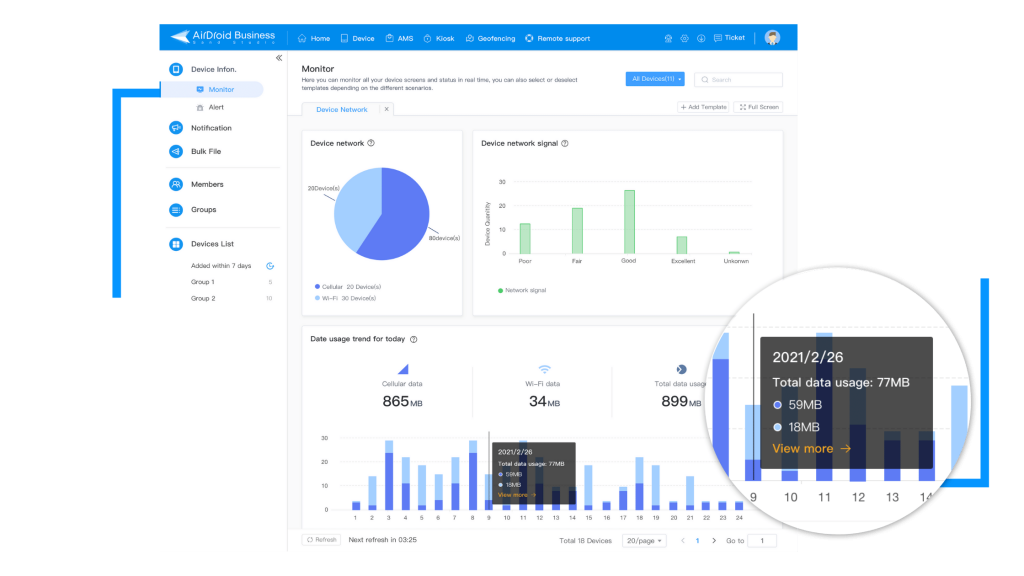
Remotely Manage Contents on Devices
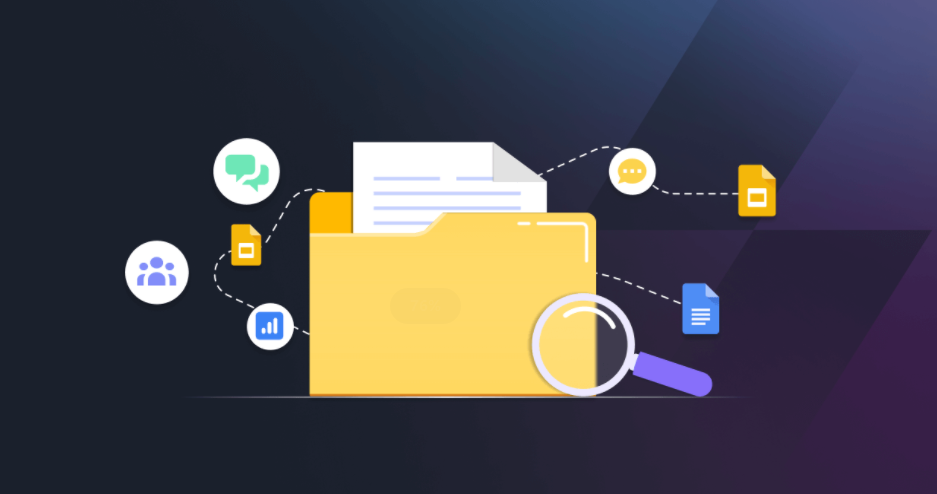
Device Restriction

Protect Your Data and Devices with AirDroid Business
- Data Encryption
Due to extraordinary data protection support, AirDroid Business is considered one of the best Fusion UEM alternatives. It provides Mandatory storage encryption within Policy configuration option to force encryption of stored data on the devices. - Device Limitations
AirDroid Business enables administrators to get complete control over device usage. It allows them to set rules and policies to use digital resources within a limited boundary. Device limitations include settings for app usage, network connectivity, data sharing, Wi-Fi, and Bluetooth connectivity,etc. - Disable USB Exporting
Business administrators can turn off USB exporting to prevent the sharing of confidential information from managed devices to external resources. It is a primary method for data leakage used by malicious workers. - App Whitelist & Blacklist
App whitelisting and blacklisting feature is beneficial to control malicious attacks by cyber criminals and prevent unnecessary data usage. Managed devices are allowed to use only business-related apps while blacklisting the apps helps to prevent access to such apps. - Update Apps and OS Regularly
Patch updates, scheduling, and workflows allow business admins to ensure all the devices are timely updated and fully functional. It improves work efficiency, security, and device performance.
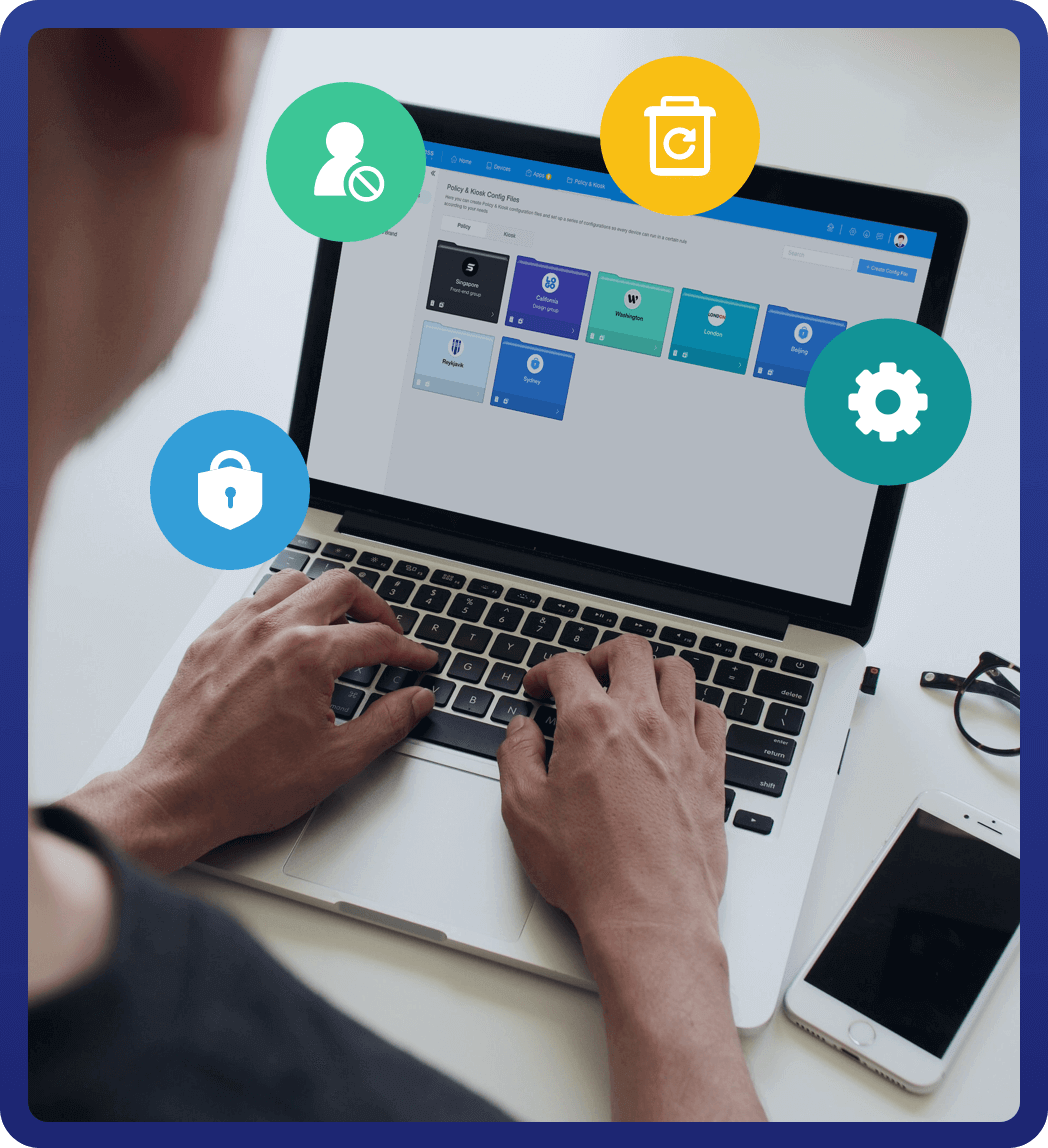
Common Scenarios Where MDM Solutions Help
- Work from Home
- Self-service Kiosk
- Rugged Devices
- Employee Mobile Devices
- Businesses in the IT industry have significantly revolutionized the working environment from physical to remote opportunities.
- With AirDroid Business, file sharing has become so advanced that teams can quickly share bulk files with secure data encryption protocols.
- Real-time remote monitoring and control have made working more efficient. Managers can quickly assist the team with real-time screen sharing and remote control features.

- Self-service kiosks are used in every industry, including transportation, healthcare, retail, banking, and hospitality.
- AirDroid Business allows admins and security teams to remotely monitor real-time kiosk screens and the surrounding activities.
- It enables them to ensure optimal kiosk usage without disruption and continuous monitoring. Self-service kiosks are used 24/7, with remote support technical staff providing in-time updates and remote troubleshooting of issues to reduce downtime.