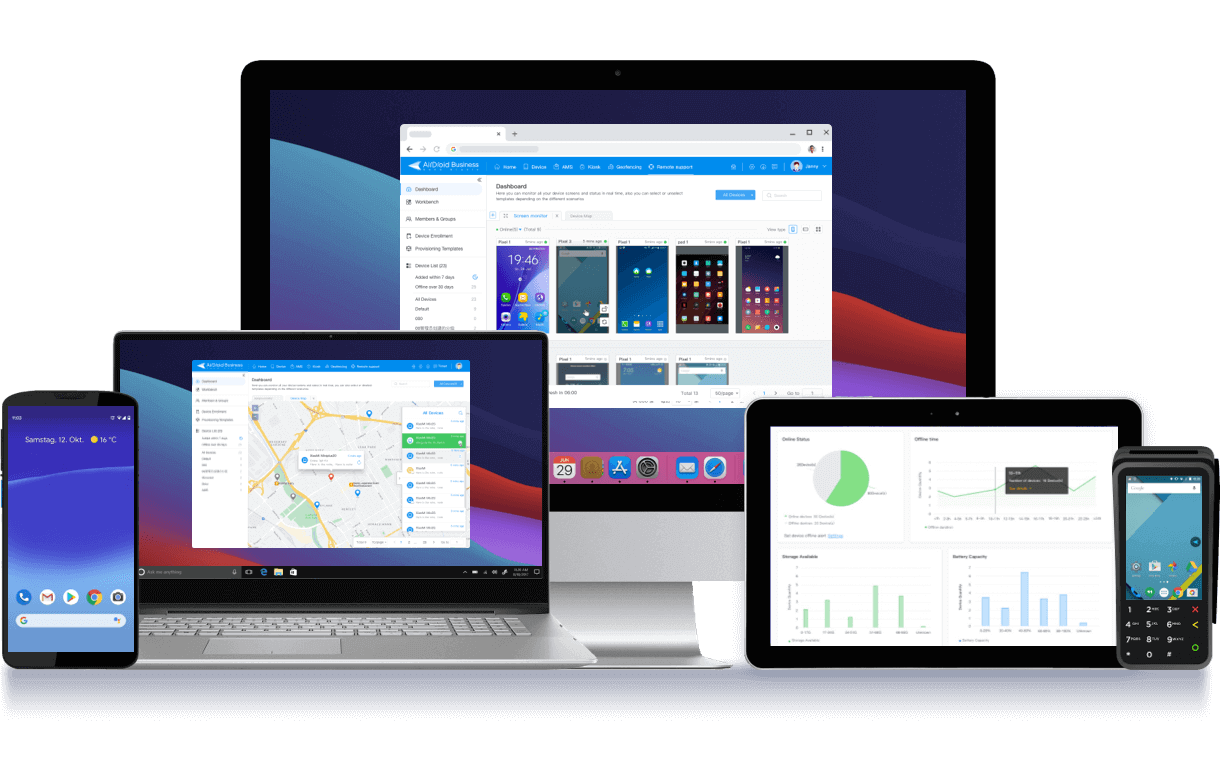Why Choose AirDroid Business?
| Features | AirDroid Business | Headwind MDM |
|---|---|---|
| App Management (IT team can install, uninstall, update and deploy apps remotely) | ✓ | - |
| Kiosk Mode (Restrict device usage to a single or a set of apps) | ✓ | - |
| App Blacklist & Whitelist (Prevent unnecessary and malicious apps, allow only essential apps to run) | ✓ | - |
| Security (Robust security measures, limitations, and high-level authentications) | ✓ | - |
| Custom Alerts (Setup alerts to detect abnormal behaviours) | ✓ | - |
| Data Encryption | ✓ | - |
| Device Configuration (Several enrollment methods are supported) | ✓ | - |
| Remote Monitoring (Real-time monitoring) | ✓ | - |
| Remote Support (Attended & Unattended devices) | ✓ | - |
| Location Tracking (Track real-time location and history of managed devices) | ✓ | - |
Resource from: G2
AirDroid Business: All-in-one MDM Solution
- Device Management
- Security & Compliance
- Kiosk Mode
- Device Performance
- Remote monitoring help enterprises track device activities in real-time while they can also check the history of device usage to analyze previous data usage.
- With remote access and control, enterprises are able to perform necessary operations on managed devices like remote lockdown of devices when left unattended.
- It helps to prevent unauthorized access. This feature also helps to remotely support employees when needed controlling their device screens.
- App installation, update and uninstallation are remotely controlled from a centralized position to ensure consistency.
- AirDroid Business also helps in inventory management to check enrolled devices, their names, network type, OS, and hardware specifications.

- AirDroid Business enables enterprises to manage complex password input policies and multi-factor authentication, thus strengthening access control and preventing unauthorized utilization.
- Personalization of network policies ensures that organizations can customize their security measures with the required specifications and standards to ensure compliance.
- The black screen mode improves privacy and security as devices only show a dark display during device maintenance processes, enabling admins to view and perform remote actions on devices.
- Alerts and workflows provide a proactive security approach by enabling businesses to react quickly in cases of perceived threats or violation policies. It also helps to facilitate auto-app updates when available.
Moreover, geo-fencing and location tracking allow organizations to implement region-based restrictions while offering real-time monitoring for further security.

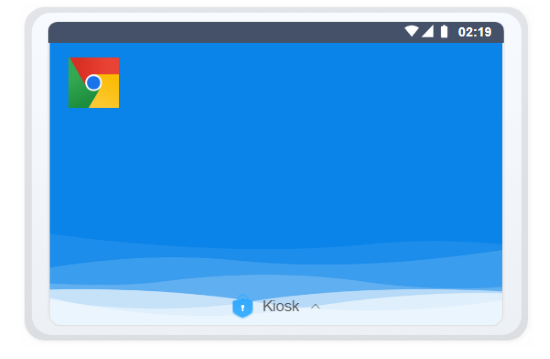
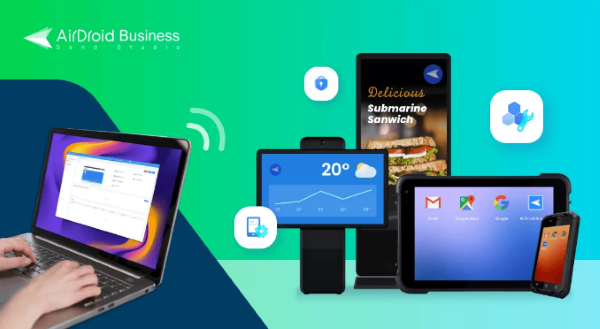
Affordable Mobile Device Management Solution
- Another compelling reason to consider AirDroid Business as an alternative to Headwind MDM is its flexible and affordable pricing.
- With three customizable packages to choose from, it caters to businesses of all sizes, from small industries to large organizations. You can get started with a 14-day free trial by clicking the button below.
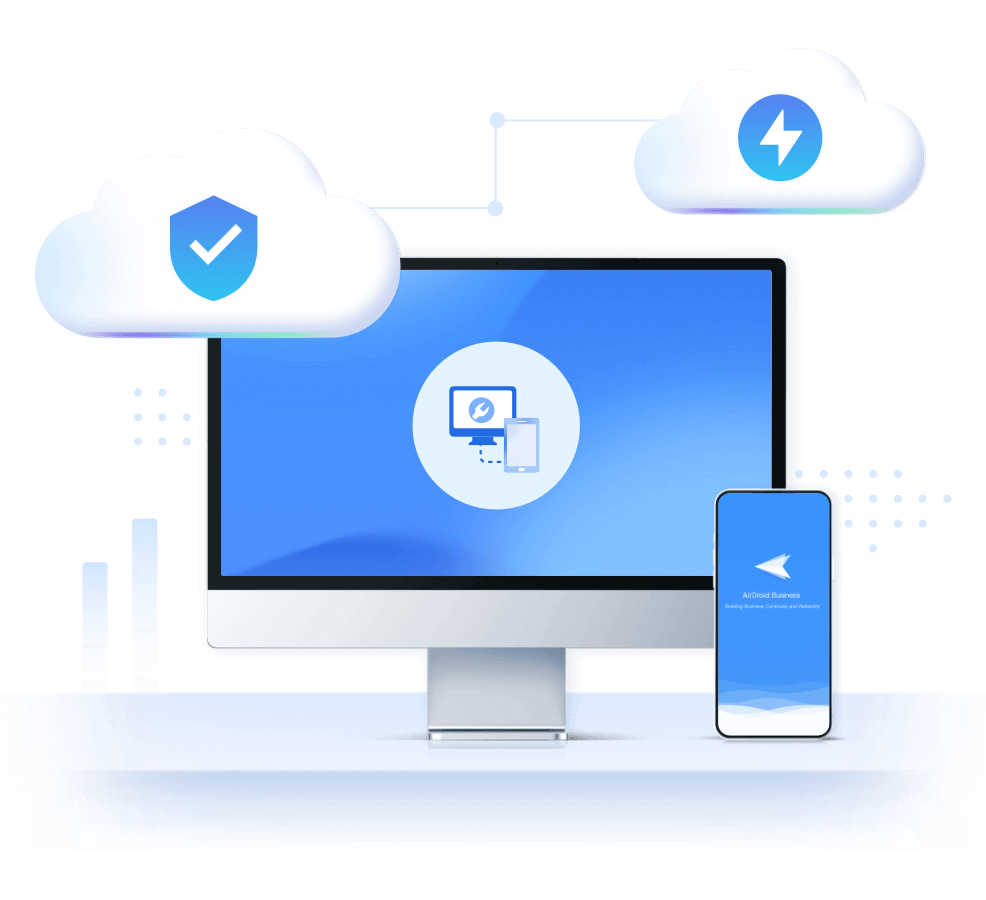
Improve the Mobility and Productivity of Different Industries
 IT Service
IT ServiceAirDroid Business MDM simplifies device management for the IT industry by increasing the mobility of its professionals. It enables administrators to remotely customize and enforce security policies and restrictions to provide a sophisticated and professional work environment and eliminate unnecessary device and data usage on corporate Android devices.
Managing network policies, file sharing, and device performance with various analytics ensure the smooth working of IT companies.
For example, it is a common practice of IT companies to hire technical or networking staff that is responsible to assist workers with several connectivity issues. They use real-time monitoring, access, and control features to quickly manage and resolve device issues remotely and reduce downtime.
 Education
EducationThe Kiosk Mode Configuration allows educators to create a focused learning space where the device is restricted to educational apps only. It also helps institutes avoid students from malicious cyber-attacks and fake relations that can spoil their future.
The screen-sharing feature is also supportive of delivering lectures to the students.
Reports and analytics help administrators check each app's usage and data consumption to analyze students' online activities. By providing students with interactive kiosks, admins can quickly offer data access to the students.
Reputational educational institutes occupy a large area to provide a healthy leaning environment also including living spaces to ensure focused studies. They use digital signage to display maps and directions to facilitate visitors easily each their desired place.
 Retail
RetailCustomers normally face payment issues at retail stores like the cashier not receiving online payments or unavailability of returning amount, resulting in negative impact on customers. So, retailers POS system for a better user experience.
POS offers various payment modes for customers' convenience. It also helps manage and monitor the sales and keep a record of it. Managers can use AirDroid Business for efficient inventory management, keeping them updated with stock details.
Admins can remotely monitor the device activities of employees and access cameras to monitor the retail environment for security and work efficiency. They can also use digital signage for advertisement by smoothly handling content with AirDroid Business.

Device management is a serious concern for every enterprise as it is crucial to maintain work productivity and the security of sensitive data. Using a professional MDM solution, businesses can reduce their burden of device management and automate various operations to focus on actual work.
AirDroid Business MDM solution helps in managing device usage by providing real-time monitoring of devices and detailed insights into device and data usage.
Device usage limitations for employees are enforced using a kiosk mode, app, and website allowlist features. Moreover, implementing strong password input policies and authentications helps admins manage access controls effortlessly.