AirDroid Remote Support is the Best Choice
| Unattended Mode | Security Policy | Group management | AR Camera | Easy to Use | Usage Dashboard | |
|---|---|---|---|---|---|---|
| AirDroid | ✔ | ✔ | ✔ | ✔ | ✔ | |
| Splashtop | - | - | ✔ | - | - |
Why AirDroid Remote Support is the Best Choice for Your Needs?
 Remote support
Remote supportAirDroid Remote Support provides a secure and fast service that allows you to remote access and control an Android device to troubleshoot and resolve issues anytime and anywhere.
 Real-time screen sharing
Real-time screen sharingUsers can share their device’s screen with a remote facilitator for troubleshooting and assistance, enabling real-time collaboration and problem-solving.
 Voice call
Voice callYou can communicate with clients or colleagues during remote sessions. It enables clear and reliable audio communication between parties, enhancing the efficiency and effectiveness of remote support
 File transfer
File transferWith this feature, you can easily share large files with your support team for tasks such as troubleshooting, data backups, updating patches or other purposes with just one click.
 AR camera
AR cameraWith the AirDroid Remote Support solution, you can easily guide your employees or customers by placing 3D markers on real-world objects using their device camera.
 Mass deployment
Mass deploymentThis powerful feature streamlines the deployment process, enabling organizations to save time and resources while ensuring that all devices are quickly and securely provided with the necessary support.
What Makes AirDroid Remote Support Different?
- Unattended
- Security
- Flexibility
Access to unattended devices from any location at any time
- Unattended remote access can be particularly useful for IT professionals who need to support remote workers or manage multiple devices from a centralized location.
- By eliminating the need for on-site personnel, your company can conserve valuable manpower resources. While also enabling real-time remote troubleshooting for devices from anywhere in the world by using this solution.
- You can rest assured that your batch devices are constantly protected by AirDroid Remote Support and any issues that arise will be quickly discovered and resolved in the first instance, greatly minimizing downtime and maximizing productivity.

Safeguarding the data and privacy of both enterprises and individuals
- AirDroid Remote Support offers comprehensive protection measures including security policies, dynamic connection codes, and the soon-to-be-released Black Screen Mode, to enhance privacy and safeguard the remote control process.
- Administrators can establish blockers that prohibit unauthorized external access to an organization's devices, such as forbidding individuals outside of the organization from connecting to them by using connect codes.
- The control end can be set up to automatically update the connection code after every remote assistance session, providing enhanced protection for employees' personal privacy.

Easy remote access and control of Android devices
- Experience seamless remote support with AirDroid! Our platform offers several connection methods to get you connected with your clients quickly and easily. Enhance your customer service experience with AirDroid remote support and elevate your business to new heights.
- The account owner can invite members to assist with organization device management in the Admin Console by assigning different roles, and promoting orderly and multi-layer management.
- AirDroid Remote Support offers 2 distinct plans that cater to different needs. These plans are divided based on the number of administrator seats and device limits required by users.
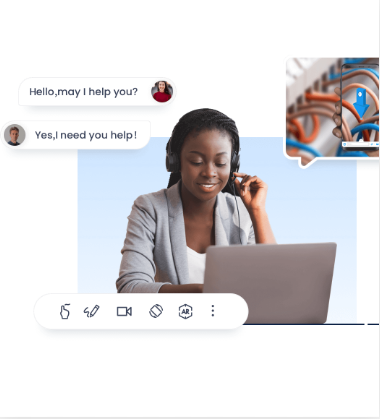
Tailored Solutions to Meet Diverse Needs
- In-house IT
- MSP
- Customer Support
- Retail
With remote support features, the IT staff in-house can provide support using its extraordinary screen-sharing, remote control, and voice calls or messages features. In-house IT demands greater control over technology systems and processes and more customization of solutions to meet specific organizational needs.
AirDroid Remote Support reduces the need for on-site support visits and helps ensure consistent support across all locations.
Things can be managed from a central location. It also enables the IT staff to minimize downtime and reduce the impact of technology issues on an organization's operations.

MSPs are the backbone of many businesses as they provide network management, software management, and helpdesk support to large companies needing more in-house IT.
MSPs can provide efficient and effective IT support to their clients using AirDroid Remote Support by accessing their devices via a 9-digit connection code.
Managing multiple clients simultaneously without the need to travel to each client's location helps reduce travel time and associated costs. With AirDroid Remote Support, MSPs can better manage and assign roles to their staff and resources.

AirDroid Remote Support is an incredibly useful tool for customer support services. Almost all companies provide customer support to their clients to entertain them with their product details and troubleshoot their issues with the products.
It is hard to explain technical things to customers on call to resolve their problems, so AirDroid Remote Support helps companies access their devices and resolve their issues quickly.
The screen-sharing feature is also wonderful for assisting customer support representatives in resolving client issues. Even screen-sharing can be paused while filling out confidential information.

Retail's operational efficiency can be incredibly improved using AirDroid Remote Support while reducing travel expenses.
Retail businesses can quickly and efficiently troubleshoot technical issues that may arise in-store or online using remote support. They can quickly respond to potential security threats and take appropriate action to mitigate risks by remotely monitoring security cameras and alarms.
Customer satisfaction and improved inventory management can also be made possible using AirDroid Remote Support.

How Can Remote Support Software Assist You?
- With the help of its unattended mode, you can remotely control the devices to troubleshoot any errors in the device without any permission from the device.
- Users can make calls to the other concerned devices and ask for anything they need. If the end user does not pick up the call, users can also send a voice or text message to get a response later.
- It helps the users to customize the management process and assign roles to the devices depending upon their level to access the devices remotely and control them.
- AirDroid Remote Support introduces real-time screen-sharing to visualize device errors and guide users to perform specific tasks more clearly.
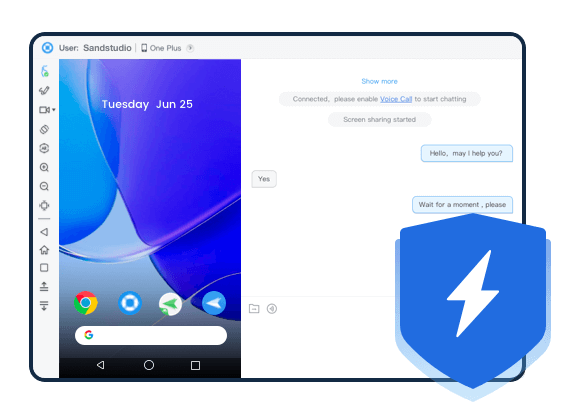

Others Factors to Care When Assessing Remote Support Providers
Pricing: AirDroid offers a basic plan with a single seat for remote support, which means only one administrator can be online at a time. However, this plan does not have any device limits. On the other hand, the standard plan has a device limit of 300 devices but allows several managers to be online for remote support at the same time. This means that customers can choose the plan that suits their requirements and budget. Overall, AirDroid Remote Support pricing plans offer significant flexibility, making it a hassle-free option for businesses of all sizes.
Interface: A good remote support software should offer simple navigation, clear instructions, and minimal clicks to access the necessary features.
Security of users: Security is among the most critical factors when choosing remote support software.
Accessibility: Remote support software should be accessible from anywhere, anytime, and on any device.
Customer support: The software provider should offer various customer support channels to answer questions or concerns.
Integration: Remote support software should integrate smoothly with other tools and software you use.

Benefits
- Attractive pricing plans.
- Secure remote connection with 9-digit dynamic connection code and security policy.
- Powerful support features.
Drawbacks
- Currently only Android system is supported.




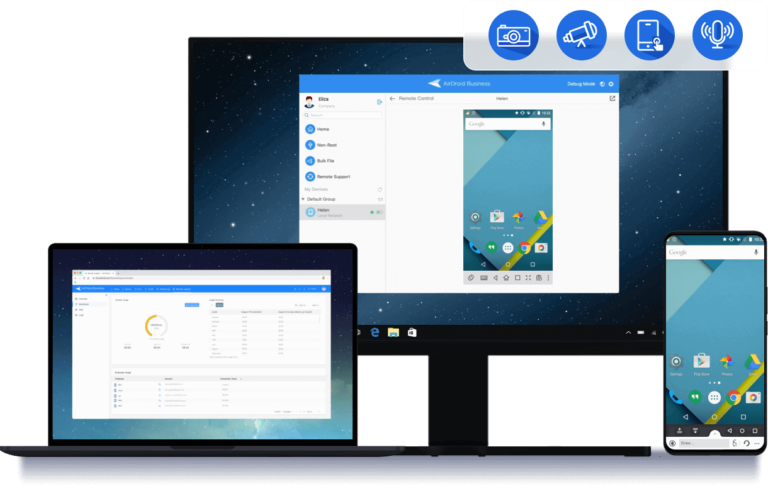







Hear from Our Customers
Stephane L.
Interactive Solutions
AirDroid Remote Support is the best alternative to Splashtop. Firstly, I needed clarification, but after trying the 14-day free trial, I was eager to pay for its premium services. The user-friendly interface and the simplest device enrollment method using a connection code have attracted me more.
Thanks to its remote control and real-time screen-sharing feature, we are more efficient and safe than ever.
Mark H.
IT Supervisor
AirDroid Remote Support empowers our team to deliver remote assistance from any location with exceptional capabilities. With this tool, you can give each member a particular role in determining what they can do on a device. Device group management makes device management more centralized. No other application provides such versatile features.
Bill Jones
Director of IT Operations
The advanced security features of AirDroid remote support give me peace of mind that the confidential data of my company is safe and secure. I have never seen any other application with such great security features for businesses.
Screen sharing and file transfer features of it have made the workflow smooth. Its unattended mode enables me to remotely access and control a device from anywhere and anytime. Voice calls, voice messages, and text support are also a plus when managing official tasks concerning others.