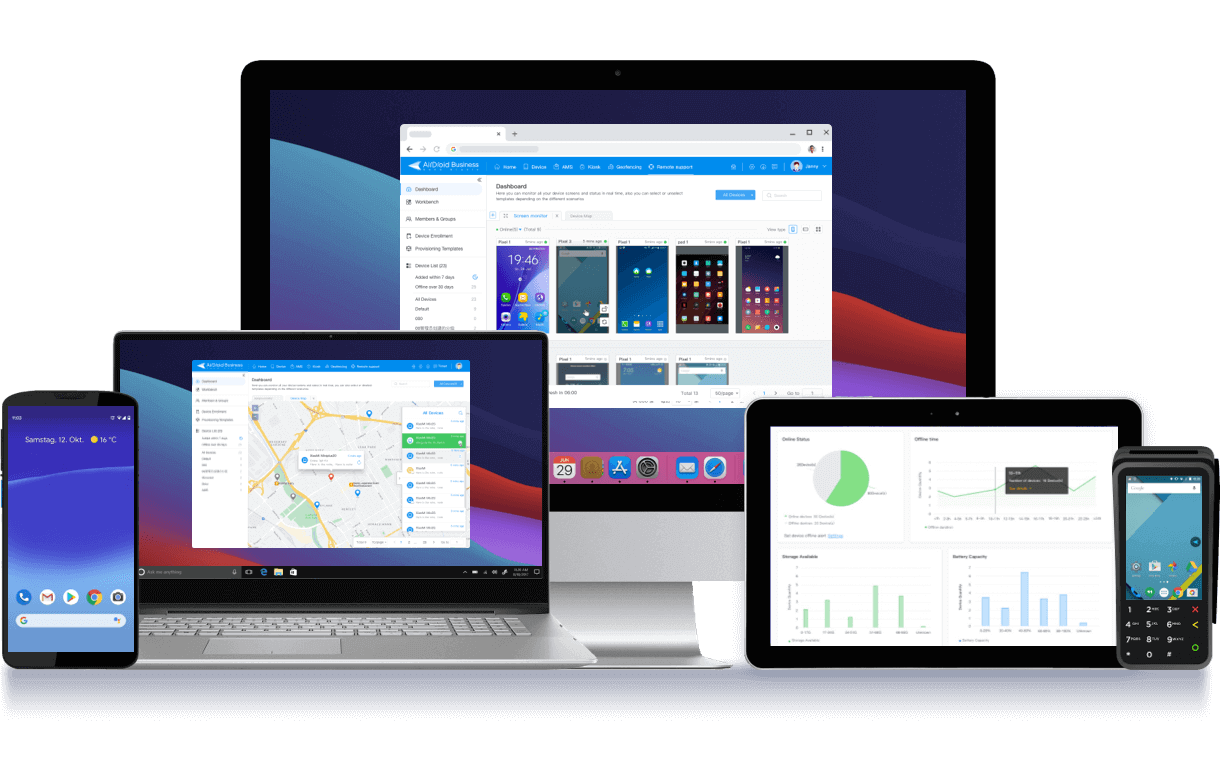AirDroid Is Better At Mobile Device Management

Kiosk ModeKiosk mode helps enterprises set restrictions on office internal devices or publicly exposed digital gadgets. Admins can limit managed devices to a single or multiple applications and set other device limitations to optimize device usage.

PolicyIt offers complete flexibility for businesses to customize their organization's policies. They can manage data sharing, device usage, network, and access management policies, which also benefit them in ensuring compliance with industry regulations.

App ManagementAdmins can manage app installation and updates remotely on managed devices. Implementing restrictions for employees to install or uninstall apps without permission. App testing feature helps them ensure only compatible and stable apps are installed on managed devices to avoid disruptions.

Remote TroubleshootingThe technical team can remotely troubleshoot issues by utilizing the remote access and control features of AirDroid Business. It not only helps reduce costs but also helps reduce downtime, so better work performance is achieved.

Real-time MonitoringAdmins can utilize real-time device monitoring to check device status and activities. They can remotely check real-time device screens, access cameras, and check app usage history to ensure discipline and work efficiency.

Asset ManagementAdmins can track device location in real-time and check its history to analyze delays. Geo-fencing helps to set boundaries for remote devices so admins can get alerts when a device reaches a restricted area.

Choose Your Preferred Device Enrollment Method
- Zero-touch Enrollment
Zero-touch enrollment eliminates the manual setup of device enrollment and can enroll any number of Android devices in the system. This method is helpful for large enterprises to enroll a fleet of Android devices with pre-configured settings and app configurations. Zero-touch enrollment saves enrollment time and ensures uniformity for all enrolled devices. - Android Enterprise Enrollment
Android enterprise enrollment offers a Managed Google Play Store feature with comprehensive app update management support. It allows admins to install apps directly from the Google Play Store and manage device permissions. - Regular Enrollment
This method is preferably utilized for Android devices that do not support the six times tap or USB method for device enrollment. It is a flexible and easy-to-implement method. - Device Owner Enrollment
This method involves attaining permission from the device owner to enroll the device and provides a more optimized kiosk mode with stable policy configurations. Enrollment via device owner offers two methods to enroll the devices. The first one includes six times tap, and the second one includes enrollment via a USB. 6 times tap is supported on Android 7.0 or later versions, while enrollment via USB is supported on Android 5.0 or later versions.
Boost Productivity with AirDroid Business
- Lockdown Devices
- Remote Management
- Maintain Business Continuity
Lockdown Devices
- With the access control and feature limitation support of AirDroid Business MDM, organizations can strengthen their device security.
- Access control ensures that only authorized entities can access sensitive information on devices, preventing unauthorized access.
- Simultaneously, feature limitation enables administrators to restrict device functions based on business needs and thus provides security and control. Kiosk mode helps to lock down devices only running approved apps.

Remote Management
- AirDroid Business is well-known for its remote device management capabilities, which allow businesses to control managed devices from remote locations effortlessly.
- Admins are able to monitor all device activities centrally. Remote access to any device helps perform remote actions like installing or uninstalling any app and remotely wipe/lock devices.
- App management makes it easier to deploy applications across devices after carefully testing them, while the remote configuration of security policies provides an additional layer of protection as organizations can quickly respond to changing security environments.
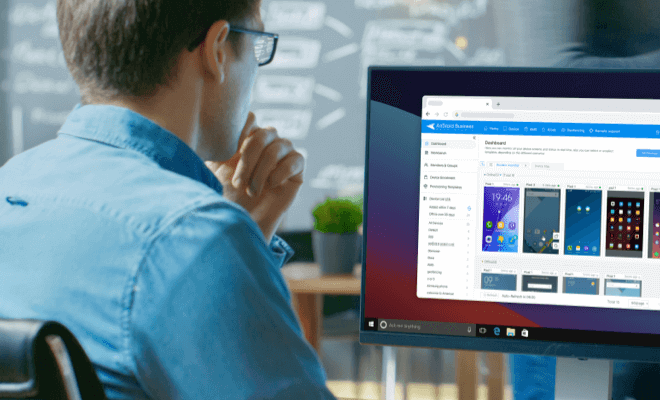
Maintain Business Continuity


Reasons to Use AirDroid Business
- Pricing
AirDroid Business offers cheaper pricing than other MDM tools for businesses. It offers flexibility to choose number of devices depending on the business level and get a price accordingly. - Enrollment Methods
AirDroid Business offers various enrollment methods to support multiple Android versions and ensure all corporate devices are seamlessly integrated into the business network. - Remote Management
The remote management feature of AirDroid Business offers real-time access to the devices and manages business operations. If offers powerful remote management features to meet business needs from small to large enterprises. - Customization for Brand Visibility
AirDroid Business is also preferred because it enables businesses increase brand visibility by allowing customization of interface, display name, logo, app icons, themes and layouts while setting the devices to kiosk mode.
For Different Industries Need
- Retail
- Hospitality
- Transportation and Logistics
- Outdoor Events
- MDM software is crucial in satisfying various needs and challenges that characterize the fast-changing environment. In retail, MDM improves inventory management and supply chain logistics by real-time product tracking through interactive and handheld devices.
- It ensures that stock is kept at optimal levels to minimize errors and ensure high operational efficiency.
- Additionally, MDM supports sensitive customer data safety with access controls and remote lock wiping in case the devices are lost.
- Retailers use the MDM for POS systems, facilitating smooth and secure transactions. Through centralized management capabilities, uniform software updates on devices are ensured, eliminating downtimes and improving customer satisfaction.

- MDM software helps to improve work efficiency and enhance customer interactions using interactive check-in and check-out devices. MDM also helps protect visitors' information from malicious entities by ensuring high-security protocols and authentications on managed devices.
- It also enables hotel management to provide tablets for reservations and mobile point-of-sale systems.
- With remote monitoring and troubleshooting capabilities, disruptions are minimized. Overall, the MDM implements better operational efficiency, guest satisfaction, and data security in the hospitality industry.