AirDroid Business for Dynamic Business Needs

Single/Multi-app LockdownBesides single-app/2 apps mode, AirDroid Business enables users to set up devices running a specific group of apps. This feature allows users to select and group multiple apps that they want to allow on the device. It helps organizations improve security and enhance productivity.

Safe BrowsingConfigure "Kiosk browser & website allowlist" to reduce the risk of cyber threats. They are customizable, allowing administrators to configure the level of protection they require and block unsafe websites to prevent users from accessing harmful content.

Custom Brand &LayoutThis feature lets you replace the default with your logos, icons, and personality interface. Customizing the branding and layout can strengthen brand recognition and enhance customer loyalty.

Device LimitationIt helps you set limitations and create boundaries for device usage. You can easily customize the device usage policies according to the organization’s needs. The customization includes but is not limited to volume and brightness, Wi-Fi settings, Bluetooth, and screen rotation.

Remote ManagementEnterprises can monitor and manage devices remotely from a centralized dashboard, which helps perform operations like remote troubleshooting and maintenance.

ReportingReporting helps businesses manage the system efficiently based on various metrics. You get a clear vision of device usage on various parameters, including device performance, Wi-Fi, data usage, and location history.
Ideal Software for Android Device Management
- Kiosk Maintenance
- Restrictions
- Security
- Location Tracking
- Remote troubleshooting enables administrators to troubleshoot device issues remotely. It includes cast & control features and the unattended mode that helps administrators to monitor and control devices even when users are not present, to reduce downtime and costs.
- Administrators can take screenshots of the device screens to identify potential risks and record sessions for future access.
- With the remote camera feature, administrators to access the device's cameras remotely and see what is happening around them. It also helps to capture photos or videos to improve security measures.

- The App Allowlist feature helps enterprises allow access to specific apps on the devices used commercially. This feature helps to minimize the risk of malware or the installation of unauthorized apps on the device, improving device security and performance.
- The device functions feature allows businesses to restrict access to certain device functions such as volume control, screen brightness, sound or video recording, Wi-Fi settings, factory reset, developer mode, and Bluetooth. It ensures that devices are used only for their intended purposes, preventing misuse or tampering.
- Website Allowlist functionality allows enterprises to limit device access to specific websites, ensuring users only access authorized websites. This feature helps to minimize the risk of employees accessing inappropriate or unauthorized websites, leading to better security and compliance.
- The browser settings feature allows businesses to customize web browsers for safe browsing. The browser settings include switching to display the URL bar, opening multiple tabs, allowing print options, auto-page adjustment, and many more.



Why Choose AirDroid Business?
- Cost-saving & Increase Productivity: AirDroid Business MDM is best for different business levels as it charges $12 per device per year for the basic package, while the average lockdown price is approximately $30 per year. AirDroid Business requires no expensive hardware or software investments. It is an all-in-one solution that can help businesses increase productivity.
- Effective management of batch equipment: The batch operations feature by AirDroid Business allows administrators to manage multiple devices simultaneously, saving time and increasing efficiency. This feature is especially useful for businesses that need to manage many devices.
- Reduce Manual IT Work: It offers the best remote troubleshooting capabilities like unattended mode allowing administrators to manage devices remotely. It eliminates the need for on-site IT support and frees IT staff to focus on other critical tasks.
A Kiosk Software for Myriad Scenarios
- Digital Signage Kiosk
- Self-service Kiosk
- Learning Equipments
- Healthcare
- Digital signage has overcome printed or handmade banners, adding more attraction and effectiveness to the advertisement. Digital signage kiosks are usually installed in malls, along roadsides, in commercial areas, and in buildings for the awareness and promotion of brands or products.
- It helps businesses display only the intended content from different angles to attract viewers. It is a secure way of making announcements and advertisements, and you can easily share more than one product.

- The self-service kiosk is a wonderful feature for many industries as it reduces labour costs and maintains records safely. A self-service kiosk is used in offices to handle the attendance of employees.
- It helps keep a record of every second and minimizes issues related to attendance. These are also installed in cinemas, airports, hotels, malls, and restaurants for self-purchasing. It also restricts users' ability to perform other functions, ensuring it is a purpose-built device.
- Businesses get more customer satisfaction with kiosk devices than usual with minimal costs.

- Digital devices are one of the main application scenarios of Surelock Kiosk Lockdown, they are necessary elements to enhance student learning and knowledge. But many risks are encountered due to unlimited access to digital gadgets in educational institutes. To avoid misuse of devices, they are set to kiosk mode. In kiosk mode, students can only access certain allowed websites, and device usage is managed perfectly by monitoring student activities. It provides educational institutes with a safer way to deliver knowledge.

- Healthcare screenings are helpful for doctors to diagnose the health condition of patients accurately in little time. It normally includes checking blood pressure, diabetes tests, mental health, cholesterol, and other tests.
- Digital signage kiosks are used in the healthcare industry to share general health-related information with the public. Kiosk mode is also helpful in restricting wearable devices for the treatment of patients and keeping their records safe. These devices also help with patient check-ins and track patient activities for accurate treatment.

Try AirDroid Business Today!
Enterprises in different industries benefit greatly from kiosk mode, as it helps manage systems more efficiently.
Various device management solutions provide versatile features to support enterprises. But there are certain features that an ideal device management solution must possess.
It should have features such as remote troubleshooting, device restrictions, security, location tracking, and kiosk mode customization for various industries.
AirDroid Business MDM offers all these features, making it a superior choice over other kiosk lockdown software, also provides cost-saving solutions for batch equipment management, reduces manual IT work, and increases productivity.
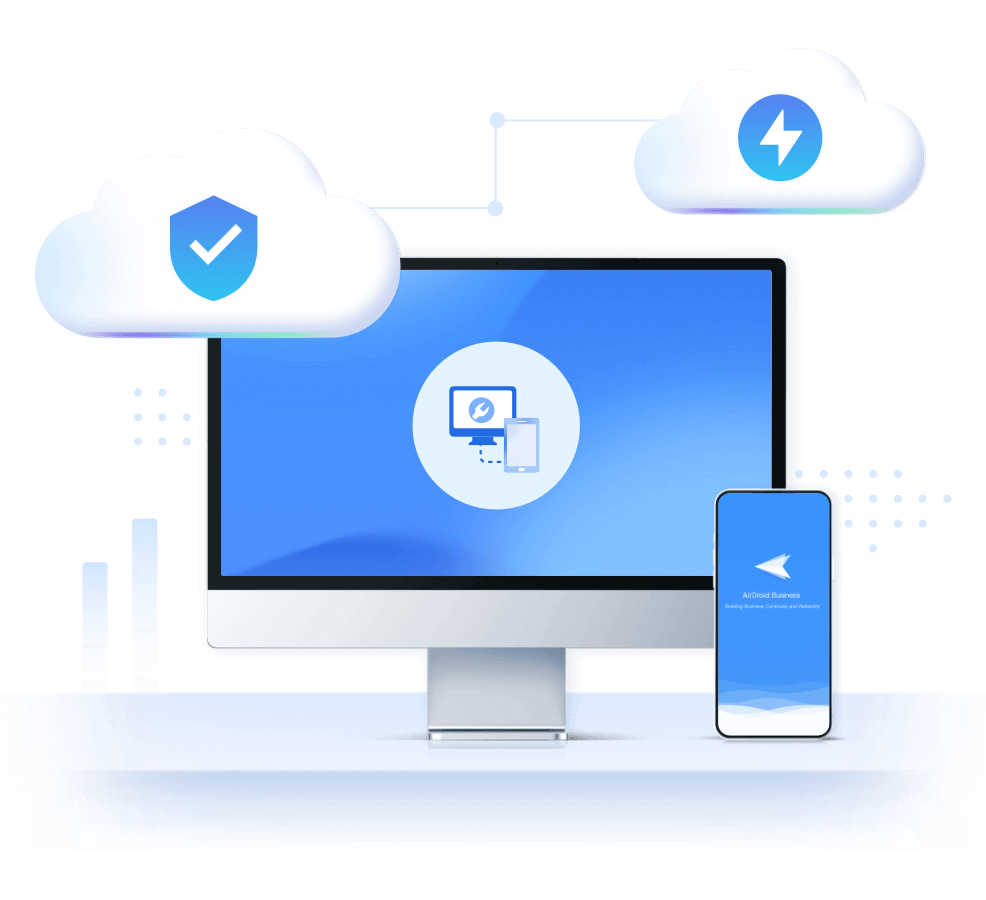
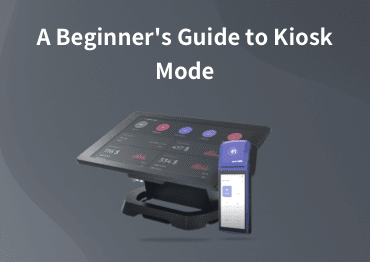
A Beginnner's Guide to Kiosk Mode
Learn how to customize device interface and limit user access to apps, websites, and settings to prevent unnecessary misuse.












Hear from Our Customers
AirDroid Business has made our work easy. As logistic administrators, we can now keep ourselves updated with the locations of our drivers whenever we want. It also helps us provide them with remote support by controlling their devices. It reduces a lot of cost and time.
Brandon Mitchell
Hospitality demands innovations and high customer support. As a hotel owner, I use AirDroid Business for my hotel to set up kiosk mode on all hospitality devices, which enables me to manage the check-in and check-out of clients safely and automatically, saving valuable time for my customers.
Andy Smith
It is hard for managers to manage devices in financial institutions, as a single device can become the reason for failure for the whole system, resulting in great financial loss. So as a manager, I prefer AirDroid Business to set device limitations and password policies. It enables me to secure all devices from unauthorized access.
Ethan Johnson