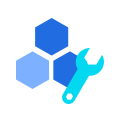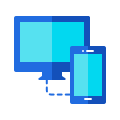AirDroid Business Rating
| Device Management | App management | Security | Quality of Support | Multi-Systems Support | |
|---|---|---|---|---|---|
| AirDroid Business | 9.5 | 8.6 | 9.2 | 9.2 | Web-based, iPhone app, Android app, Win/Mac |
Resource from: G2
What makes AirDroid Business MDM outstanding?

Activity dashboardProving businesses with insights into device activities: It helps businesses monitor device status and get real-time information on device activities. Location monitoring and geofencing are also available.

Remote supportYou can assist unattended devices with remote access, control, and screen-sharing capabilities. It makes it easier to provide support to remote workers or clients.

Kiosk modeYou can lock down a device into kiosk mode to prevent unapproved access. It limits the device's use to specific apps and websites. Moreover, you can create a tailored interface and layout for your corporate devices.

Custom alerts & notificationsIt enables businesses to set up alerts and notifications for specific events, such as device tampering or security breaches. This feature ensures that businesses can respond promptly to any potential security issues, ultimately safeguarding their valuable data and assets.

App managementMaking app management process easier than before, including remotely distribute, update and uninstall apps. You can also run a small-scale test release of an app with a select group of users before formally launching this app.

Browsing restrictionsThis feature includes kiosk browser lockdown and browser restriction settings, making it easy for businesses to monitor and control users' browsing activities.
Why AirDroid Business is the Best MDM Solution?
- Management
- Security
- Monitor & Control
Robust mobile management capabilities
- Device management: AirDroid Business allows admins to monitor devices status and activities in dashboard. Setting up kiosk mode configuration and device restriction. The Alerts & Workflows feature frees you from sitting in front of your screen and monitoring all your devices to prevent any unexpected situation. The system will notify you and perform the designated action when any anomaly occurs on the device.
- App management: AirDroid Business allows admins to distribute, install, update, and remove apps across all devices. This feature enables businesses to ensure that all their devices have the required apps and are updated with the latest versions. It also enables enterprises to create their app store to publish specific enterprise apps.
- File management: You can remotely copy, paste or delete a single or bulk file from company internal devices. All the connections are secure with TLS encryption to ensure the security of file transfer.

Versatile Security Features
- Device monitoring and alerts: Administrators can monitor corporate devices and receive real-time alerts when security issues arise. It enables administrators to mitigate security risks.
- Security policies and settings: Administrators can enforce security policies across all devices via security policy settings. These policies include password requirements, device encryption, and app restrictions. Administrators can ensure that all their devices are configured to meet security standards.
- Remote wipe and factory reset: These are crucial security features that enable administrators to remotely erase all data from a device in case it is lost or stolen. This feature ensures unauthorized users do not access sensitive data and prevents breaches.

Manage Android Devices Remotely
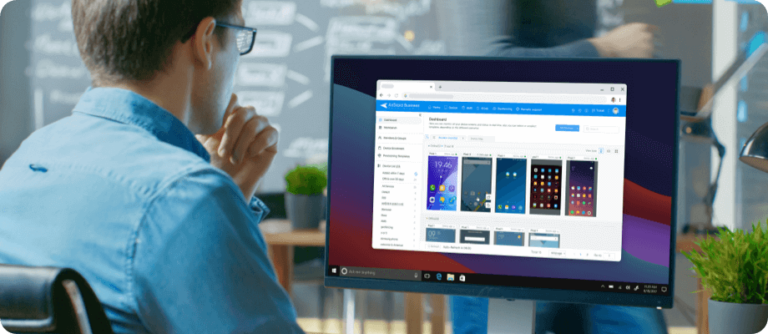
For Different Industries Need
 Financial Services
Financial ServicesFinancial services companies rely on mobile devices to expedite loan approvals, establish accounts, and access critical financial information.
However, mobile devices also pose significant security risks. Therefore, it is essential to implement an MDM solution to ensure financial data security.
An MDM solution keeps track of financial agents by continuously monitoring their devices in real time. Customizing password policies ensures data privacy and minimizes the risk of data breaches.
Setting devices on special modes like kiosk mode using MDM solutions makes them purpose-oriented. Remote support and maintenance help financial service providers save time.
 Transportation/Trucking/Railroad
Transportation/Trucking/RailroadMobile devices enable transportation industry employees to stay connected and access critical transportation data while on the move. Transportation has certain risks; thus, MDM solutions are vital to reducing the risks.
Helping transportation companies manage mobile devices remotely and secure data. The vehicles must also pass through dangerous areas, so tracking their locations and receiving alerts using geo-fencing is important.
It also helps transportation companies restrict other activities on the driver's mobile device to avoid interruptions and keep them focused on the road.
 Healthcare
HealthcareWearable Android gadgets have overcome the manual record-keeping system of healthcare providers and helped them track patients’ condition.
Implementing an MDM solution to ensure the data security of these wearables and the effective management of healthcare providers is also essential.
MDM solutions enable monitoring and control of equipment and help the healthcare staff track the patient’s health. MDM solutions also provide a kiosk mode that restricts the devices to special purposes only and ensures more security over data.
Try AirDroid Business Today!
Cost-saving: AirDroid Business MDM helps enterprises save money by reducing the time and resources spent managing mobile devices. Businesses can automate device management tasks and streamline workflows, lowering overall costs. Travel costs are also minimized by managing and troubleshooting devices remotely.
Flexible deployment methods: AirDroid Business offers flexible deployment options, including on-premise and cloud deployment. With on-premises deployment, enterprises can keep their data on their servers, while cloud deployment offers enhanced scalability and ease of use. A device is deployed using a deployment code, an auto-enroll package, an IMEI, or an SNID.
Remote troubleshooting without being onsite: With AirDroid Business, IT teams can troubleshoot mobile device issues remotely without being onsite. AirDroid Business also offers real-time alerts and notifications for quick responses to issues as they arise.

After learning the risks of mobile devices in different industries, implementing an MDM solution is crucial. The MDM solution allows enterprises to manage all devices from a single dashboard, saving valuable time.
Additionally, MDM solutions enable remote troubleshooting and prevent device loss. AirDroid Business provides cost-saving measures and vibrant features.
FAQs