
Why Are People Looking For TeamViewer Alternatives?
- 1. PRICES INCREASE.
Whether for businesses or individuals, TeamViewer adjusted its pricing plans and made it unacceptable to users. The price fluctuation ranges from 7% to 10%. Quite a few enterprises are trying TeamViewer alternative that is more suitable for them. - 2. SESSION LIMITATION.
Session duration is one of the most frequently mentioned issues. TeamViewer offers a five-minute connection and drops once timeout. For users who need long session time, constant reconnection can be annoying. - 3. PERFORMANCE ISSUES.
Some operating systems show low compatibility when using this remote desktop software, such as Linux and Chrome OS. More, older versions of Windows, macOS, and some mobile devices running Android have the same problem. - 4. SECURITY FEATURE NOT ENOUGH.
Though TeamViewer makes an effort to data encryption and authentication, business users still have concerns. They want additional security features.
TeamViewer has been a popular remote access software for years. People love its user-friendly interface. However, in recent times, more and more people are looking for TeamViewer alternatives. Various reasons make this happen, and they can be summed up as:
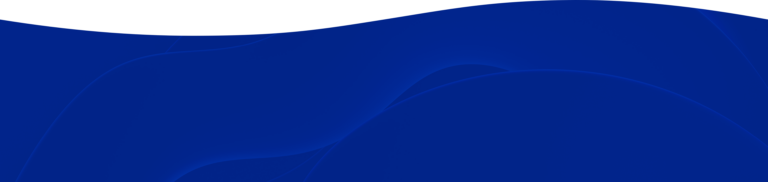
What is AirDroid Remote Support?
AirDroid Remote Support Key Features

Remote Access & ControlUse secure and stable screen sharing, voice calls, voice & text messages, and tutorial gestures to provide instant IT support. Allow pausing session at any time to protect customer's privacy.

Security PolicyBlock external remote access, file transfer, and more. Enforce auto-update connection code after a remote session.

File TransferSupport any file formats (APK, photos, videos, documents, etc). No size limit for local network. And up to 200 MB per file for remote network.

Unattended ModeEasily deploy unattended devices to your organization with a Deployment/QR code. More cost-effective for managing a large number of company devices.

AR Camera & 3D MarkerProvide virtual and intuitive assistance with remote camera and 3D instructions.

Team & Device Group ManagementInvite team members and assign roles and devices. Manage user accounts and devices in bulk to improve work efficiency.
Why choose AirDroid Remote Support?
- Afforderable price and flexible plans based on seats and licenses.
- Stable connection to offer uninterrupted remote support.
- Applicable to different scenarios and requirements.
- Highly compatible with Android and multi-platform supported.
- Easy to use interface. No account is required for the device being controlled.
- Compliant with ISO 27001 and GDPR. Trusted by customers and companies for over 10 years.
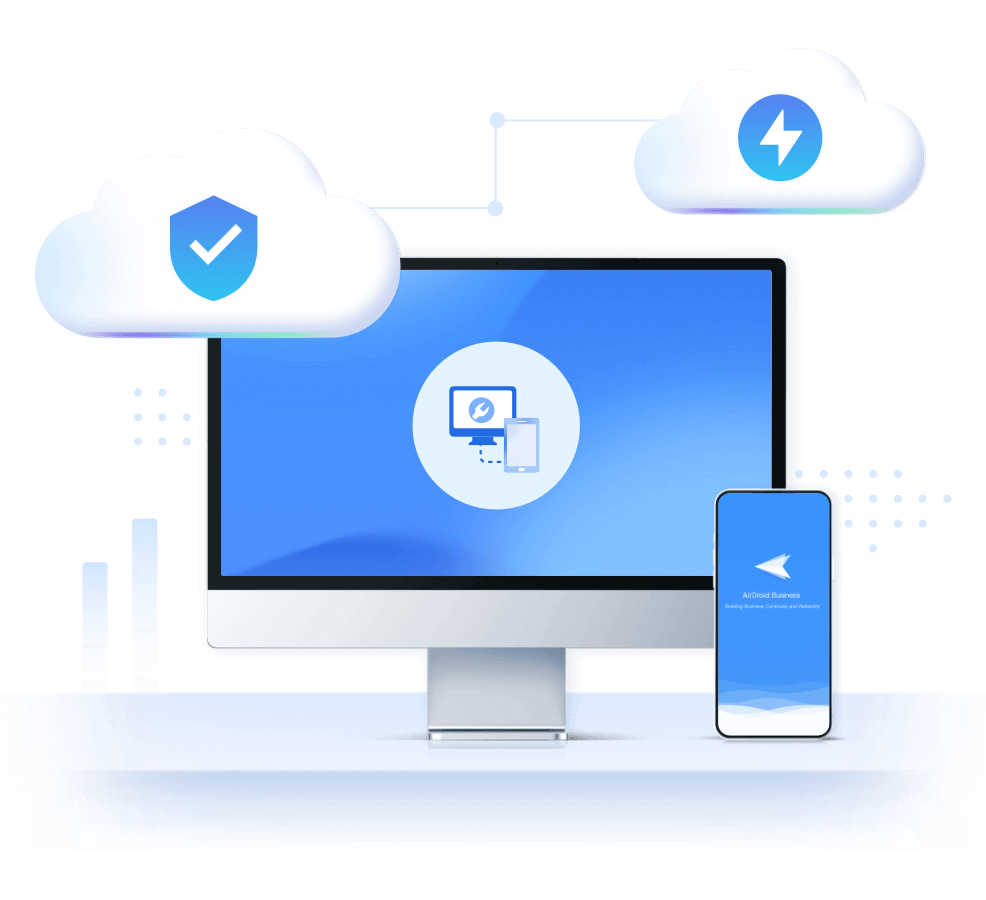
Meet Different Needs
 IT Industry
IT IndustryTechnical issues can arise at any time and devices need to be resolved quickly to keep running smoothly. AirDroid Remote Support allows IT teams to remotely access devices, diagnose and troubleshoot IT issues without the need for in-person visits. Whether you need to serve customers or maintain in-house devices, you can use it for IT support. Learn More.
 Unattended Devices
Unattended DevicesAirDroid Remote Support can be beneficial for managing a large number of unattended devices across multiple locations. For example, if you have drink vending machines or self-service kiosks for businesses, the remote support tool is an solution that integrating maintenance and management. Learn More.
 Friend & Family
Friend & FamilyAirDroid Remote Support meets personal use as well. With it, you can remotely access the device of your friend or family member and assist them with troubleshooting issues. Please visit AirDroid Remote Support Personal to learn more.




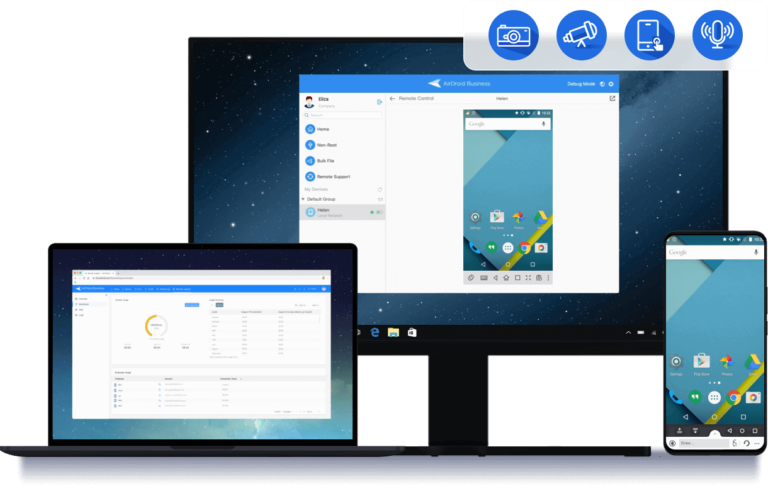
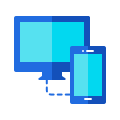


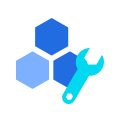






What Our Customers Say
Used a few similar applications, this one by far is the easiest to use. Quick to connect with very low downtime. I have a support team of about 15 people, each with over a dozen clients. We need to have a fast operation and with very little room for errors. we are growing fast, and we need something that can scale with us. Pros: Disconnection is low Pricing is very competitive After-sales support is reliable Cons: Sometimes hard for non-tech customers to install, maybe a web version if possible.
Neil Gupta
The AR and screen sharing are really helpful for helping my clients and boss with technical difficulties. As a technician, you can ask them to pause the screen to avoid exposing sensitive information. I would recommend for people that provide technical service. Underbar!
Kaj Björk