What makes AirDroid Remote Support work well?

Remote Access & ControlAssign roles with various levels of access rights. Take direct control of the remote device if the on-screen gestures feature doesn’t help. The remote connection is faster and easier to establish, and it stays stable so that the support service cannot be interrupted.

Unattended ModeUse a Deployment/QR code to deploy unattended devices in a second. Remote access and control seamlessly without additional action and being on-site. Cost-effective even if you have massive devices.

Security PolicySecurity Policy helps secure remote access. It can be used on both attended and unattended devices. Functions include: Block remote assistance from outside parties; Disable remote control; Disable file transfer; Enforce auto-update 9-digital code after remote support, etc.

AR Camera with 3D MarkersIt offers you the option to give instructions on physical equipment remotely. There is an exclusive AR camera feature to make things easy for you. You can connect to the device’s camera remotely and place 3D markers on the physical objects to troubleshoot any issue.

File TransferringIt provides convenient file transferring function during remote access sessions. It is useful in transferring user manuals and illustrative pictures to assist the on-site coworkers in the field workplace. Managers can simultaneously send screenshots to clarify any problems happened.

Real Time Text/Voice ChatAirDroid Remote Support enables the remote support team members to communicate with the clients or on-site staff present in front of the connected device via voice chat, voice message, or text message to cope with problems swiftly.
Powerful, Secure, Fast, Efficient and Worry-Free
- Powerful remote troubleshooting, control & assistance
- Multi-security system to protect data and privacy of enterprises.
- Flexible subscription & more favorable pricing.
- Real-time remote screen, message & viewing
- User-friendly interface and ultra-lightweight management.
- Award-winning and be trusted by millions of Customers.
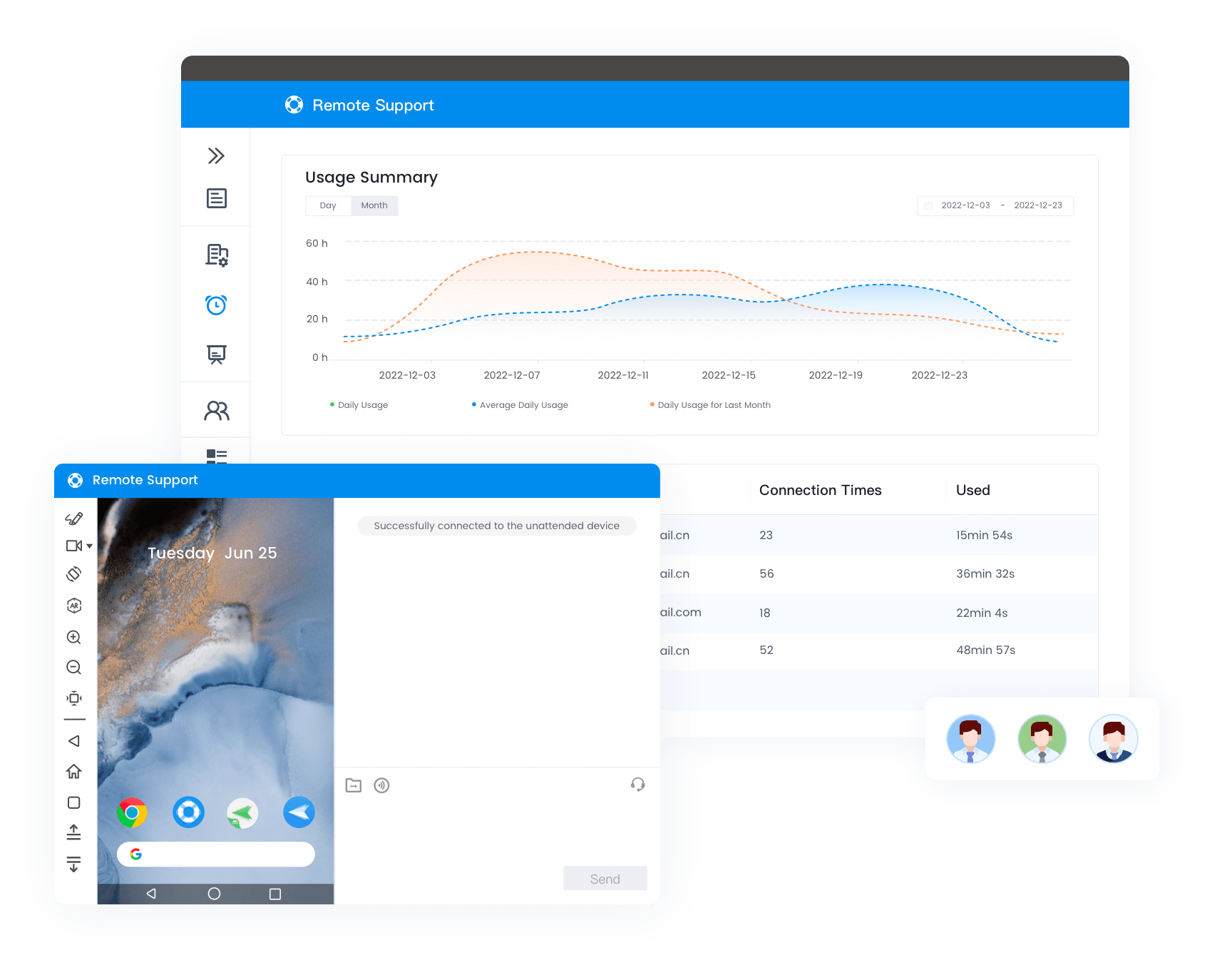

AirDroid Remote Support Highlights
- High Performance: AirDroid Remote Support offers a stable remote connection so that you can provide remote support service without any interruption. You can establish remote connections easily and instantly for providing timely service to your customers. The real-time screen sharing is of high resolution without glitches and lagging issues.
- Excellent Features: AirDroid Remote Support not only has the essentiality of remote access but its top features also stand out. The exclusive AR camera, gestures and annotations options are highly helpful in remote assistance. The lightweight remote monitoring and management features are beneficial for managing devices conveniently.
- Enhanced Security: AirDroid Remote Support offers a multi-level security system to protect the data and devices of customers. There is a dynamic connection code system to connect devices remotely and securely. The remote connection is end-to-end encrypted to prevent security infringement. The exclusive Black Screen Mode patent that Eurpoean Union documented provides privacy during remote support sessions.
- Attractive Pricing: Super competitive pricing, flexible subscription plans! A high value-for-money choice you can't miss. The Basic plan is based on per technician with 50 hrs of free usage. But the Standard and the Premium plans have no limitations in terms of the number of technicians and usage hrs.
Meet Different Scenarios
 Hardware Manufacturer
Hardware ManufacturerHardware manufacturers are major users of remote support software. When their devices or machines fail, using a remote control tool for troubleshooting become necessary. AirDroid Remote Support helps manufacturers reduce downtime and increase maintenance efficiency. You can make good use of the AR camera, real-time voice, screen sharing, and tutorial gestures to solve issues efficiently and cost-effectively.
 Integrator & Software Provider
Integrator & Software ProviderReal-time updates and assistance to companies' customers devices, without disrupting operations and services, are necessary. Screen sharing & real-time voice functionality make it easy for you to remotely troubleshoot device problems. You can use remote control to directly solve the complex problem and your customers instant repair request. Fully ensuring the security of enterprise data and privacy by encrypted connections.
 In-House IT Support
In-House IT SupportUsing AirDroid Remote Support, you can simply guide employees to install apps on enterprise devices and provide a 9-digit connection code, and establish remote connections. Collaborate with screen sharing, guided gestures, real-time voice, and other functions to swiftly troubleshoot device problems. Improve productivity by reducing equipment downtime, significantly enhance efficiency of internal maintenance personnel.





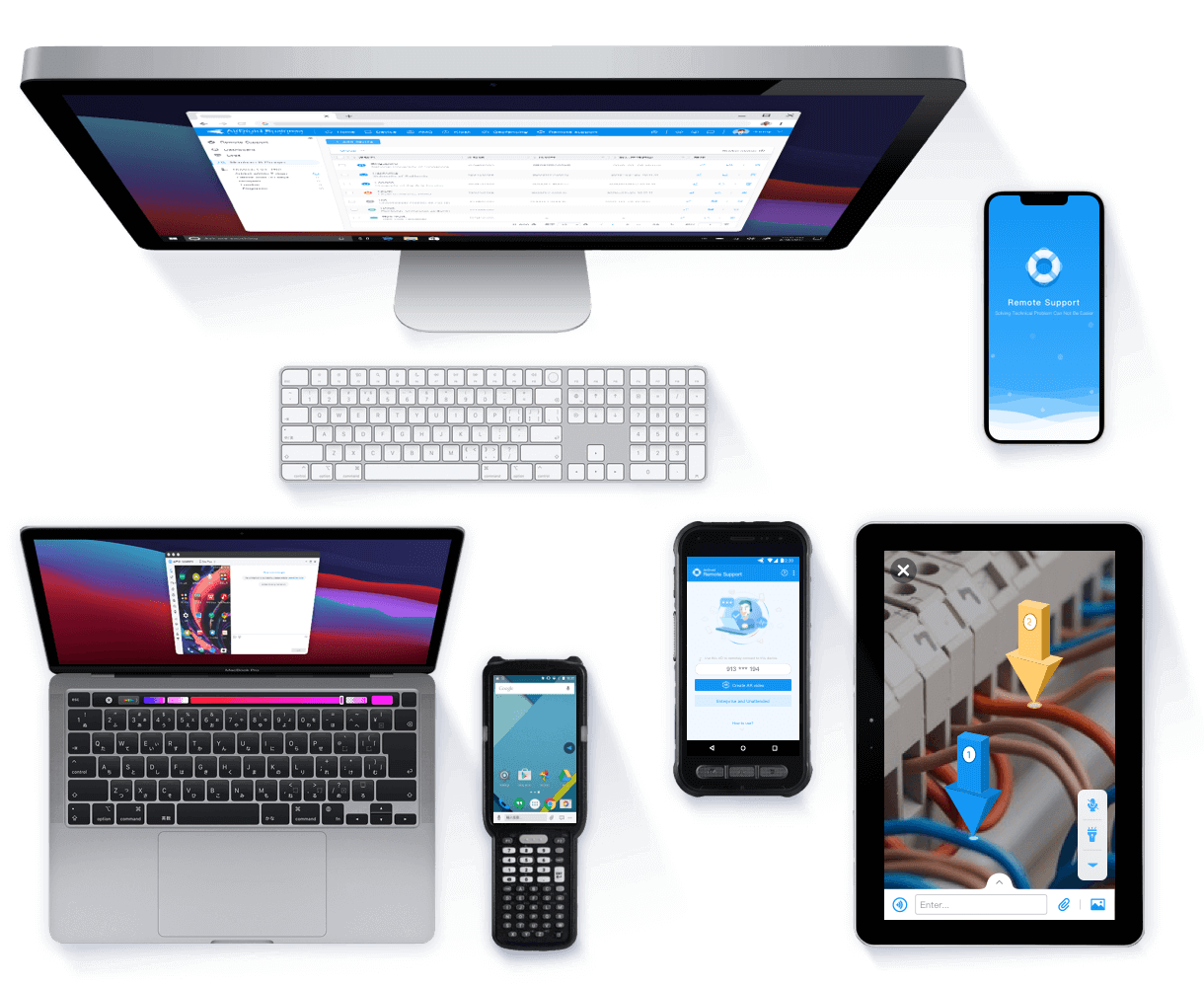
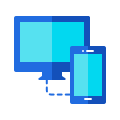



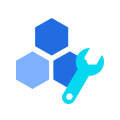


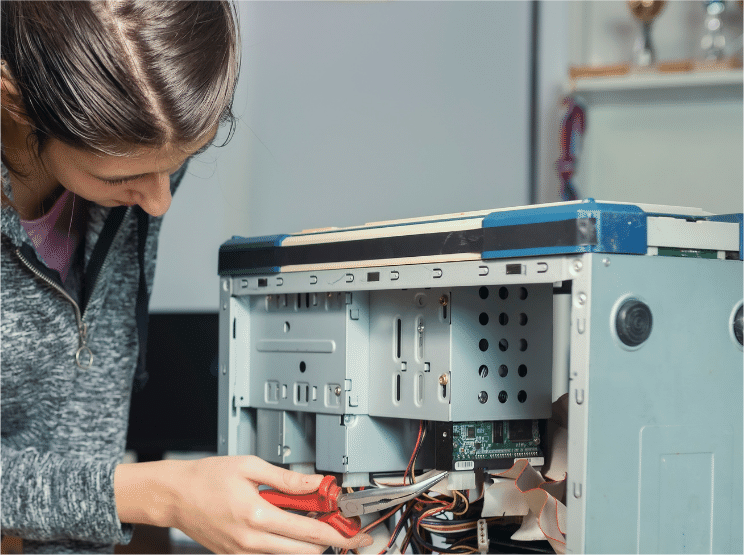


What Our Clients Say?
AirDroid Remote Support provides a quick and secure connection for screen sharing. After downloading the app on the partner phone, 9 digit code generated from the airdroid remote support must be shared with the partner to get access to our device. It is a more secure way of sharing screens.
Arun Prakash S.
AirDroid Remote Support is a must-have for any IT professional or tech support team. It's powerful, easy to use, and saves a lot of time and resources.
Ethan James