
What is AirDroid Remote Support & Teamviewer Unattended Access
- What is AirDroid Remote Support?
It's a remote support tool for personal users and enterprises to solve technical issues of attended and unattended Android devices. It's best used for remote workforce and frontline employees, hardware manufacturers, MSPs, in-house IT teams, etc. The software has reached over 100K downloads in Google Play and still counting. - What is TeamViewer unattended access?
It's a built-in feature of TeamViewer, the remote assistance software, that allows the user to access unattended computers or other devices. Once unattended access is set up, the device will be able to access remotely all the time.
Features | AirDroid Remote Support | Teamviewer Unattended Access |
|---|---|---|
Remote Access & Troubleshoot | ✔ | ✔ |
Security Policy | ✔ | - |
Deploy via 9-Digit/QR Code | ✔ | - |
Flexible Pricing | ✔ | - |
Block External Remote Access | ✔ | ✔ |
2-Step Verification | ✔ | ✔ |
AirDroid Remote Support Key Features

Unattended ModeUse a Deployment/QR code to deploy unattended devices in a second. Remote access and control seamlessly without additional action. Cost-effective even if you have massive devices.

Security PolicySet up policies for attended and unattended devices. Block remote access outside the organization with one click and with security-related capabilities to protect your devices and data proactively.

Remote Access & ControlControl and maintain IT assets or mobile devices securely with robust data encryption. Directly start a remote session when no one is around the device. Screen sharing, voice calls, voice & text messages, and tutorial gestures are available for manned devices.

File Transfer, AR Camera & 3D MarkerSupport any formats and no cumulative usage for file size. Provide virtual remote assistance to solve technical issues faster with AR tech and instructions.

Muti-platforms SupportAvailable to use on Android/iOS devices. Explore management and configuration features via Win, Mac, and Web browsers.

Team & Device Group ManagementCustomize team member permissions and assign device groups to improve management efficiency. Monitor and analyze user activities in one place.
Why Switch to AirDroid Remote Support
- Multiple security measures & simple settings.
- Easy deploy unattended devices & seamless remote access.
- High performance with different OS & reliable connectivity.
- Pricing is based on seats or licenses.
- Ideal choice for individuals and businesses.
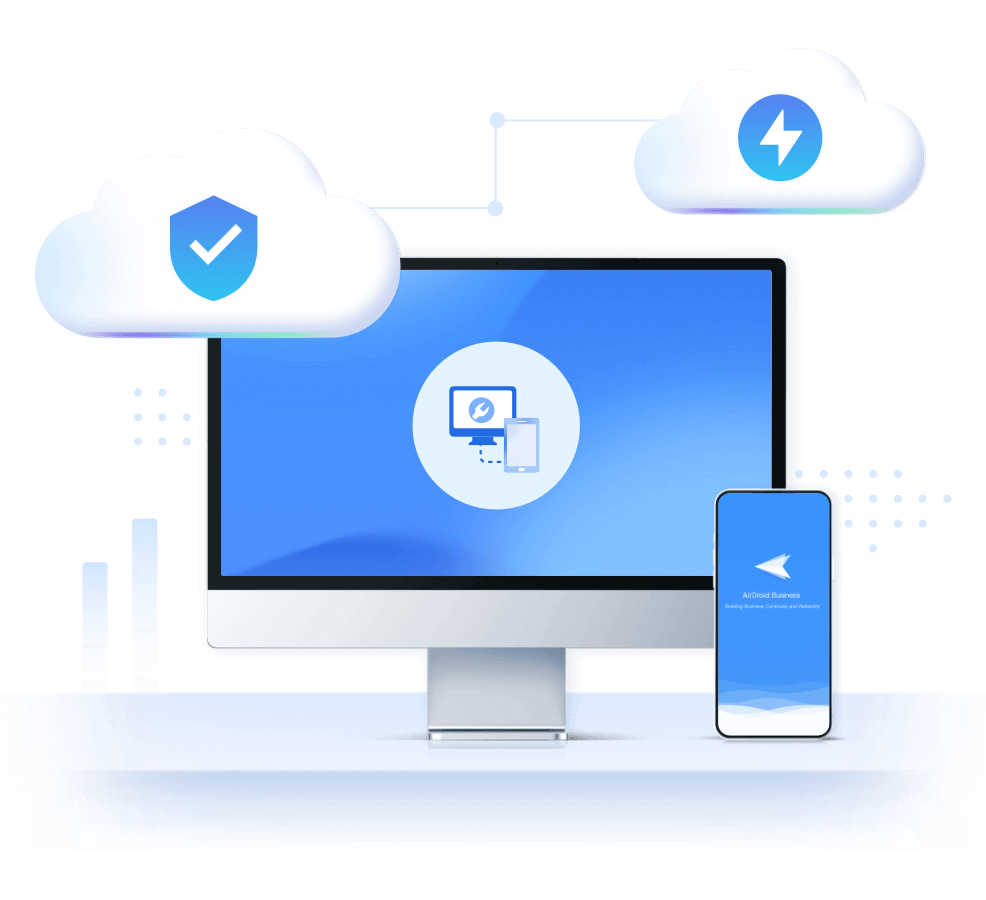
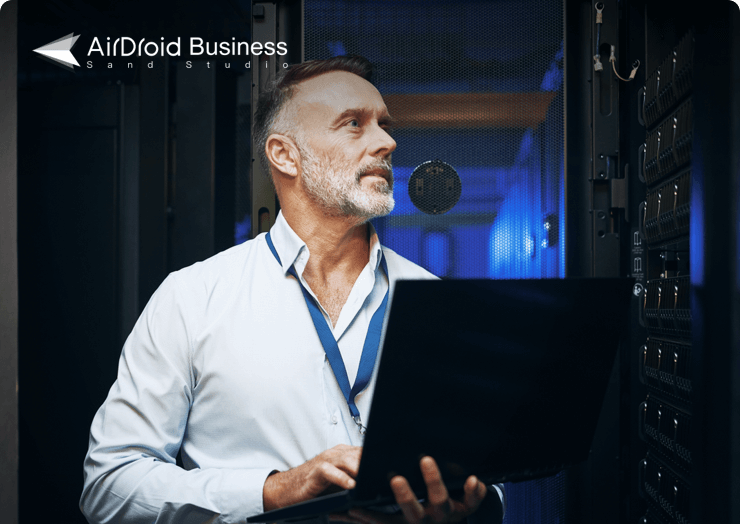
AirDroid Remote Support For RMM
Designed for enterprise IT department to remotely access and maintain unattended devices. Available for self-sevice kiosks, vending machines, digital signage, mobile devices, etc.
Enterprise Use Case
- Public Transportation
- Food & Beverage
- Field Service
AirDroid Remote Support software can be used in the public transportation industry to provide IT assistance to fix failed equipment, for example, ticket vending machines and self-serve kiosks.
When an issue occurs, the technical personnel do not need to do field maintenance. The tool can help connect the technician with the unattended device and allow him to start troubleshooting in minutes.

Whatever point-of-sale (POS), vending machines for combo, snack, drink, and coffee, or digital menu boards, AirDroid can be your remote support solution to reduce downtime and costs.
Problems with devices or systems can be solved at once regardless of time and space. Maintainers can handle unexpected situations as much as possible.

With AirDroid Remote Support, field service professionals can troubleshoot and solve customer problems by using the instant chat features, moreover, use 3D instructions for a better tutorial.





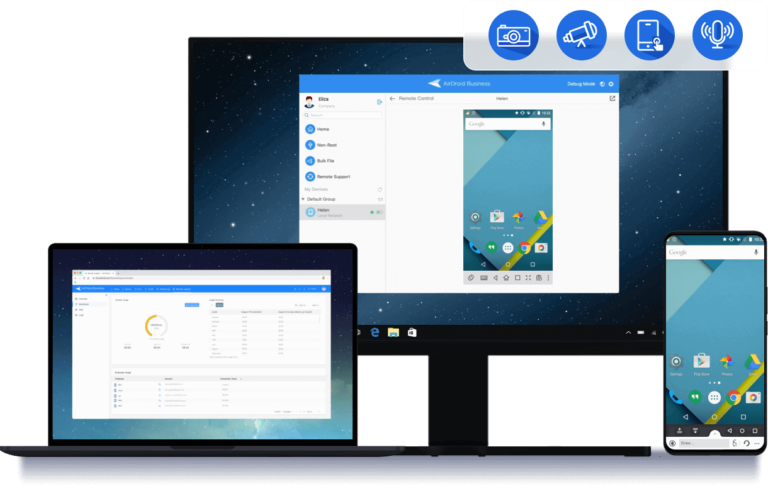
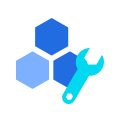

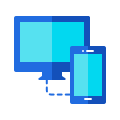




Reviews From Our Customers
I use this to help my parents with some technical problems. This app is amazing! Every time my mom is confused by her complex phone I need to explain and guide her by making a call. And it is hard to explain it clear. Now, by using this app, I can help my mom fix all problems in an easier way! I really like the tutorial gesture. It also helps my mom to learn how to use more functions in her smartphone! excellent app, AirDroid did a great job!
Google User
I was using this app for my family and staffs. They kinda stupid sometimes so the good thing is to use 9-digit code to provide tech support from my laptop. Now, they don't need to guess which button to press on. With the AR feature, I think it can be used beyond the device itself. It may have issues sometimes but cs team took good care of my inquiries so I think that is service what I need.
Marvin Rivers