Release Android App Updates with Staged Rollout
Staged rollout of Android app updates allows companies to test new updates only on select devices. This helps minimize downtime or bad user experience if the new updates backfire or develop issues during the rollout. For example, suppose your app developers complete a major update that could completely change the user experience on your company-owned devices. In this scenario, since you are working with different users, they will probably have different experiences with these updates.
You could thus decide to roll out on a few select devices to collect user experience feedback that will help you decide if you will fully roll out your Android app updates across all your company devices. This is just but a snippet of that staged rollout is all about. Here is a detailed guide on what it is and how to release Android app updates with staged rollout.
1What is Staged Rollout?
Staged rollout as the name suggests describes the process of gradually rolling out features or updates of applications to a section of users before fully rolling them out to all users. It allows developers to test the user experience and determine whether these updates are safe to deploy before rolling them out to all users.
Typically, a staged rollout can be seen as a workflow that must be carefully coordinated with both the development and management teams. First, you need to set goals that define your rollout objectives and rollout segments.
Next, initiate the staged rollout across the chosen segments and make sure you test the updated devices thoroughly to obtain concrete feedback. Once you have obtained the feedback, communicate with the development team to identify threats and resolve them (if any).
Finally, the team should configure the rollout and start a full rollout across all users.
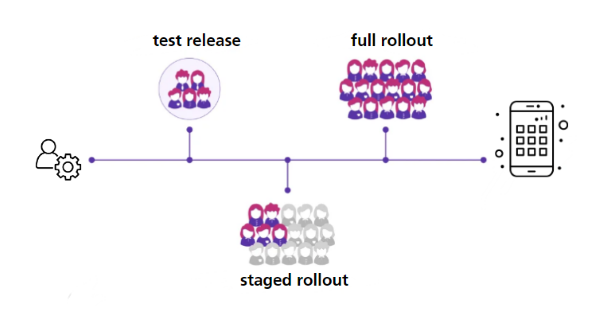
It is worth noting that a staged rollout has several benefits compared to releasing the app updates/features to everyone at once.
Staged rollout allows companies to gradually provide updates to devices, making it easier to identify issues and resolve them without interrupting the workflow and running of business.
2How to Staged Rollout in Google Play?
Google Play manages staged rollouts through the Google Play Console. Here, developers have full control over the rollout percentage and can adjust at their will. With Google Play, you can manage staged rollouts for both app updates and new releases. Before proceeding, you must submit the app update review for approval. Once approved, you can perform a staged rollout in Google Play as follows.
- Step 1.Open Google Play Console and click the “Releases Overview” tab.

- Step 2.In the “Releases Overview” page click the “Upload” icon to upload your APK. Now, select the arrow next to the release you want to roll out. This should open the Release details page.

- Step 3.Next, choose “View release dashboard” followed by the “Releases” tab. You can now click the "Edit" button and make relevant changes. Once you have made the necessary changes, click “Next” to enter the “Preview and Confirm” screen. Also, scroll down and select the rollout percentage.

- Step 4.Finally, select “Start rollout” to complete the rollout process.

3Popular Staged Rollout Tools You May Be Interested In
Several popular staged rollout tools can help you roll out your app updates. Some of the most popular staged rollout tools worth trying include:
1Google Play Console
Google Play Console is a popular staged rollout tool for Android. This platform is primarily meant to help you manage your apps and games in Google Play. Once you have signed in using your Google account, you can use Google Play Console to publish and manage your apps including rolling out new updates with flexible percentage control.
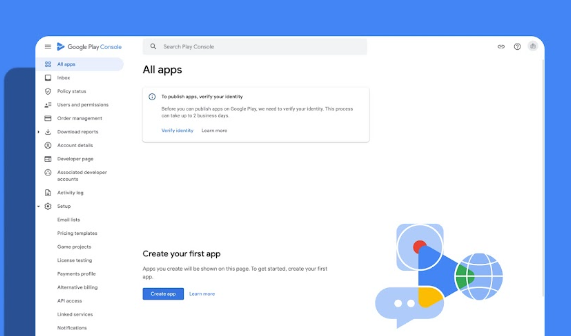
Key Features
- It supports the Google Play App(android only)
- It offers flexible user percentage rollout control. However, if you are rolling it out for the first time, this option is not available.
- It provides various advanced targeting options including rollout by countries.
2Firebase App Distribution
Firebase App Distribution is another staged rollout tool that lets you distribute pre-release versions of your app. This tool handles both Android and iOS. It simply distributes the releases to testers and enables you to get early feedback before the full release.
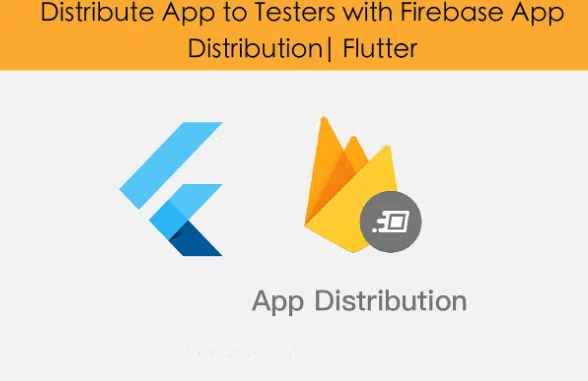
Key Features
- It supports test groups and allows you to manage them and send builds through the console, public API, or command-line tools.
- It is best for integration.
- It supports app testing/staged rollouts for both iOS and Android.
3TestFlight
As the name suggests, Firebase App DistributionTestFlight is a platform that lets you test apps, games, and app clips for Apple platforms before you publish. You have to navigate to the App Store Connect to select the app for testing. You can add additional information to inform the testers what they are required to test. With this platform, you can share up to 100 builds and users can test multiple builds at once.

Key Features
- It only supports iOS apps.
- It supports automatic updates.
- It allows pre-release distribution.
4Microsoft App Center Distribute
Although scheduled for retirement on March 31, 2025, Microsoft App Center Distribute is a good platform for developers to perform staged rollouts. With this platform, you can quickly release builds to end-user devices ranging from Android, MacOS, iOS, UWP, WFP, and WinForms apps.

Key Features
- It supports multiple platforms including iOS/android/windows/macOS.
- It provides SDK Integration that makes it easier to automate distribution workflows.
- It is beneficial for large-scale testing needs as it supports cross platforms and users can distribute through the public app stores.
4Simplified the Process of Staged Rollout for Enterprise Applications
As an enterprise you certainly want a simplified and convenient process of the staged rollout for your applications to ensure a smooth transition and minimal or no interruptions. If you are using multiple company-owned devices and need a Mobile Device Management solution that offers a system of internal app stores for distribution and a full-featured tester management system, then AirDroid Business the best choice.
AirDroid Business supports app distributions/phased release app/manage app versions and more, making it easier to distribute apps on certain devices automatically. You can roll out updates/apps/features based on groups, counties, percentages, and device IDs.
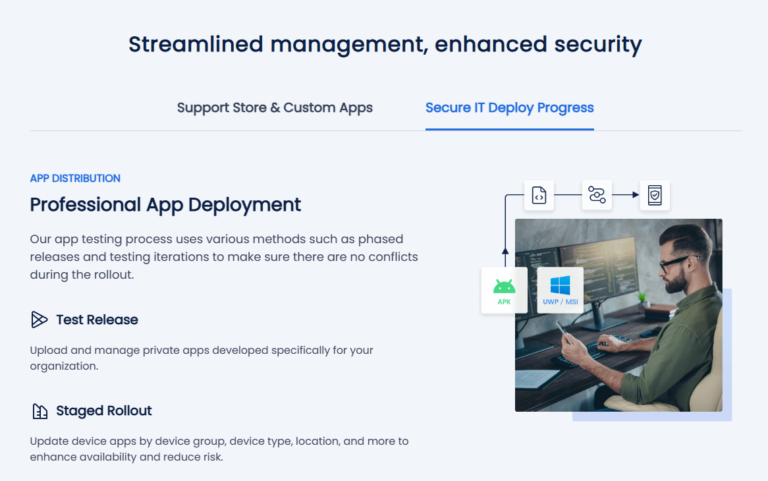
5If You Find Issues During Staged Rollouts
There are some essential things to do when you find issues during a staged rollout. Following these instructions, you can prevent app updates on official devices that are in the process of receiving the updates.
- Pause staged rollout to stop the app release temporarily.
- Investigate the cause of the rollout issue and resolve it. Of course, you do this with the help of the technical team (QA team and developers).
- If the issue fails to resolve, consider rolling back to the previous version to give you enough time to investigate the issue while the services are running smoothly.
- Roll out the app only if the new updates are now safe to implement.
5Summary
Releasing Android app updates with staged rollout offers immense benefits and companies can deploy updates/new features without affecting the user experience or causing downtime. If you are an enterprise and using a fleet of company-owned devices, consider using MDM solutions like AirDroid Business to conveniently roll out updates/new features across your remote devices.


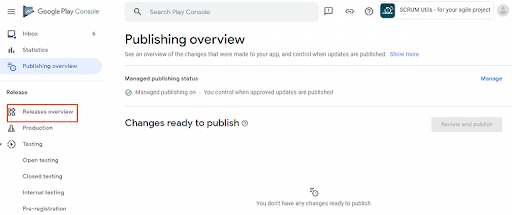
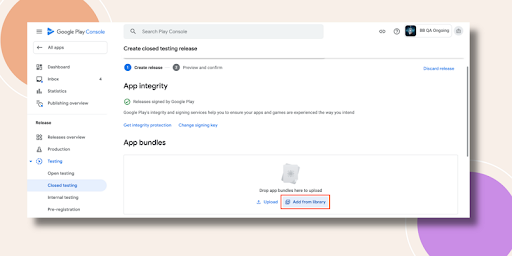
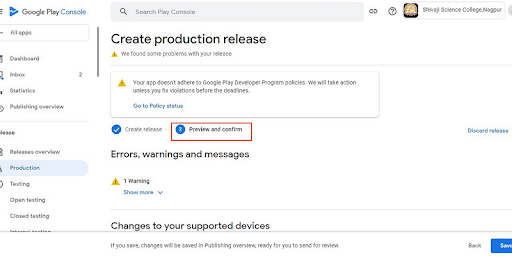
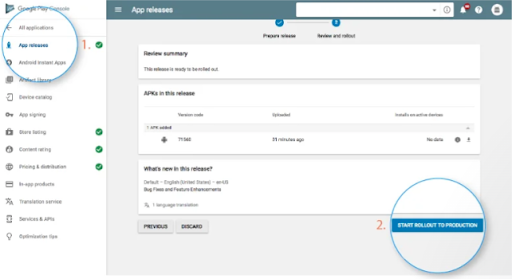








Leave a Reply.