How to Distribute Custom/Store Apps to Android Remotely?
A generation ago, the knowledge worker might have used only a handful of applications, such as Microsoft Word, Excel, and PowerPoint. Now, the average worker may use dozens of apps over their workweek. This explosion in software merits a new discipline: app management.
App management may be largely informal at a startup with a bring-your-own-device (BYOD) policy. The CEO may tell early employees what software is needed, and they will download these apps and sign up. This approach is unsustainable for an enterprise, which will suffer from several problems due to poor app management.
1Issues associated with poor app management
While many issues are associated with a lack of app management, these three are the most notable.
Irregular app distribution Android
Most modern apps benefit from network effects: These solutions have greater value because most of the colleagues we need to collaborate with also use them. For example, employees at one organization may find Slack valuable because they can message anyone in their organization through the platform.
Organizations need better app management to maintain the advantages of network effects. For instance, a worker can download a knowledge management system, but it will only have marginal value if other employees do not do the same and add content. The root cause is irregular app distribution: Employees get the necessary software at different times because IT has to manually deploy the solution to each phone. As a result, the app loses utility because so few employees have proper access.

Security issues
Sometimes, all employees may have the same apps but different versions. For example, an employee may have the latest version of a software application, while their colleague may still only have the launch version.
While the app may have the same utility - colleagues on different versions can still collaborate - this situation presents a security threat. Since the latest version patches known security threats and bugs, colleagues using older versions will still be exposed to the risk. Centralized app management that forces updates to the latest version of a third-party app is always the safest option.
Lack of risk mitigation
App management involves more than just deploying and updating custom and third-party apps. Testing apps is an equally important function of app management. After all, there are several things that can go wrong with an app. An app may be buggy. It may be unstable. Or it may not provide enough value to affected teams to justify switching over the tool.
Unfortunately, many enterprises do not put apps through any testing phase, opting for a company-wide rollout. This blanket deployment exposes the organization to lost productivity, wasted implementation costs, and employee frustration. These issues could have been mitigated through proper testing. With a robust program for app management, organizations can test the viability of apps with select groups before committing to a resource-intensive launch across the company.
2How to distribute custom/store apps to Android
The best solution for app management is an MDM. For example, AirDroid Business is an MDM that works with Android-powered mobile devices. With an MDM like AirDroid Business, IT teams can remotely distribute, update, and even remove custom and Google Play Store apps from the Android devices under its management.
The process is simple. The organization need to sign up for an enterprise account with the AirDroid Business MDM and then access the admin console.
2.1 App distribution Android for store apps
Most of an organization’s software needs will be fulfilled by third-party providers. These apps will be accessed via Google Play Store for Android devices. Within this marketplace, enterprises can find all the designated software they need, including everything from communication and design to productivity and timekeeping.
Fortunately, MDM provides Managed Google Play Store, enabling IT teams to bulk distribute store apps as needed.
How to distribute store apps to Android work devices?
- Step 1.Access Managed Google Play Store
- Navigate to the "Apps" tab in the AirDroid Business admin console, and then click on "Managed Google Play" to select, test, and release apps onto your Android work devices.
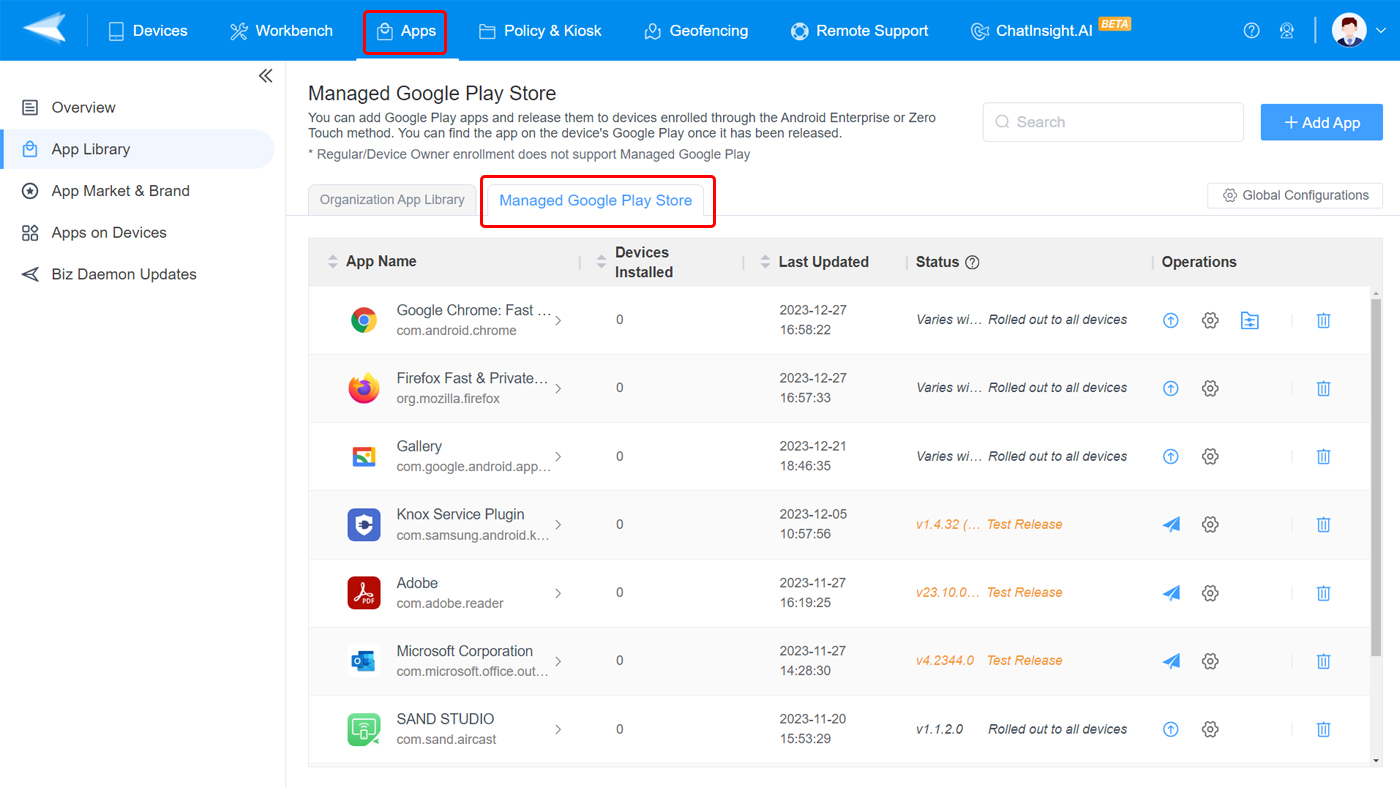
- Step 2.Select Apps
- Click "+Add App" icon, search your desired app name and add to the list.

- Step 3.App Distribution
- You can now select the device groups and distribute the Android app to them. Additionally, you have the option to choose a test release and staged rollout to ensure app stability and compatibility. The schedule publishes and silent installation options are also available.

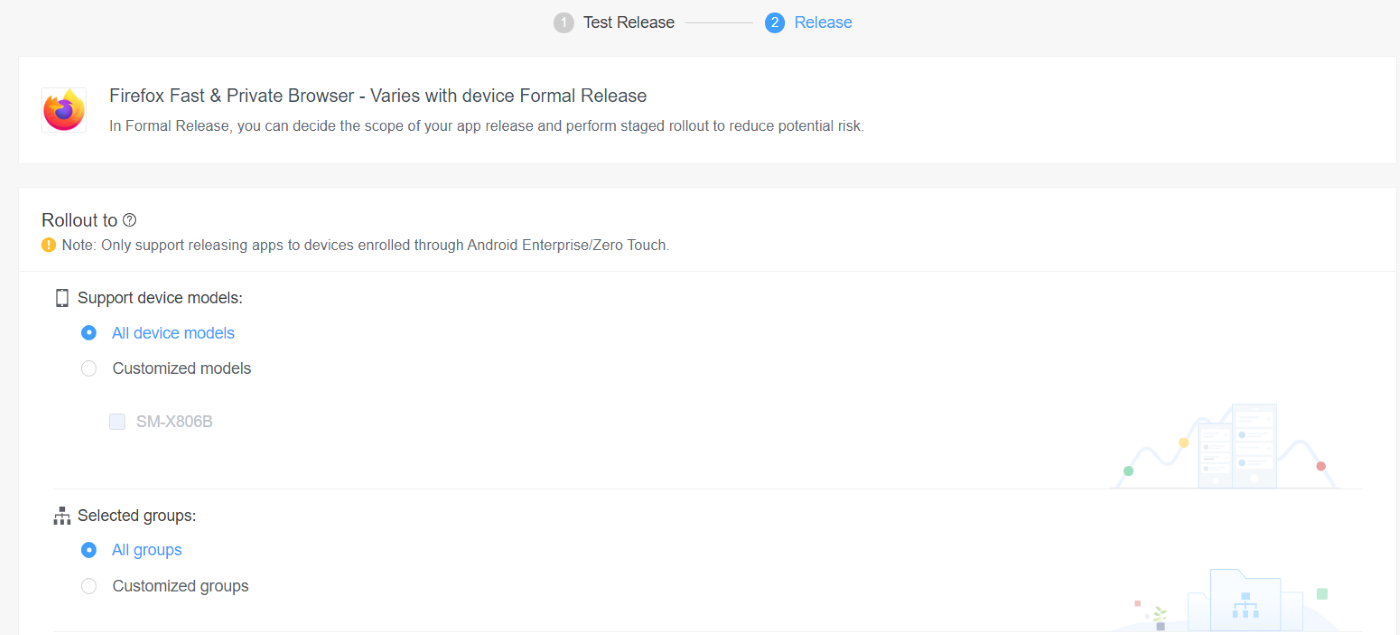

2.2 App distribution for custom apps
In addition to third-party apps, many organizations have created custom apps to address their unique business needs. Some of these may be internal, such as an app to help developers work on their product’s code. Others may be user-facing, such as an app that accepts bookings from walk-in customers. No matter the use case, manually distributing these will be just as cumbersome as doing so for third-party apps.
AirDroid Business offers a feature for the bulk distribution of custom apps, allowing organizations to create their own private app library. This enables them to upload, store, and distribute apps from a single dashboard. This ability ensures that internal apps, which are often the most essential (given that companies invested development time into their creation), are deployed efficiently.
How to distribute custom apps to Android work devices?
- Step 1.Access Organization App Library
- Navigate to the "Apps" tab in the AirDroid Business admin console, and then click on "Organization App Library" to upload apk, test, and release it onto your Android work devices.
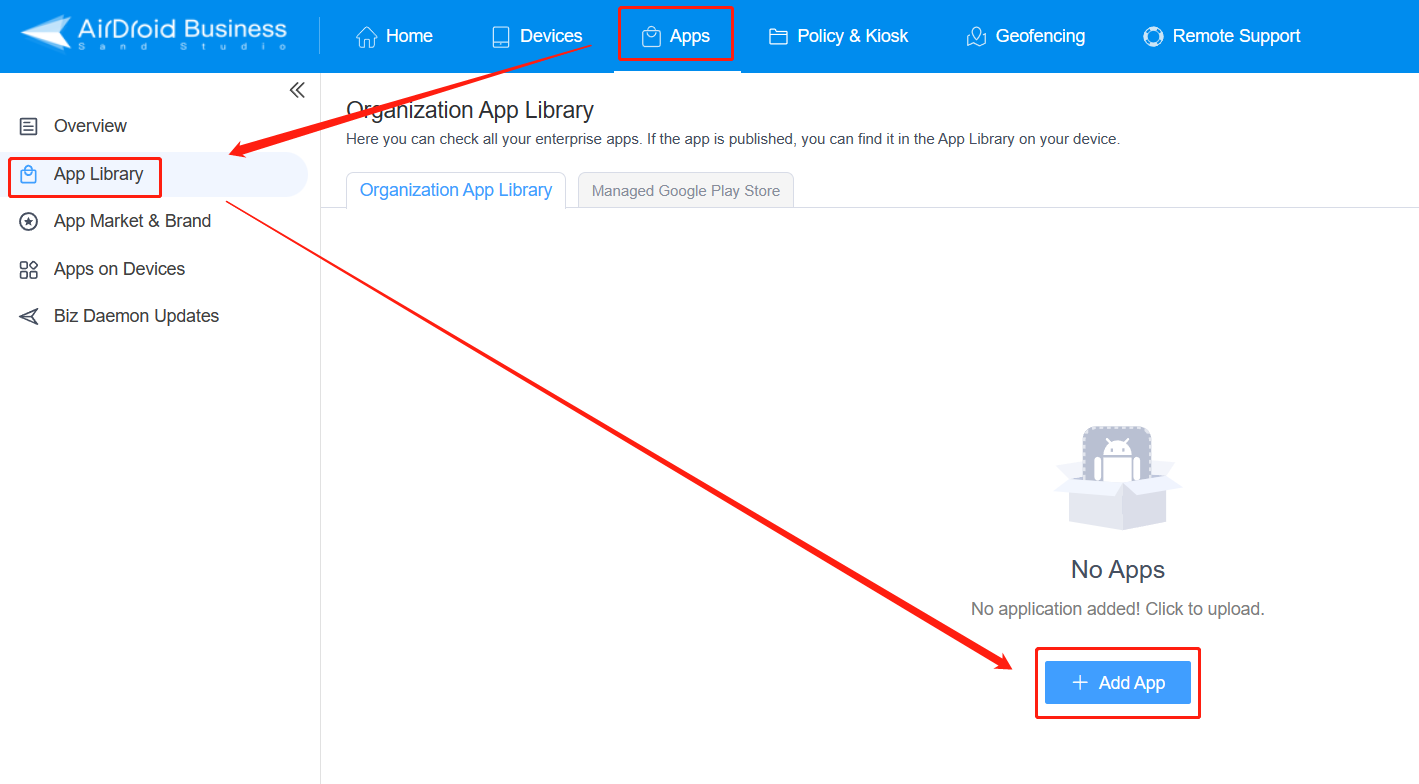
- Step 2.Fill In App Information
- Please fill in the app's name, and description, and make any desired edits to the app's icon.
- Step 3.Test & Formal Release
- The next step is to choose the test release, or skip it and proceed directly to the formal release; select the device groups for app distribution, customize the distribution time, and decide whether to enable forced installation.
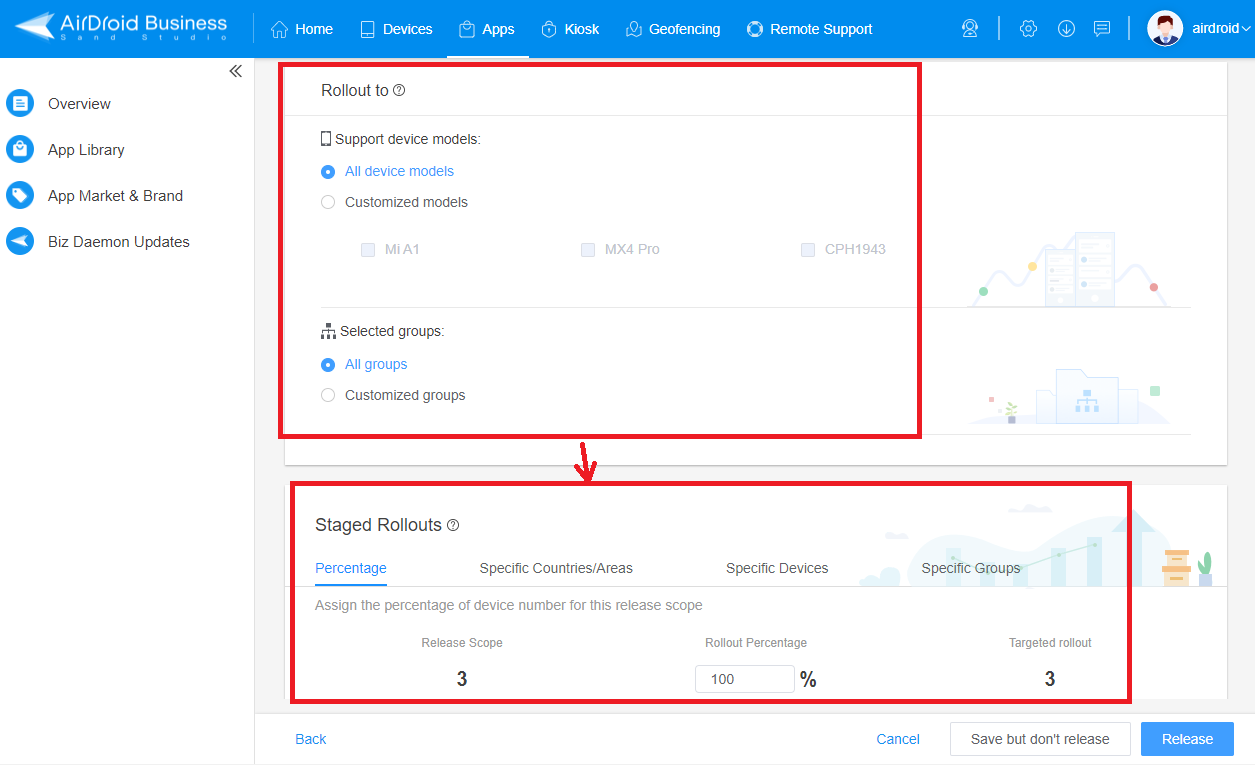
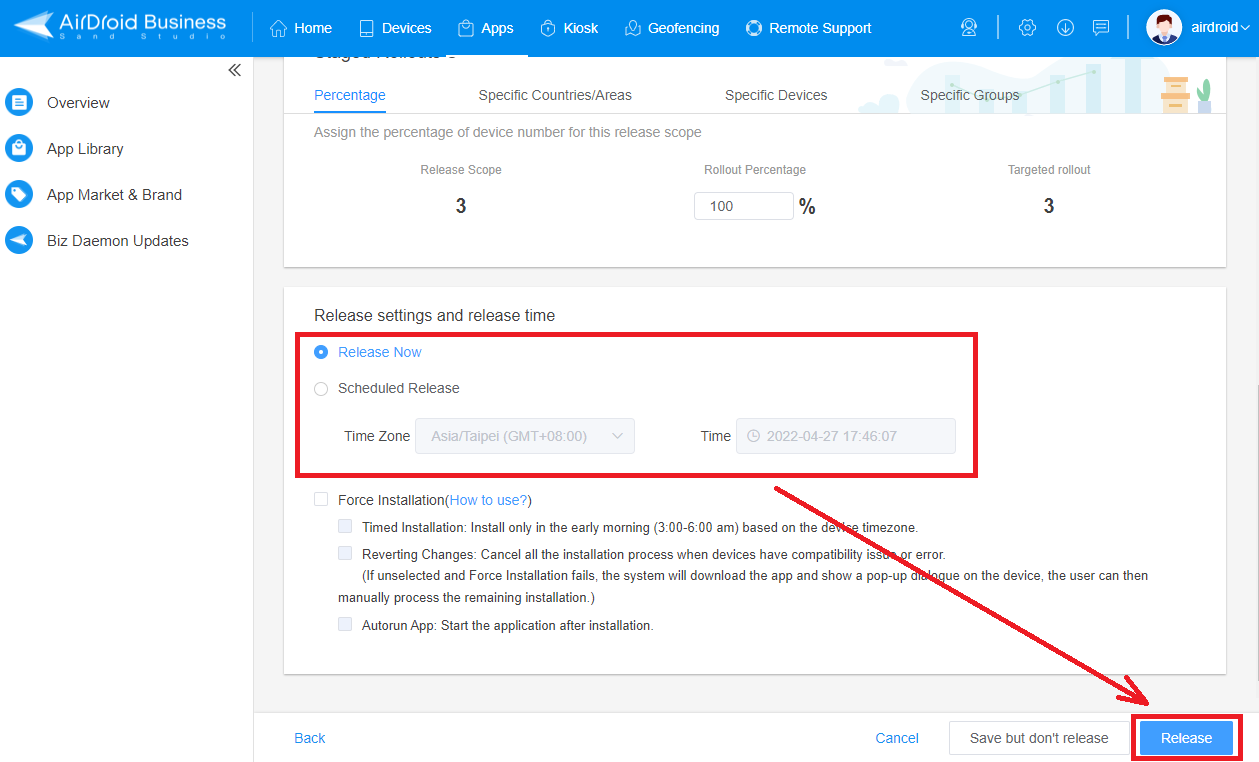
3Why to distribute Android app for testing
The advantage of app management through an MDM is not only efficiency: Companies also gain security through an optional test release. They can deploy third-party and custom apps based on the device model or by group, which are customizable by any attribute the company devises, such as seniority, tenure, location, department, or function.
On a basic level, the test release can help companies determine whether there are any compatibility issues between the app and any device. Some devices may have an operating system that is imcompatible with a given device, which the MDM will indicate.
Organizations are advised to remove these devices from the formal release if a mobile device is not compatible with an app. This ability gives organizations foresight into compatibility issues that could be disastrous during a company-wide rollout.
For example, imagine deploying an email app that would not work on a small percentage of company phones. These employees would be unable to correspond with their employees when on the go.
In addition to this benefit, there are other major business cases for why companies may wish to distribute Android app for testing.
Distribute Android app for testing to solicit relevant feedback
Business developers can often over-sell the software that they represent. Organizations can conduct a test release with relevant staff to ensure that apps deliver the value they promise. This test release allows the company to determine whether to push through with an app or, just as importantly, discontinue its use.
For example, a company may want to conduct a test release of a new accounting software to select finance team members. Limiting the test release allows the company to collect actionable feedback without using all the team’s resources. Based on these results, companies can take three courses of action: approve the app for broader implementation, deny the use of the app, or make additional requests to the vendor before deciding further. No matter the choice, companies can make decisions with more confidence, knowing they are based on actual data.
Distribute Android app for testing to benchmark the app for adequate performance
Enterprises should maintain a high bar for app security, stability, and performance. For example, an internally developed timekeeping app is not beneficial if it has less than 95% uptime. In the moments when the app is down, employees will forget to sign in or clock out, undermining its entire purpose.
A test release is the best way to check whether an app fulfills an organization’s minimum benchmarks. If it does not, the app can be sent back to the internal team for further development or rejected if it is from a third-party vendor. If the app meets the basic requirements, the company can green-light it for further evaluation or even implementation.
4The benefits of a staged rollout for app distribution Android
IT teams can deploy apps to All groups or All device models as part of a formal release. Companies may opt for a staged rollout instead of committing to such a broad release.
Many assume a staged rollout is a test release accomplished in multiple phases. While some organizations can approach a staged rollout this way, gathering more quantitative and qualitative data from each phase, there are specific use cases for a staged rollout.
A staged rollout can be executed through four different attributes. Companies can stage a rollout based on geography, device type, or group. Companies can even stage a rollout based on percentage, which rolls out the app to the target proportion.
Minimize operational chaos from app distribution
Launching an app is not just a digital activity. Many apps will need human support of some kind. Given this need, distributing an app company-wide may disrupt business operations. For example, after a newly released salary disbursement platform, the payroll team may be flooded with questions and concerns.
A better option would be to conduct a staged rollout to specific groups. This incremental approach gives relevant teams the time to engage, assist, and address the rest of the company, resulting in a smoother, less stressful transition to the new app. The staged rollout strengthens change management.
Enhance app buy-in through an app distribution
Even if companies can distribute Android app to relevant employees, there is still no guarantee that they will use them. For example, a company may use a new customer relationship management (CRM) system for its sales teams. However, sales professionals are notorious for not using CRMs, preferring to handle contacts and follow-ups from memory alone.
Companies can conduct a staged rollout to improve buy-in. For example, the company can stage the app rollout by geography so that the organization’s leaders can go site-to-site and champion the new app. This advocacy and market education is more accessible in a staged rollout because the organization can segment affected teams and address concerns more responsively and intimately.
Reduce the learning curve in app distribution
Even apps billed as user-friendly will have a learning curve. Some apps, such as those built for specialists, may have a steep learning curve in the hundreds of hours. Forcing every employee to start learning an app from scratch will result in a massive time sink.
A staged rollout can help reduce the new apps’ learning curve and, thus, the switch-over costs. A company can launch an app with a particular group, who can document their learnings and distill their experience to the rest of the company. The staged rollout flattens the learning curve so more employees can hit the ground running in getting utility from the app.
5The verdict on how to distribute Android app remotely
App management is an essential function of any modern business. Unfortunately, most IT teams still rely on manual app management, wherein they deploy, update, and remove apps in person, one by one. This practice is dangerous, exposing businesses to threats in cybersecurity, lowering the network effects of shared apps, and failing to protect the company from various risks.
A much better approach to distributing Android app remotely is through an MDM like AirDroid Business. An MDM can help IT teams remotely distribute Android app through bulk enrollment. This feature extends to third-party apps, which can be executed through the MDM’s integration with Google Play Store, and custom apps, which can be done through the MDM’s Organization App Library.
Organizations can also conduct a test release through an MDM, segmenting by device model or custom group. This feature allows companies to identify compatibility issues between the device and the app and address specific use cases, such as the need to solicit user feedback or benchmark app performance.
Companies can then do a formal release via the MDM. A formal release can be done for all devices and groups or as a staged rollout. In addition to being categorizable by device model or group, IT teams can stage a rollout by geography or target percentage. This feature is helpful for businesses that want to gather more data about an app’s performance, minimize business disruption, enhance app usage from stakeholders, or minimize the learning curve. Companies who distribute Android app remotely will gain the advantage of speed and efficiency over competitors: While other IT teams will be fumbling with mobile devices, their organization will already be back at business, serving customers, generating revenue, and closing deals.










Leave a Reply.