[Can't Miss] Top 8 Mobile App Management Software
Managing countless mobile business devices flawlessly every day is a challenging task. But mobile app management software can make it easy for a working organization. An app management tool lets IT admins install apps, push updates, and manage customized apps remotely on mobile devices from a centralized dashboard. It empowers IT admins to have complete control over mobile business devices.
Therefore, it is important to choose the best mobile app management software. We will understand mobile management software in depth and list the top app management software for your consideration.
Part 1. What is Mobile App Management?
Mobile app management(MAM) refers to the software solution that enables IT admins to manage the apps on the devices of end users remotely. IT admins can manage the enterprise applications deployed on company-owned or employee-owned devices used for business purposes. Organizations can protect corporate data and remotely control the connected devices as and when necessary.
Starting from app deployment and update rollout to policy enforcement and user authentication, a professional MAM solution provides complete remote mobile device management tools. Besides, phone management software ensures the secure use of work devices in compliance with organizational regulations.
Part 2. Features that Mobile App Management Software Should Have
Every professional app management solution comes with certain essential features that make the software stand out. When choosing mobile app management software, you should watch out for the following must-have features.
1Create & Upload Apps
A phone app management software application should allow IT admins to create custom apps, upload installation packages, and setup the apps for publishing. Any connected mobile device user can install those apps as per requirements.
2Rollout in Stages
When releasing updates or testing new apps, it is important to roll them out in stages to avoid any probable adverse effects. Apart from that, releases can be rolled out selectively by device groups, specific areas, and user groups. Besides, the mobile app management software should enable IT admins to release apps on demand to specific devices as per requirements.
3Immediate Force Installation
In case of an emergency, when certain technical errors and security issues have been detected in the installed apps, IT admins can force install the latest app versions remotely. This feature is equally useful for installing updates on unmanned devices, and this saves the cost and time of a technician who does not need to install them physically.
4Scope for Branding
Last but not least, the mobile app management software should enable IT admins to customize their apps for proper branding. Starting from launching and landing page to titles, images, and logos, branding should be everywhere for easy visibility on the user interface. This is going to be useful for brands using remote mobile devices for advertisement, demonstration, and kiosk purposes.
Part 3. Top 8 Mobile App Management Software
Now that you know the essential features you should expect from top-quality mobile app management software, it is time to check out the best available software that brands can use for controlling remote work devices. We have handpicked these top phone management applications and pointed out their core features so that you can choose the best one as per your requirements.
1 AirDroid Business
AirDroid Business is undoubtedly the best mobile device management software which covers the function of mobile app management that stands out for its complete set of essential and advanced features. IT admins can manage all the remote Android devices used for business purposes from their centralized dashboard. The award-winning MDM solution ensures mobile business continuity with complete security and stability.
Here are the key features of AirDroid Business.
1. App install/uninstall
Manage app installation and uninstallation on the connected work devices under management easily. Monitor the installed apps and uninstall specific apps or apps in batches from device groups.
2. Staged rollout
Update the Android apps on the connected devices based on device group, location, device type, and likewise. You can roll out updates based on the availability of devices and mitigate the risk of devices malfunctioning due to updates during working hours.
3. Scheduled release
You can schedule automatic app updates during non-working hours so that the customer experience does not get hampered and the devices do not face downtime.
4. Configure apps
AirDroid Business lets you create app configurations for the apps supported by Google Play. This will restrict certain activities on the installed apps for great security and data protection.
5. App data usage report
IT admins can track the app data usage on the connected devices from their centralized dashboard. They can also generate data usage reports to make informed decisions for more productive use of work devices.
6. App related alerts
AirDroid Business allows the creation of app-based alerts for better tracking and instant actions if required. For example, IT admins can get alerts based on the app running status or foreground app status on the connected devices.
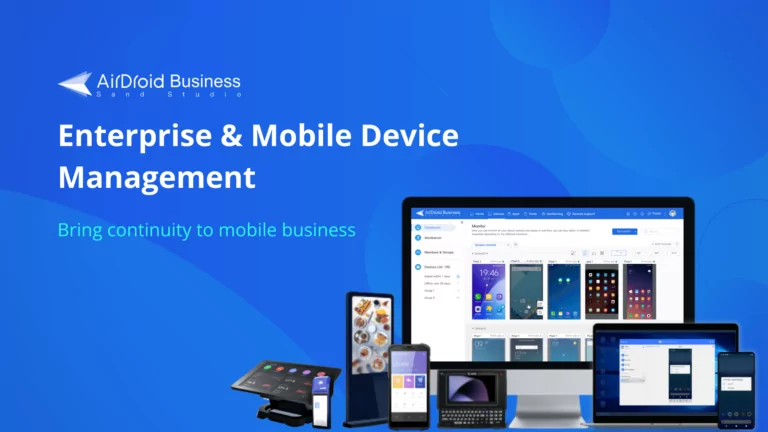
2Esper
Esper provides mobile management solution for controlling both Android and iOS devices. This is useful for organizations that have mixed fleet of work devices. IT admins can deploy apps, monitor app usage, manage apps and configurations and update the apps. They can automate various operations remotely and manage scalability effectively. Here are the key features of Esper.
- Advanced device management with geofencing.
- Proper app and content management with app store access.
- Robust remote management for viewing and troubleshooting.
- Customized OS control for branding and tighter security.

3Ivanti
Ivanti is a highly affordable mobile management solution that focuses on unified endpoint management. Organizations can provide a secure work environment for remote devices and reduce the risk of data breaches. IT admins can implement corporate policies and micromanage the devices and apps with proper monitoring. Here are the key features of Ivanti.
- Advanced app management with content and identity management.
- Customizable dashboard with customization for branding and scalability.
- Use of containerization for isolation on employee-owned devices.
- Real-time threat analysis and automatic adjustment of security controls.

4ManageEngine
ManageEngine lets IT admins manage the engine of their mobile work devices and take complete control over them. The software provides easy and comprehensive solutions to keep business operation robust and secure. There are options for generating alerts for automatic monitoring and getting detailed reports based on analytics. Here are the key features of ManageEngine.
- Complete unified endpoint management with cloud solution.
- Manage digital identities and accesses with security threat detection.
- Design and automate business services for high scalability.
- Monitor apps, devices, and networks with advanced analytics.

5Jamf Pro
Jamf Pro is the best mobile application management software for Apple devices. Starting from iPad and iPhone to Mac and Apple TV, you can control everything seamlessly. There are options to automate management effectively for large-scale control. Organizations can create a unified ecosystem for all work devices and provide instant remote support. Here are the key features of Jamf Pro.
- Complete app lifecycle management with inventory management.
- Jamf remote assist and support and secure self-service.
- Instant device reset, zero-touch deployment, and quick configuration.
- Get deep insights, automatic app update, and ensure policy compliance.
6Hexnode
Hexnode is a popular choice among startups in the MDM solution segment. It has all the essential features, and it focuses on simplifying remote management of work devices, apps, and content. IT admins can manage all work devices, starting from Windows, macOS, and Android to iOS, Fire OS, and tvOS from a central dashboard. Here are the features of Hexnode.
- Seamless deployment, onboarding, update and uninstall apps.
- Customized configurations, restrictions, settings and permissions.
- Whitelist and blacklist apps and create app library for allowed apps.
- Implement VPN policies for apps, limit app and data usage.

7IBM MaaS 360
IBM MaaS 360 is a highly trusted mobile application management solution for enterprises with huge scalability potential. It is one of the best tools to enforce operational and security policies set by the organization. Employers can allow employees to work from home or anywhere with complete peace of mind thanks to constant monitoring, instant remote control, and tight security measures. Here are the key features of IBM MaaS 360.
- Complete endpoint management with native security.
- Advanced AI analytics for improved productivity.
- Identification management and protected access.
- Automatic threat detection and secure content management.
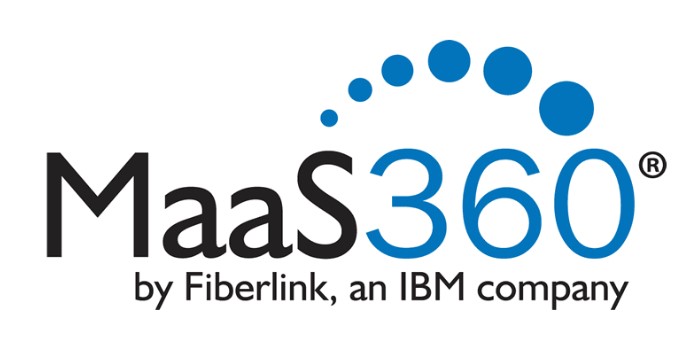
8SOTI Mobicontrol
SOTI Mobicontrol provides a complete enterprise management solution for mobile devices. Starting from deploying apps, app performance, and device performance to implementing security protocols and tracking security risks, SOTI Mobicontrol has everything under one centralized dashboard. Here are the key features of SOTI Mobicontrol.
- Complete device management with enrollment and provisioning.
- Track device performance and location with geofencing in real-time.
- Flexible deployment and secure content management.
- Advanced IoT and Windows management options.
![]()
Part 4. How Mobile App Management Software Can Help?
Mobile app management software has become essential for businesses that are dependent on mobile devices for work and advertisement purposes. This is because the standard features of the software enhance several aspects of mobile devices for efficient management.
1. Enhance Security
Security is the biggest challenge for remote work devices. Mobile app management software focuses on tightening security protocols and implementing customized corporate security policies for all connected devices. Organizations can eliminate unauthorized access and potential data breaches by controlling app access and providing secure data sharing.
2. Update Efficiency
Updating apps on time is an important part of enhancing security and productivity. IT admins can ensure that the work devices have the latest app versions with security patches. This will reduce security vulnerabilities and data breaches thanks to the staged rollout and forced installation.
3. Troubleshooting Remotely
MAM software enables IT admins to provide remote support and troubleshoot issues on work devices instantly. There is no need for a physical inspection, as they can get control of the troubled devices remotely and diagnose the issue. This ensures reduced downtime and instant troubleshooting so that work productivity and customer experience do not get hampered.
4. Improve User Experience
MAM software is extremely important for improving user experience. Organizations can provide an exclusive kiosk mode for devices that their customers use for automatic order placement or billing. IT admins can configure the devices so that restricted actions can be performed and branding gets promoted. They can provide a user-friendly interface by streamlining app access and boosting productivity.
Conclusion
Phone app management software is a necessity these days for organizations that rely on mobile devices for regular operation. It is important to choose top-notch MAM software that not only fulfills the necessary functions but also provides advanced features for better control, improved productivity, and enhanced user experience.
We have handpicked the best mobile app management applications based on important parameters. AirDroid Business is the best among them because it has both essential and advanced features that are well balanced.










Leave a Reply.