How to Test Release for AirDroid Business?
After uploading or updating the APK and adding the app information, you will come to Test Release and Formal Release. Before Formal Release, you can rollout to certain devices for Test Release.
Please make sure your devices are compatible with the Support Android Version of your apps. If you download the application from the third-party website, please manually install it on your devices for the compatibility test.
If the application you upload is from Managed Google Play Store, Test Release only support releasing apps to devices enrolled through Android Enterprise Enrollment.
You can Click +Add to add your testing devices and tap on Test Release to make a trial release.
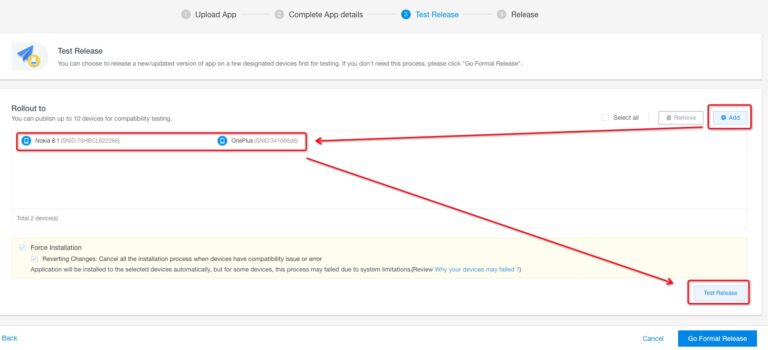
After making a test release, you will see the installation status of your testing devices.
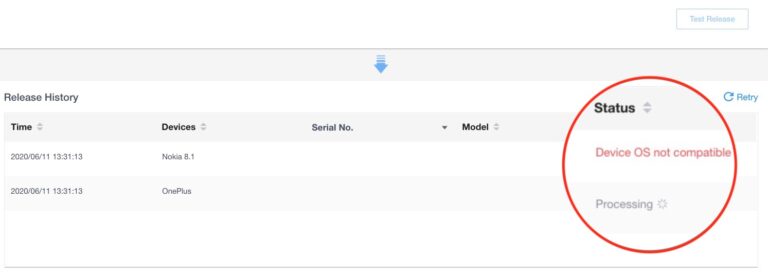
If some of your devices are not compatible, please remove them from the Formal Release.
Still need help? Submit a request >>
Related Articles
- How to upload company-own application on AirDroid Business?
- How to select application from Managed Google Play Store on AirDroid Business?
- How to customize my Apps I uploaded on AirDroid Business?
- How to Formal Release in AirDroid Business?
- How to update my company-owned application on AirDroid Business?
You May Also Like
- How to implement App Blocklist/ App Allowlist on AirDroid Business?
- How can I control camera access using Camera and Lockscreen Camera Settings in AirDroid Business?
- How can I set up password rules with Android Password Policy in AirDroid Business?
- How do I manage Microphone Permissions in AirDroid Business?
- How can I ensure data security with Mandatory Storage Encryption in AirDroid Business?

