How to update the Biz-Daemon application?
With new features and optimizations released, updating AirDroid Business Biz Daemon is sometimes necessary.
There are two methods to update Biz Daemon on the controlled device.
1Update Biz Daemon on Admin Console
If you have many devices, it is advised to proceed with this method.
- Step 1Access to Biz Daemon Updates
- Go to Admin Console> Apps > Biz Daemon Updates
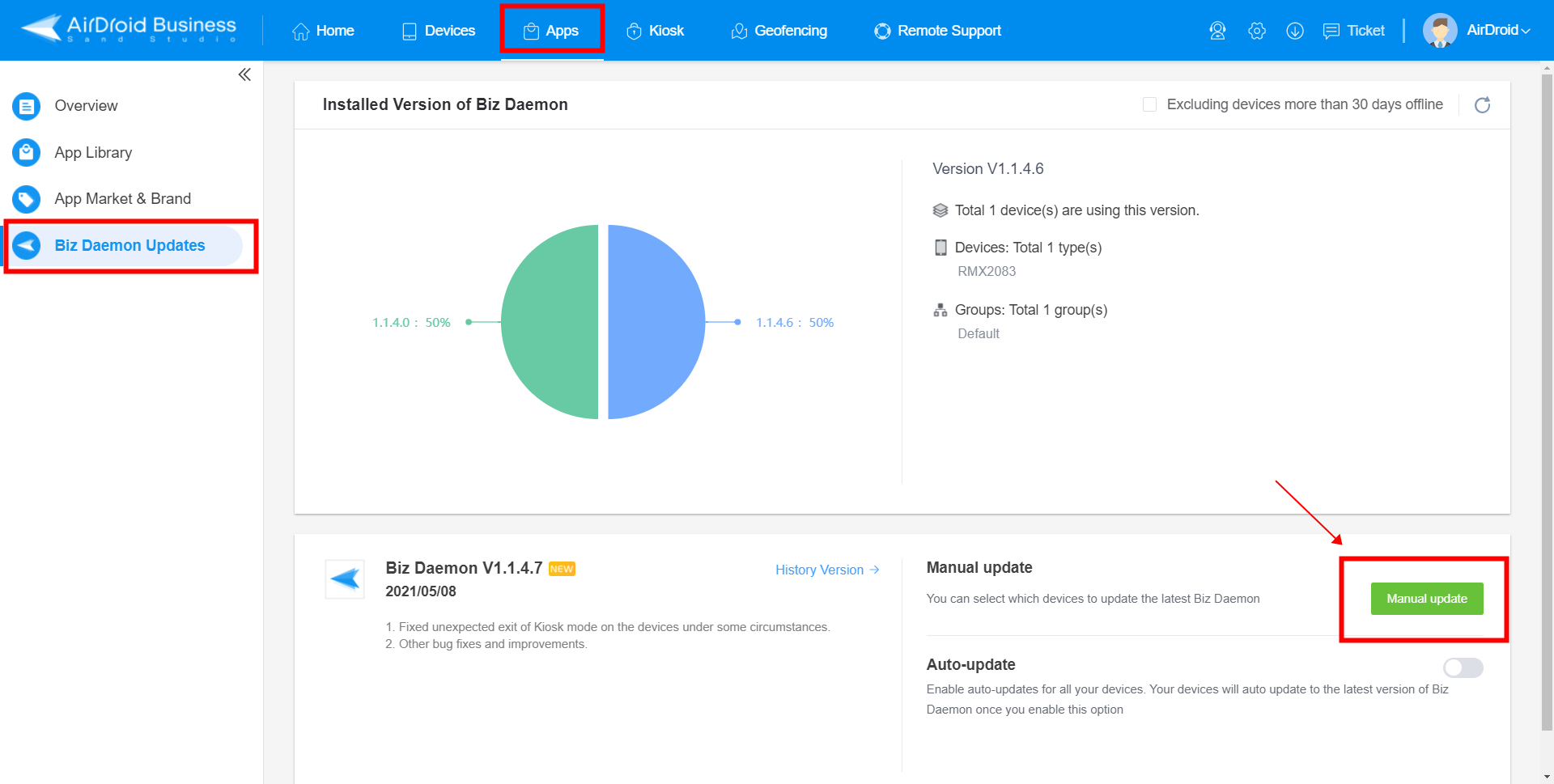
- Step 2Check Device Versions
- See what version each of your devices is on, along with device name and what device group they belong to.
- Step 3Choose Update Method
- There are two update methods.
- Manual Update: This option allows you to manage updates manually and offers a variety of release options to fit your needs.
- Auto-update: This option allows you to update the biz daemon on all your devices whenever there's a new version.
Click on Manual Update or Turn on Auto-update and follow through with the instructions.
When should you use Manual Update?
Manual update is a preferred option for most organizations as it provides more control over the scope and schedule of the release. It also allows you to select specific devices that need to be updated. Here's what you can do with manual update:
1Test Update
select up to 10 devices to test whether the new Biz Daemon update version can be successfully installed.
Once the testing is done and there's no issue, then you can go ahead and run the updates.
2Formal Update
- Staged Rollout: You can roll out updates by percentage, by country or region, by device serial number or ID, or by device group.
- Schedule Update: Decide when the update will be rolled out by selecting the time zone and the exact rollout time.
When should you turn on Auto-Update?
Auto-update is a great option if you want your devices to stay up-to-date with the latest features and fixes but don't have the time to manage each update individually. Here's what you need to know about auto-updates:
- Timed Installation: you can also choose to have the update installed during non-working hours (from 12:00 AM to 06:00 AM based on the time zone of your devices).
- Cancellation: when there's incompatibility or error while installing the update, AirDroid Business will halt the process. Users can manually resume the installation for the remaining
devices.
Tips: you can switch to manual update anytime, but the progress will be halted if there's any task's currently running.
2Update Biz Daemon on Devices
If you'd like to test updating Biz Daemon or update manually on the devices, please try this method.
Open Biz Daemon on Devices, click on the three-point sign in the top right corner and then click on About. Choose Check Update>OK
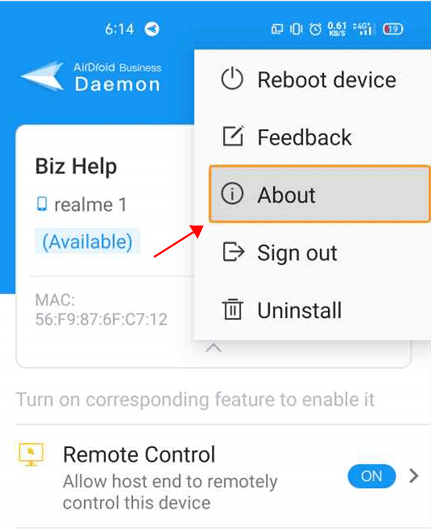
A field engineer can assist with the update, you can also perform the update through Remote Control if the devices are unattended.
If you are unsure whether you should update Biz Daemon, you can contact us for further consultation.
Video Tutorial: Steps to the Update Biz-Daemon
Still need help? Submit a request >>
Related Articles
- How to upload company-own application on AirDroid Business?
- How to select application from Managed Google Play Store on AirDroid Business?
- How to customize my Apps I uploaded on AirDroid Business?
- How to Test Release for AirDroid Business?
- How to Formal Release in AirDroid Business?
You May Also Like
- How to Use OEMConfig Policy to Restrict the Samsung Device
- How to implement App Blocklist/ App Allowlist on AirDroid Business?
- How can I control camera access using Camera and Lockscreen Camera Settings in AirDroid Business?
- How can I set up password rules with Android Password Policy in AirDroid Business?
- How do I manage Microphone Permissions in AirDroid Business?

