Table of Contents
How Can I Manage Volume Settings in Kiosk Mode with AirDroid Business?
Table of Contents[ShowHide]
The Kiosk Mode of AirDroid Business allows administrators to control the volume settings on the company's Android devices to ensure a consistent user experience, prevent disruptions in quiet environments, or to comply with company policies.
This tutorial will guide you step-by-step on how to manage volume settings in Kiosk Mode with AirDroid Business.
- Step 1Accesse the Volume setting for Kiosk Mode
- Go to Admin Console > Policy & Kiosk > Policy & Kiosk Config Files. Click on the Arrow icon on your existing Config File > Edit.
- If you have not created a Config File, click + Create Config File instead.
- Next, click on Device Limitation > Volume. This is where you can configure the Volume Settings.
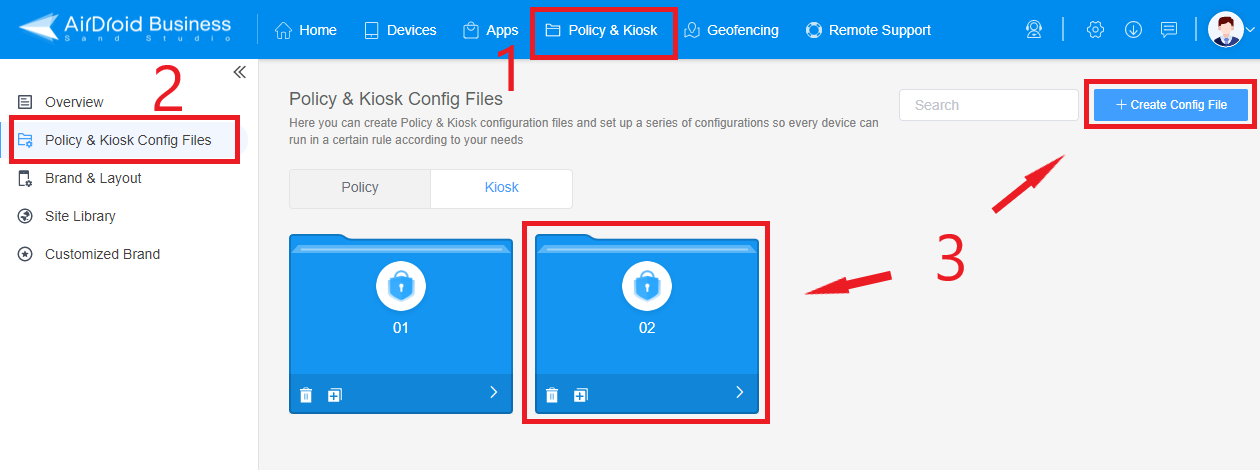
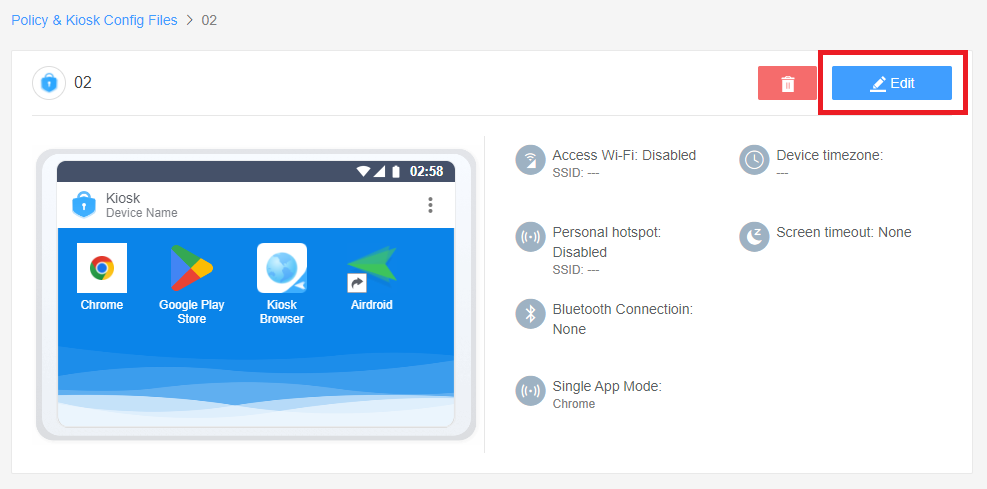
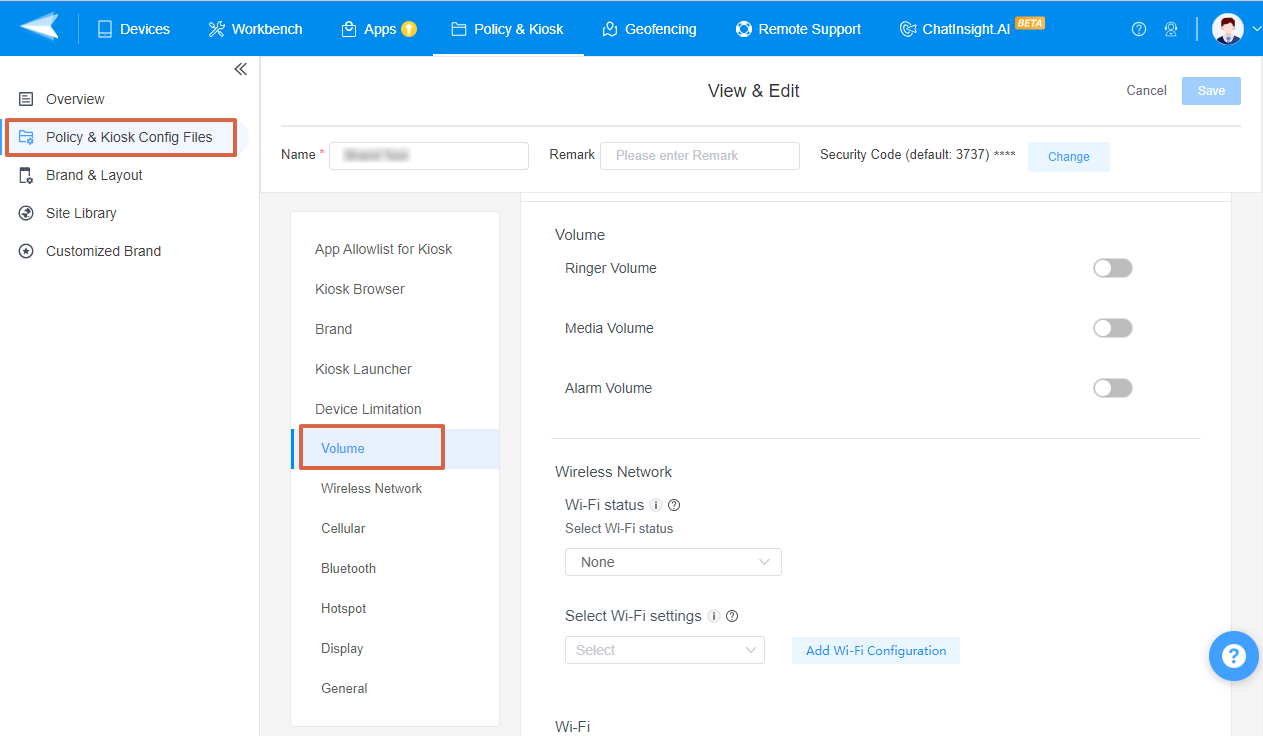
- Step 2Configure Volume Settings
- Select the volume control options that suit your business needs, such as ringer, media, and alarm volumes.
- Enable the desired options and drag to set the volume range to lock it within your specified limits.

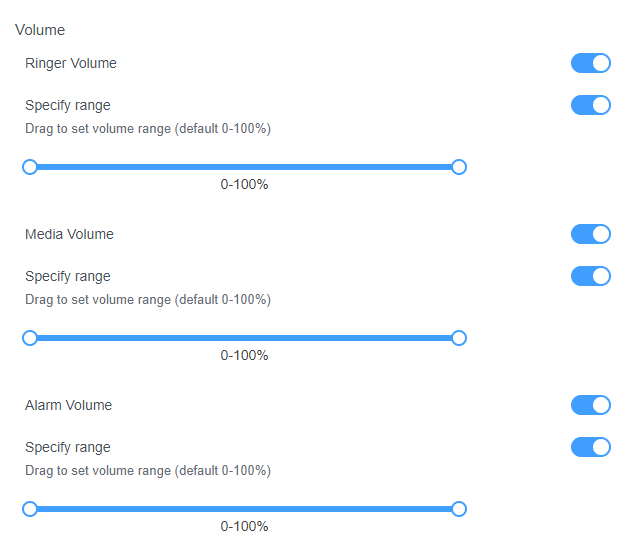
- Step 3Save and Apply the Settings
- After setting up this Kiosk File, click the "Save" button on the top right corner. (When you create this file for the first time, you will need to fill in the file name and remarks.)
- Next, select the Kiosk File you just created or edited. Find the [Apply Config File to the following devices/groups] and click [+Add]. Choose the devices or groups to which you want to apply the kiosk settings to and confirm.
- When the status in the list turns to "Applied successfully", it means the kiosk settings have been successfully applied to the target devices.
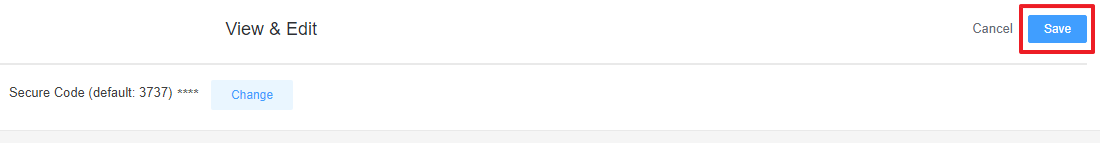
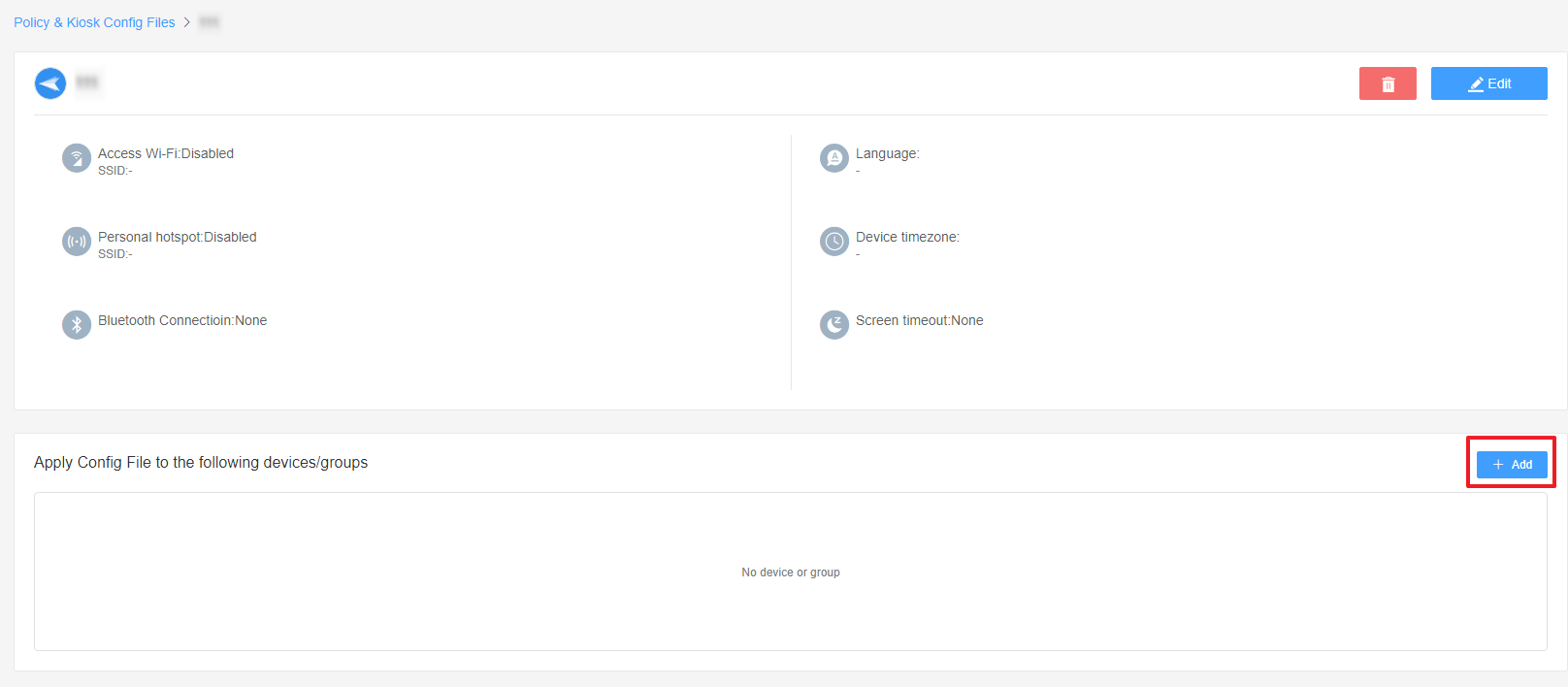
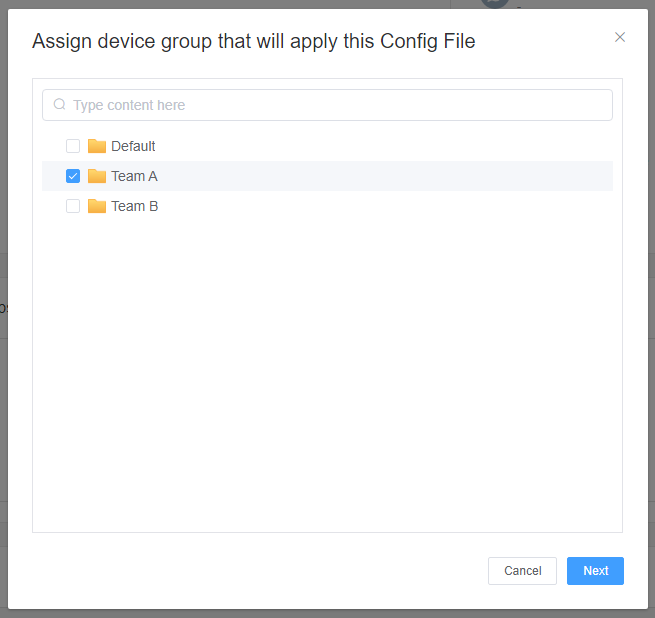
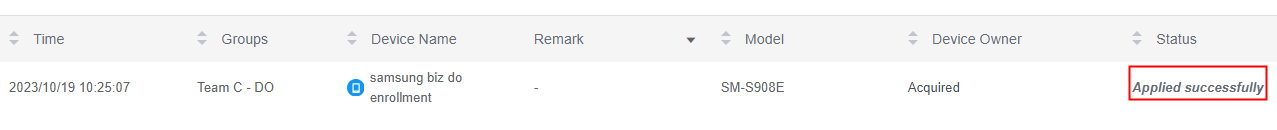
By following these steps, you can easily manage the volume settings in Kiosk Mode on all your Android devices remotely. This not only saves you time but also ensures a consistent user experience across all devices.
Was This Page Helpful?
Still need help? Submit a request >>
Related Articles
- How to use App Allowlist for Kiosk Mode in AirDroid Business?
- How to Set up Kiosk Website Allowlist on AirDroid Business?
- How to set up Kiosk Browser Settings on AirDroid Business?
- How do I Customize the Kiosk Brand within AirDroid Business?
- How to Modify My Brand and Layout in Kiosk Mode of AirDroid Business?
See all articles

