6 Best Ad Blocker Apps for Android in 2024
In 2024, dealing with numerous ads on Android can disrupt our online experience. Luckily, there are ad blocker apps that provide cleaner, faster browsing by removing annoying ads. These apps attract users seeking an uninterrupted experience by speeding up websites and saving data. Users can revel in a more private and efficient digital experience, making these tools indispensable for Android enthusiasts.
These ad blockers cannot only save you from scams and frauds but also offer seamless browsing without any interruptions. Let's check the top 6 ad blockers for Android for a smoother digital journey in 2024.
Does Android have built in AdBlock?
Android lacks a native ad blocker, though Google Chrome now incorporates an ad-blocking function. This addition has raised concerns among those reliant on ad-generated revenue. The feature automatically blocks ads that do not adhere to Coalition for Better Ads standards, targeting intrusive elements like autoplay with countdowns, pop-ups, and sound-on video ads.
Even Google-powered ads face blocking if they fail to meet these criteria. It highlights the shifting balance between user experience and revenue in digital advertising. Furthermore, it's crucial to note that while this built-in feature addresses certain ad nuisances, it has limitations in its scope and effectiveness.
6 Best Ad Blocker Apps for Android
Want to get rid of annoying ads on your Android phone? Explore these 6 best ad blocker apps for Android in 2024 to enjoy a smoother, ad-free experience.
1Adblock Browser
Adblock Browser is an app that stops annoying ads, giving you a cleaner online experience. With Adblock Browser, you get a fast and secure browsing experience focused on protecting your privacy.
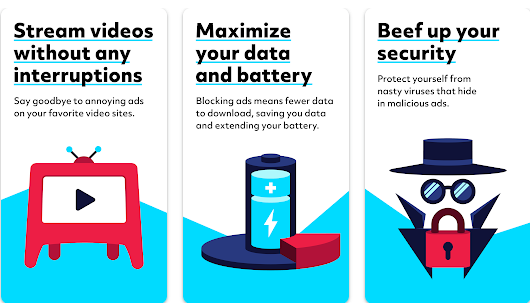
Key Features:
● Adblock Browser stops annoying pop-ups, videos, and banner ads for uninterrupted browsing
● It protects against trackers, ensuring anonymous web browsing and safeguarding privacy
● By blocking ads, it saves data, leading to faster internet and longer battery life
Pros:
● Supports content creators through acceptable ads
● Ensures enhanced security and privacy during online activities
● Optimizes data usage for a longer-lasting battery life
Cons:
● May occasionally block non-disruptive ads
● It may have occasional compatibility issues
Pricing:
Free
User Review from Google Play Store:
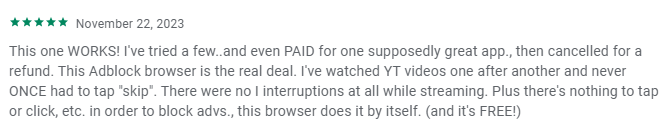
2Adblock Plus
Adblock Plus is a free ad blocker for Android. It keeps your online experience smooth by blocking annoying and harmful ads. It ensures a faster, safer browsing experience while supporting fair content creators through non-intrusive, Acceptable Ads.
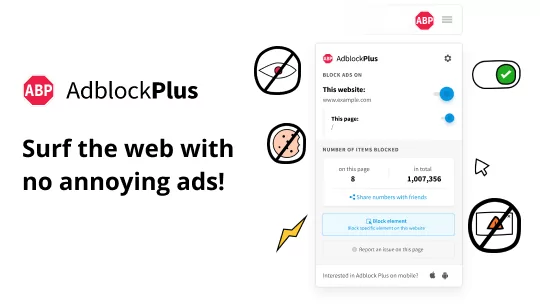
Key Features:
● Block pre- and mid-roll video ads on YouTube directly from the mobile browser for uninterrupted content enjoyment
● Protect your device from potential malware infections by blocking malicious ads that may infiltrate without user interaction
● Save mobile data and extend battery life by blocking intrusive ads and tracking scripts before they load
Pros:
● Supports fair content creation with Acceptable Ads.
● Customizable browser for personalized preferences.
Cons:
● Limits in blocking all ad types.
● Overwhelming customization for casual users.
Pricing:
● Free plan
● Monthly: $2
● Yearly: $20
User Review from Trustpilot:
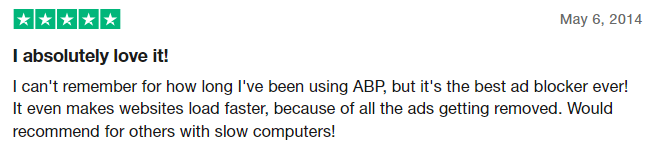
3FAB Adblock Browser
FAB Adblocker Browser is a free and trusted tool, seamlessly integrates ad-blocking functionality, offering a secure and private browsing experience. This free browser ensures a faster and cleaner internet browsing experience by preventing unwanted advertisements.

Key Features:
● FAB's browser ensures a super-fast, ad-free web experience, eliminating intrusive ads for users globally
● With a stable VPN and privacy services, users enjoy secure and private online interactions
● Enhanced by powerful AI technology, the browser provides an efficient and personalized ad-blocking experience
Pros:
● Trusted by millions of users for its 5-star private ad-blocking capabilities.
● New upgrades enhance the downloading experience, minimizing disruptions caused by annoying ads.
Cons:
● May encounter occasional performance variations.
● Less customization options.
Pricing:
Free
User Review from Google Play Store:
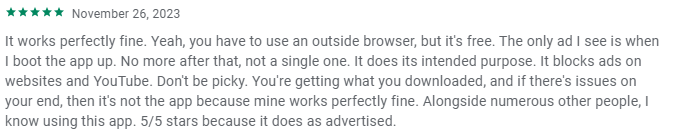
4AdGuard
AdGuard is a special ad blocker that doesn't require rooting. It eliminates ads in both apps and browsers, enhancing your privacy and offering app management tools. Enjoy a cleaner, ad-free experience on your Android device while benefiting from enhanced privacy features with AdGuard.
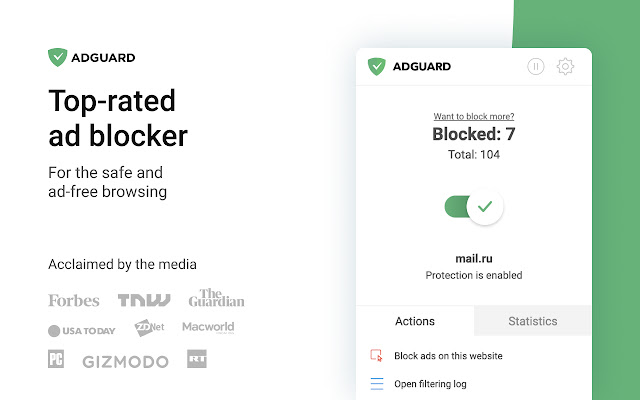
Key Features:
● Blocks ads across the entire system, including apps, browsers, games, and websites
● Shields personal data from online trackers and analytics systems, ensuring a secure browsing experience
● Fewer ads loaded results in saved traffic, allowing users to allocate data to preferred content
● Customizable filtering options, ranging from basic to advanced, and an Apps Management tool provide personalized ad-blocking preferences
Pros:
● Extensive ad filters for optimal blocking.
● Prioritizes user privacy against data theft.
● Efficient ad blocking, saving data usage.
Cons:
● Advanced settings may be complex.
● Occasional compatibility issues with apps/websites.
Pricing:
Free
User Review from Google Play Store:
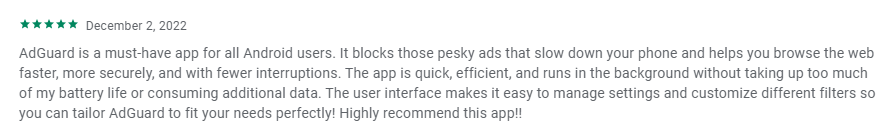
5Total Adblock
Total Adblock enhances your online experience by removing ads, speeding up browsing, and ensuring privacy. You can enjoy a smooth, ad-free environment with this tool.
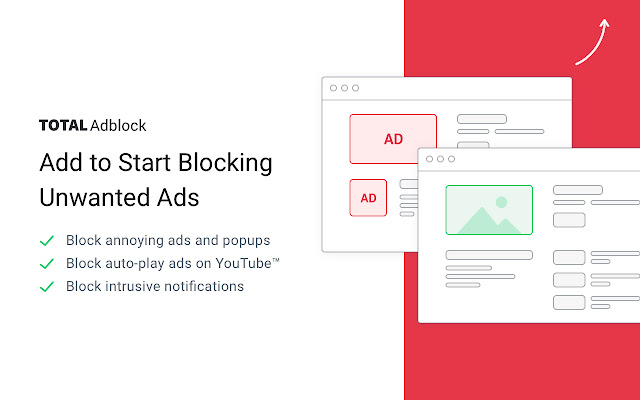
Key Features:
● Eliminates pop-ups, banners, and video ads for a clean and focused browsing experience
● Enhances page load times, ensuring a faster and more efficient web browsing
● Blocks third-party trackers, safeguarding user privacy from online tracking
Pros:
● Uninterrupted viewing with eliminated distracting ads.
● Faster browsing via accelerated page loading.
● Enhanced privacy by blocking third-party trackers.
Cons:
● Requires manual addition to allow list.
● Limited advanced settings for tech-savvy users.
Pricing:
● Free
● Adblock Pro: $29
User Review from Trustpilot:
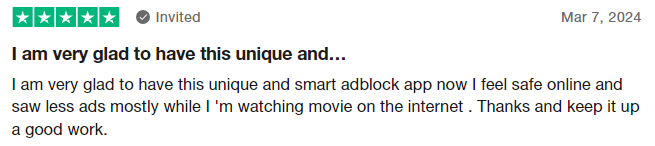
6AdBlock
AdBlock empowers you to block intrusive ads, eliminating pop-ups, autoplay video ads, and audio interruptions on Facebook, YouTube, Twitch, and the entire web. You can elevate your online experience, saving data and improving page load times.
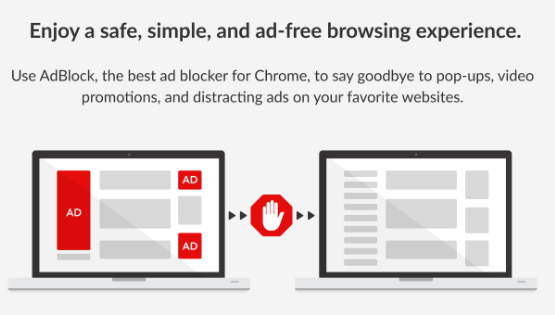
Key Features:
● Blocks trackers, preventing advertisers from tracking your online activities for improved privacy
● Boosts performance by reducing data usage from ads and trackers, extending battery life
● Dramatically improves page load times by removing ads, enhancing overall browsing efficiency
Pros:
● Comprehensive ad blocker for popular platforms.
● Enhances privacy by blocking online trackers.
● Improves battery life by reducing data usage.
Cons:
● Potential site compatibility issues.
● Occasional ad blocker bypass.
Pricing:
Free
User Review from Trustpilot:
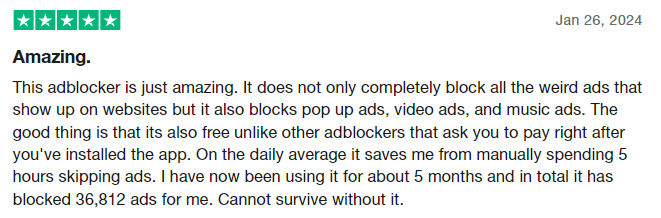
How We Tested the Best Ad Blockers for Android?
During finding the best ad blockers, we concentrated on several vital elements to ensure a smooth and user-friendly experience. Some of the most significant testing elements include:
Ad Blocking Efficiency:
We extensively assessed each app's ad-blocking capabilities, emphasizing on its ability to remove various sorts of advertisements across several platforms. The objective was to find solutions that constantly gave users an uninterrupted and ad-free surfing experience.
Resource Consumption:
Our testing included assessing the impact on device performance and resource usage. We examined how each ad blocker influenced the speed and responsiveness of Android devices, ensuring that the selected apps did not compromise the overall efficiency of the user's smartphone.
Privacy and Security:
Protection of user privacy and security is paramount. Our evaluation delved into each ad blocker's commitment to user data privacy. We considered features such as the ability to block trackers, prevent data leaks, and maintain a secure online environment. Ad blockers that demonstrated robust privacy measures were given preference in our selection.
Customization Options:
Recognizing that user preferences vary, we examined the level of customization each ad blocker provided. Apps with a range of settings, allowing users to tailor their ad-blocking experience according to individual preferences, received positive feedback in our testing.
Why Do You Need an Ad Blocker on Your Android Phone?
Here are key reasons why having an ad blocker on your Android phone is essential:
- Ad blockers enhance user experience by eliminating intrusive ads providing seamless navigation in apps and websites.
- Faster loading times are achieved as ad blockers optimize page loading by preventing unnecessary ad downloads.
- Ad blockers conserve data and reduce costs by preventing ads from consuming data during loading.
- Privacy is protected as ad blockers prevent tracking mechanisms, ensuring a secure online environment.
- Extended battery life is possible as ad blockers reduce power consumption associated with rendering ads.
- AirDroid Parental Control & Screen Time Management
- Set screen control timers to automatically disable apps.
- Set available time limits or timespan for distracting social media apps.
- One-click to block or restrict specific inappropriate apps and new apps.
- Set up keywords to detect harmful content on social media.
- Effectively block harmful websites and remotely monitor browsing history.















Leave a Reply.