6 Best App Blockers Android [Sincere Review]
Do you find yourself endlessly scrolling through social media or getting lost in games when you should be focusing on work or study? It's an everyday struggle in today's highly connected society. Fortunately, app blockers offer a solution, helping you regain control of your time and attention.
In this guide, we'll introduce you to the 6 best app blockers for Android. You can boost your productivity using these tools, including ones that limit distractions and enable you to control screen time on your device and your child's device.
List of 6 Best App Blockers Android
With the right app blocker on your Android device, you'll be able to maximize productivity and reduce interruptions. If you're an Android user looking for the best app blockers, look no further. Here are 6 of the best Android app blockers you can get on the Google Play Store to get back your precious time.
1AppBlock
AppBlock is a versatile tool that provides a top-notch solution to eliminate distracting apps and websites. To help maintain focus, AppBlock includes innovative screen time management tools to effectively block YouTube, games, social media, and other addictive apps.

Users can conveniently create custom downtime schedules during specific times of the day. Additionally, a "Strict Mode" is available to prevent you or your child from bypassing restrictions or uninstalling the app while the session is active. This helps you stay focused on your work or studies without being tempted by distractions.
Features
● Freeze specific apps that steal your focus, like social media or games
● Set custom block times in advance to create dedicated work or study zones
● Prevent you and your children from efficiently bypassing restrictions
● Gain insights into phone habits and identify areas for improvement
● Password protection to prevent accidental app unblocking
Pros
● No more unwanted interruptions
● Less screen time and better sleep
● Decrease anxiety
Cons
● Some apps are accessible via pop-up view even during restriction
Pricing
AppBlock is free to use.
2Stay Focused App Blocker
Stay Focused is a convenient application for tracking and controlling the use of social media and other distracting websites. The application offers a range of features, including block configurations paired with normal, lock, and strict mode, to set realistic usage limits for each app.
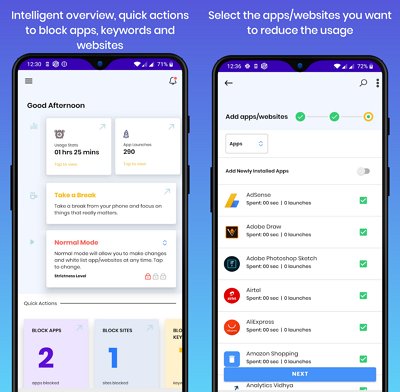
With Stay Focused app, you can track device usage behavior with detailed statistics and make informed decisions about how to manage your time better. The application particularly focuses on user growth and helps them avoid time-wasting apps.
Features
● Track your phone habits with comprehensive insights and usage statistics
● Target distractions like social media, games, and specific websites
● Lock your profile and prevent accidental app unblocking for ultimate focus
● Prevent access to Stay Focused settings to maintain your commitment
● Oversee children's screen time and app usage for healthy digital habits
Pros
● Goal Tracking & Profile Activation
● Block alerts and reminders to minimize distractions
● Efficiently screen time management
● Avoid the urge to check your phone constantly
Cons
● There are workarounds to bypass some restrictions
Pricing
Stay Focused offers different pricing plans starting from $19.99.
3AirDroid App Blocker
The AirDroid App Blocker comes as part of an acclaimed parental control application that manages and limits social media usage. The application lets you remotely block access to social media, inappropriate websites, games, and other time-consuming apps on your Android device.
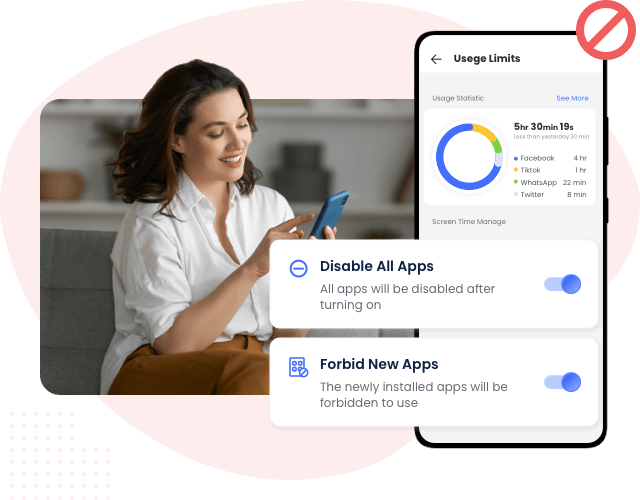
Parents can instantly set daily usage limits, schedule app downtime, and even monitor activities on kids' devices. Parents can also receive alerts when their children exceed their usage limits, allowing them to intervene quickly. It's particularly useful for parents looking to manage their children's screen time.
Features
● One-click to block or restrict specific inappropriate apps and new apps
● Set schedules to block access to social media during specific times automatically
● Offers comprehensive insights to understand kids' online habits
● Parents can track how much time their children spend on social media apps
● Keep track of your family members' device usage anytime, anywhere
Pros
● Specifically designed for child safely
● Add customized schedules for a child device
● Lightweight and user-friendly
Cons
● A detailed setup is required for first-time users
Pricing
AirDroid Parental Control offers distinctive pricing plans starting from $9.99/month.
4one sec
One sec is a unique and minimalist app that helps users control mindless scrolling on social media and promotes physical activities. The app understands that social media keeps you hooked and wants you to spend as much time as possible on it.
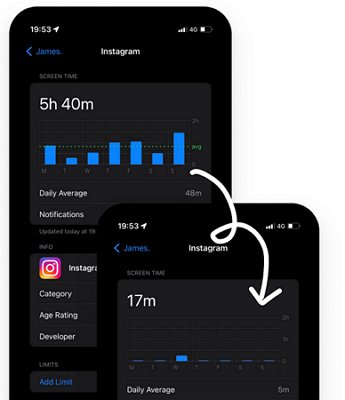
The app allows you to allocate time and automatically locks access to selected platforms as soon as that limit is reached. One Sec includes a customizable interface and settings that encourage users to take a break and become more aware of their screen time to maintain healthy online habits.
Features
● One sec offers a mindful approach by displaying a reminder of your Instagram usage frequency every time you access it
● The application includes non-negotiable restrictions designed to maximize your productivity and concentration
● Offers extended control beyond apps by blocking distracting websites
● iOS users can link one sec with Focus Modes for automated blocking
Pros
● Promotes healthy habits
● Scientific backing
● Increased consciousness and mindfulness
● Process automation
Cons
● Limited functionality in free versions
Pricing
The application is free to use. You can contact the support team to upgrade your account if that works for you.
5Freedom App Blocker
Freedom lets you break the chains of distraction caused by digital devices. It offers a comprehensive approach to time management and empowers users to block social media, suspicious websites, and even the entire internet. Freedom provides customizable schedules, insights into usage patterns, and seamless synchronization across devices for a distraction-free experience.
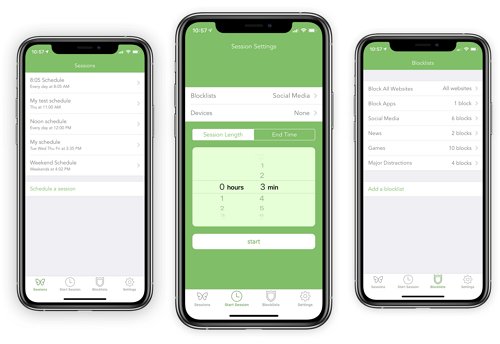
Freedom also offers a "Locked Mode" that prevents you from accessing the internet or unblocking apps until the timer expires. With its simple and effective interface, Freedom helps you stay productive and focused on your tasks.
Features
● Encourages mindful phone use and facilitates digital detox breaks
● Best tools to enhance focus and minimize social media usage
● You can block as many apps, games, and sites as you want with just a few clicks
● Efficiently Schedule your and your kids focused time
● Activate Freedom sessions instantly or schedule upcoming sessions to start automatically
Pros
● Dependable app & website Blocker
● Eliminate distractions and achieve deeper concentration
● Increased productivity
● Positive reinforcement
Cons
● Despite blocking applications, some users can still bypass limitations
● Setup is complex
Pricing
The Freedom app offers different pricing plans starting from $3.33/mo.
6RescueTime
RescueTime is a reliable and automated time management tool that helps you understand and improve your digital habits. It operates in the background of your Android device and tracks how you spend your time on various apps and websites.
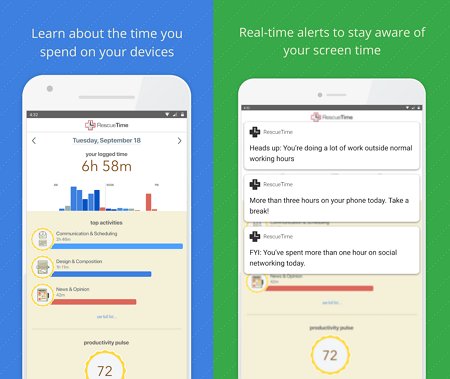
RescueTime then provides you with detailed reports and insights, allowing you to see where you're spending the most time and make changes accordingly. You can use RescueTime to manage your digital life with its customizable blocking features and insightful analytics.
Features
● Monitor and control your social media usage over time
● Check alerts meeting schedules and performance through RescueTime Assistant
● With RescueTime Power-Ups, you can seamlessly integrate your favorite productivity apps to unlock a whole new level of efficiency
● Link RescueTime with your favorite tools, such as Asana, Google Calendar, and Slack, to unlock powerful functionalities
Pros
● Goal setting & tracking
● Automatic time tracking
● Timesheets
● Better work-life balance
Cons
● Limited functionality in the free version
Pricing
Offers different pricing plans starting at $6.50/month.
How to Block Apps on Android?
Thankfully, many recent Android versions come equipped with a built-in Digital Wellbeing feature. It allows you to set time limits and schedules for specific apps. Here's how to access them:
Step 1: Navigate to settings on your Android device.
Step 2: Scroll down, find, and hit 'Digital Wellbeing & parental controls'.
Step 3: Tap 'App timer' and set time limits for specific apps.
For additional methods on blocking apps on Android, please click here.
Why You Need an App Blocker?
Here are some compelling reasons why you might consider using an app blocker:
Limit Distractions: App blockers help you limit access to distracting apps and websites, allowing you to focus on your tasks and goals. You can focus better on your work or studies when you're not constantly bombarded with notifications, spam messages, and other distractions.
Boost Productivity: By blocking access to time-wasting apps, you can significantly increase your productivity and get more done in less time. In addition, app blockers can substantially reduce stress by limiting the time you waste scrolling, browsing, and streaming.
Prioritize Your Wellbeing: Constant phone use can lead to stress, anxiety, and even sleep disturbances. App blockers promote digital detox by encouraging breaks from technology. This allows you to disconnect, recharge, and return to your tasks feeling refreshed and focused.
Set an Example: If you have children, reducing your own screen time sets a positive example. Discuss healthy screen habits as a family and create screen-free zones and activities together.
Several Tips to Reducing Screen Time
Excessive screen time causes eye strain, disrupts sleep patterns, and decreases physical activity. If you're looking to cut back on your screen time, here are proven practical tips to help you get started.
1. Track Your Usage
Awareness is the first step. Most devices offer built-in features to track daily screen time. Utilize these tools to understand your current habits and identify areas for improvement.
2. Set Boundaries
Once you recognize your screen time patterns, establish boundaries. Schedule specific times for screen use and stick to them. Most importantly, consider designating device-free zones in your home, like the bedroom or dinner table.
3. Alternative Activity
Pick an alternate activity to fill the void left by reduced screen time. Pursue hobbies, spend time in nature, read a book, or connect with loved ones face-to-face.
4. Make Sleep a Priority
Screens emit blue light, which disrupts sleep patterns. Avoid screens for at least an hour before bed and create a relaxing bedtime routine.














Leave a Reply.