8 Best Apps That Block Social Media and Prevent Distractions & Addiction
Interjections during work time because of social media are fast becoming a norm. This unproductive character can become even stronger when a social media user is addicted. Distractions and addictions caused by social media platforms are not restricted to only kids; adults at work can also fall prey to these habits.
To prevent them, this post discusses some of the best apps to keep yourself and your loved ones in check. Also, it covers indicators pinpointing when your kids are addicted to social media.
What Makes the Best Social Media Blocker?
Several social media blockers will pop up when you put out a search query. However, picking the best ones can be tricky. Hence, this section discusses features that make social media blockers the best pick for you.
8 Best Apps & Extensions That Block Social Media
In this section, we have identified eight effective and chart-topping choices for social media blockers.
1Freedom
Freedom is a freemium web and app social media blocker. It is a multipurpose service provider because it functions as an app, website, and browser extension. Hence, you can use it anywhere to prevent social media.
Pricing & Compatibility
- $39.99 billed annually with 7 days free trial.
- Apps for iPhone, Mac, Windows, Android.
- Extension on Chrome, Firefox, Edge, and Opera.
Features
- Schedule focus time for social apps and websites.
- Custom blocklists for apps and websites.
- Have Locked Mode, where you cannot bypass the blocks.
- Customize distraction-free environment.
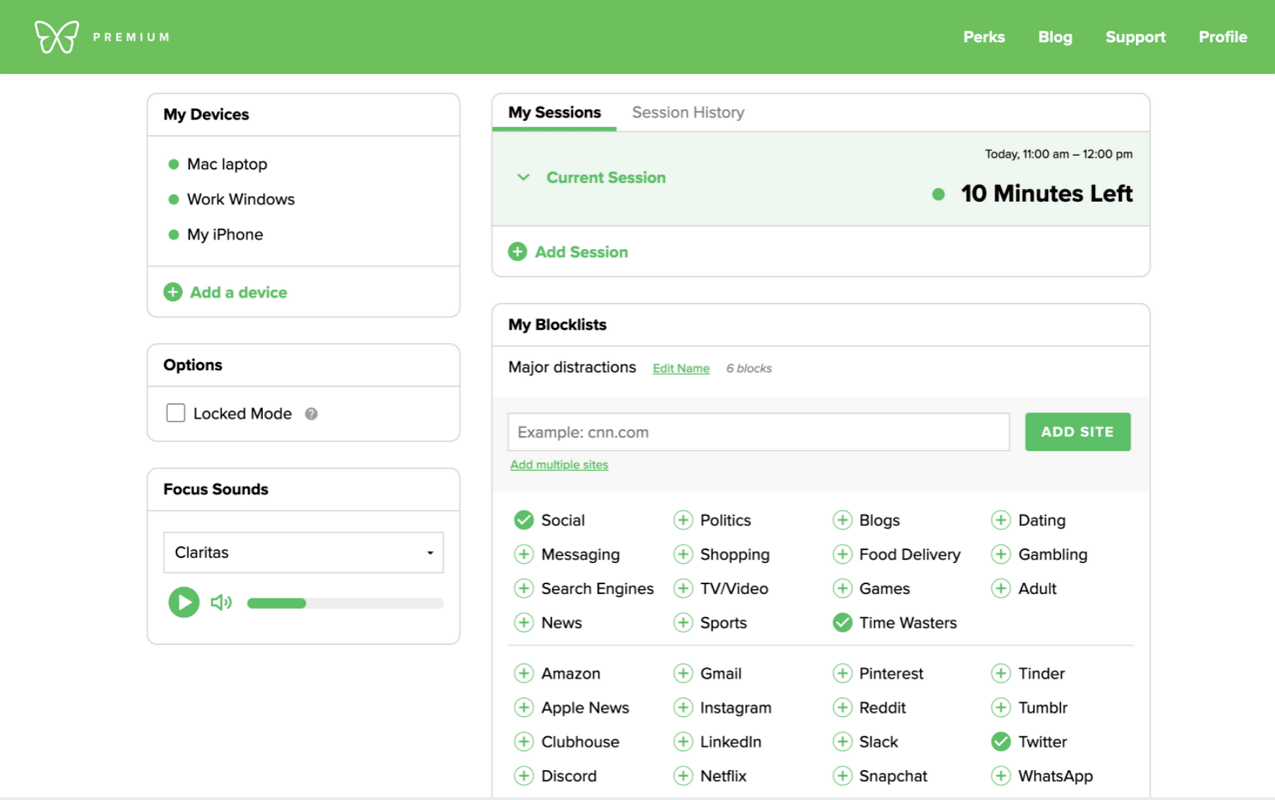
Pros
- It works across multiple devices.
Limitations
- Lack of the feature to add allowlists.
- Easy to bypass on Mac.
Customer Review
It is a well-loved app by customers. It's 4.6/5 rating on Google Play after close to six thousand reviews are noteworthy.
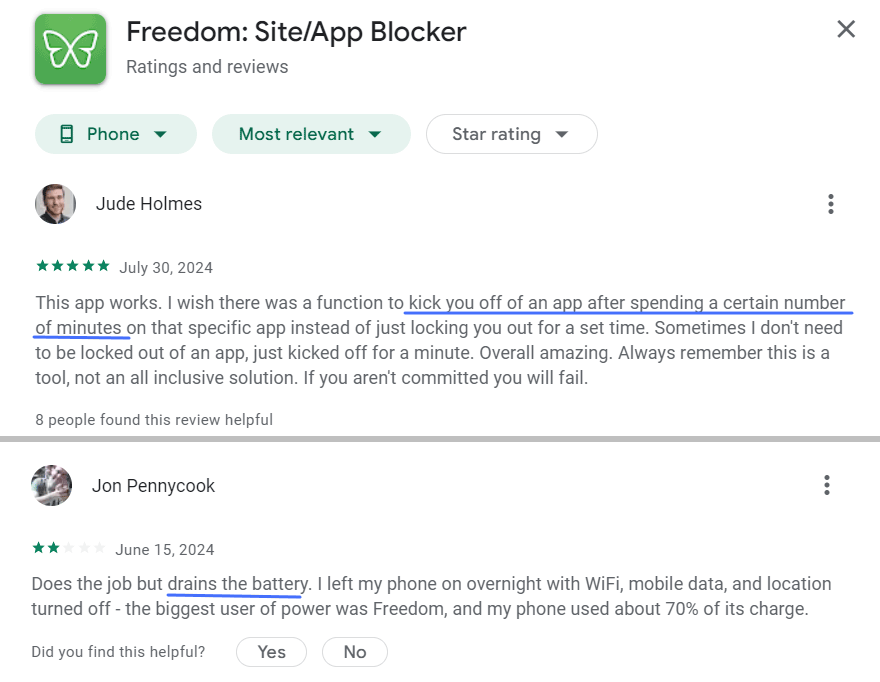
2AirDroid Social Media Blocker & Parental Control
You can block social media platforms on yours or your children's mobile devices with the AirDroid Parental Control app. It is a free and easy-to-use app that helps you set app and website restrictions. Users can get all-round solutions for blocking social media platforms and many other services. Importantly, the app is hard to bypass.
Pricing & Compatibility
- $9.99/Month, $19.99/Quarter, $59.99/Year.
- Block social media on iOS, iPadOS and Android from mobile or any devices with a browser.
Features
- Block both social apps and websites.
- Customize always allowed apps & websites, and blacklists.
- Set time limits and downtime for social apps and websites.
- Check activity report of social apps.
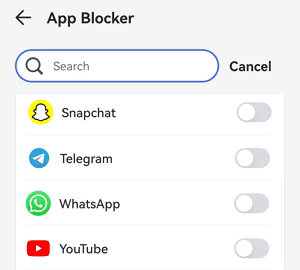
Pros
- It offers a 3-day free trial for all new users without limitation.
- It provides unique parental control services.
Limitations
- It only works on mobile devices for now.
Customer Review
Users find it very reliable for all parental control needs, especially social media blocking. It has received a top rating of 4.5/5 from close to fifty thousand reviews.
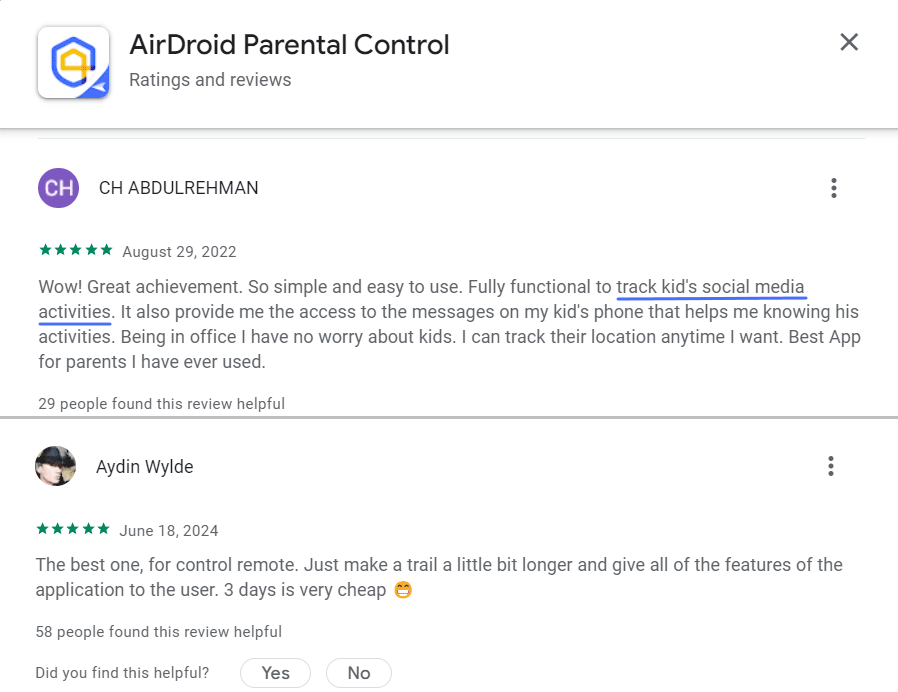
3iPhone Focus Mode
Instead of using third-party apps, Apple provides users a free function to block apps notifications, especially social media apps. With Focus Mode, users can customize which apps can send alerts and notifications. It comes with five preset or default modes: Do Not Disturb (DND), Personal, Work, Sleep, and Driving. However, users can create their custom modes. You can also make it active once the set time or location has been reached or a specified app is open.
Pricing & Compatibility
- Free for Apple devices
Features
- Filter notifications from apps and allow urgent notifications.
- Scheduled automation based on time, location, or app usage.
- Cross-Device sync (Apple Products.)

Pros
- It is free with many different modes.
- Block apps with scheduled automation.
Limitations
- Its app-blocking functions are limited.
4StayFocusd
StayFocusd is a free social media blocker. It works as a browser extension, which can limit the time users spend on social media websites. This blocker allows users to block social media subdomains and specific content like forms, images, videos, etc. In addition, it provides users with analytics to understand and control their internet usage.
Pricing & Compatibility
- Free for all Chrome and Edge users.
Features
- Block specific subdomains or even particular websites.
- Challenge Mode makes it difficult to bypass the restrictions.
- Set time limits or downtime for distracting social websites.
- Blocking distracting elements on YouTube.
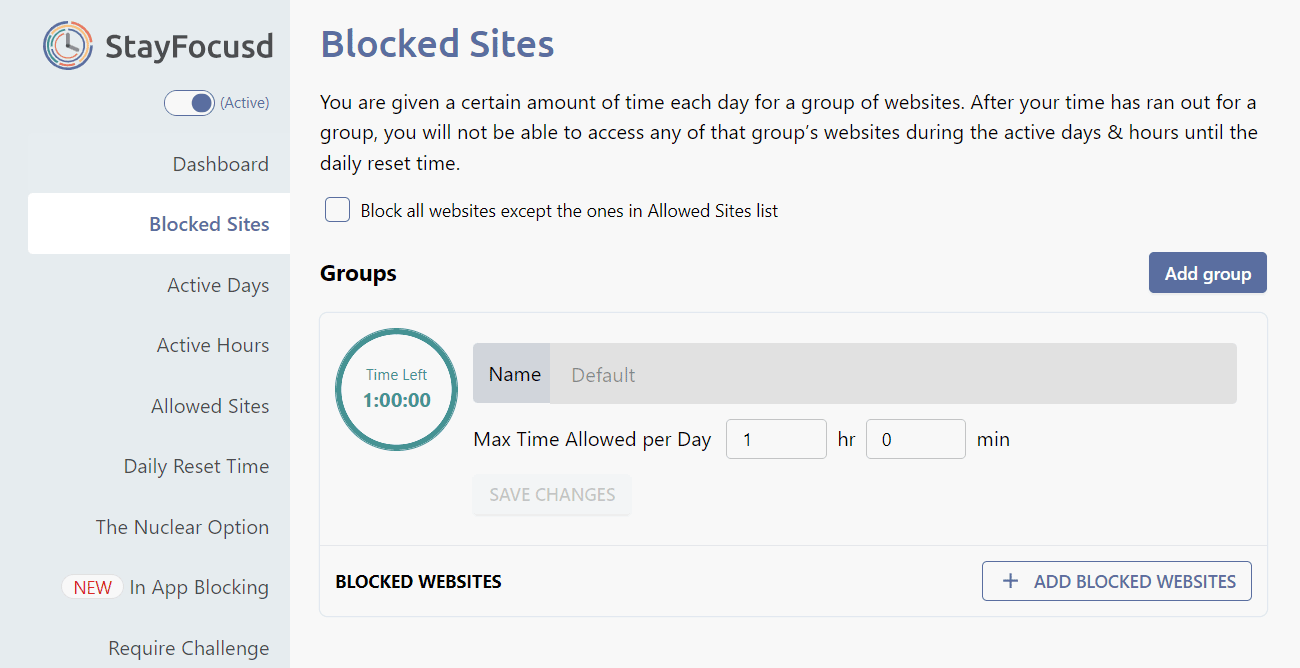
Pros
- It provides specific social media content blocking.
Limitations
- It can not block social media apps.
- Its social media blocking functions are limited.
Customer Review
It is a free extension loved by customers. It has a 4.5/5 rating on the Chrome Web Store.
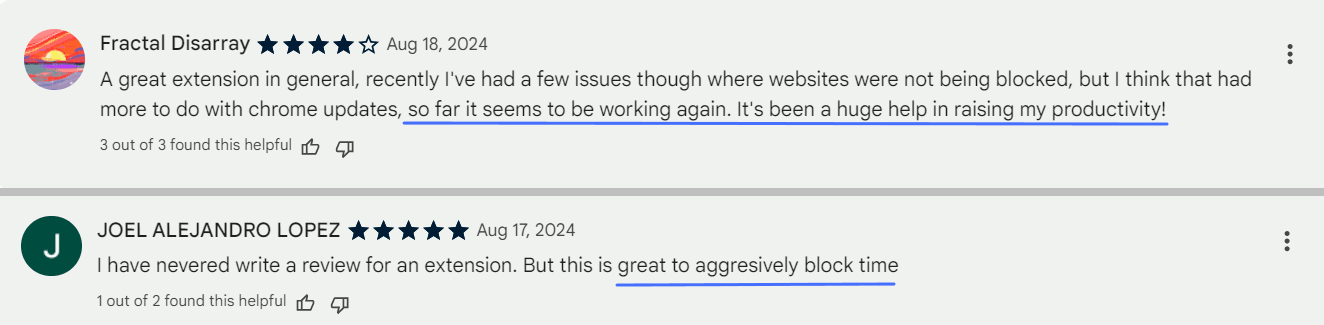
5AppBlock
You can use the app to schedule your entire day with time and location. It offers individual and team services that can be used in a company or for accountability groups. It also functions as an extension for popular browsers.
Pricing & Compatibility
- Free App version with limited features on Android and iOS devices.
- Free extension for browsers like Safari, Chrome, and Edge.
Features
- Set specific times or days for blocking social apps.
- Strict mode to ensure that the user remains committed to their set goals.
- Quickly block apps for a short period.
- Provide detailed insights into app usage.
- Help users avoid accidental purchases while using distracting apps.
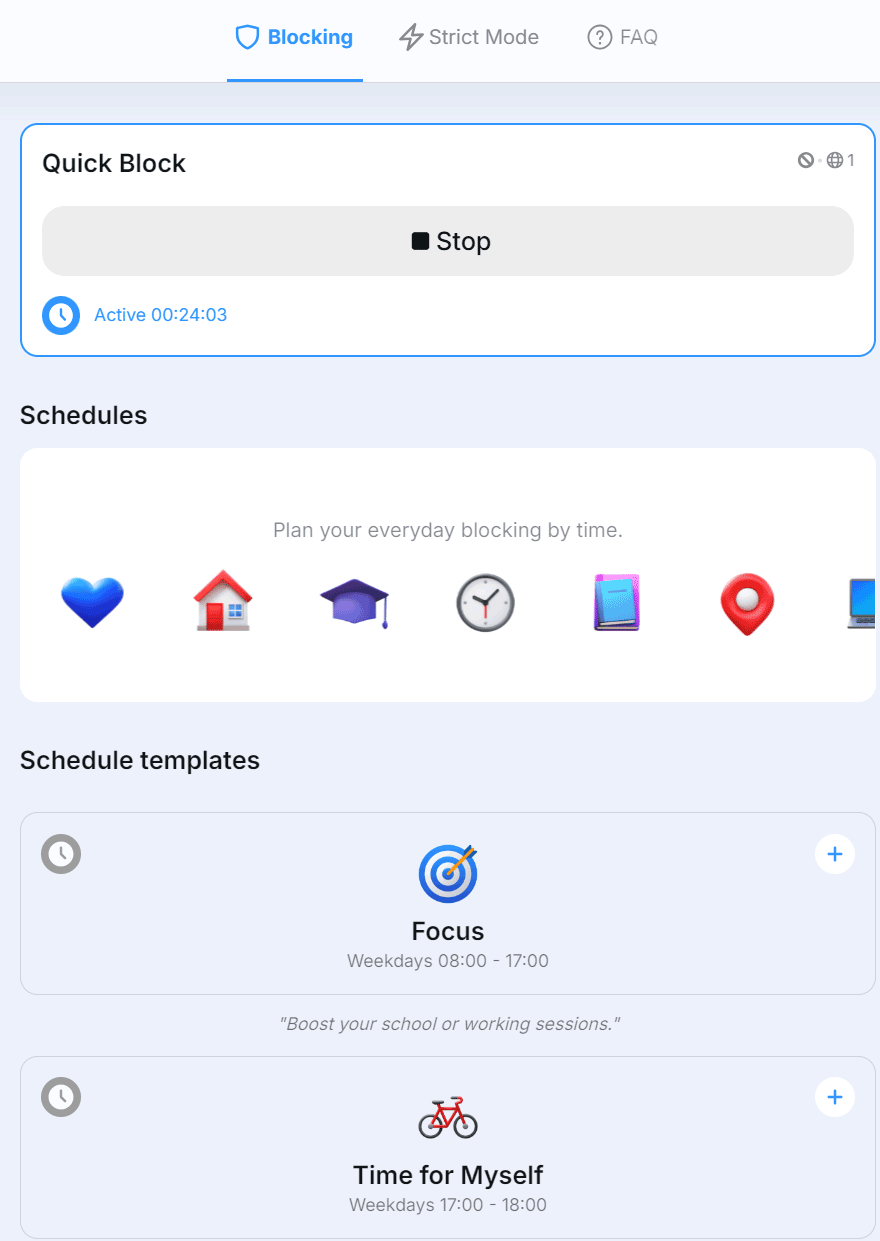
Pros
- It works on most of the devices.
Limitations
- Lack of flexibility
Customer Review
It comes highly recommended by its users. It has helped its users achieve the promised increase in productivity.
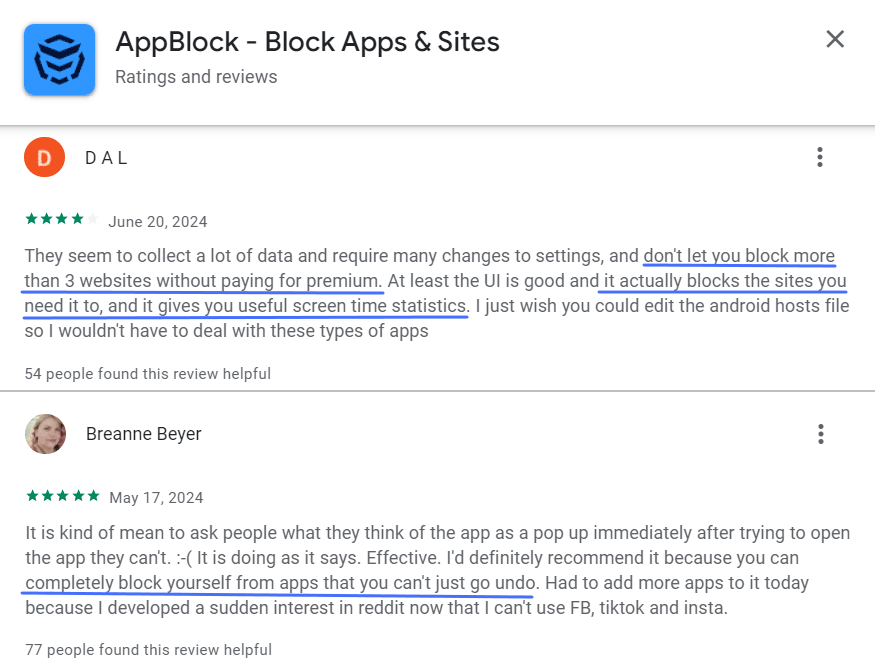
6One Sec
One Sec is a freemium app with exceptional social media app and website-blocking features. It blocks platforms for free on its basic app, but the Pro and Family upgrades require payment. The app is compatible with all devices.
Pricing & Compatibility
- Available on iOS, Android devices, Pro: $19.99, Family Plan: $39.00.
- Free Extension for browsers like Chrome, Firefox, Safari, and Edge.
Features
- Customize the messages displayed during the delay.
- Set focus periods for critical tasks or study sessions.
- Provide insights into how much time they have reclaimed.
- Have a community to share experiences and strategies for managing distractions.
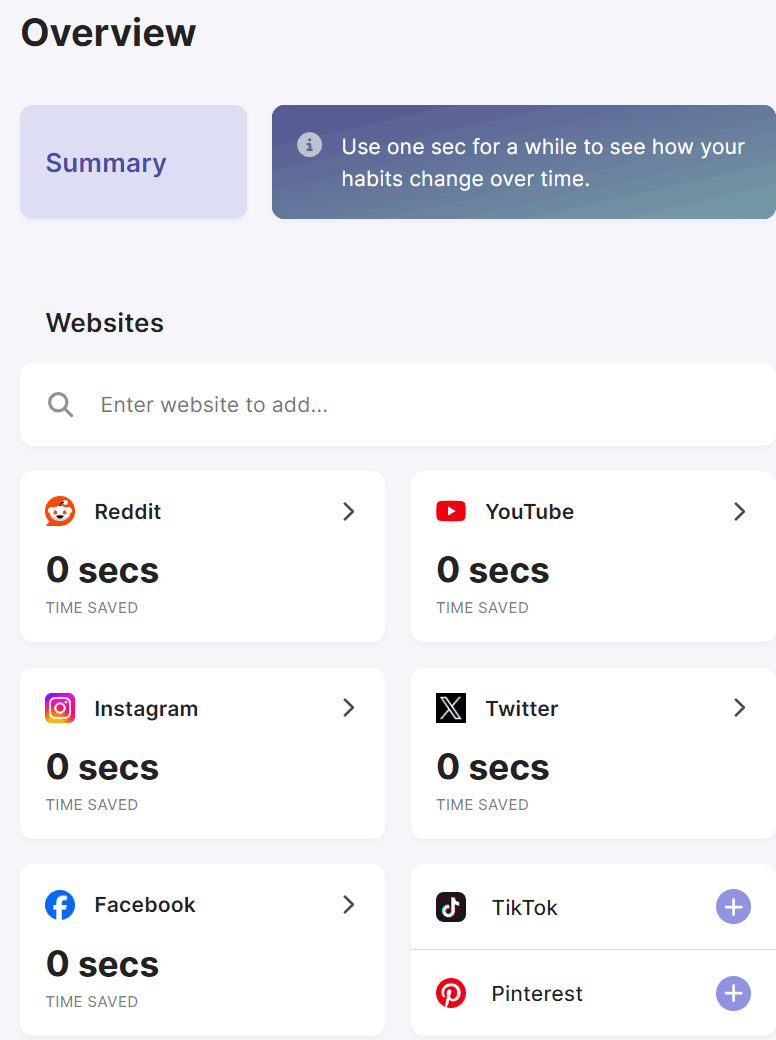
Pros
- Integration with Apple Shortcuts.
- It works across multiple devices.
Limitations
- Lack of a complete block.
Customer Review
The app is fully functional and highly rated by users. The impression of the app is that it provides a scientific solution for its users.
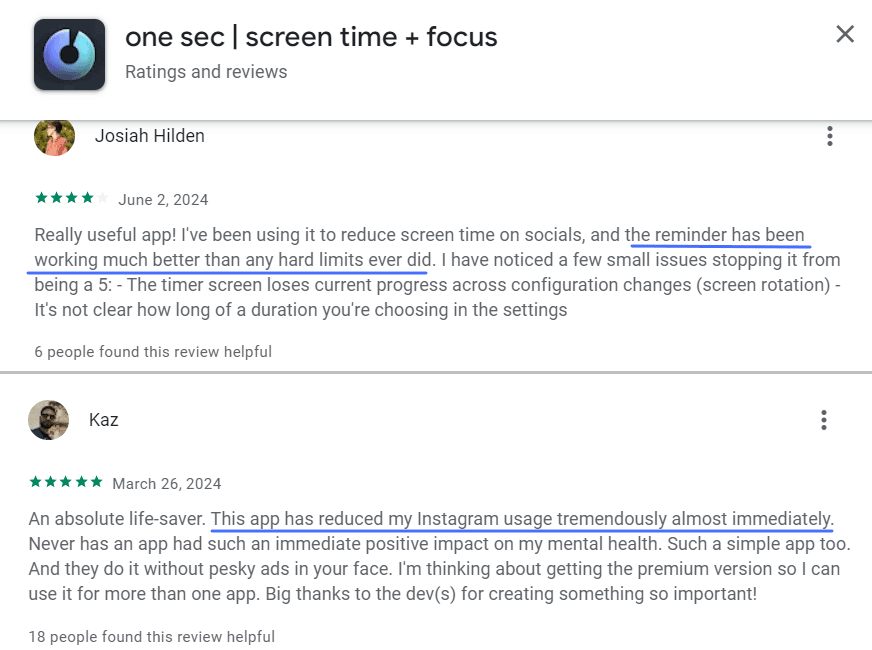
7Flipd
This blocker solution is best suited to help students. The freemium social media blocker helps students stay focused on reading and learning by providing blocking services and community. Flipd features a minimalistic interface for users to have a seamless experience. It is available on all devices to monitor the student's reading progress.
Pricing & Compatibility
- Free version with limited feature, $5.99/Month, $42.99/Year
- Work on iOS, iPadOS and Android devices.
Features
- Set the specific duration for focus sessions.
- Allow users to lock their phones into a full-screen mode.
- Allow users to earn rewards for completing focus sessions and challenges.
- Track user activity and provide insights.
- The ability to join challenges and connect with a community of users.
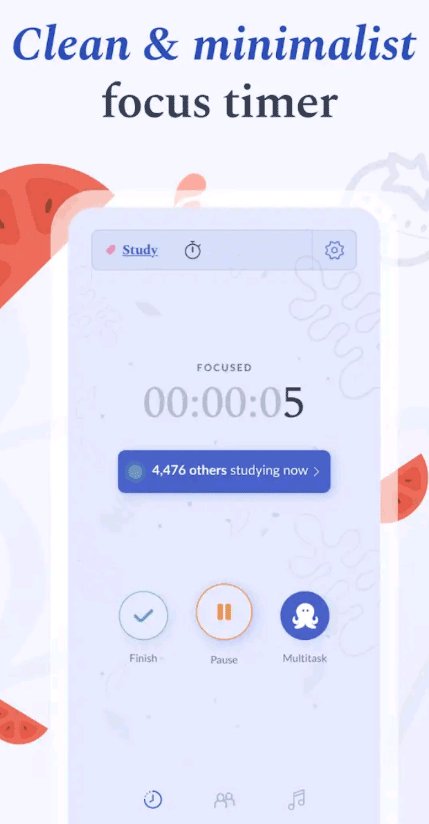
Pros
- Can function offline.
Limitations
- It is not free.
Customer Review
It is not as popularly known as many of the options on this list, but iOS users highly speak of it.
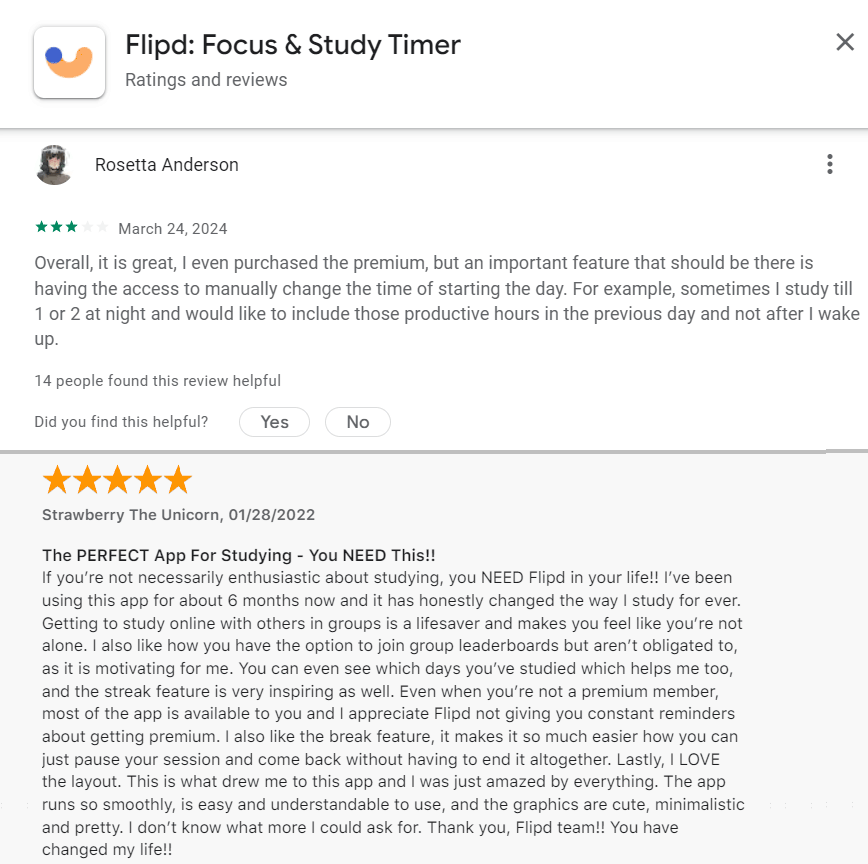
8SelfControl
It is a free and open-source application for blocking social media websites. It works for Mac devices by setting the period a website can be used. By default, the app works in a full lock mode. Hence, users cannot access their websites until the set timer elapses, even if they turn off their devices or install the app.
Pricing & Compatibility
- Only works on Mac devices and is free.
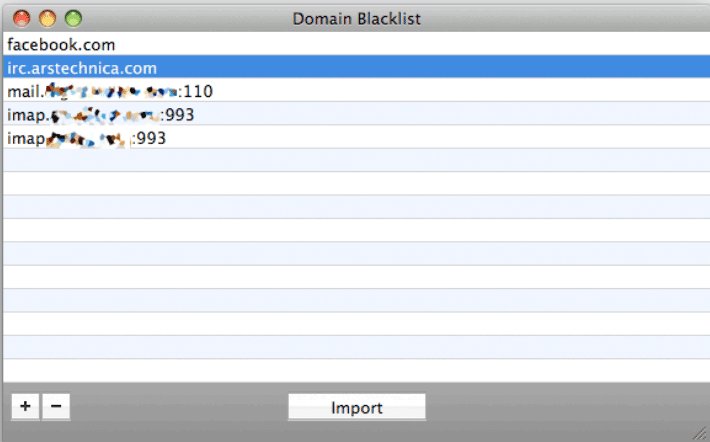
Pros
- Persistent blocking ability makes it hard to bypass.
Limitations
- Can’t block apps like social media.
Customer Review
Users think it is easy to easy to use and the interface is clean.
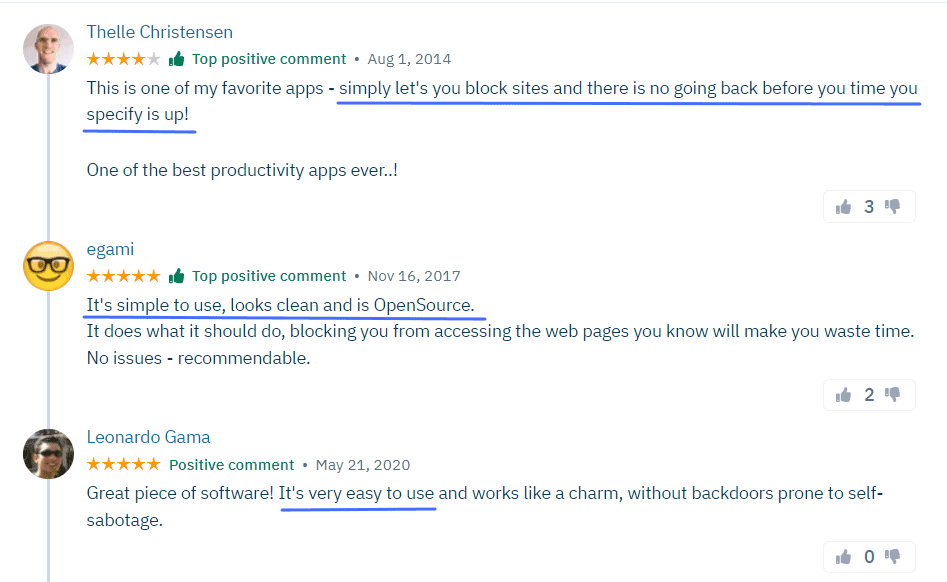
Best Practices for Reducing Social Media Usage
In addition to using social media blockers, this section discusses the best practices to cut down on your usage of social media.
Set up Goals and Share with a Friend or Family Member
Accountability can go a long way in helping you avoid the pitfalls of distractions and addictions. Through your friends and family members, you can get all the needed encouragement, strength, and checks you need to shun or reduce social media usage.
Turn off Notifications for Social Apps
Distractions of social media apps like Snapchat begin with the sudden alerts you get of a new message, call, or upload. These alerts trigger thoughts of likely important information that requires urgent attention. Whether urgent or not, you can easily be drawn away by other activities on the app once you engage the notification.
Take Small Steps
Sudden cuts off from social media have yet to prove to be very productive, especially in the long run. Instead, you should engage gradual reduction of time spent on social media apps. To do so, you can use social media blockers discussed in the section above to set up limits & downtimes.
Reward the Efforts and Achievements
For every progress you make, you should reward yourself. These rewards will help you keep track of your progress and will encourage you to do even more. You can reward yourself with gifts like custom wallpaper, phone stickers, wall art, and other customizable gifts indicating your progress.
Find Alternative Hobbies
Another method of rewarding your achievement is to engage in alternative hobbies. In addition, it can serve as a substitute for spending too much time on social media apps. You can pick hobbies like singing, reading, swimming, writing, cycling, etc., that have more refreshing values.
Are Your Teens Addicted to Social Media?
Kids are creatures of great curiosity. Hence, it is not out of place to find that teens are more involved in social media activities than many other age groups. Oftentimes, teens are addicted to social media, and their parents do not know. That is why this section discusses indicators and advice for teens addicted to social media.
Screen or Online Time
Depending on if it is a school day, weekend, or vacation period, the time spent online by your child can tell if they are addicted to social media. Exceeding a daily average of 4 hours of screen time is generally considered excessive. However, this can be more flexible during holidays. When it is beyond your preferred or agreed online time, you can use the social media blocker to limit online time.
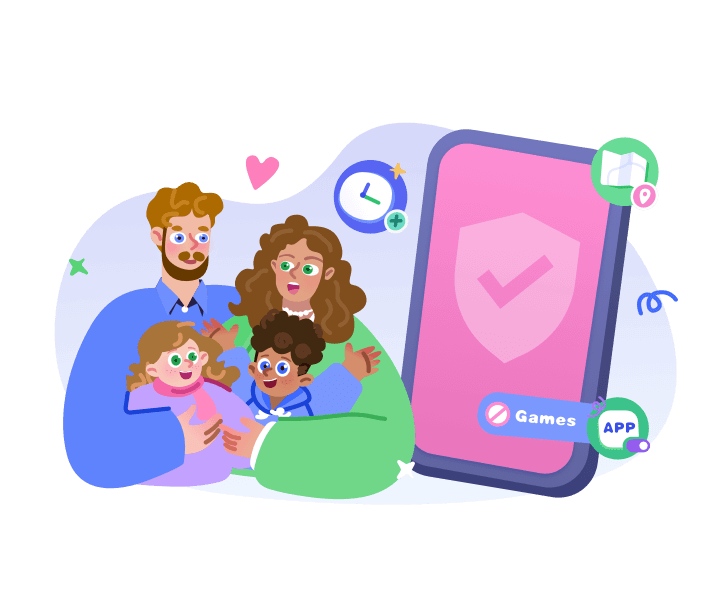
Neglecting Responsibilities
Your kid is probably addicted to social media when they are not attending to home and school responsibilities. Instead, they prefer to spend time on their phone. When this becomes recurrent, parents should deprive the child of social media gradually.
Insufficient Sleep
Kids sleeping in class or early in the morning have likely needed more sleep time over the night. This lack of sleep can be seen through their restlessness, poor hygiene, fatigue, etc. Parents can set nighttime schedules for their kids or take their phones from them before lights out.
Social Signs
Isolation, irritability, anxiety, mood swings, and other behavioral dysfunctions when they cannot access social media are signs that they are addicted to social media. In addition to cutting down their social media time, parents should ensure that this category of kids spends more time outside. They should also see that they are engaged in other activities like learning musical instruments, reading, sports, and other social activities.
Academic Performance
Consistent drop in academic performance and lack of focus in class or when studying are some of the pointers to your kids being addicted to social media. This condition can be corrected with screen time invested in academic materials.
Final Thoughts
Having an app that prevents you from using social media is essential to discipline against distraction and addiction. This discipline applies to one's kids as well, especially when they are overly given to using social media. However, you need to know how to choose the best social media blocker.
That is why this post has covered the criteria you need to make the best. In addition, the choicest of these apps that block social media have been highlighted for you to make the right pick.











Leave a Reply.