8 Best Ad Blockers for iPhone (2024 Tested)
No one likes intrusive ads. The question arises: what viable solutions exist to address this issue? Several Ad blockers are available that work best with iPhones, enhance your browsing experience, and reduce unwanted distractions. This section will discuss 8 of the best ad blockers for iOS users, offering a brief overview of their features and capabilities.
Does iPhone Have a Built in Ad Blocker?
Yes, the iPhone has a built-in ad blocking functionality called "Apple Advertising," which you can access through settings. In addition, iOS users can block Safari pop-ups for a better browsing experience.
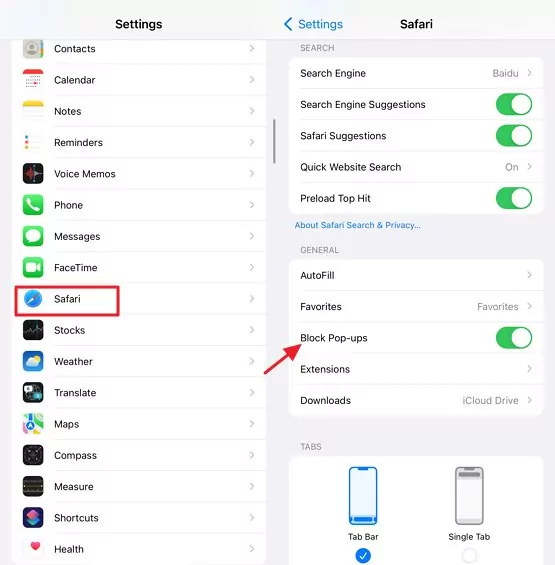
However, the feature is limited in functionality and does not reduce the number of ads you receive. If you're looking for a more comprehensive ad-blocking solution, try third-party apps from the App Store. In case you are looking for the best ad blocker, read on to the next section for a detailed review.
8 Best Ad Blockers for iPhone
1AdGuard- The Best iOS Ad blocker for Safari Browser
AdGuard is the most advanced ad-blocking app that offers a wide range of features to enhance your browsing experience. The application blocks ads in Safari, including (banners, pop-ups, and video ads) and also blocks trackers that monitor your browsing activity.
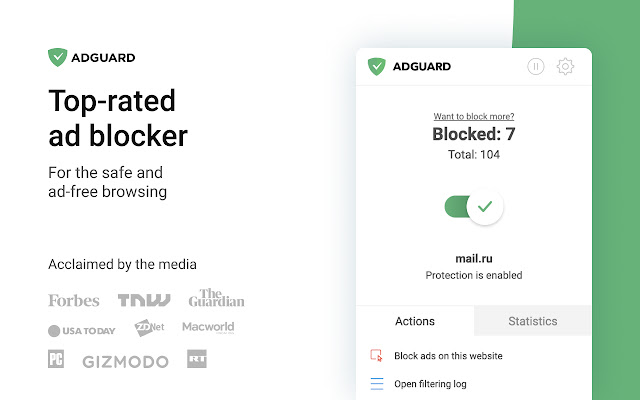
Key Features:
● Block ads manually and add preferred filters
● Users can customize or block ads and hand over their phones to kids without worrying
● Keep your privacy safe with advanced tracking protection
● Eliminates all sorts of ads in Safari
Pros:
● No intrusive ads or tracking
● DNS privacy
● Security filters
Cons:
● Consume a lot of battery
Compatibility:
Compatible with iOS, Android, Mac, Windows, Android TV
Pricing:
There are two different packages starting from $2.49/month.
User Review from App Store:
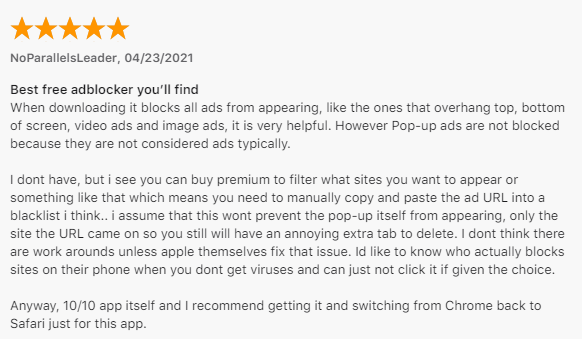
2AdBlock Pro- The Best Ad Blocker for Safari, Youtube
AdBlock Pro is the most admired and reliable ad-blocking app for Safari browsers on iPhones and all iOS devices that offers extended features. It blocks website ads, trackers, and unnecessary resources on your device through Safari and in-app ads to ensure a seamless experience.

Key Features:
● Detects and informs about Ad Blocker Bypass
● Seamlessly sync configuration with devices & iCloud
● Native toggle in Safari for quick changes
Pros:
● Upto 3x faster web browsing
● Less data consumption
● Configurations recommendations to get the best outcome
Cons:
● Set up may seem complex for first-time users
Compatibility:
Compatible with iPhone, iPad, Mac, and Apple Vision Pro
Pricing:
The application is free to use; however, a subscription with premium features costs $9.99/year.
User Review from App Store:
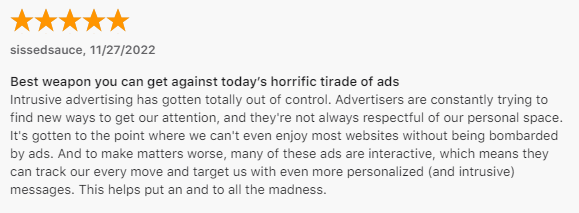
3AdBlock- The Best and Simplified Ad Blocker
AdBlock employs a straightforward approach to get rid of intrusive ads. For instance, iOS users can block streaming adverts, pop-ups, autoplay, and narration ads on Facebook, YouTube, and everywhere else they wish to browse. It offers customizable filters, allowing you to block specific types of ads or choose from pre-configured filter lists.
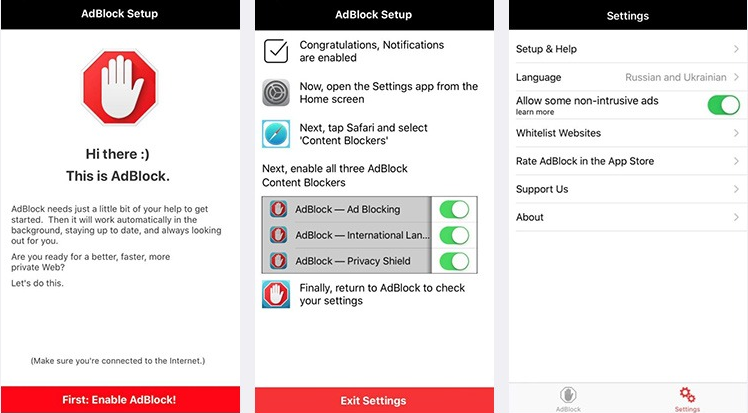
Key Features:
● Multiple language settings to block region-specific advertisements
● Native privacy protection with anti-tracking
● Block Ads on the web as well
Pros:
● Quick and efficient setup, along with a test function
● Does not consume excessive battery life to load the content
● Witness faster web page loading and performance
Cons:
● The free version may lack some features
Compatibility:
Compatible with Chrome, Firefox, Edge, Safari, iOS, and Android
Pricing:
The application is available for free.
User Review from Trustpilot:
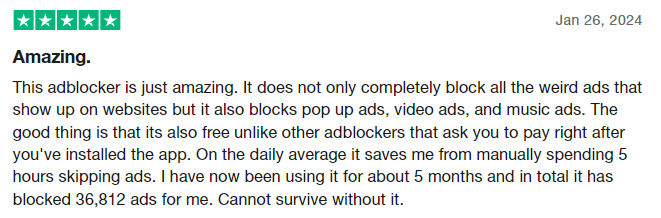
4Adblock Plus- The Best Ad Blocker with Acceptable Ads Feature
Adblock Plus is another well-established name that comes in mind to block annoying adverts. It offers a free, user-friendly experience, blocking pop-ups, banners, and video ads. Adblock Plus allows you to whitelist specific websites if you support them through ads.
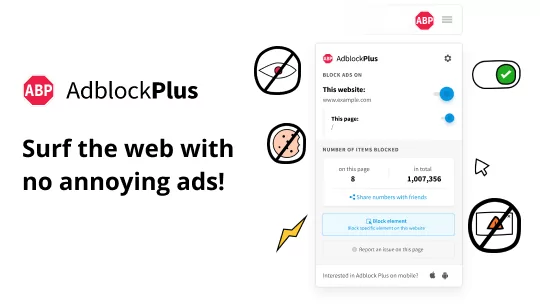
Key Features:
● Get rid of annoying streaming ads and pop-ups
● Get malware protection, anti-crypto mining, and social media blocking
● Customize features, like safelisting for favorite sites
Pros:
● Free to use
● Cross-platform compatibility
● Save data and battery life
Cons:
● Some ads aren't blocked
Compatibility:
Available for Chrome, Firefox, Opera, Safari, Microsoft Edge, and Yandex Browser
Pricing:
Adblock Plus is free to use.
User Review from App Store:
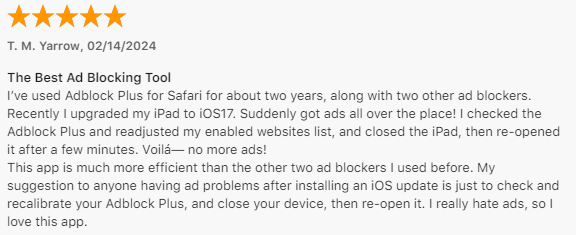
5AdGuard Pro-The Best Ad Blocker with Family Protection
AdGuard Pro goes beyond basic ad blocking and offers a comprehensive defense against intrusive elements. It blocks ads, trackers, and malware, protecting your privacy and improving browsing speed. With custom DNS configurations, users can block ads, protect kids from inappropriate content online, and safeguard their personal information.

Key Features:
● Provides specialized filters specifically designed to target trackers and web analytics
● Select your preferred DNS server
● Immediately get rid of online trackers
Pros:
● Less data consumption
● Control your security and privacy
● Make your Safari 4x faster
Cons:
● Consume a lot of battery
Compatibility:
Compatible with iOS, Mac, Android, Windows
Pricing:
There are two different packages starting from $2.49/month.
User Review from App Store:
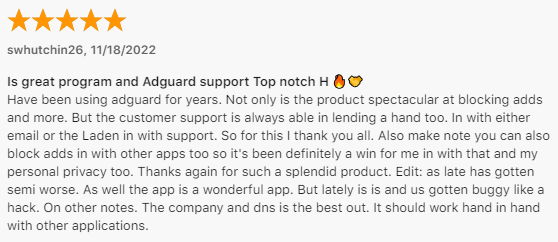
6AdLock- The Best Ad Blocker to Block Video/Audio Ads
AdLock is a reliable and effective Ad blocker that tackles many online threats. It blocks ads, trackers, and malicious websites, safeguarding your browsing experience. In addition, users can employ AdLock to block unwanted adverts on any website, including social media.

Key Features:
● Users can allow pages and categories of websites
● No more banners and pop-up ads
● Top-notch and Flexible functionality
Pros:
● No compromise on user safety and privacy
● Easy to use
● No need for different extensions
Cons:
● Some users feel the setup process is complex
Compatibility:
The application is compatible with Windows, Android, macOS and iOS
Pricing:
AdLock offers different packages for premium functionality starting from as low as $1.05/mo.
User Review from App Store:
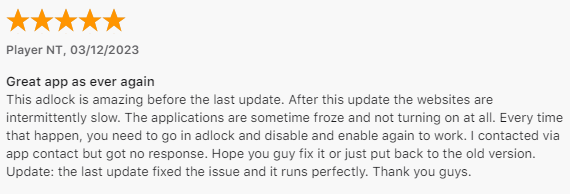
71Blocker- The Best Ad Blocker with Enhanced Tracking Protection
1Blocker is a heavyweight contender specifically designed for iOS. It offers exceptional ad-blocking capabilities, tackling pop-ups, banners, video ads, and even trackers that monitor your online activity.

Key Features:
● Protects users from malicious content by blocking suspicious websites
● Excellent ad and tracker-blocking capabilities
● Include parental control functionalities to keep kids safe
Pros:
● Offers a smooth experience
● Designed specifically for iOS
● Highly customizable
Cons:
● Advanced features are available for only Paid users
Compatibility:
The application is compatible with iPhone, iPad, Mac, and Apple Vision Pro
Pricing:
1Blocker is free to use; for advanced features, users can subscribe to an annual plan starting from $14.99.
User Review from App Store:
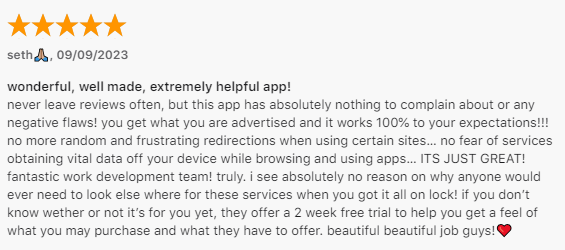
8Firefox Focus-The Best Ad Blocker with Privacy Browser
Firefox Focus is an exceptional option with a minimal interface for those who prioritize privacy above all else. It blocks trackers by default, preventing websites and third parties from monitoring your browsing habits. This enhances your privacy and potentially improves loading times, as tracker scripts won't be bogging down the browsing experience.
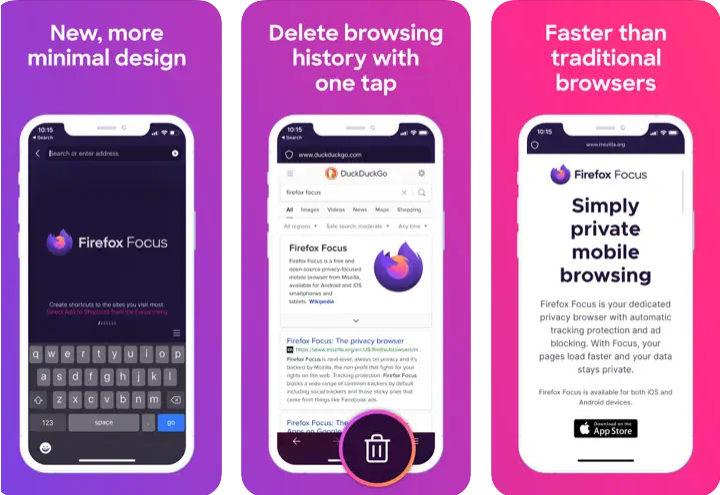
Key Features:
● Users can delete history with a click of the mouse
● Firefox Focus effectively blocks a significant amount of ads
● The application shields you from online trackers by default
Pros:
● Enjoy faster browsing speeds
● Control over your online activity
● Greets you with a clean and minimal layout
Cons:
● Lack of some security features
Compatibility:
Firefox Focus is compatible with iPhone, Android
Pricing:
The application is available for free.
User Review from App Store:
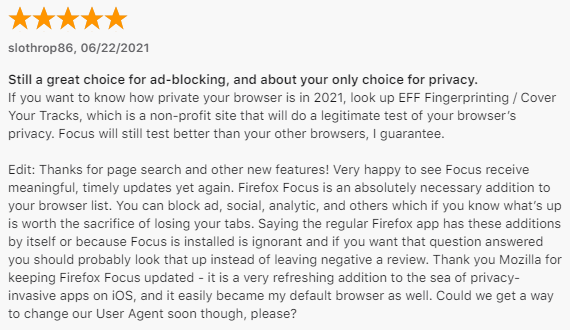
How We Pick the Best Ad Blocker for iPhone?
Since your privacy and user experience are of utmost importance, the rigorous selection process ensures we choose the right ad blocker for you.
Here are a few critical factors to consider when choosing the best ad blocker for your iPhone. In order to ensure that you are selecting the most effective and reliable solution.
Effectiveness: First and foremost, consider the effectiveness of the ad blocker. We analyze its ability to block unwanted and intrusive ads across various websites and applications. This involves testing the ad blocker in real-world scenarios to see how well it performs blocking different ads, including pop-ups, banners, and video ads.
UI & UX: Next, we evaluate the user experience and interface of the ad blocker. A prominent Ad blocker should be easy to use and provide a seamless browsing experience. It's crucial to assess the app's interface, settings, and customization options to determine if it meets your expectations.
Privacy and security: Effective privacy and security features are the most important considerations for each ad blocker. The selected ad blocker should never compromise the confidentiality and security of our users while blocking ads. We examine the app's privacy policy and data collection practices to ensure they align with our standards.
Pricing: Check and compare the pricing and subscription options of the ad blocker. We strive to recommend free and premium options, allowing users to choose the option that best suits their needs. We also assess the value for money and any additional features or benefits the premium version may offer.
Why People Want to Block Ads on iPhone?
The presence of pop-ups, autoplay videos, and flashy banners can significantly disrupt the browsing experience. These Ads break focus, slow down page loading, and make it difficult to navigate websites. Ad blockers offer a cleaner and less cluttered browsing experience. Reliable Ad blockers can help protect users from malicious ads that may try to access personal information or install malware.
Additionally, parents utilize ad blockers on children's devices to block pop-ups that redirect them to adult or inappropriate websites. These tools help save battery life and data because no unnecessary content is loaded onto the device. Last but not least, Ad blockers empower users to customize their browsing experience by eliminating unwanted ads.
- AirDroid Parental Control & Screen Time Management
- Set screen control timers to automatically disable apps.
- Set available time limits or timespan for distracting social media apps.
- One-click to block or restrict specific inappropriate apps and new apps.
- Set up keywords to detect harmful content on social media.
- Effectively block harmful websites and remotely monitor browsing history.














Leave a Reply.