TOP 7 Call Blocker for Android and iPhone [Tested]
We get many calls every day. Some of them are crucial, while others are there to irritate you, such as unknown calls from telemarketers or spam. Thankfully, there are numerous apps here to stop and block unknown calls or spam calls. Now, this article will dive into the best call blockers for Android and iPhone.
👍Editor's Recommendation:
- If you just need to block spam calls, we recommend Call Control, Truecaller, and Hiya Spam Blocker.
- To block unknown numbers, Phone Call Blocker, Should I Answer, or Call Blacklist deserve a try.
- Among them, Call Control and Truecaller do both well.
- Perhaps you may want to remotely block calls for your family members, I'd like to introduce AirDroid Call Blocker for you.
Does Android and iPhone Have a Call Blocking Feature?
Yes. Whether you're using an Android or iPhone, they both boast the feature to block or silence unknown callers and specific ones you chose. Here's how you can block unknown numbers:
- Step 1.Open the "Phone" app and tap the "three dots" in the top right.
- Step 3.Select "Settings" and then "Block numbers."
- Step 4.Turn on the "Block unknown/private numbers" switch.
- Step 1.Go to "Settings" to locate the "Phone" app.
- Step 2.Select "Silence Unknown Callers" and turn on the toggle.
Despite the built-in unknown call blocking function, it is not robust enough to block unknown callers, especially for iPhone! During my test, non-contacts could still reach out to me through phone calls, and I figured out that this was because they were on my recent calls list.
Therefore, we're here to offer you some call blockers to block calls more effectively or flexibly. Scroll down to see!
List of Best Call Blockers
The following are a few examples of the best call blocker apps we tested and reviewed on Nov. 2024.
| Call Blockers | Best For | Compatibility |
|---|---|---|
| Phone Call Blocker | Blacklisting & whitelisting any phone numbers | Android |
| Call Control | Rejecting calls with different modes | Android, iPhone |
| Should I Answer? | Blocking incoming and outgoing calls respectively | Android, iPhone |
| Call Blacklist | Blocking calls flexibly at scheduled time | Android |
| Truecaller | Blocking spam calls as well as fraud SMS | Android, iPhone |
| Hiya Spam Blocker | Identifying and blocking spam calls | Android, iPhone |
| AirDroid Call Blocker | Blocking your family members' calls remotely | Android, iPhone |
1Phone Call Blocker - Blacklist
This free call blocker app for Android devices makes it simple to customize call blacklist and whitelist from your call logs or contacts. Just with one click, you can set up call blocking. This app allows you to block calls from private numbers or non-contacts.
What I favorite about it is that it has an option to let me block a range of numbers with specific first digits, like 232. This is best for filtering scam calls.
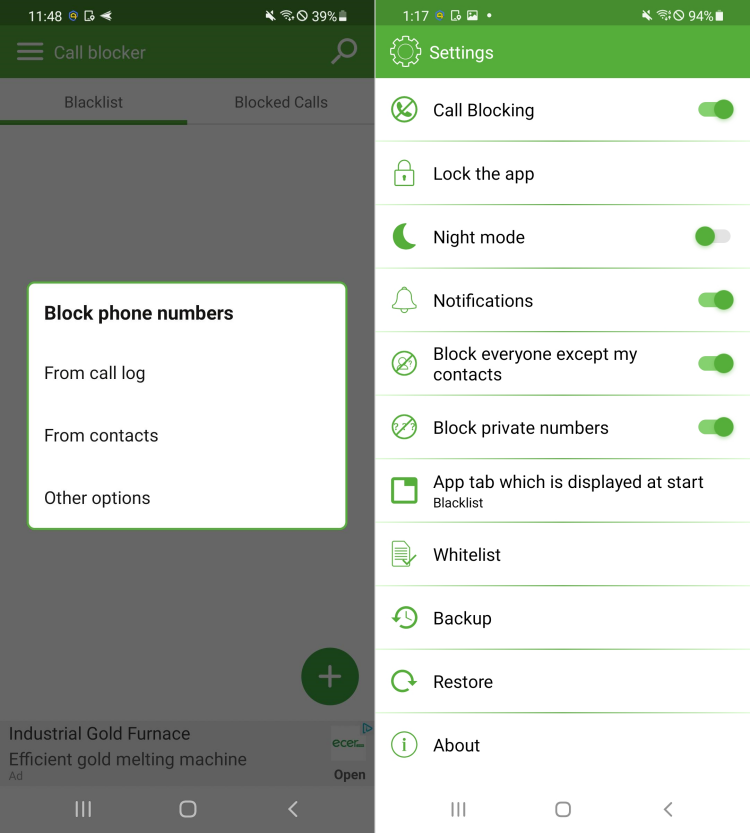
Key Features:
- Customizable blocking with digits
- Personal blacklist and whitelist
- Password protection
Pricing: Free
2Call Control
Call Control is also widely used by Android and iPhone users for automatically blocking spam, robocalls, and telemarketers calls. Compared to others, this intelligent call blocker stands out as it offers 3 call blocking modes that enable you to decide how it blocks calls, such as disconnect, voicemail, or ignore.
What's more, it comes with tools like CommunityIQ, which helps you to discover which community users mark which numbers as spam calls.
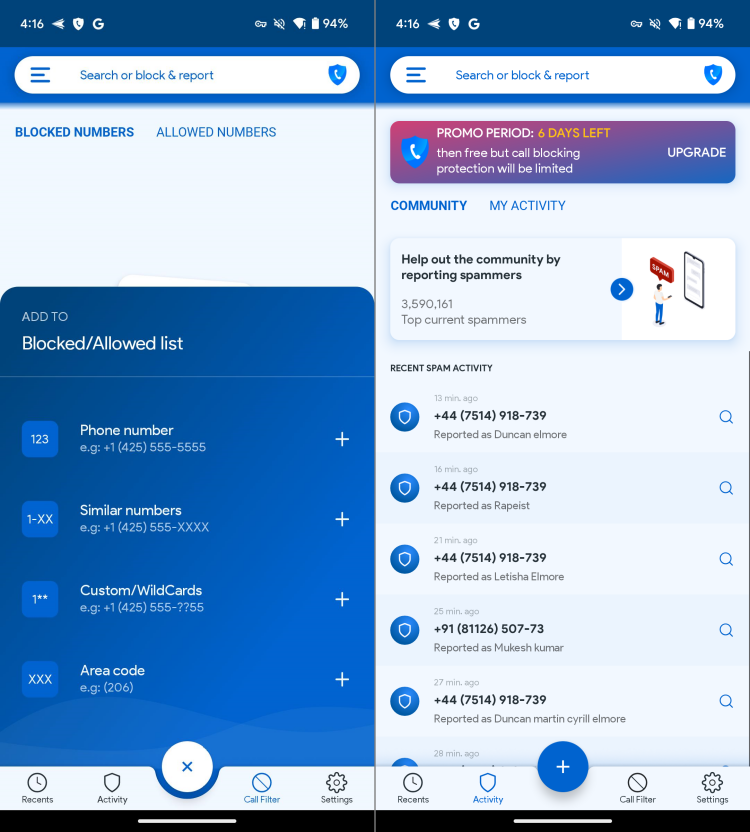
Key Features:
- Community-generated blacklist
- Personal blacklist and whitelist
- Flexible call blocking modes
- Community-generated blacklist
Pricing: 7 day free trial; $29.99/year.
3Should I Answer?
Should I Answer provides you with detailed information about calls on the full call screen, helping you decide whether to answer or ignore them. Plus, in this call blocking app, you can choose blocking incoming or outgoing calls from overseas, hidden, and unknown numbers.
More surprisingly, it can block multiple contacts in the same groups. For instance, if you label some contacts as "Coworkers," it allows you to pick this group to block calls with one click.
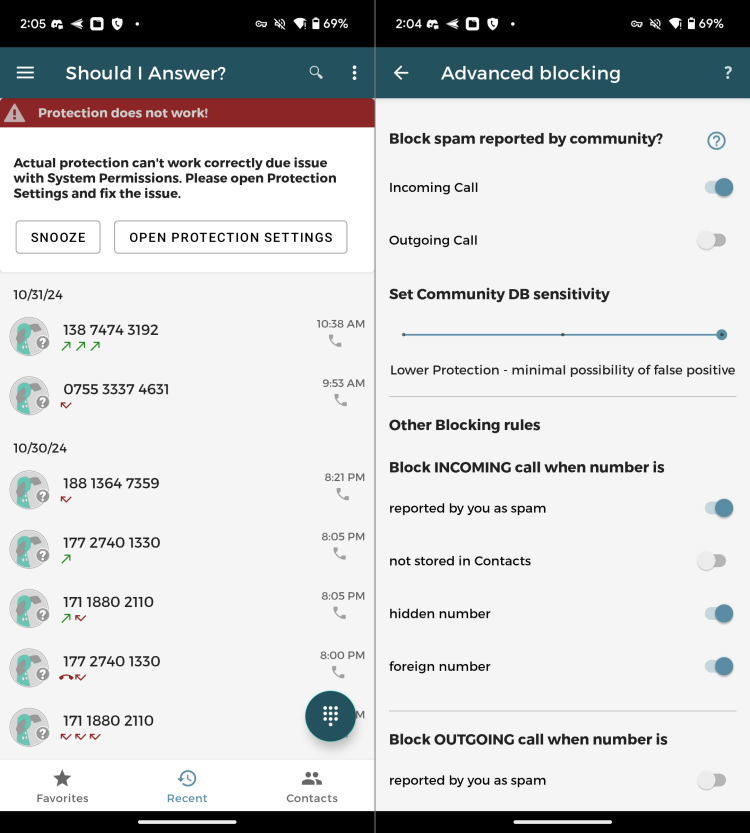
Key Features:
- Separate incoming and outgoing calls blocking
- Flexible call blocking modes
- Call blocking by groups
Pricing: Free to use; $1.99 for plus features.
4Call Blacklist
Call Blacklist definitely could be your go-to option if you don't want to block unwanted calls all the time. This unknown call blocker app allows you to schedule the time when the call blocking is active, which earns me favor compared to the rest of this call blocker list.
With it, you can even block all calls with one click for peace. Although this app can block SMS, you have to download and pay for its separate Pro version app.
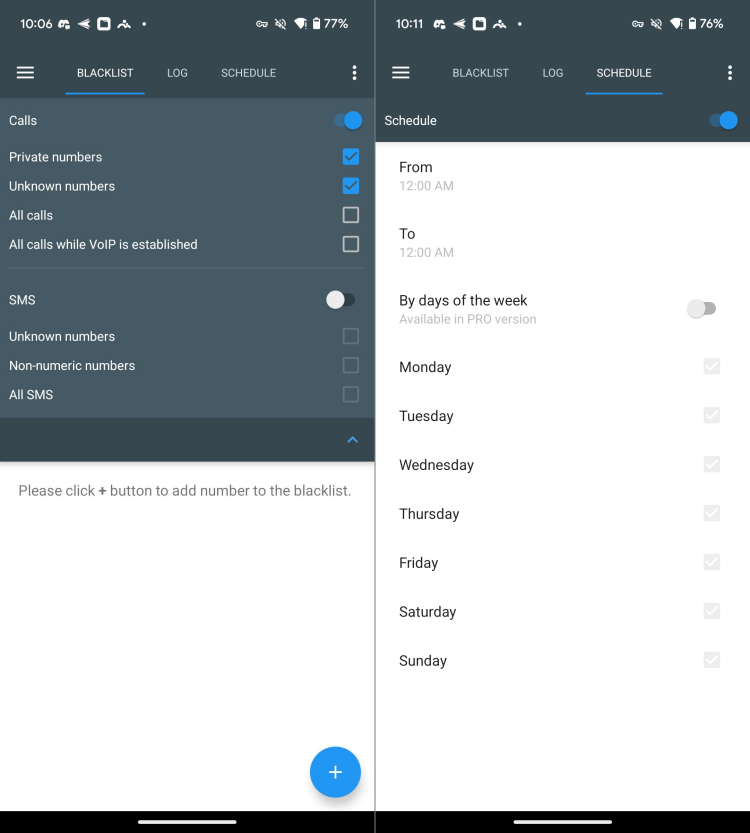
Key Features:
- Call blocking scheduling
- Personal blacklist and whitelist
- All calls blocking
- SMS blocking
Pricing: Free for basic version; $2.99 for its Pro version.
5Truecaller
Truecaller is a popular app to block unknown numbers and spam calls. It identifies incoming calls by displaying the caller's name and other details, even for unknown numbers. Then, it can reject telemarketers, robocalls, and other unwanted calls based on its own community spam call list. You can also choose to block a number series that begin with, contain, or end with any digits.
Aside from calls, its SMS Fraud Detection feature protects you from deceptive SMS messages by recognizing the SMS senders.
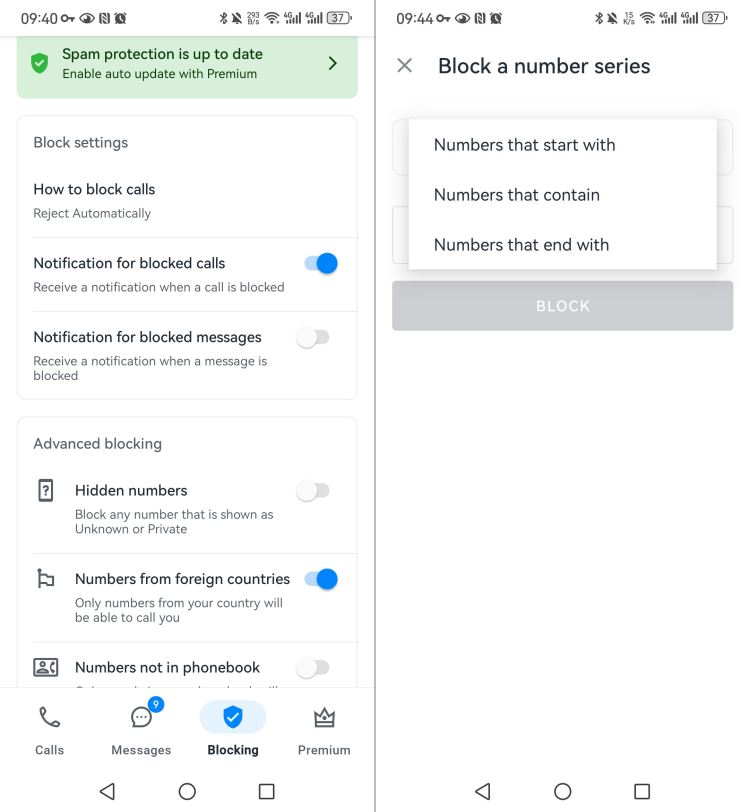
Key Features:
- Community-generated blacklist
- Caller lookup
- Customizable blocking with digits
- Flexible call blocking modes
- Fraud SMS detection
Pricing: Free for the basic version; $9.99/month for Max protection (blocking all spam).
6Hiya Spam Blocker
As its name implies, Hiya is designed to shield you from spam calls. By default, when receiving calls associated with fraud, phishing, telemarketers, debt collectors, etc, Hiya will warn you. However, to block these calls automatically, you have to subscribe to its premium plan, which requires $3.99month.
Additionally, this call blocker provides with phone lookup, which unmasks the identity behind unknown numbers.
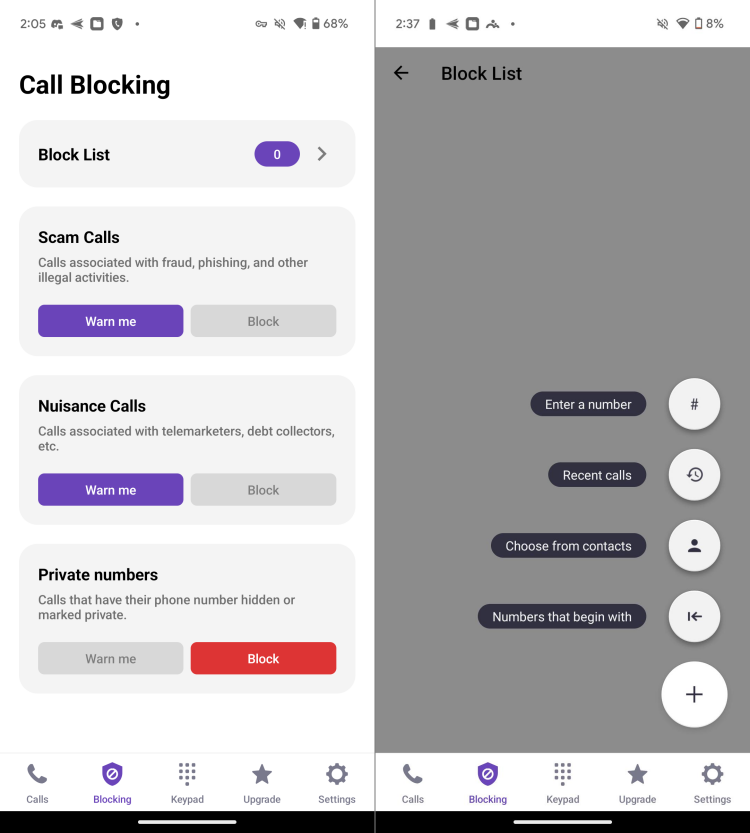
Key Features:
- Hidden caller ID for outgoing calls
- Flexible call blocking modes
- Customizable blocking with digits
- Caller lookup
Pricing: Free for basic version; $3.99/month for premium features.
7AirDroid Call Blocker
As a parental control app, AirDroid Call Blocker helps parents set up call blacklists or whitelists for their kids. Once done, the blocked calls won't reach out to children through their phones. In addition, it keeps a close eye on monitoring children's phone messages and sends alerts when the SMS contains inappropriate or blocked words.
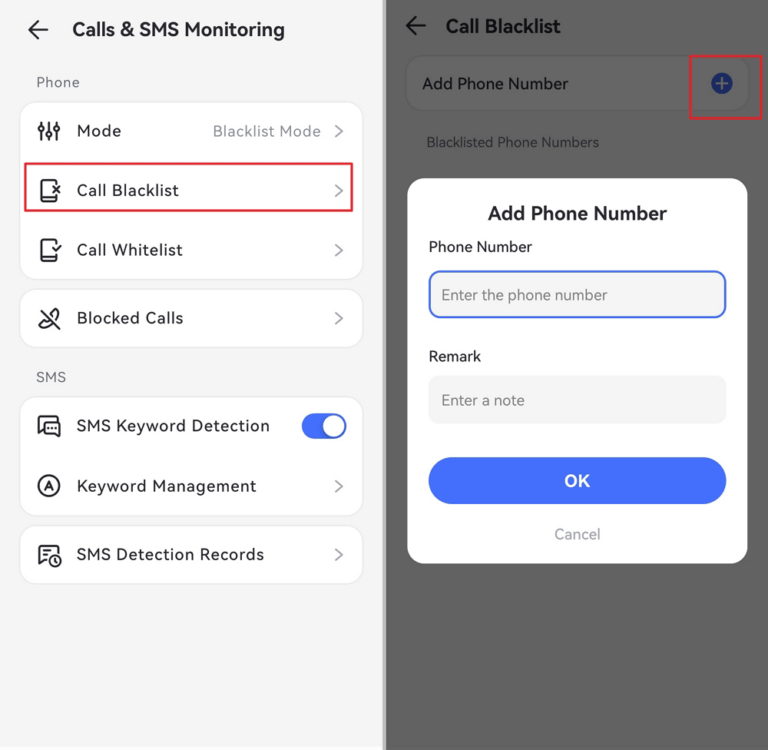
Pricing: 3 day free trial; $9.99/month or $59.99/year.
FAQs about Blocking Calls on Your Phone
Final Thoughts
Tired of annoying unwanted calls? No problem; to block unknown numbers and all the fraud or spam, just pick one of the call blocking apps for smartphones from the list above. After that, you are free to say goodbye to unwanted interruptions!














Leave a Reply.